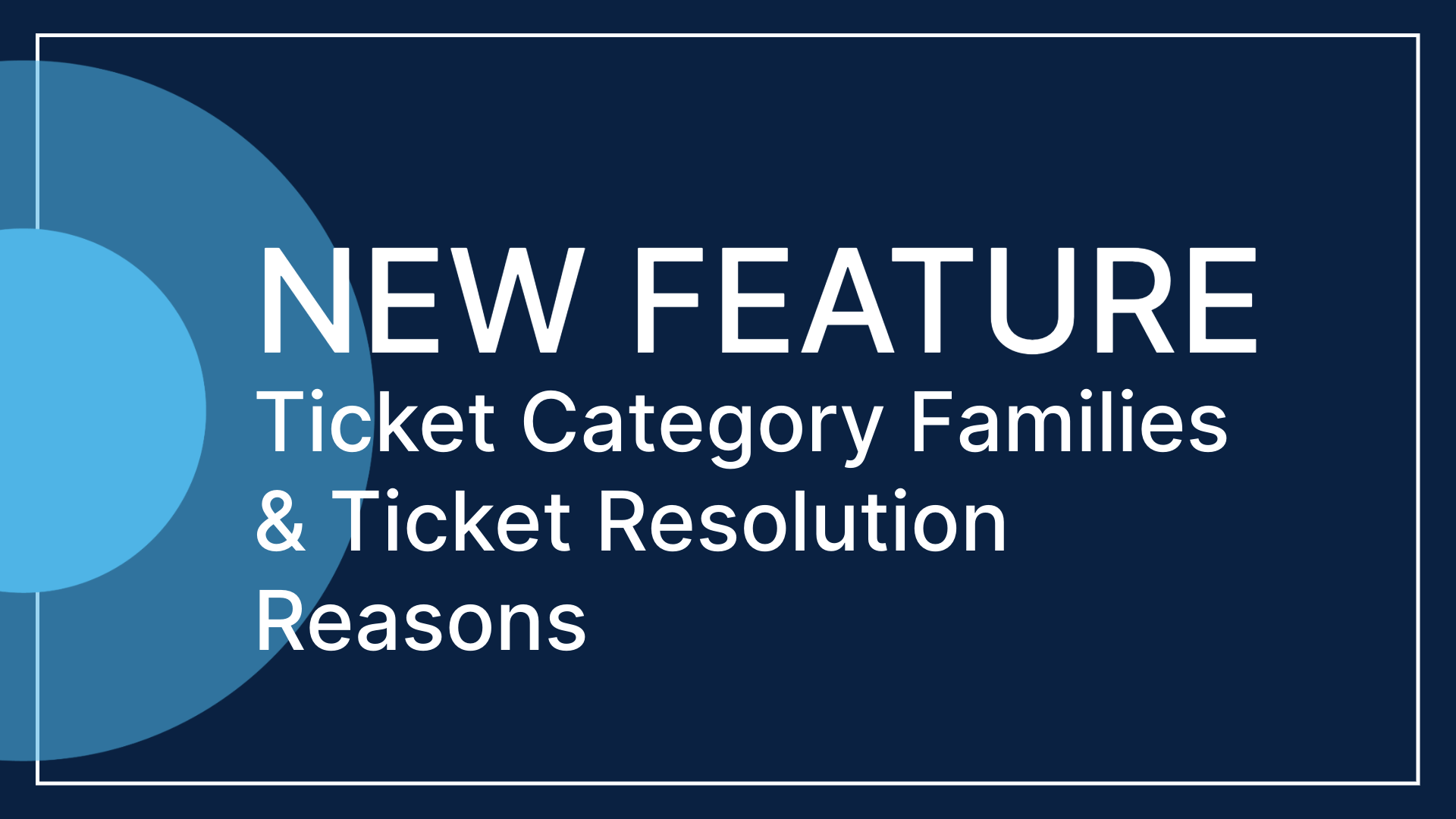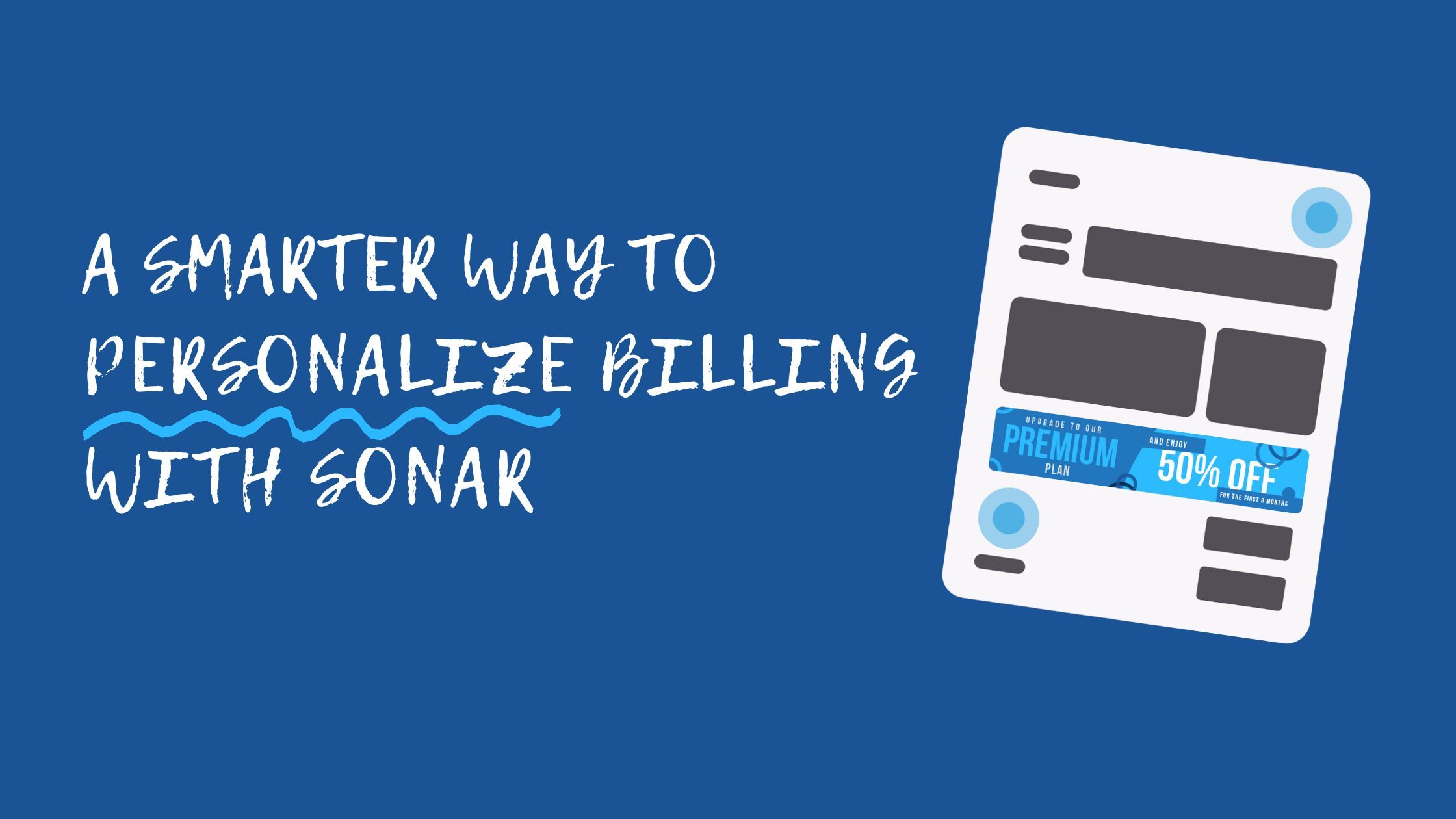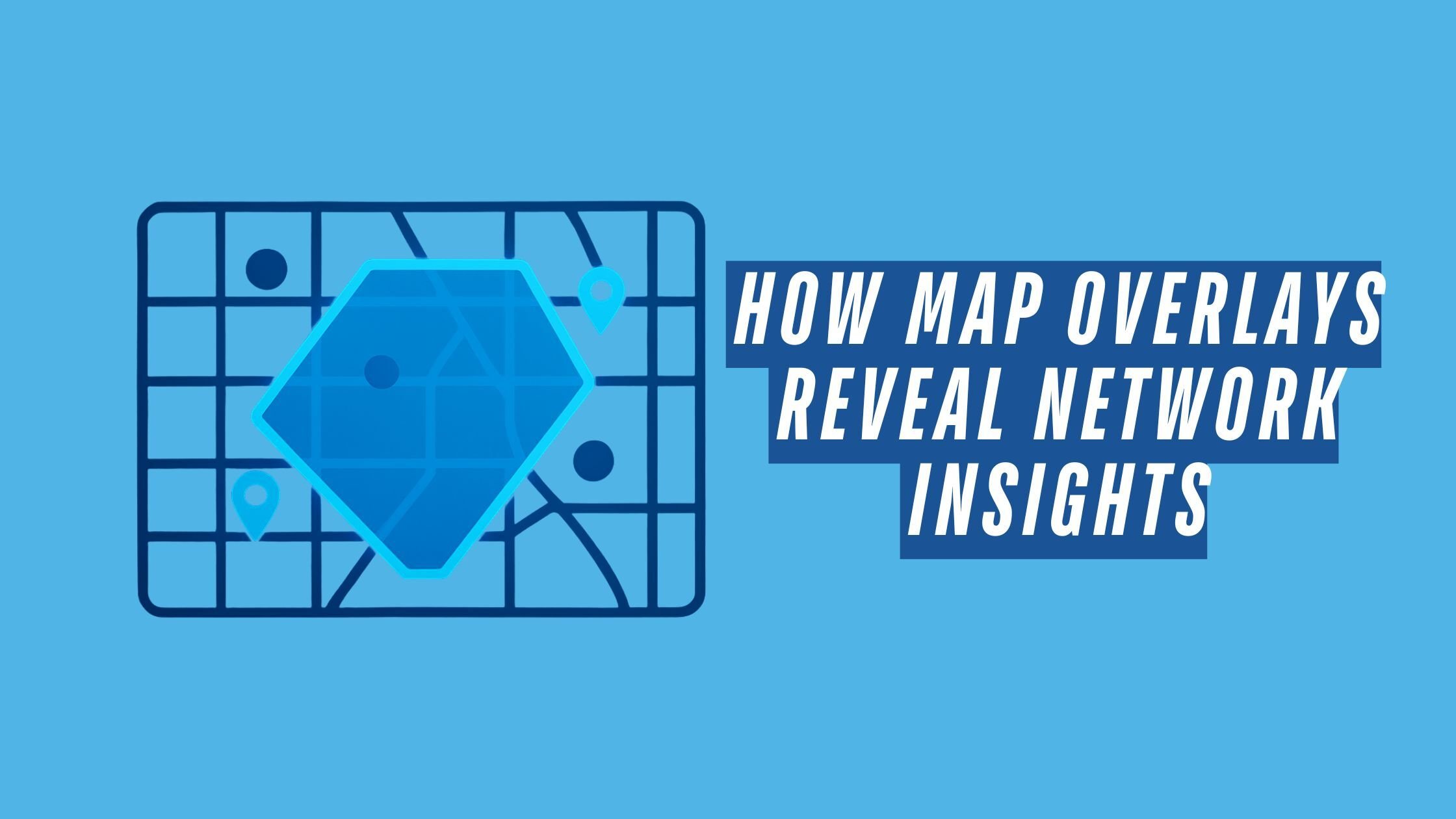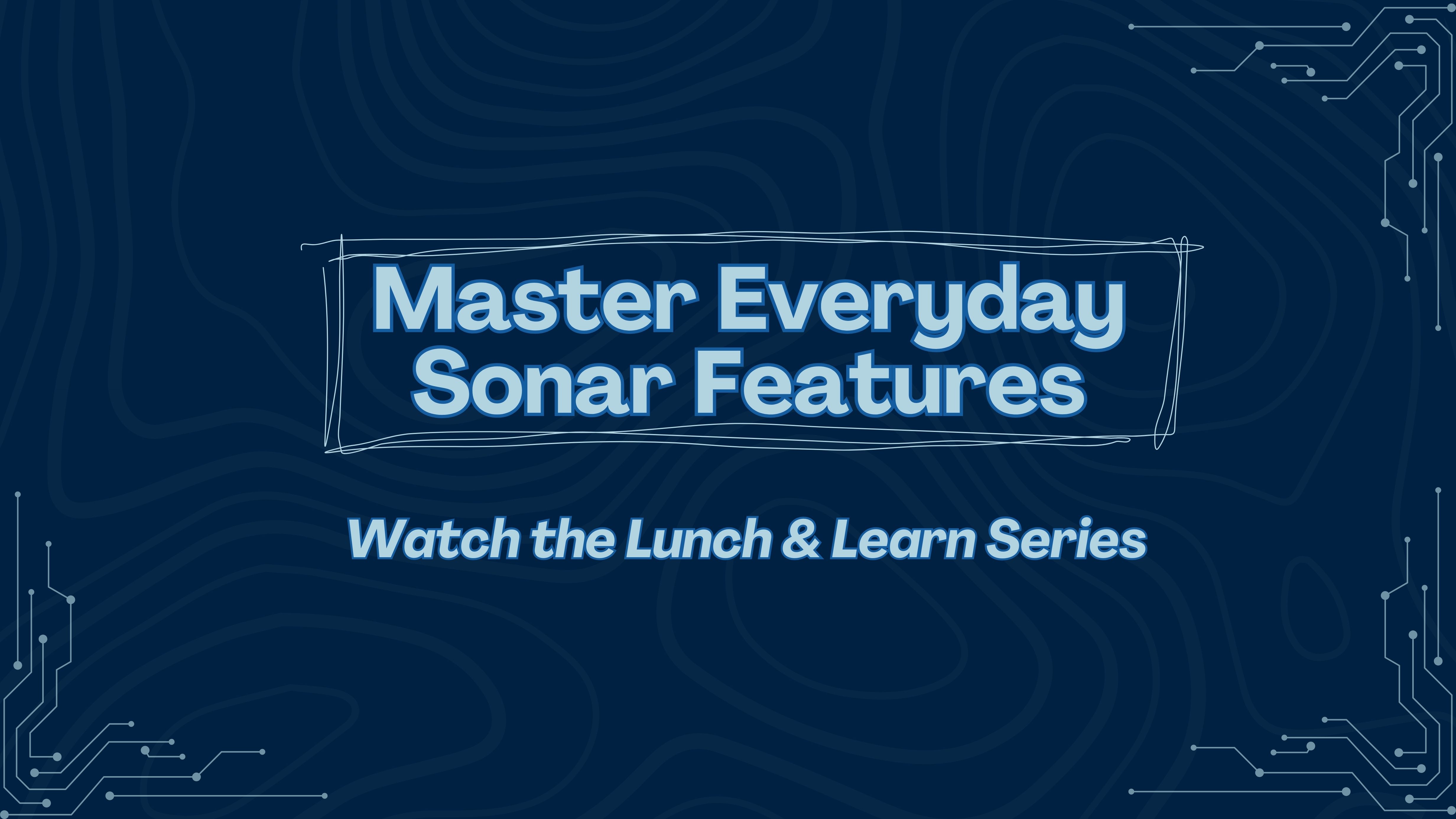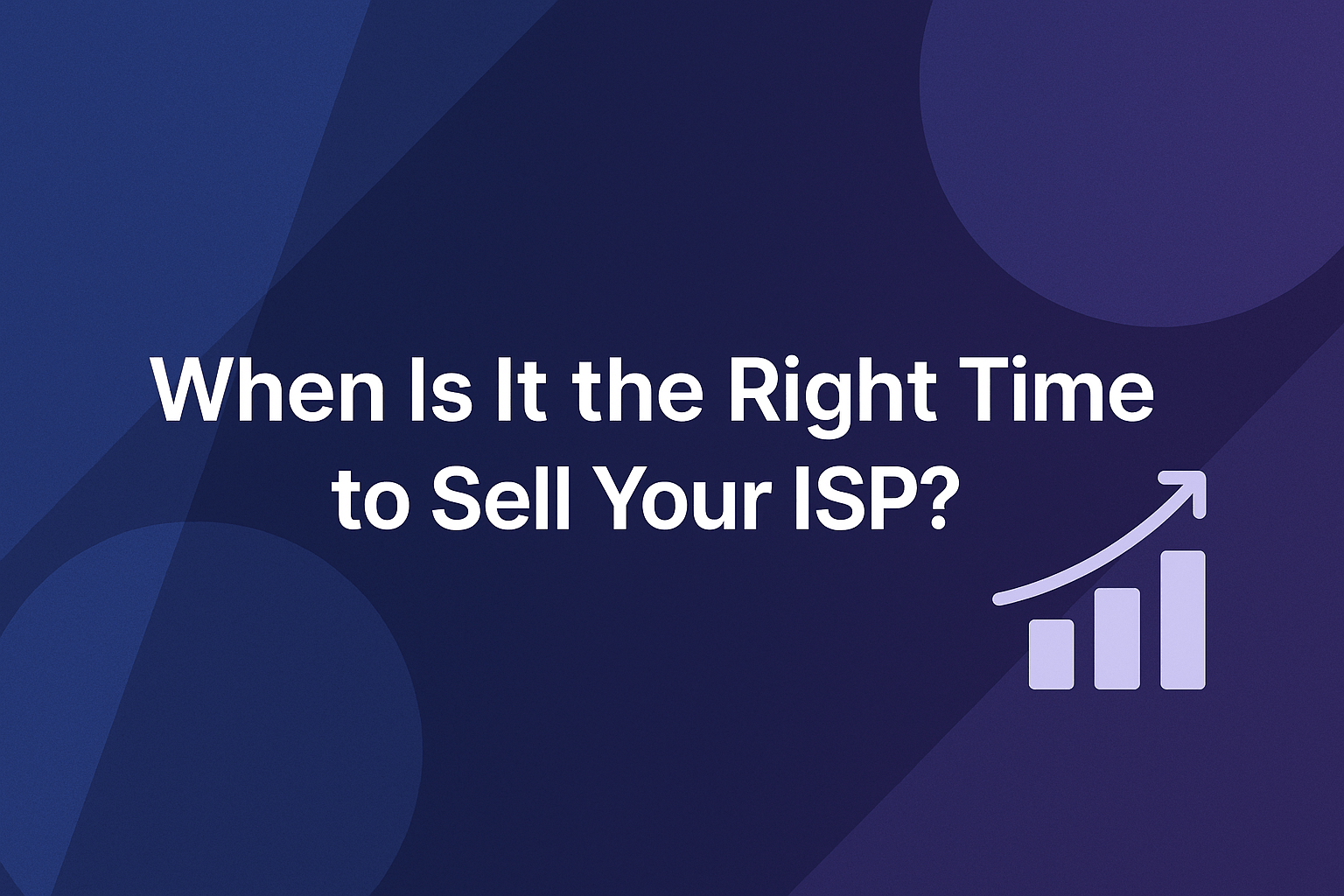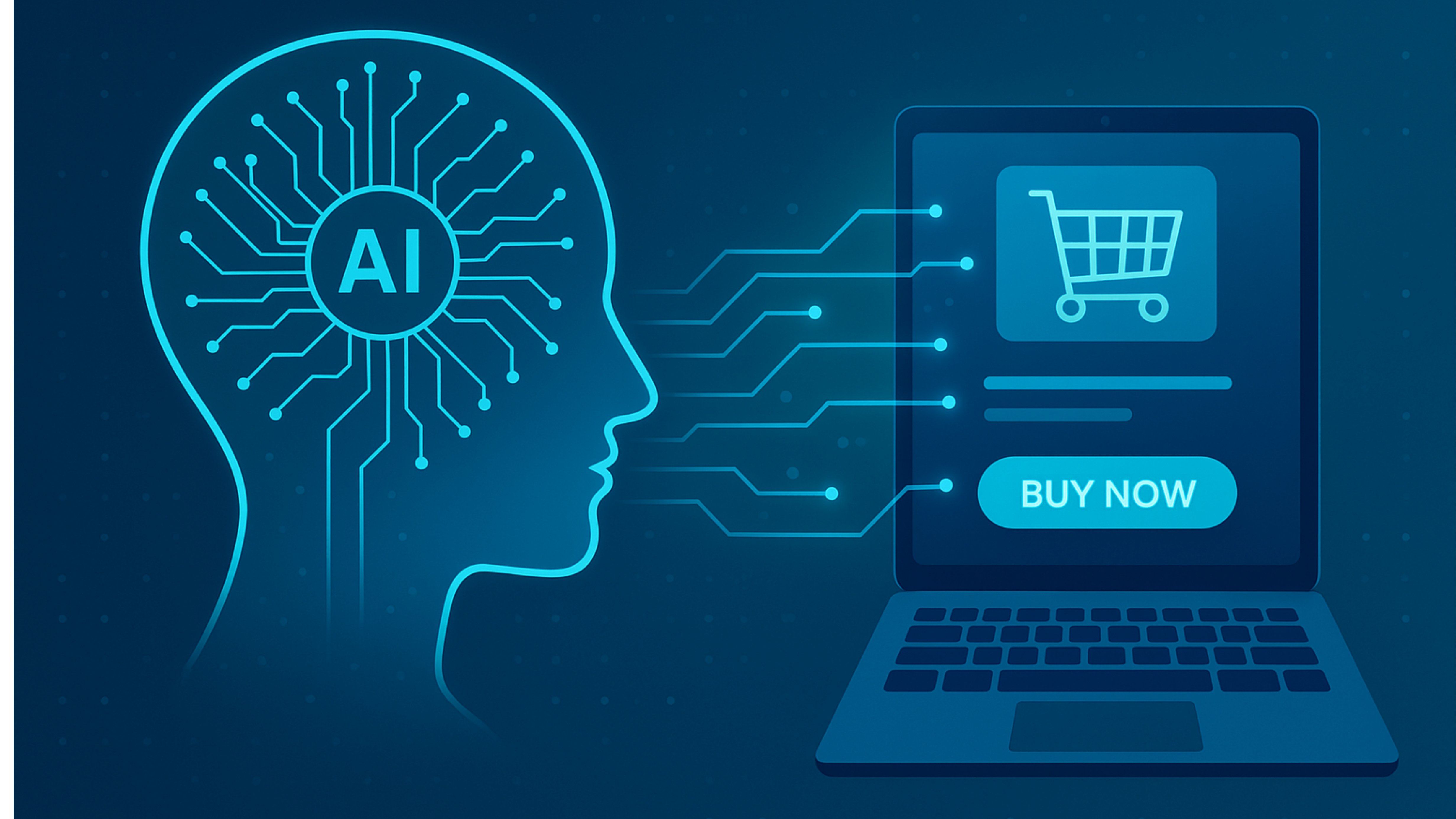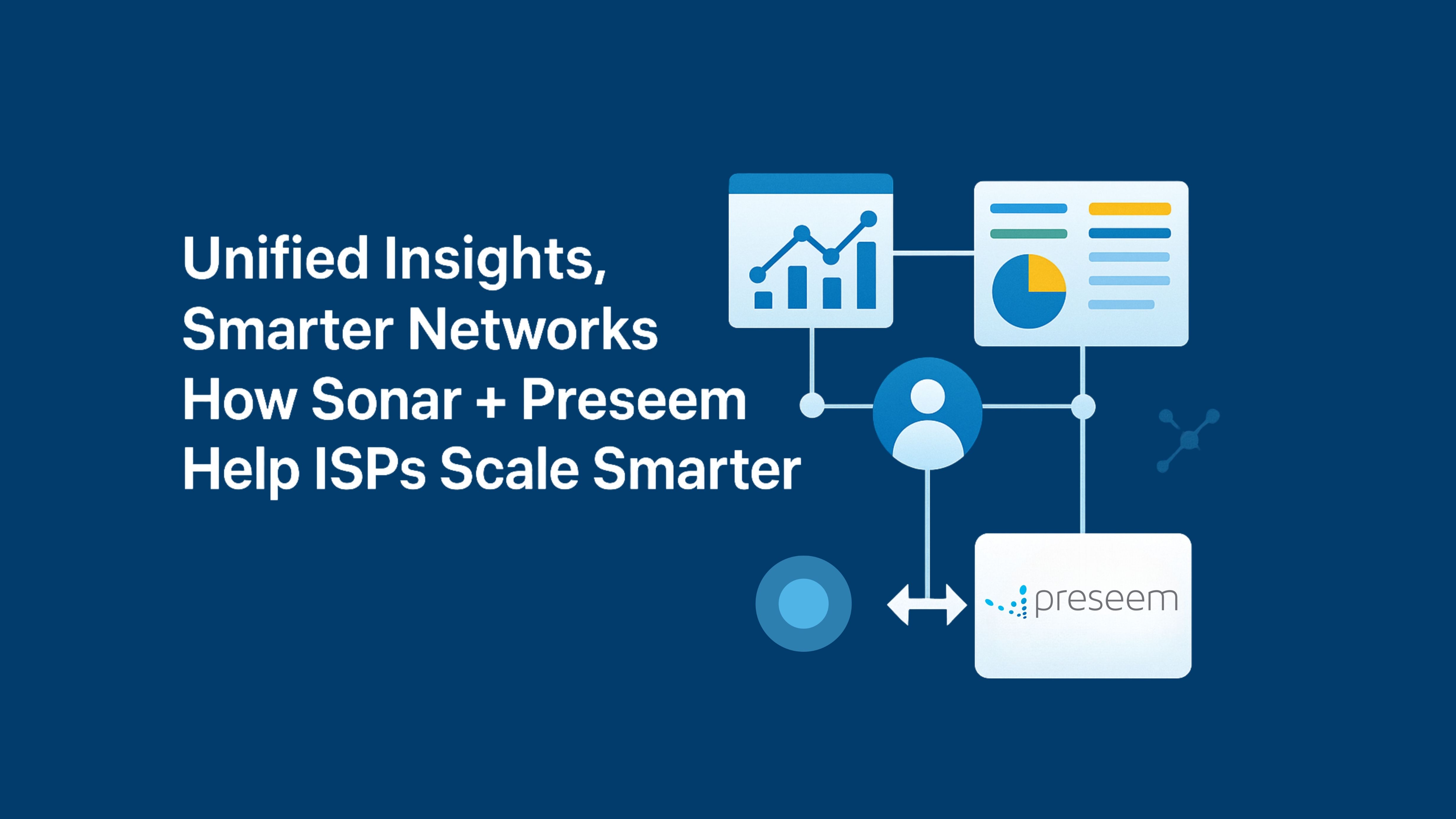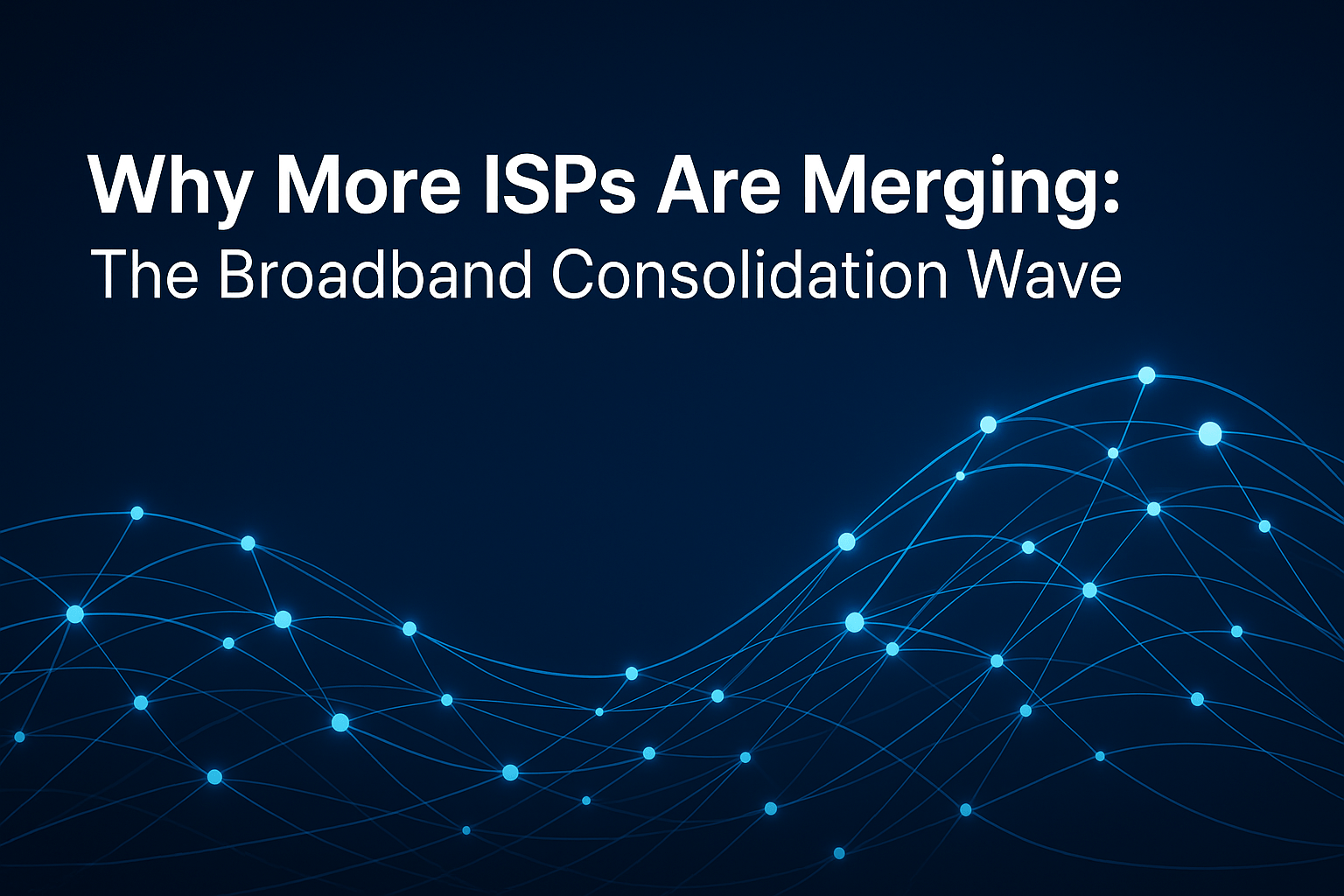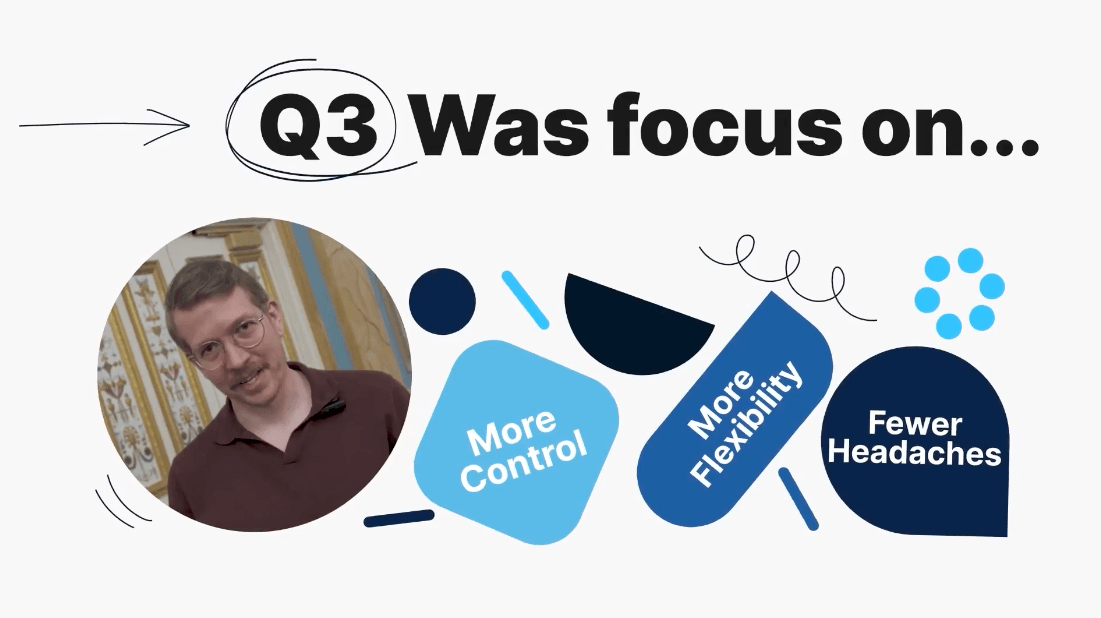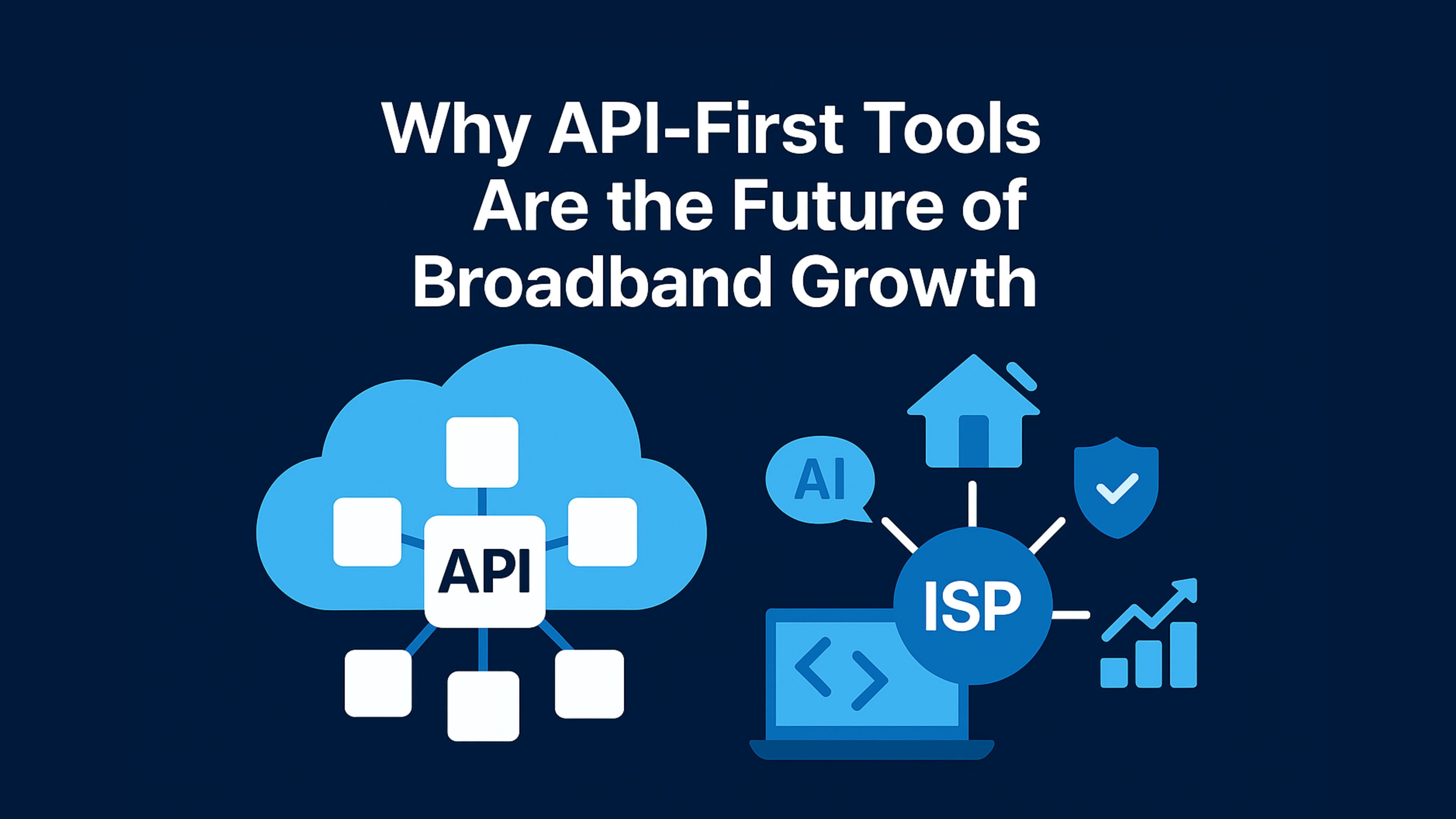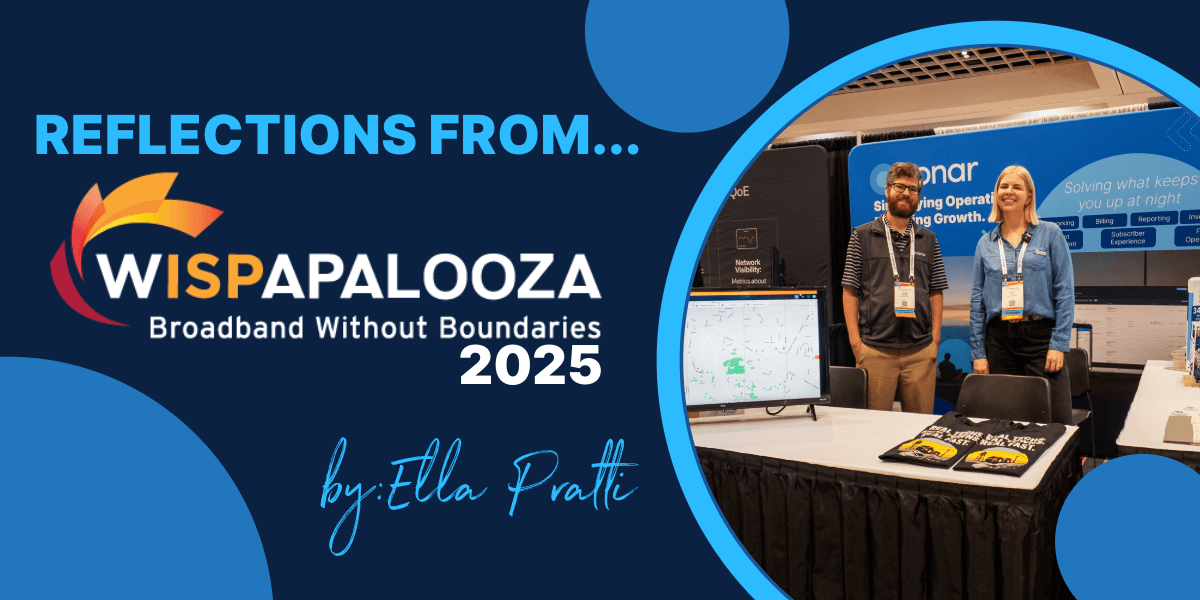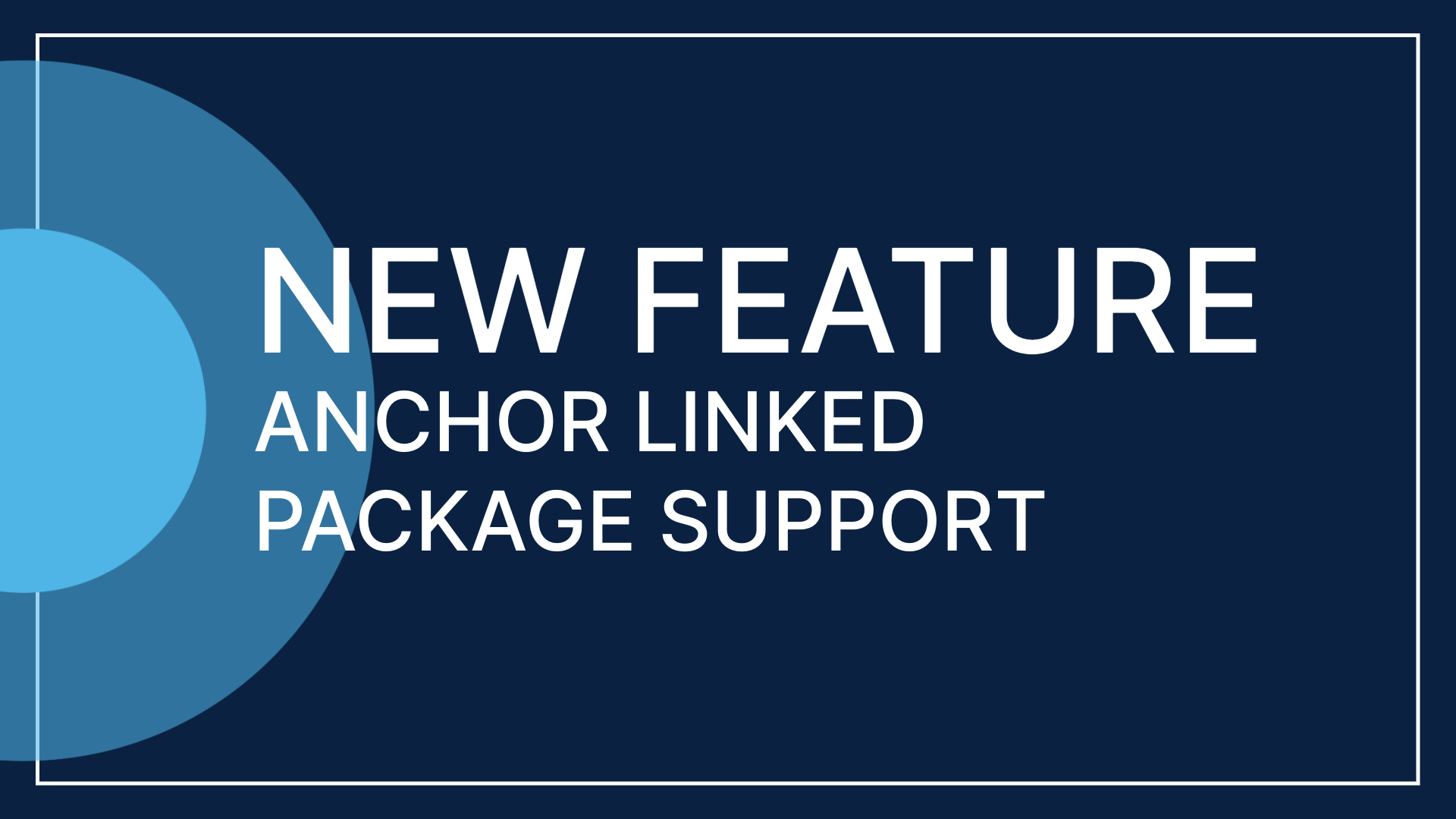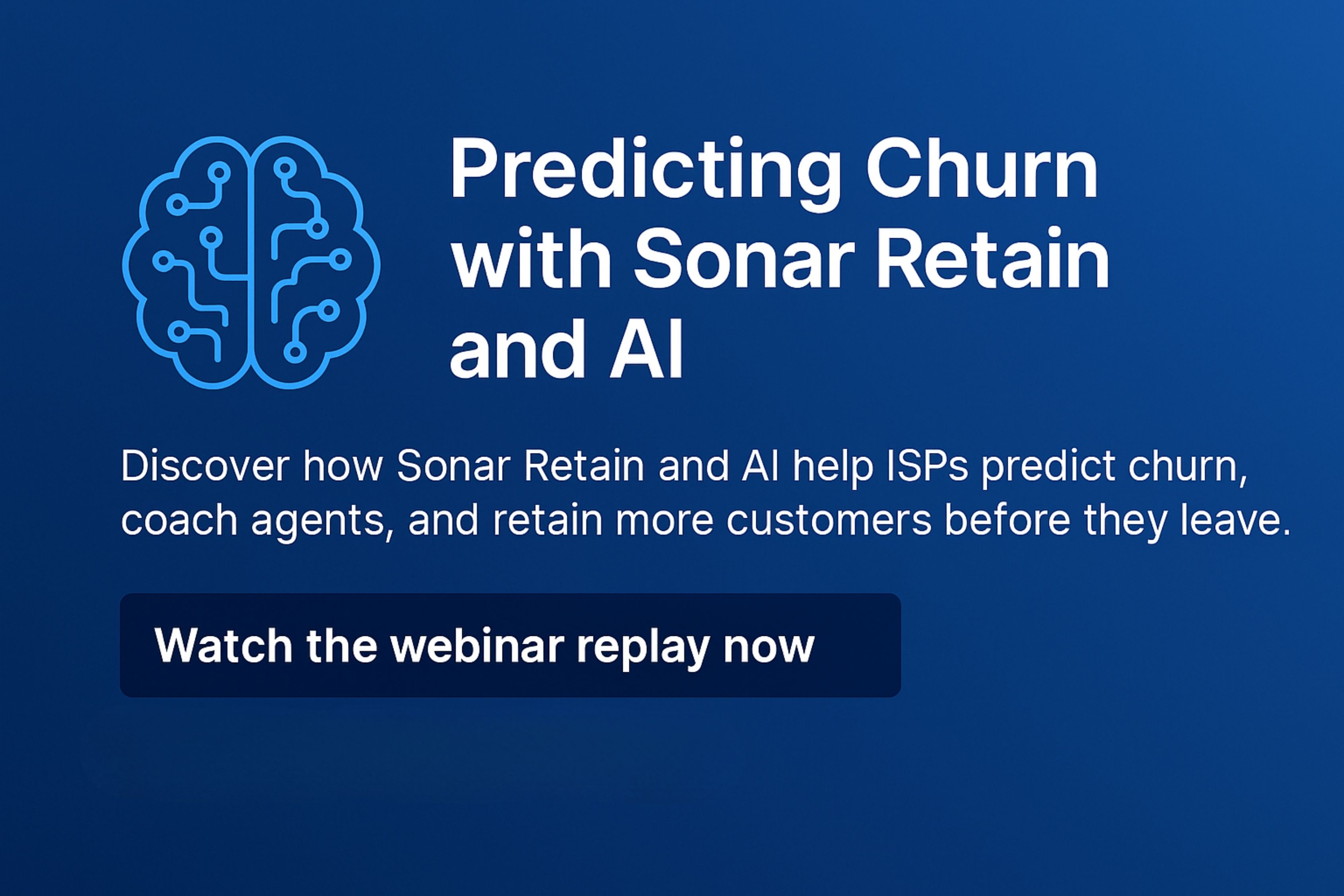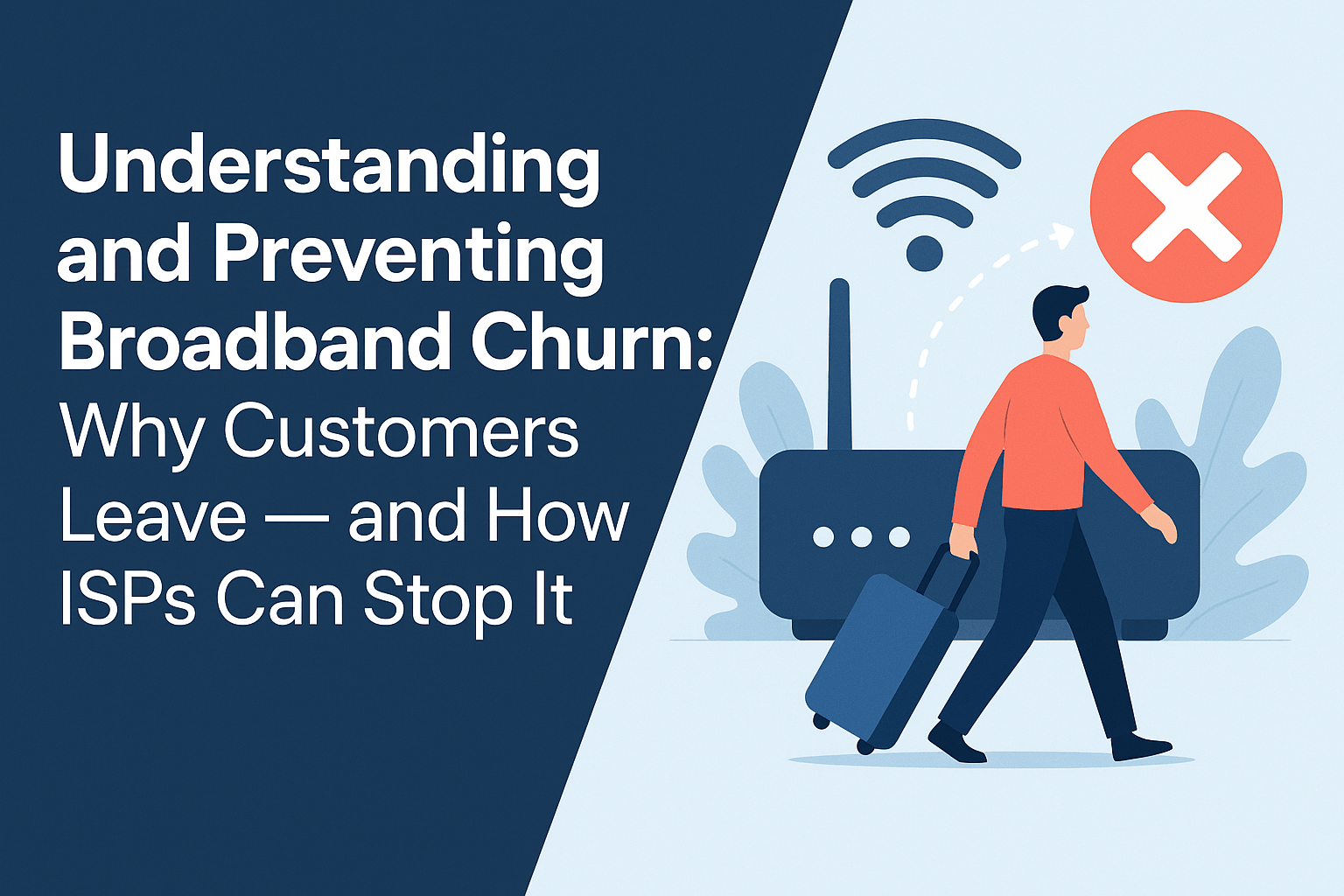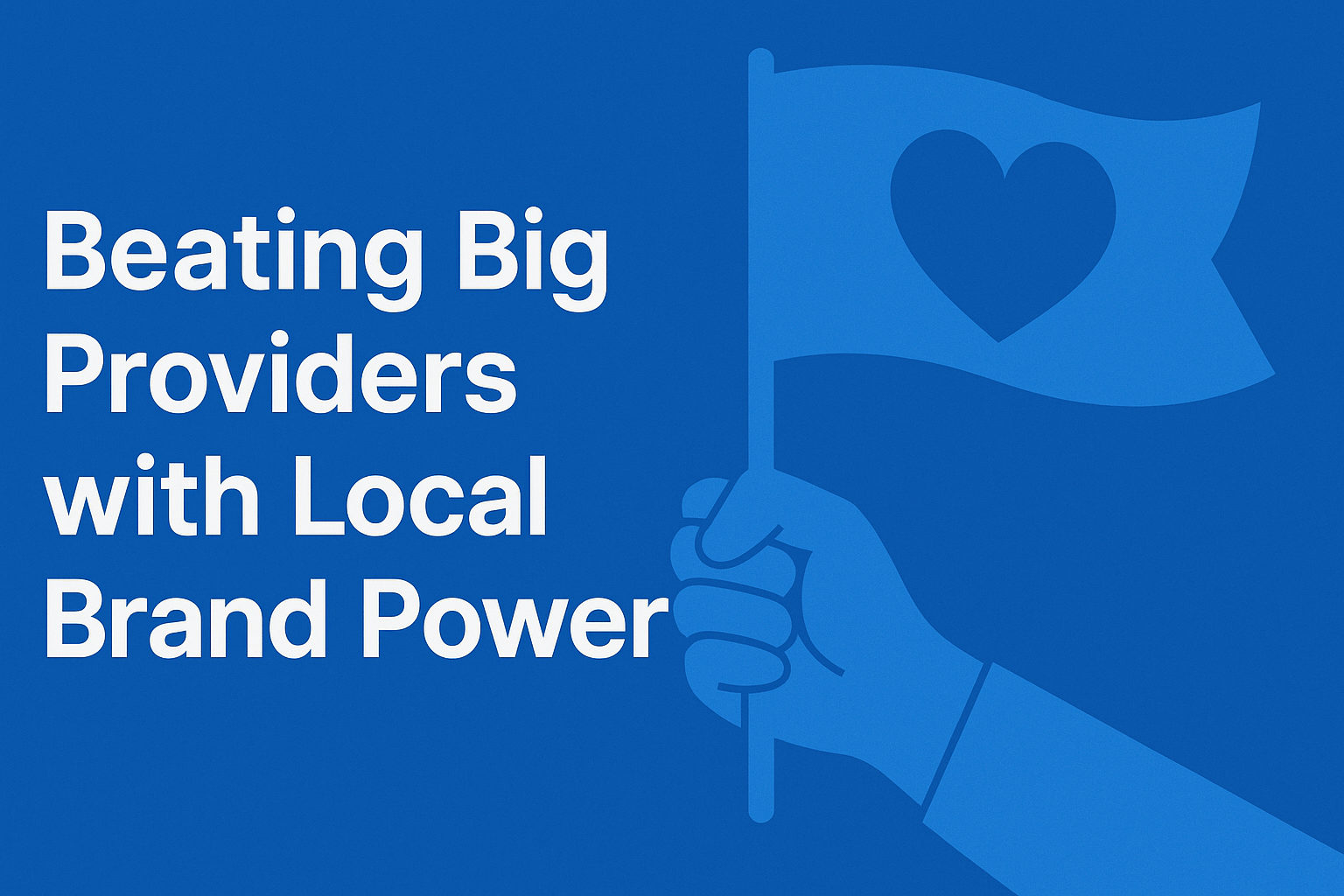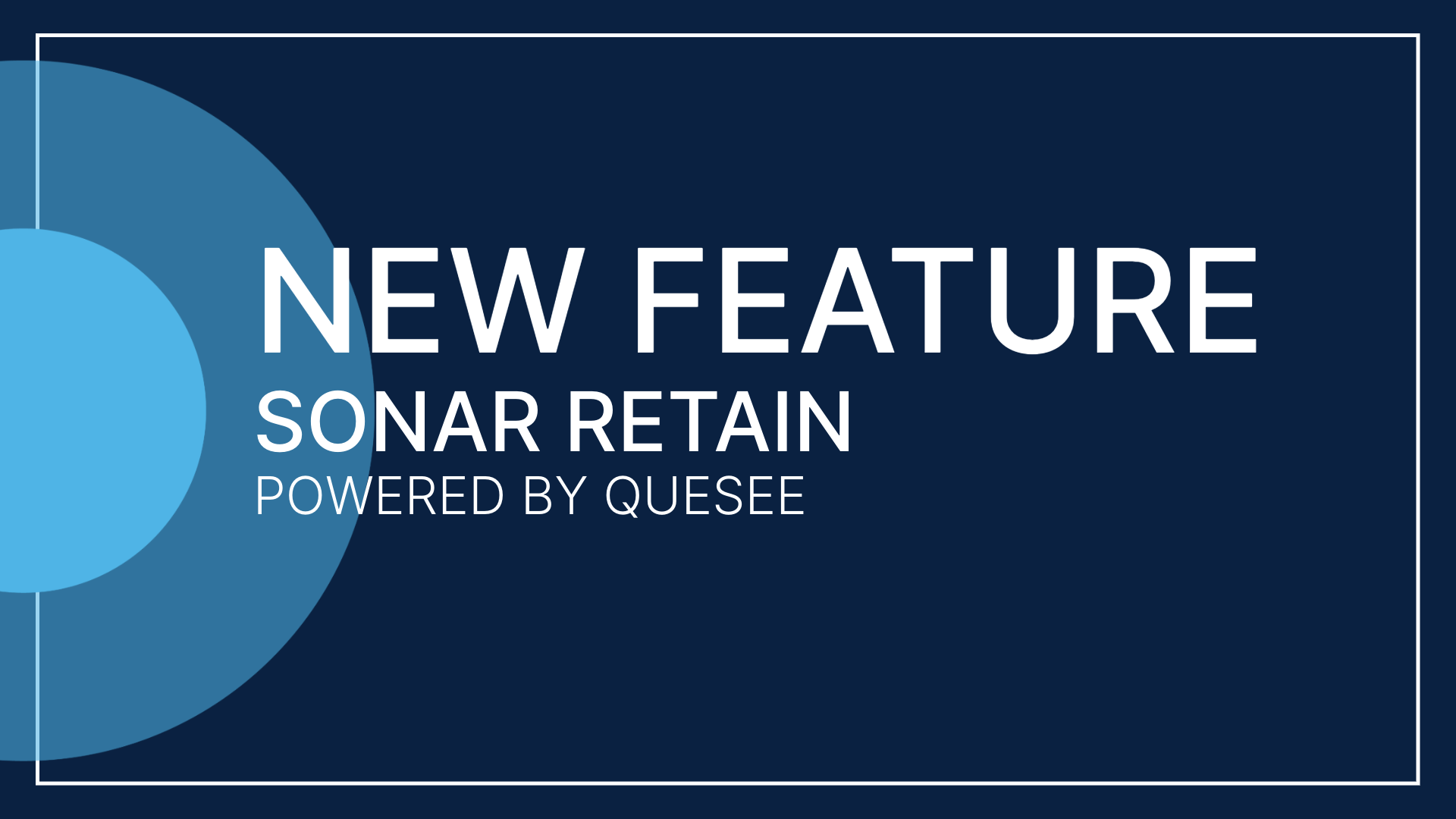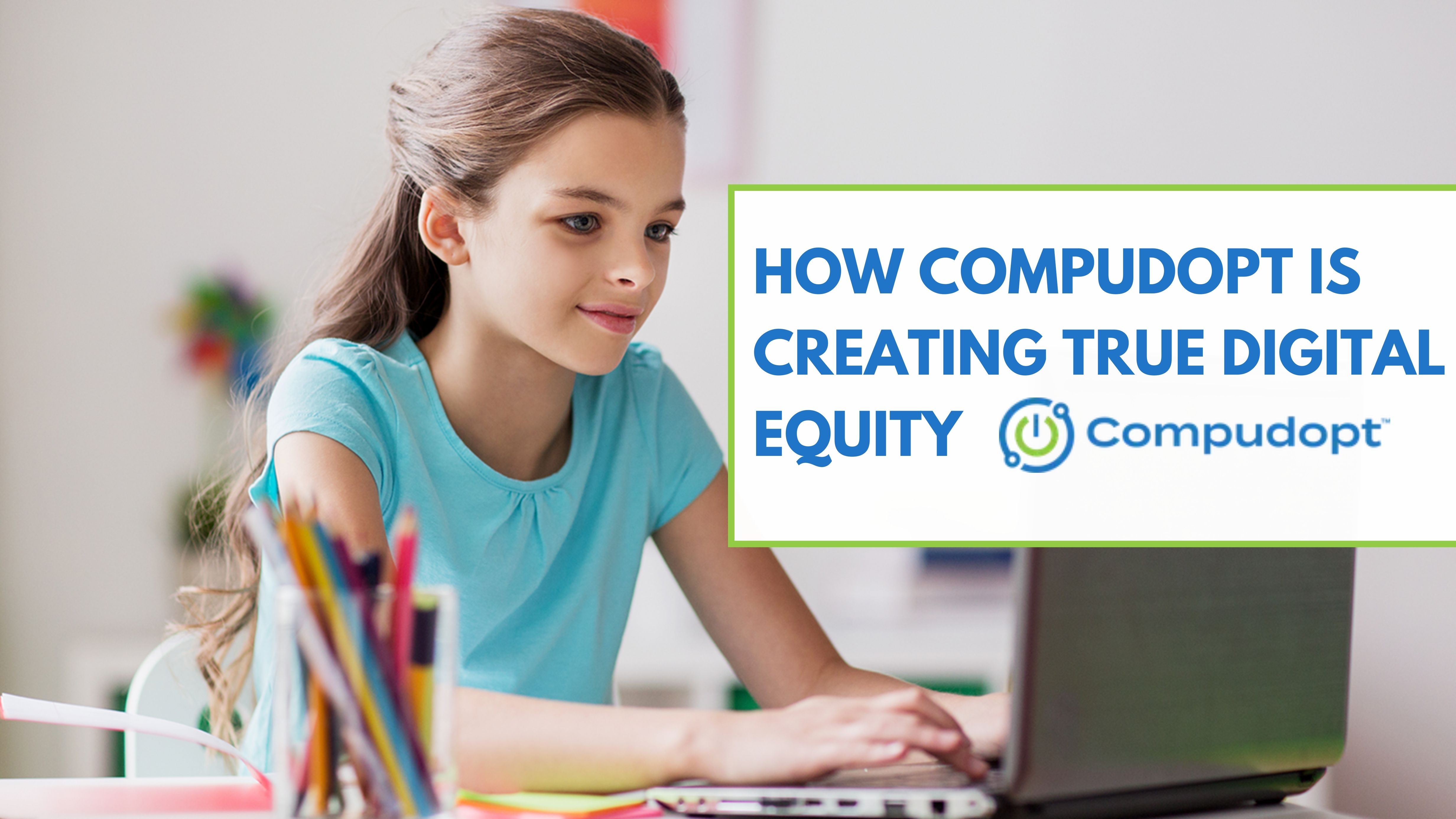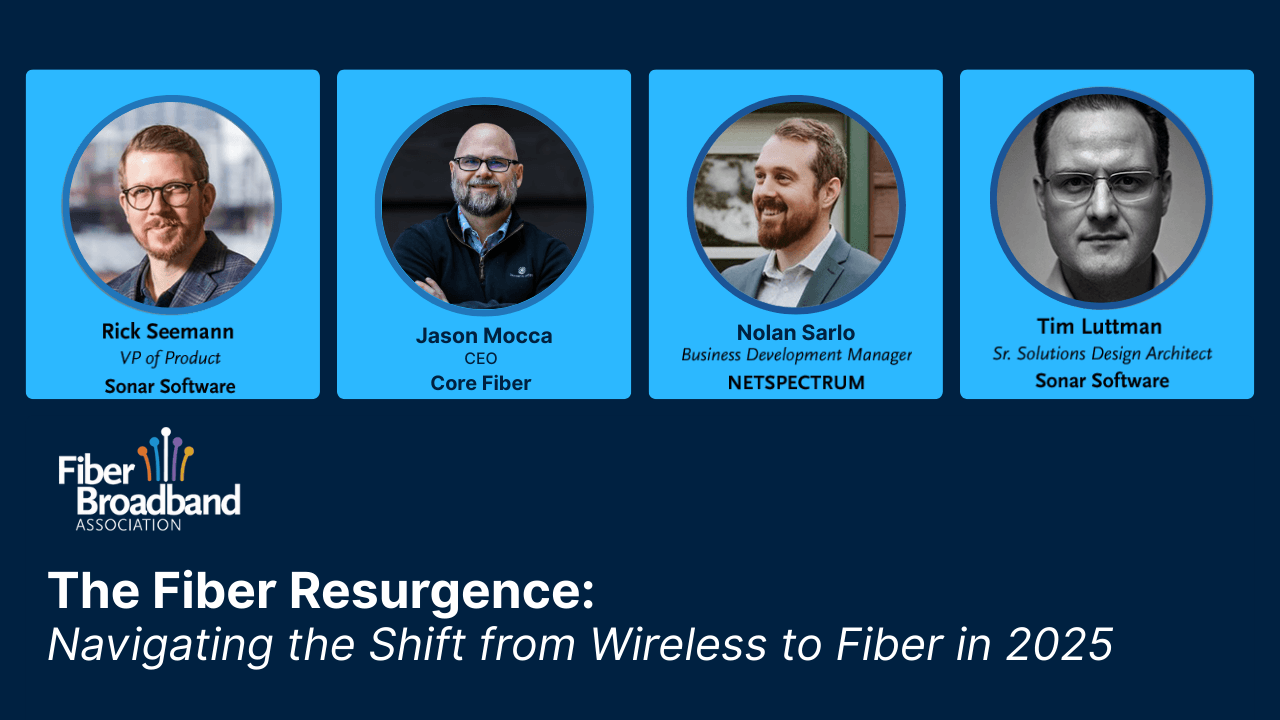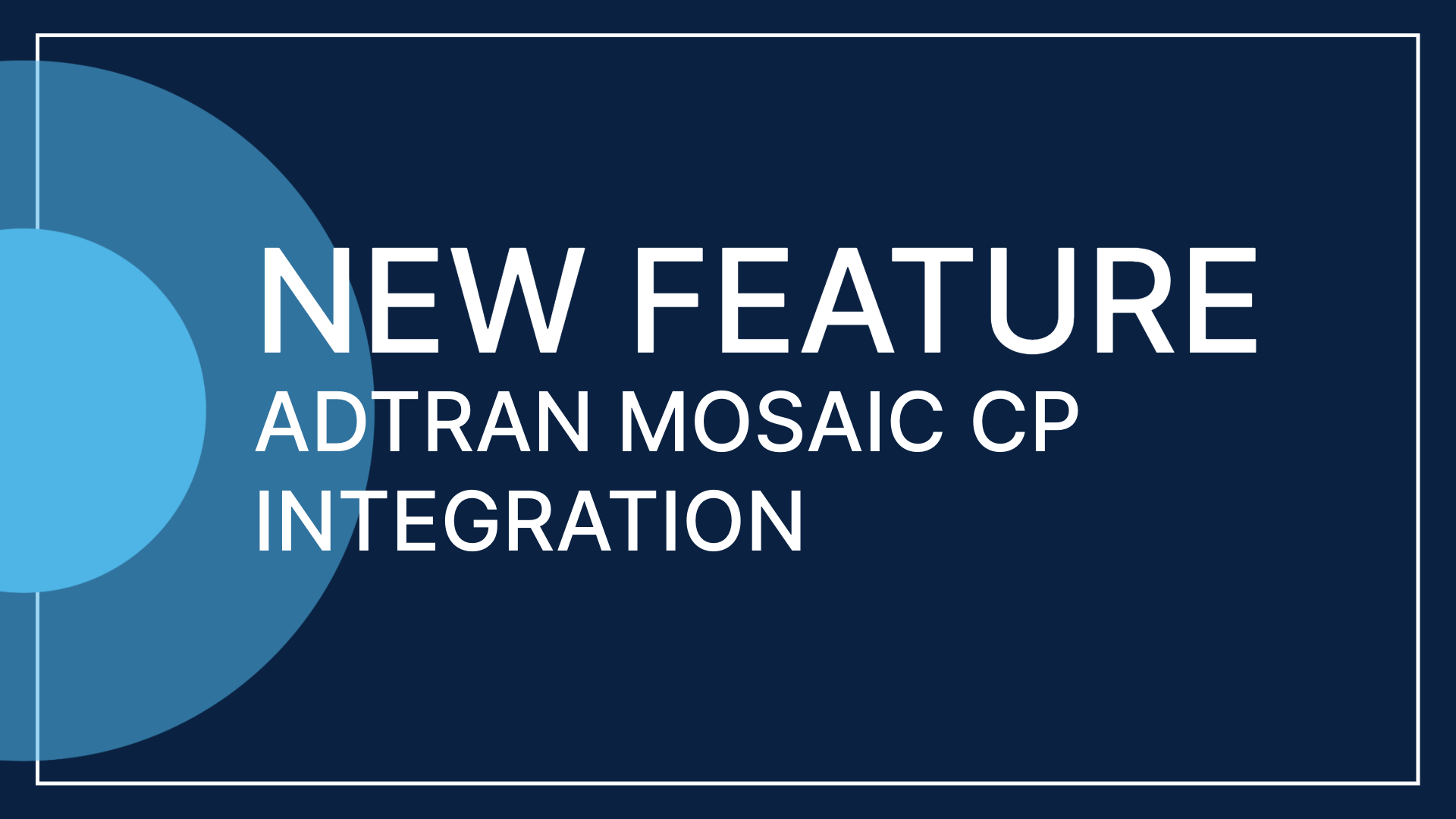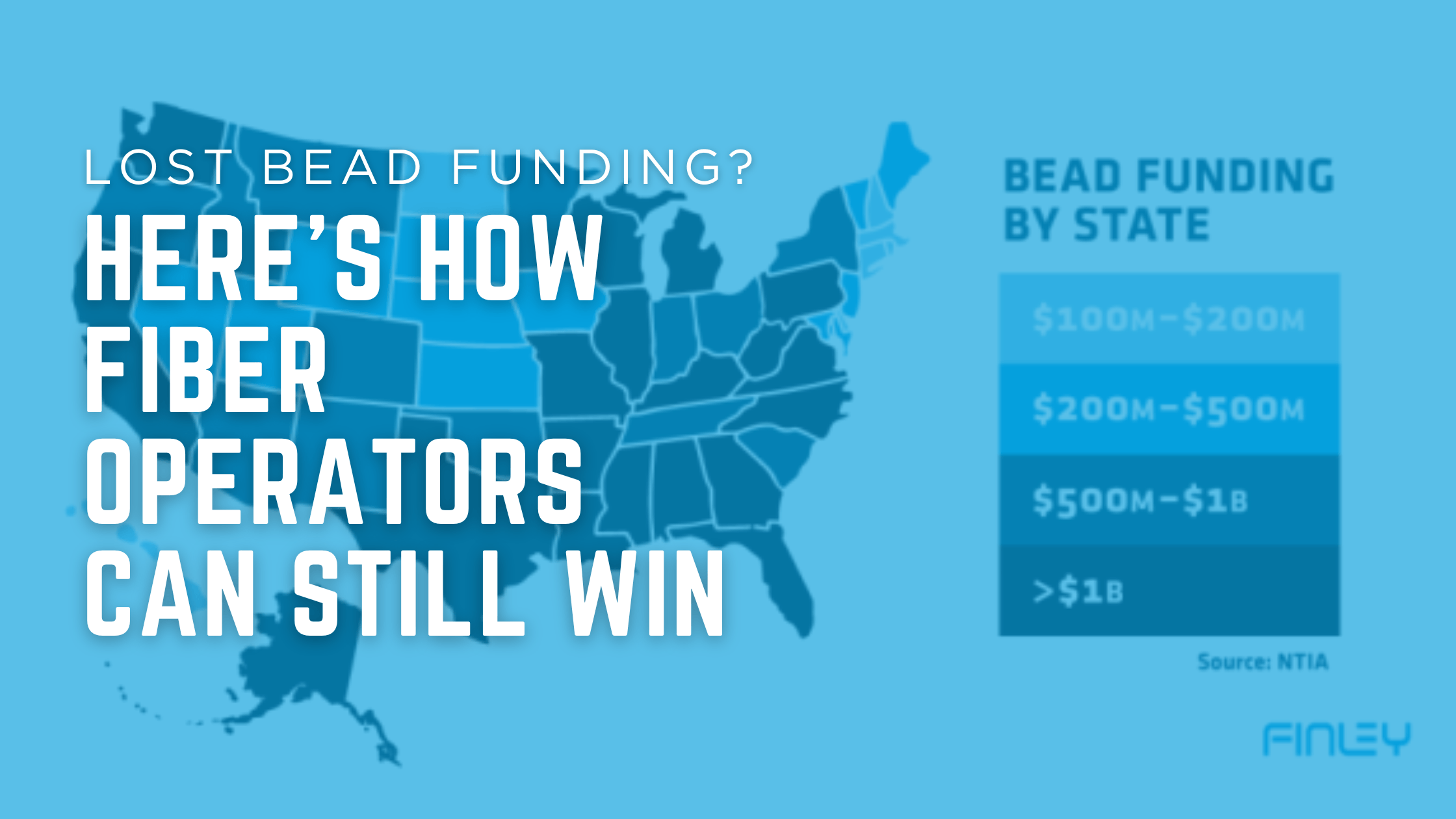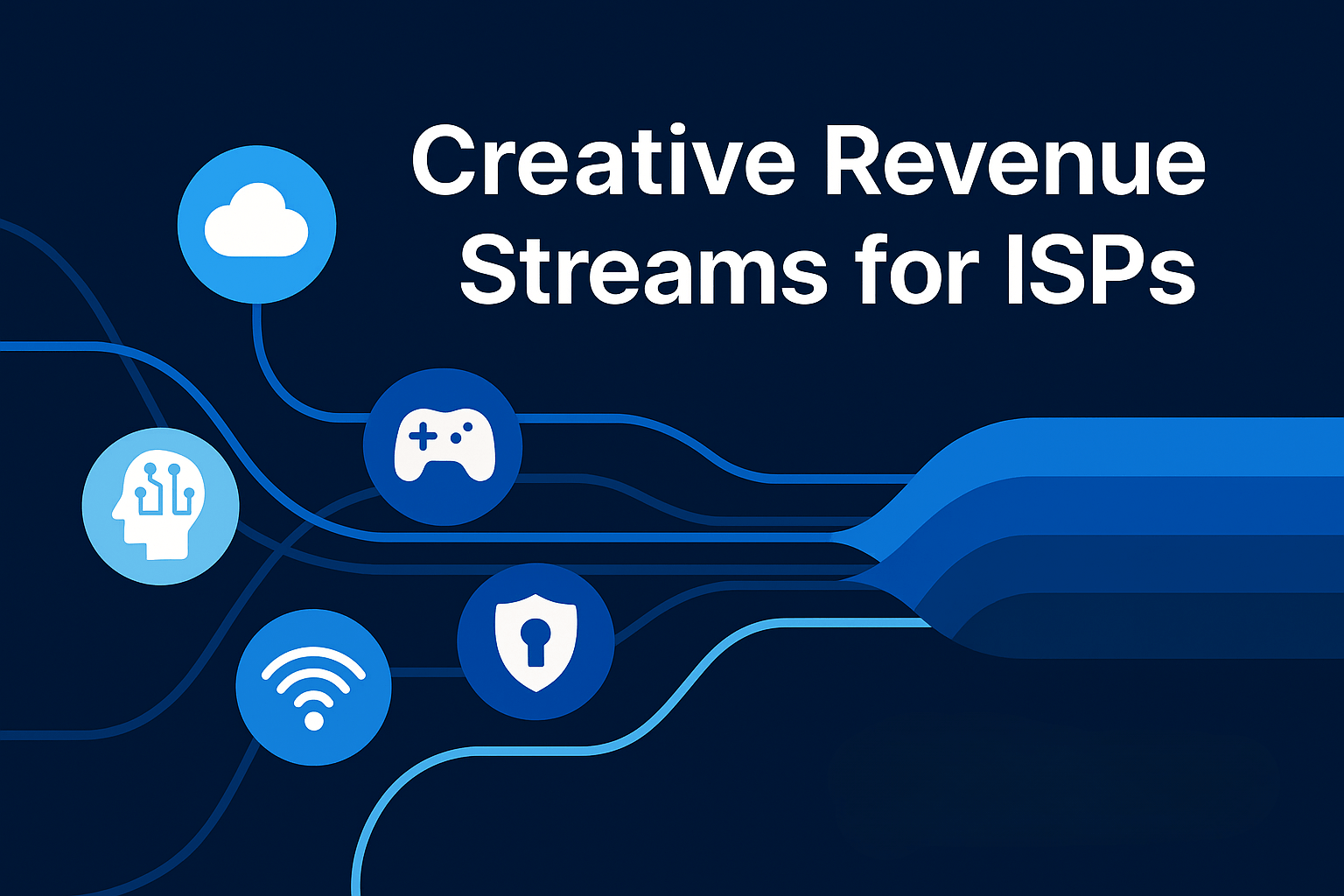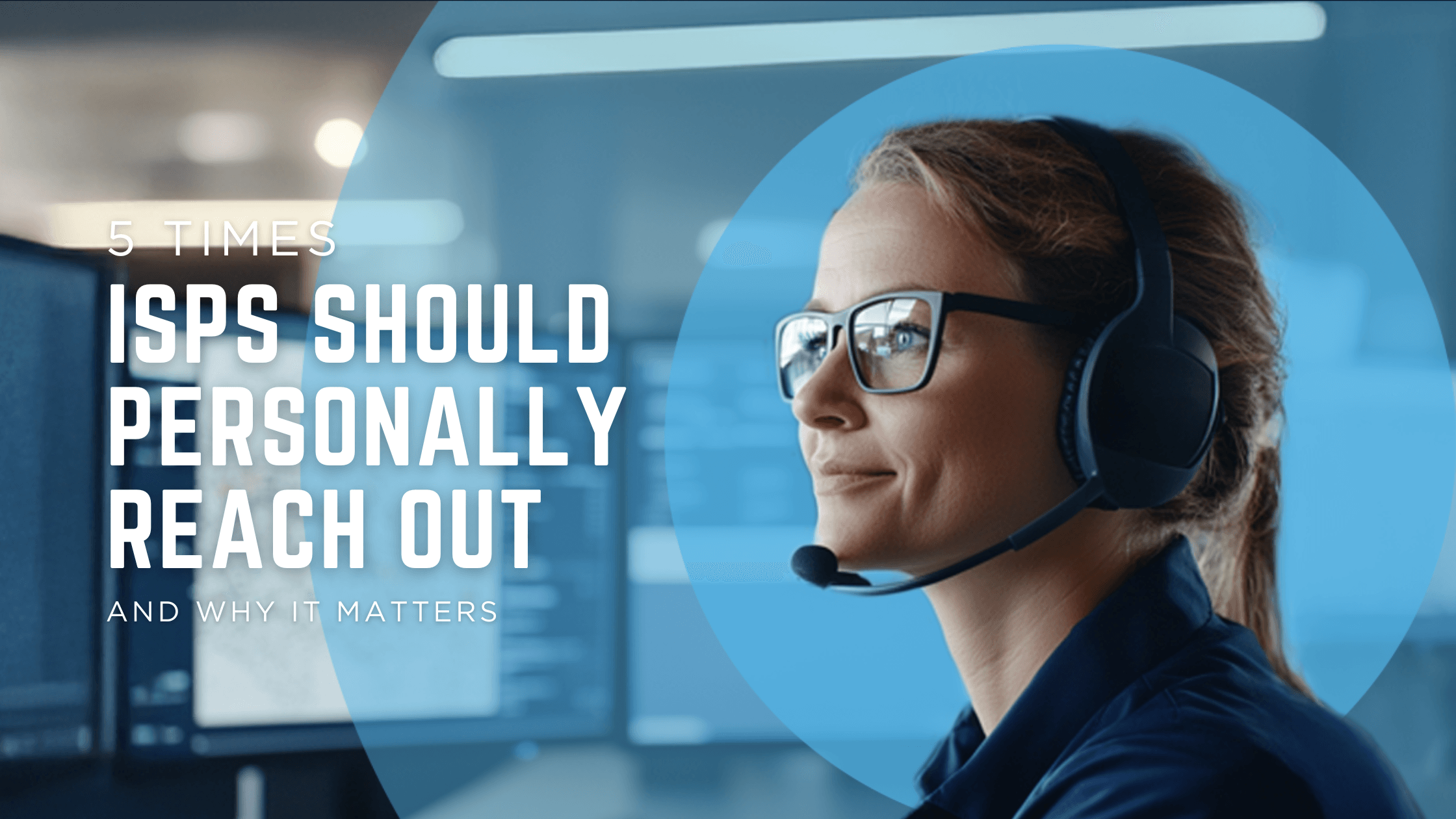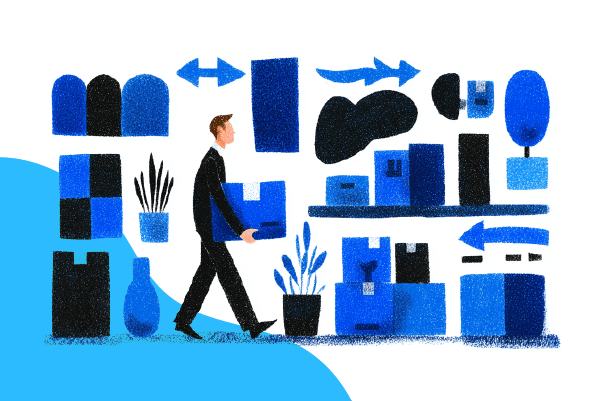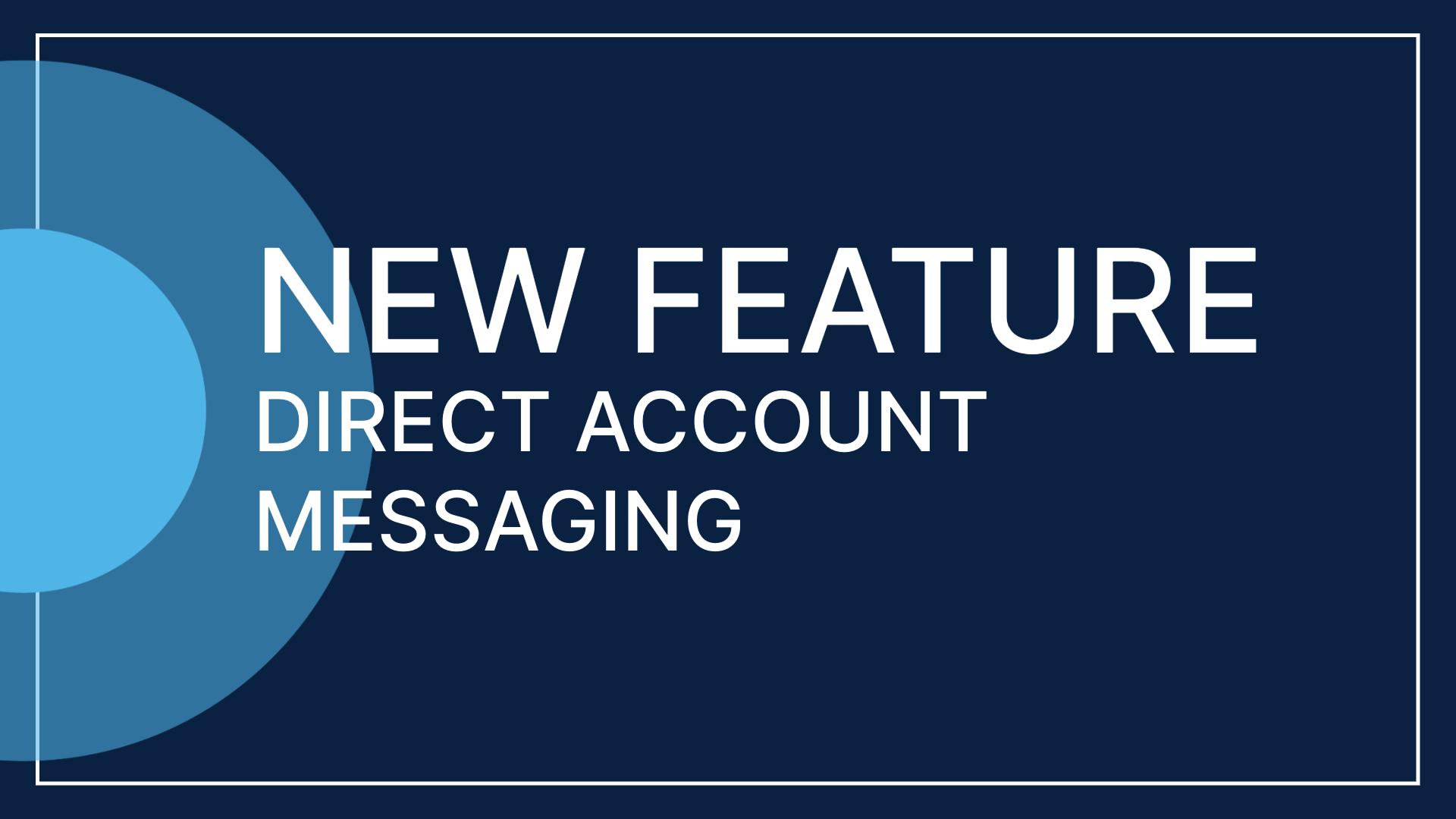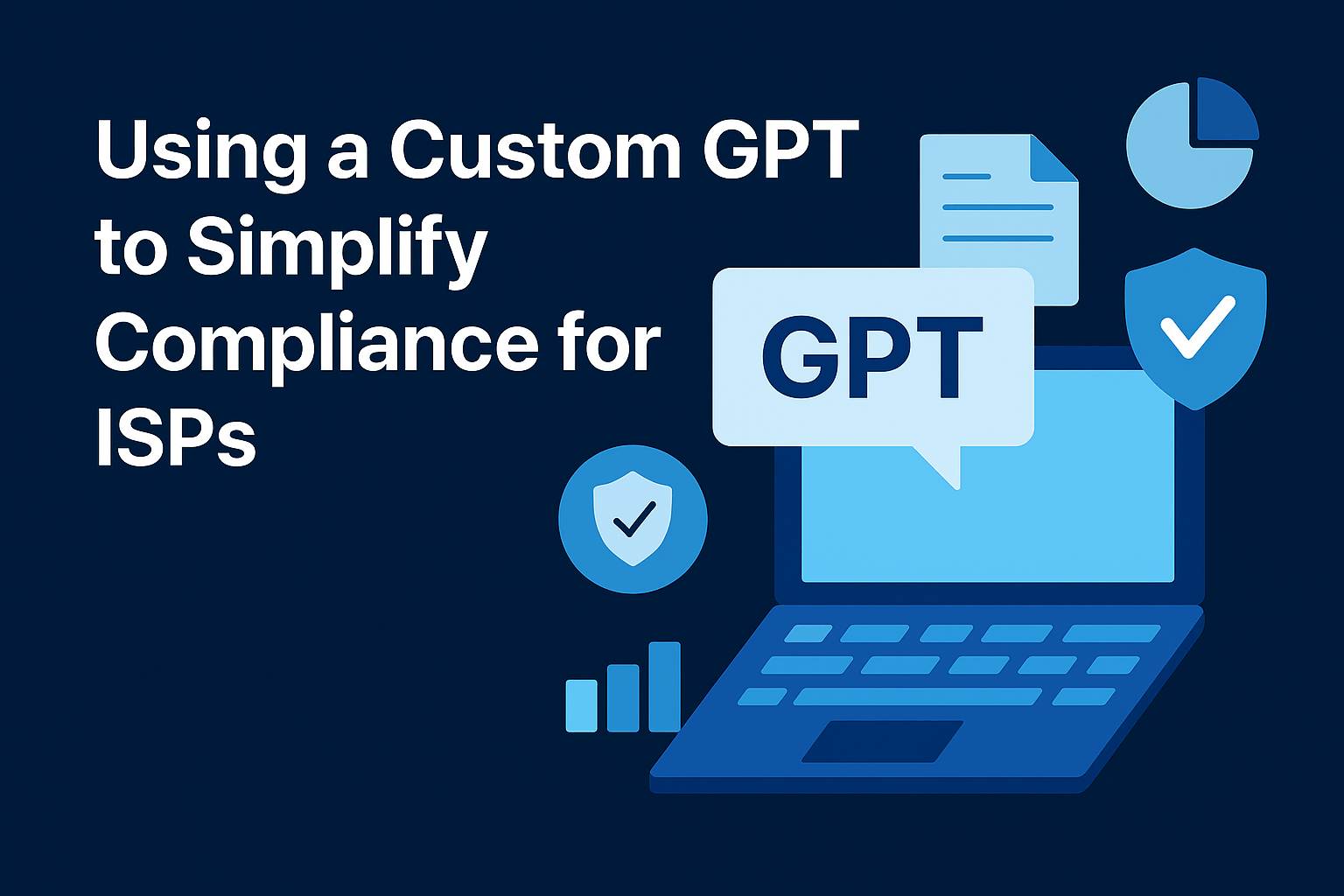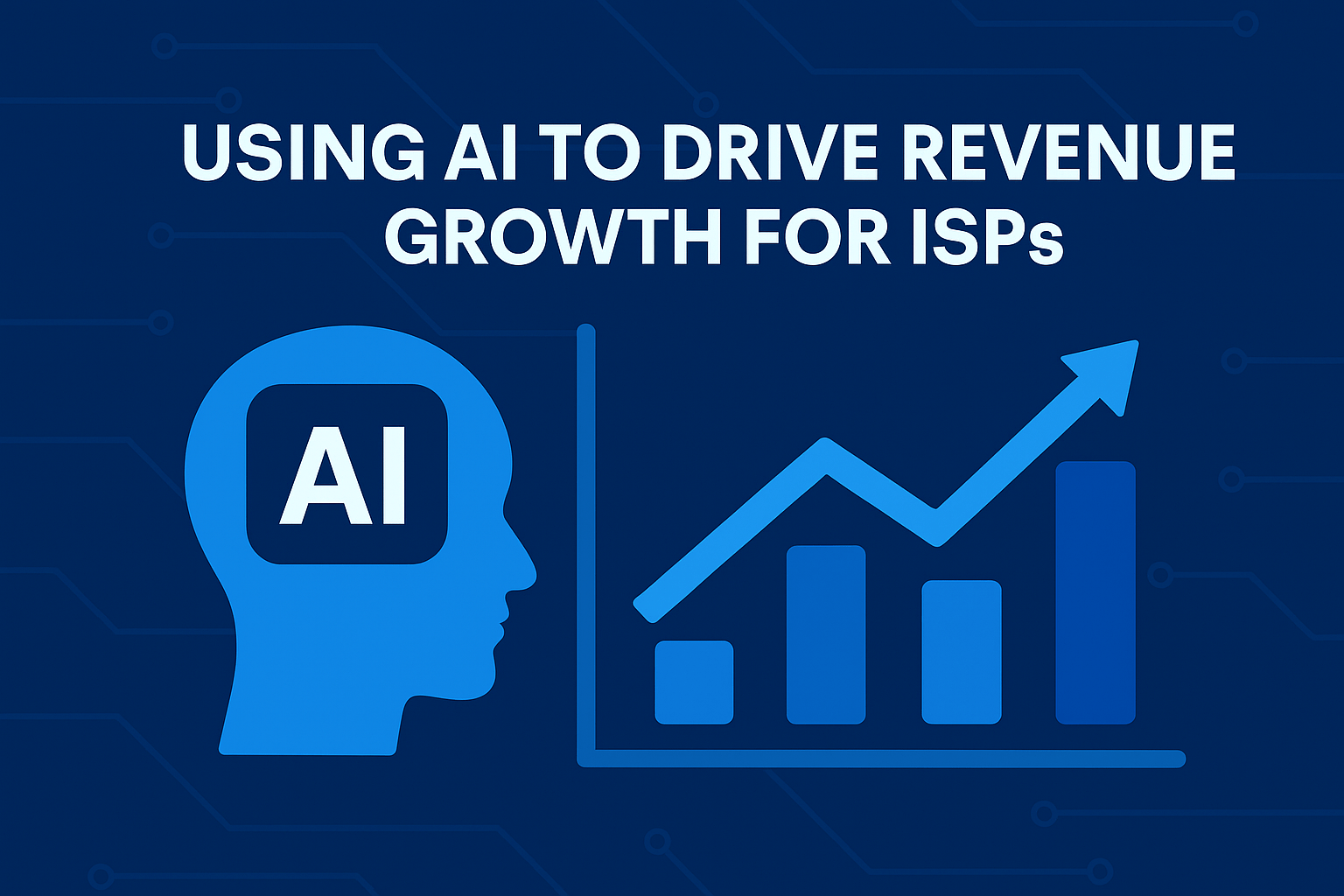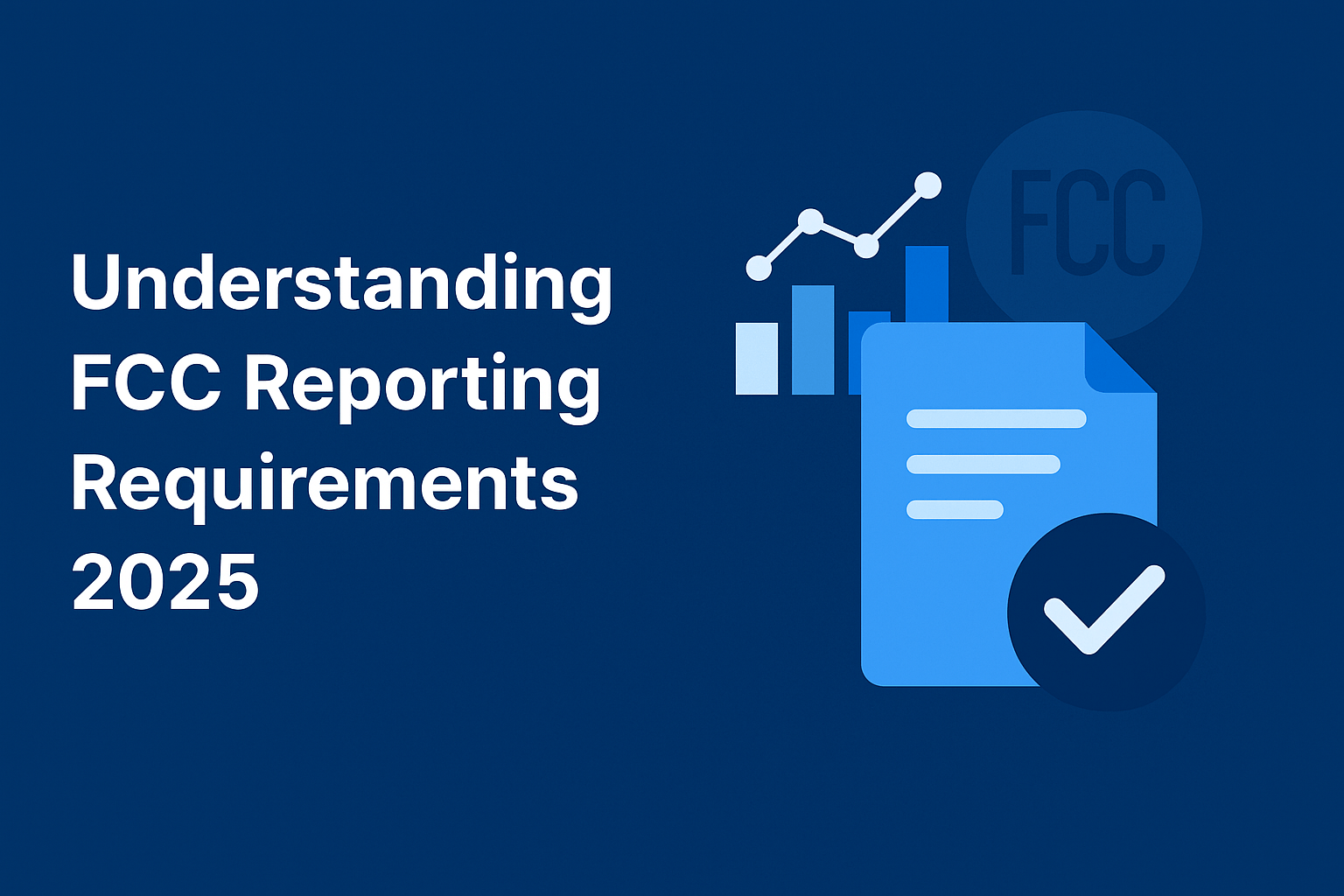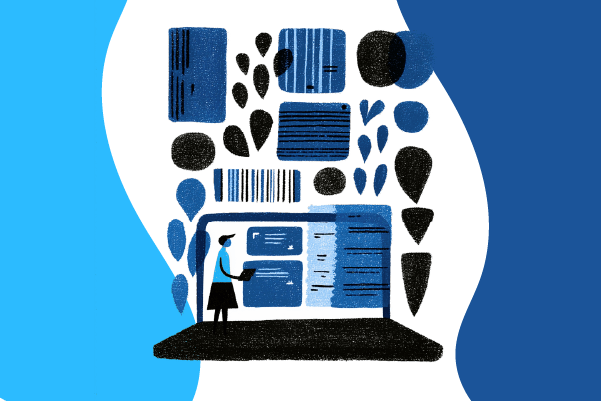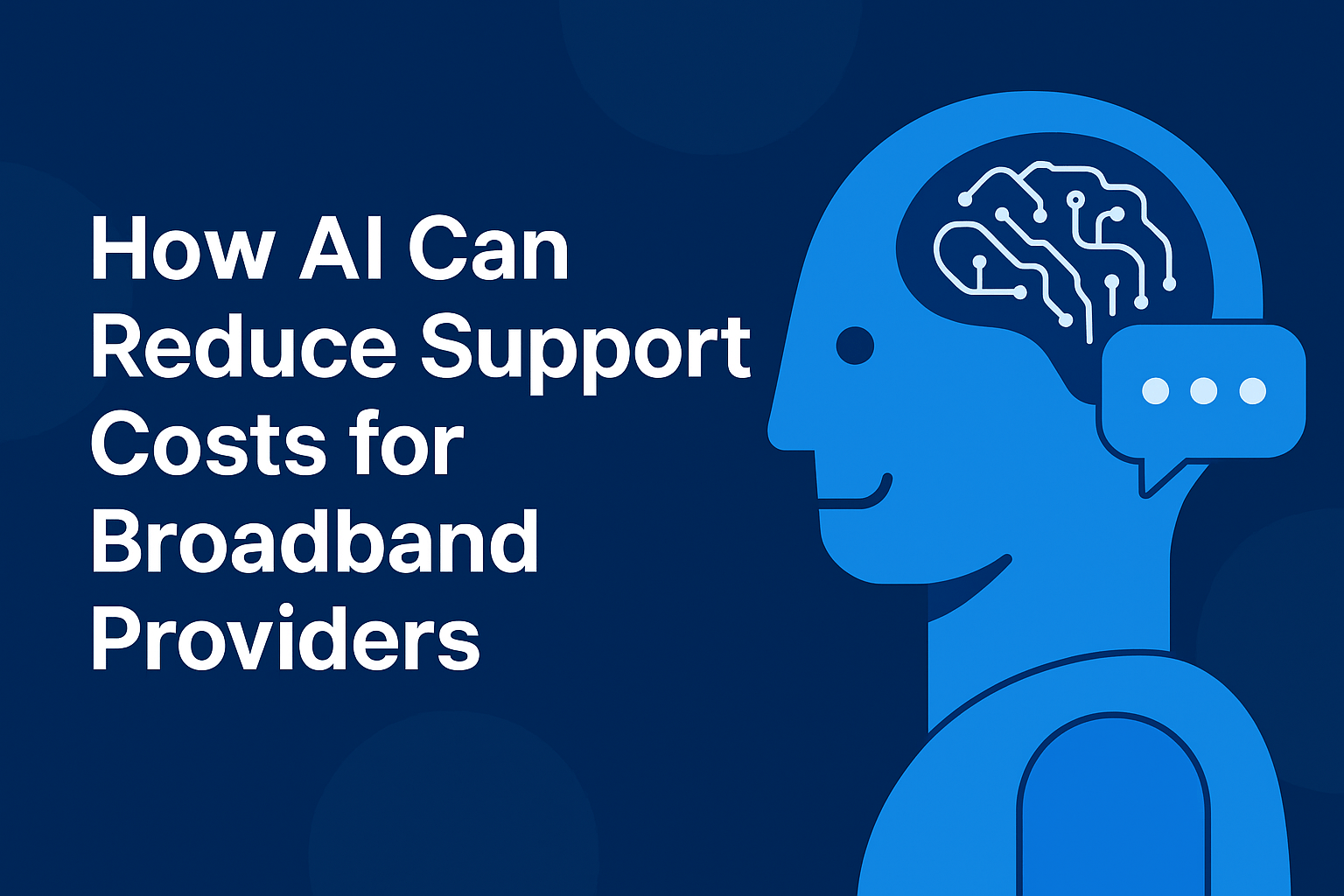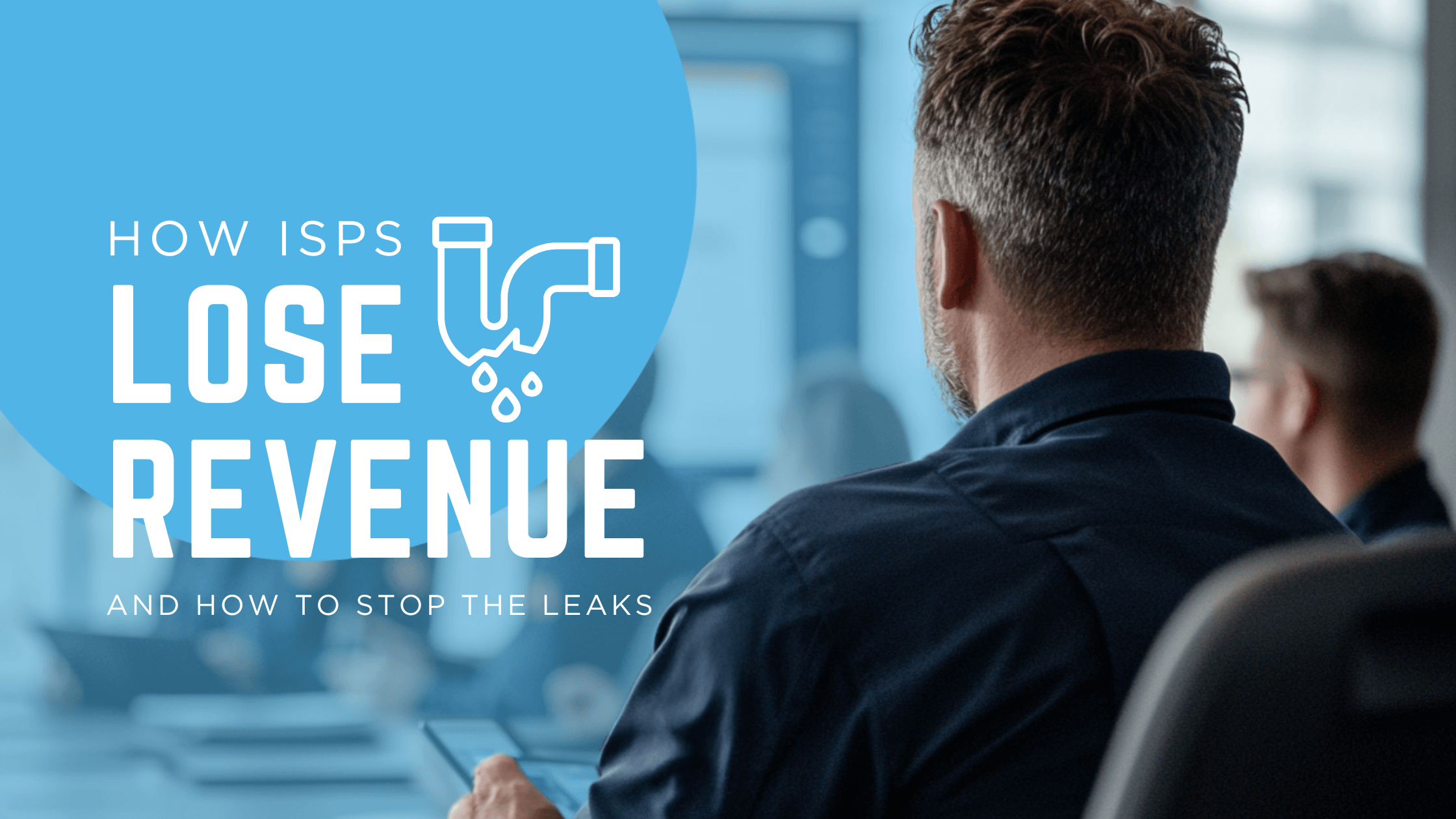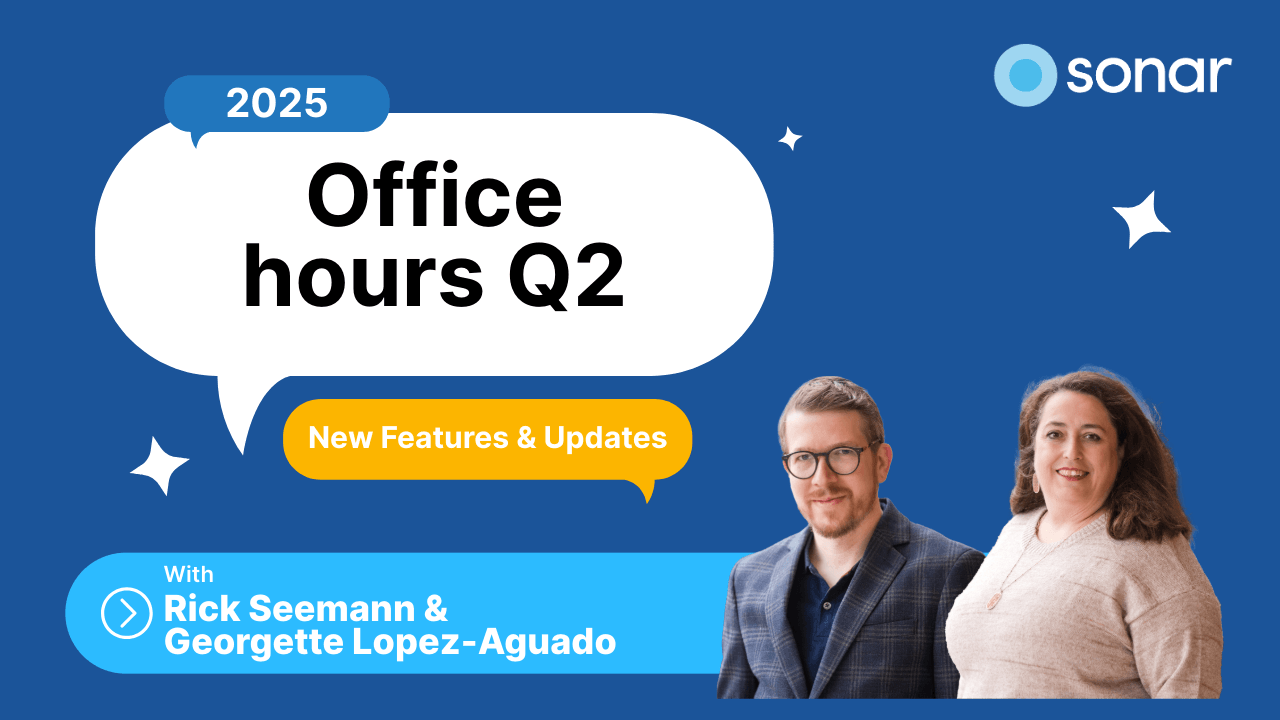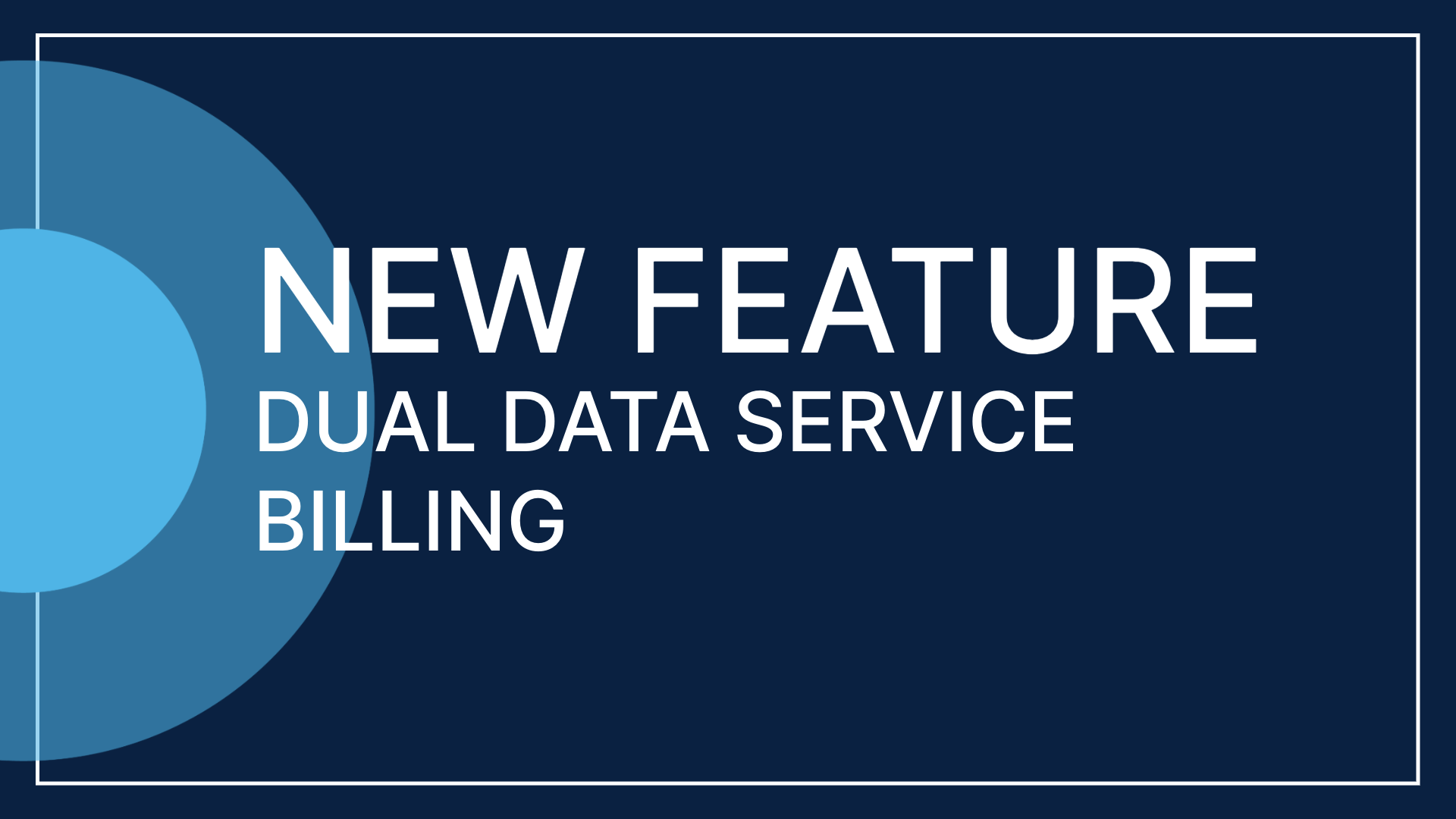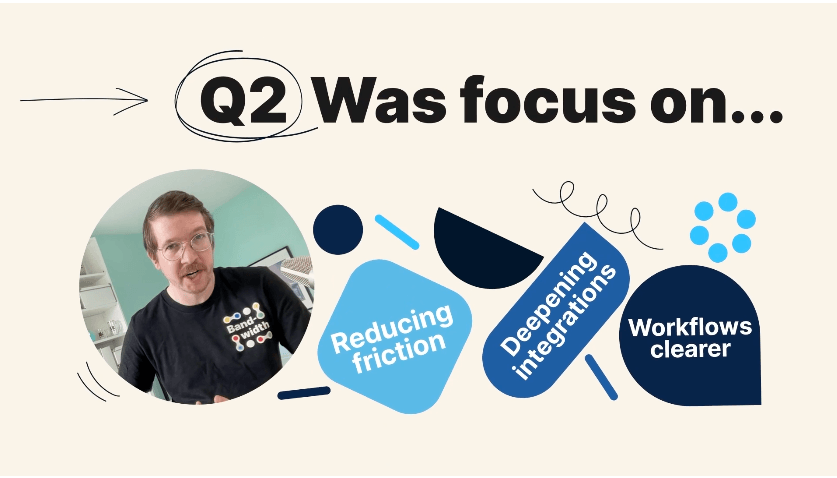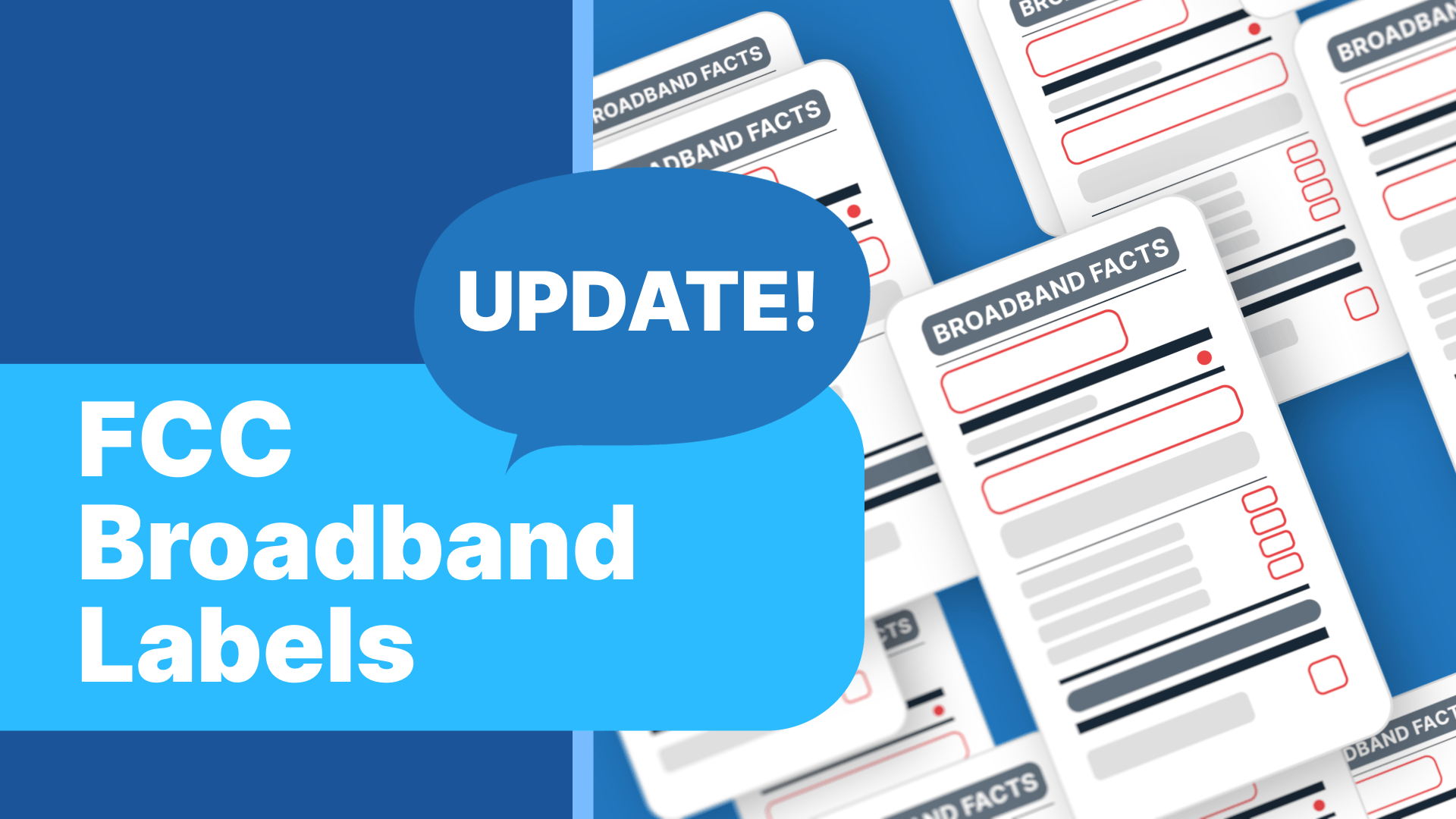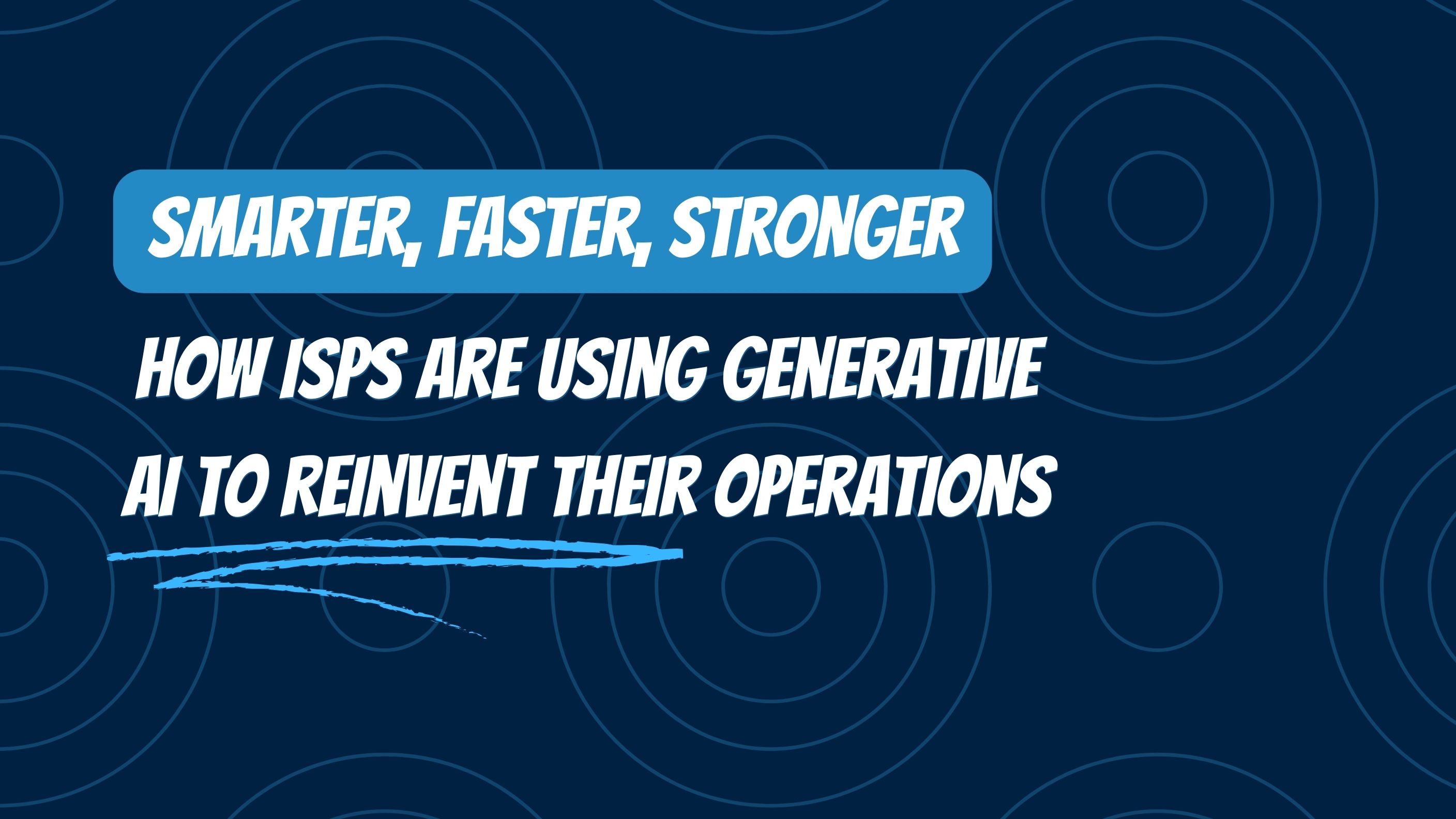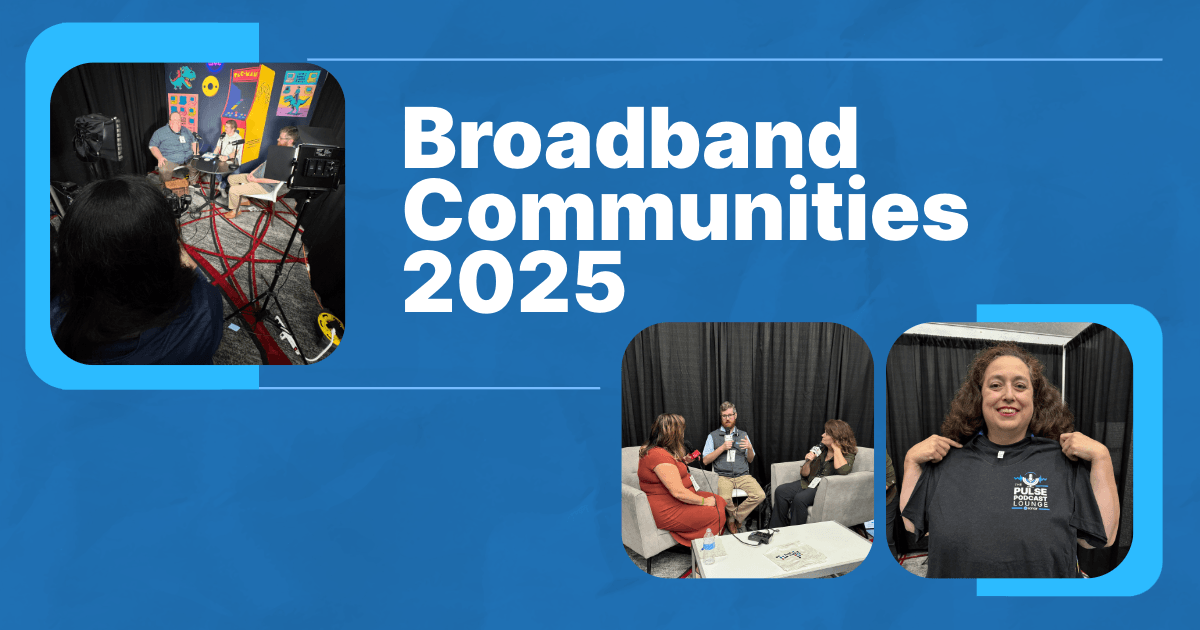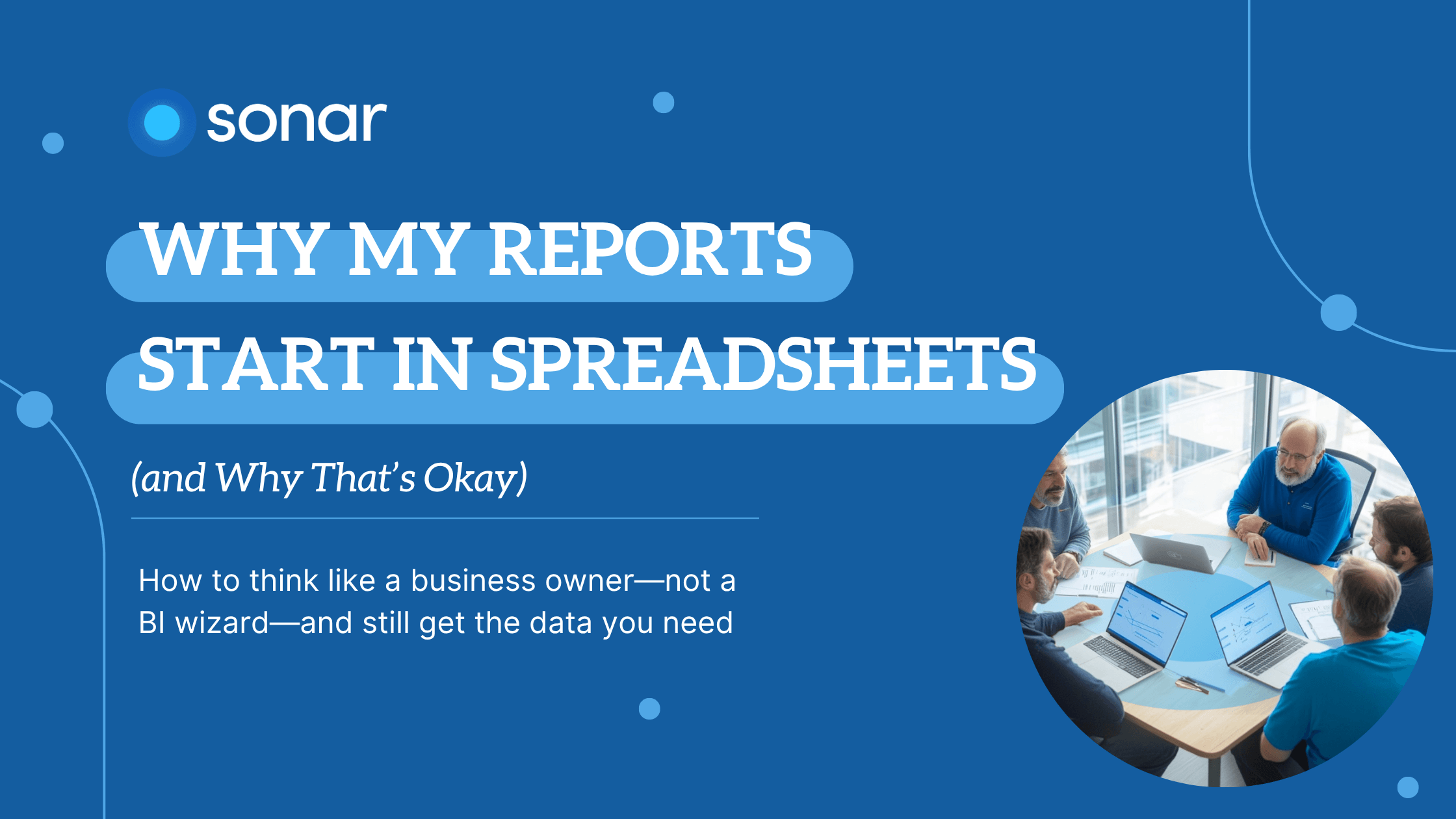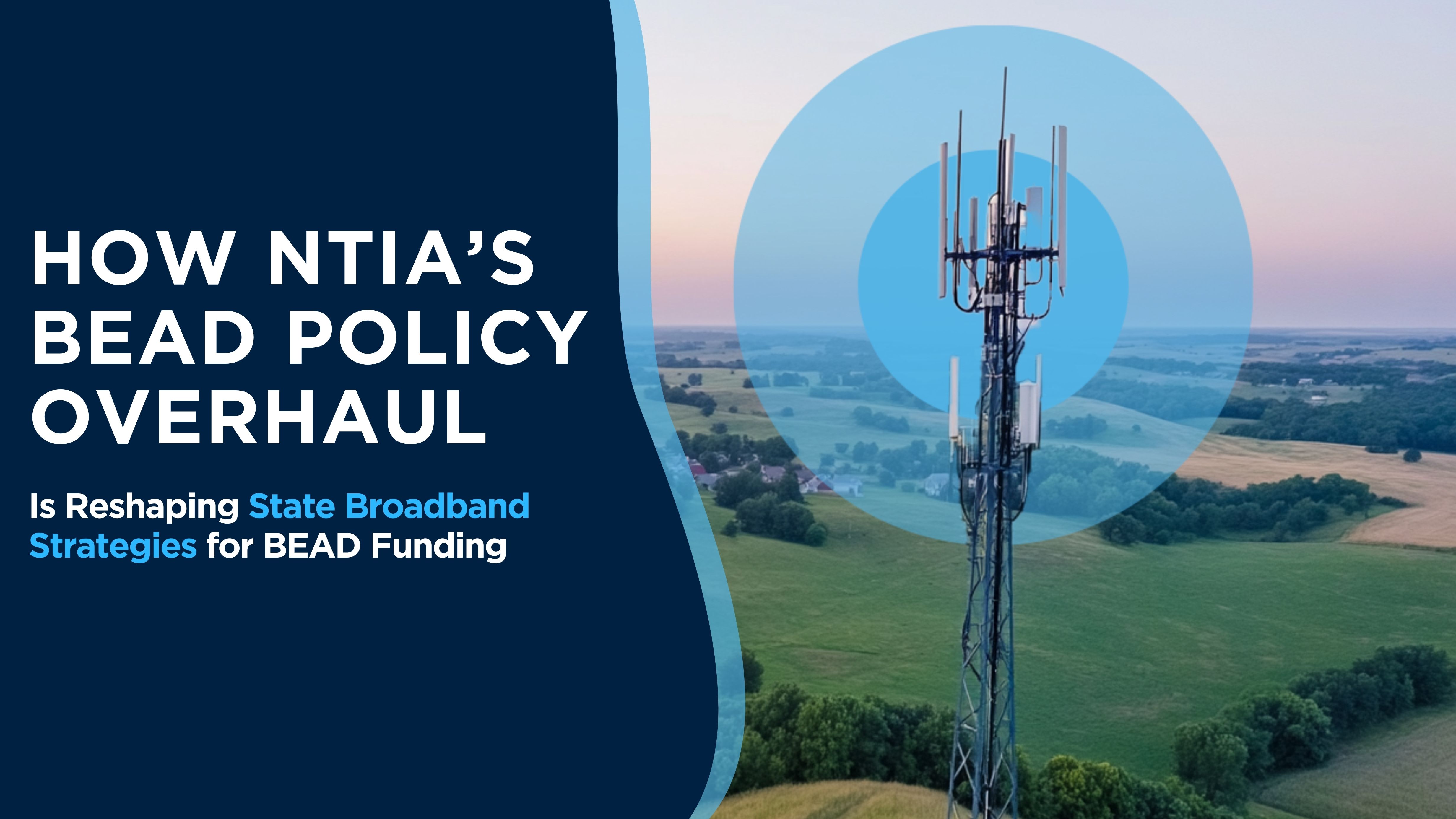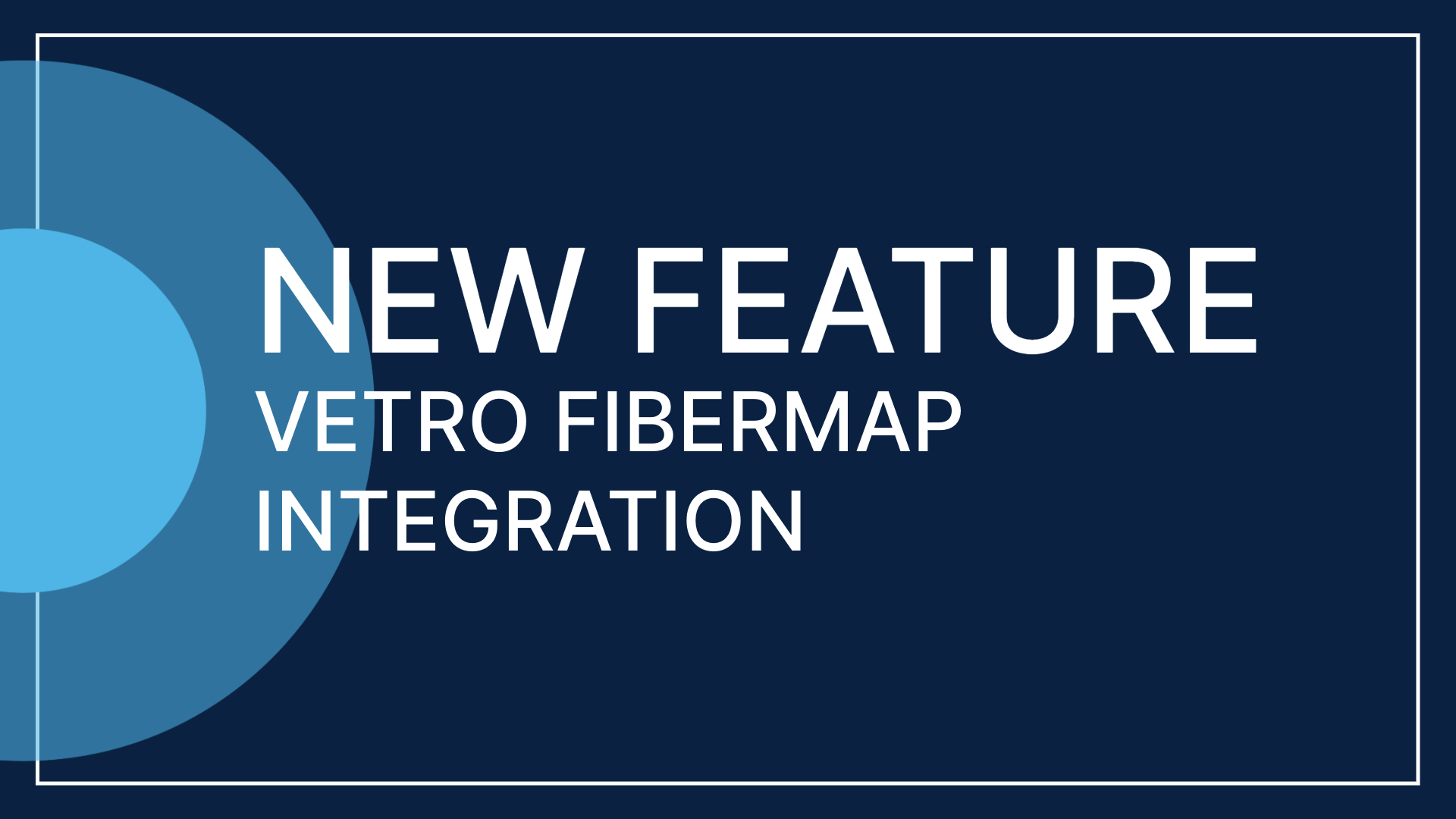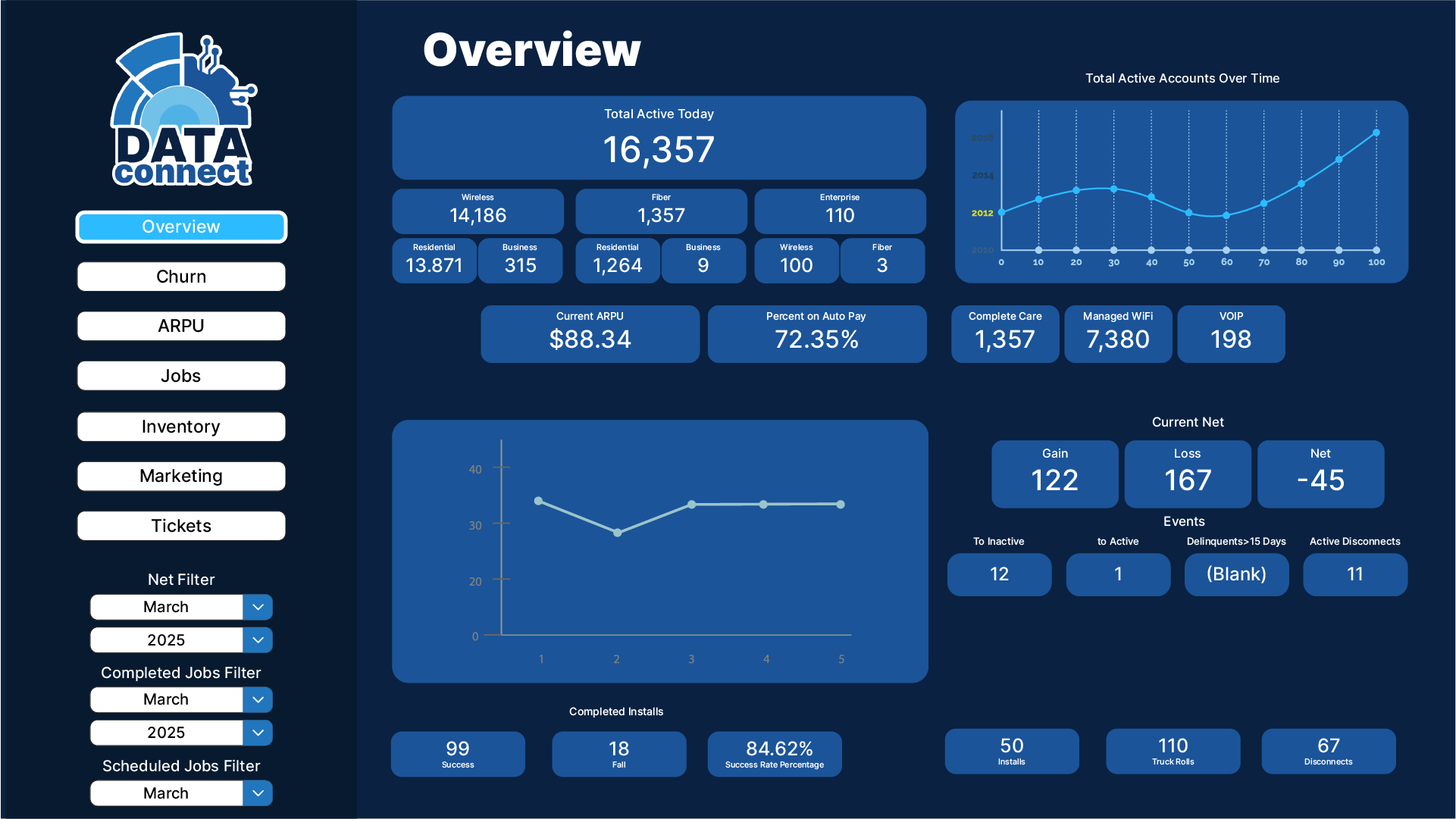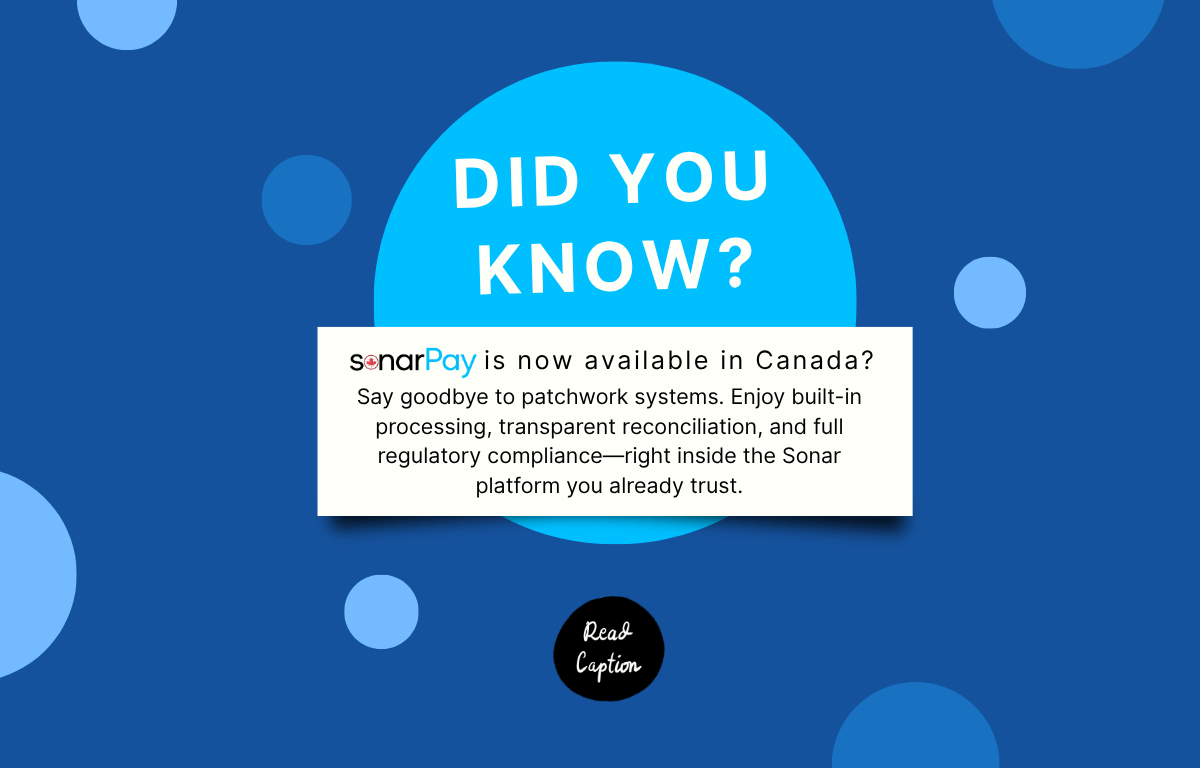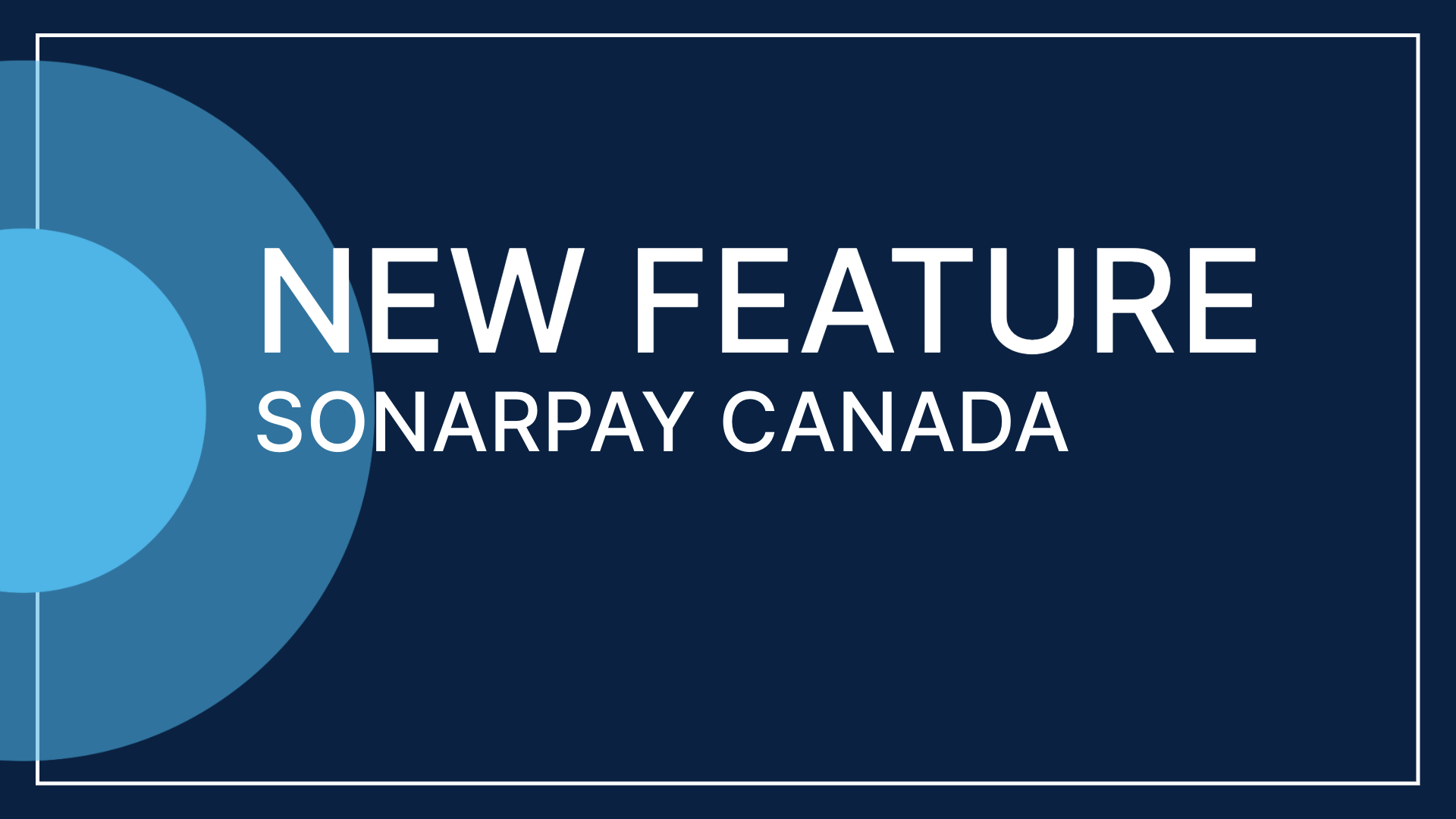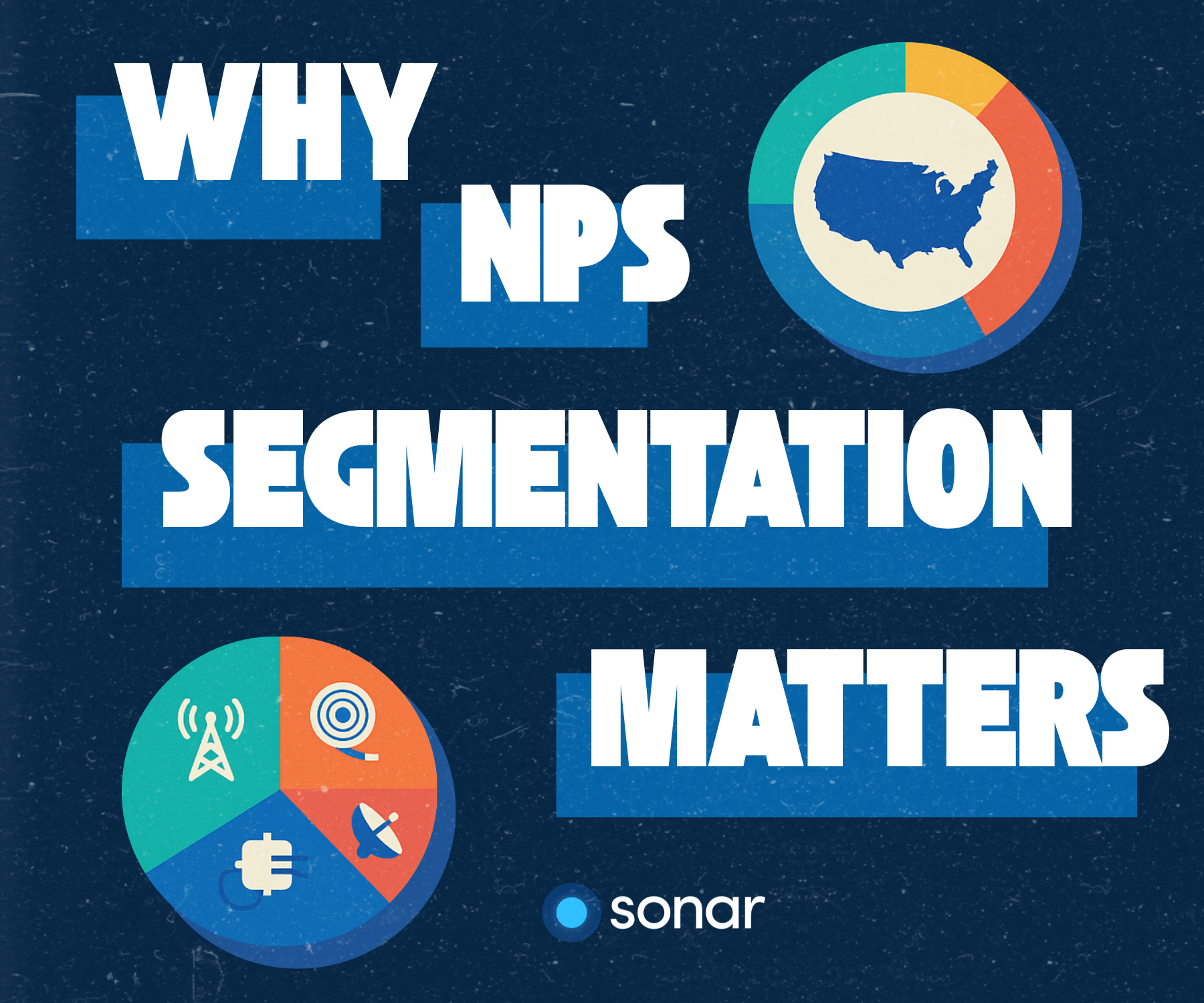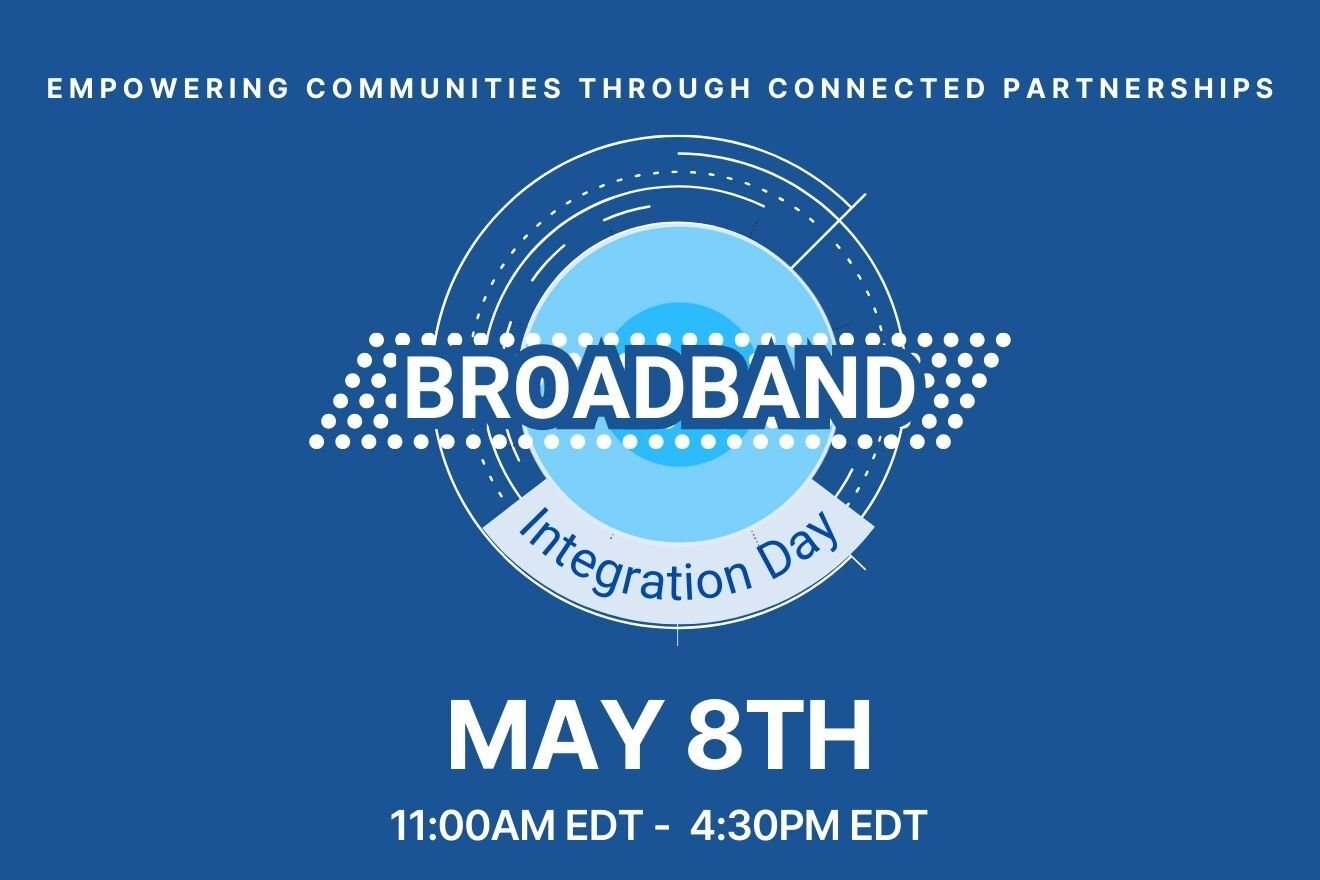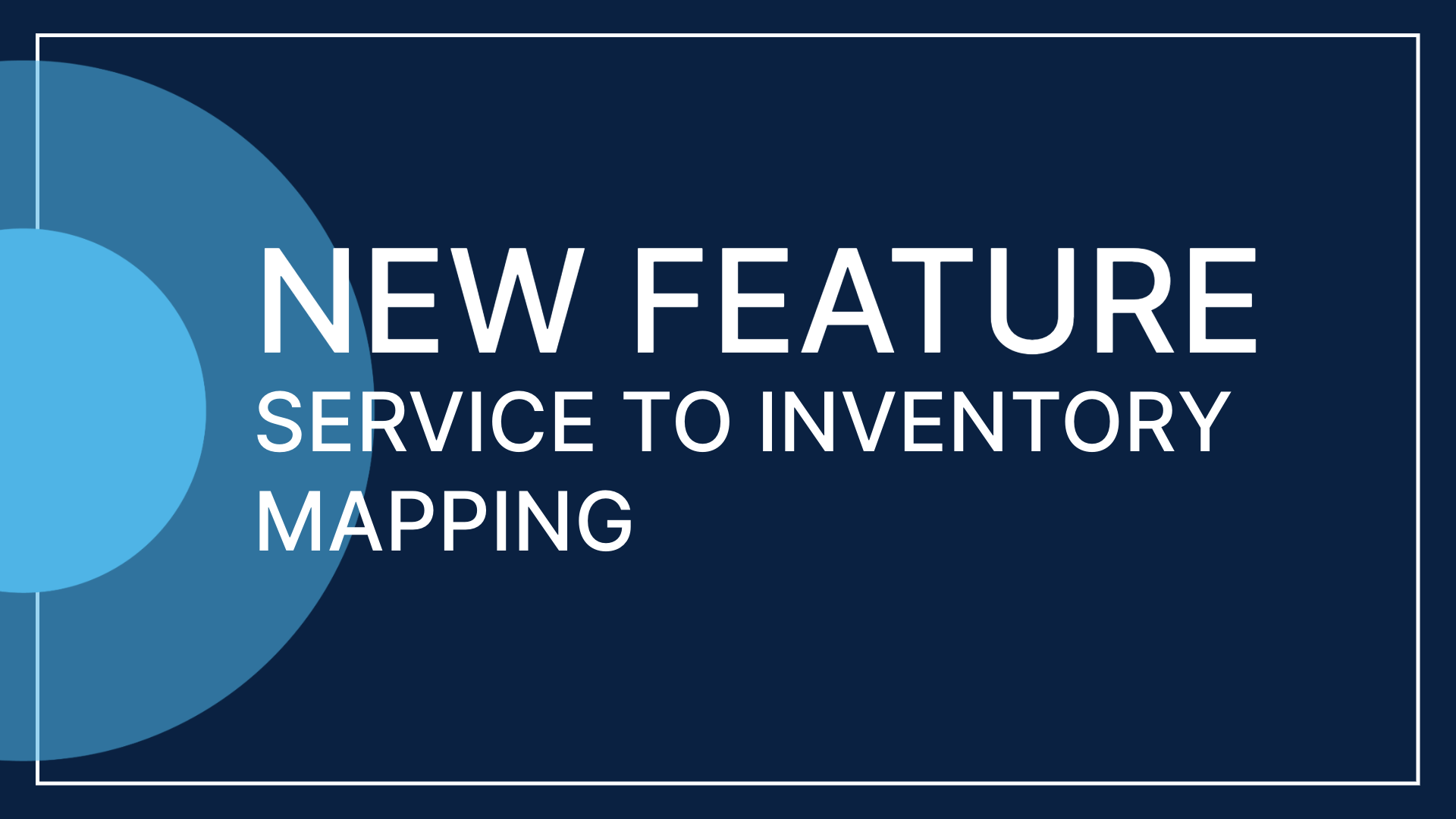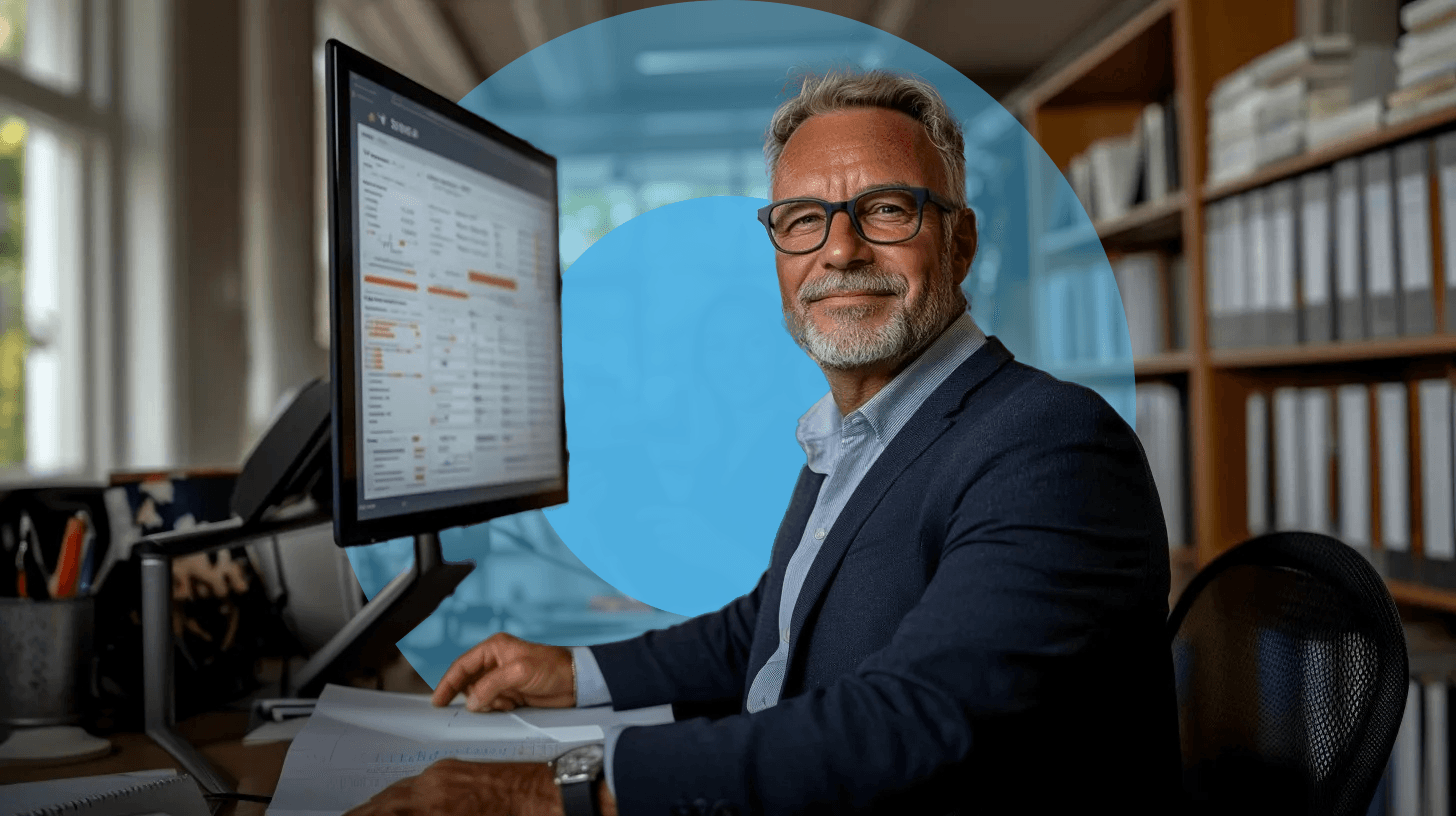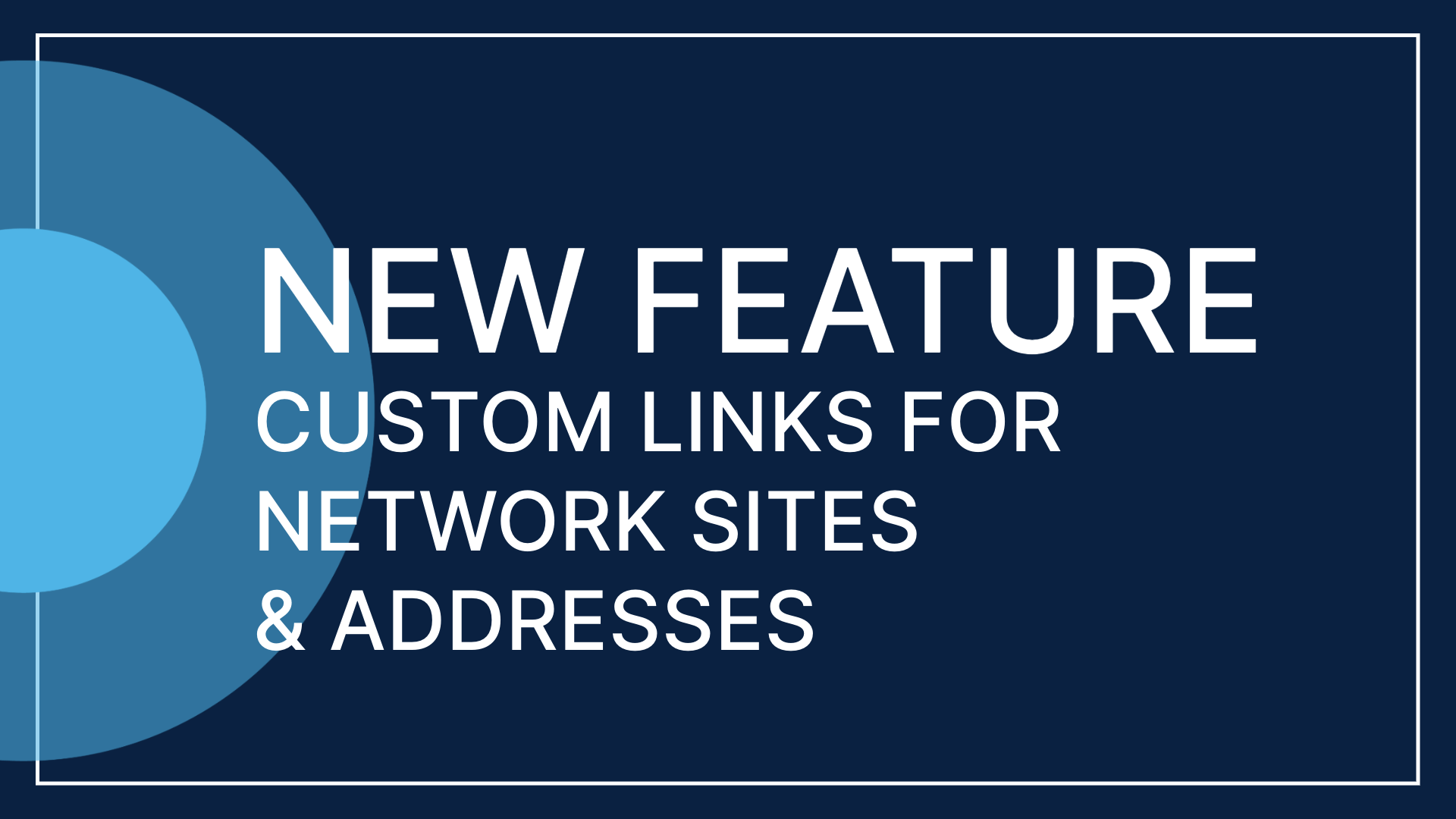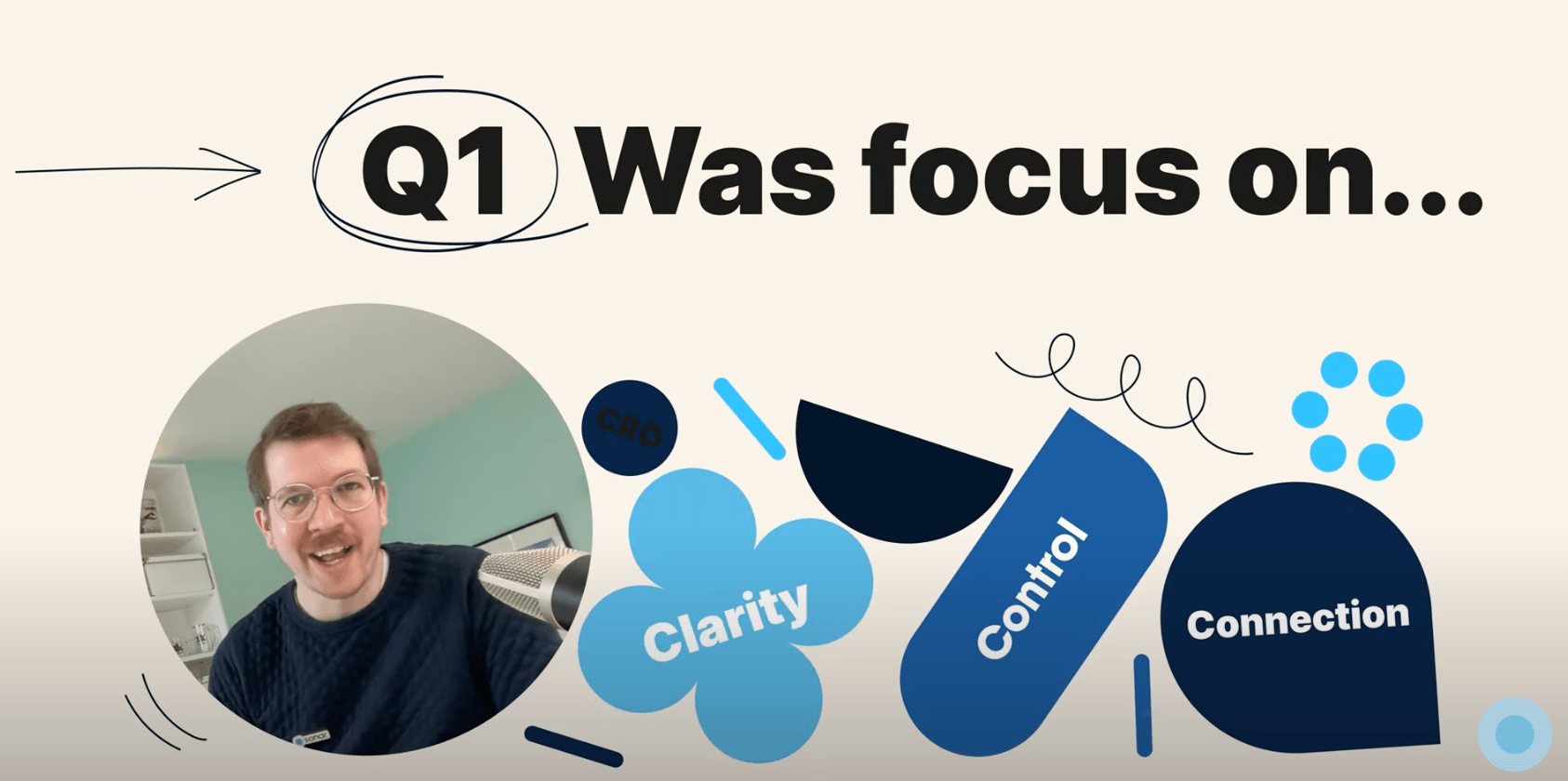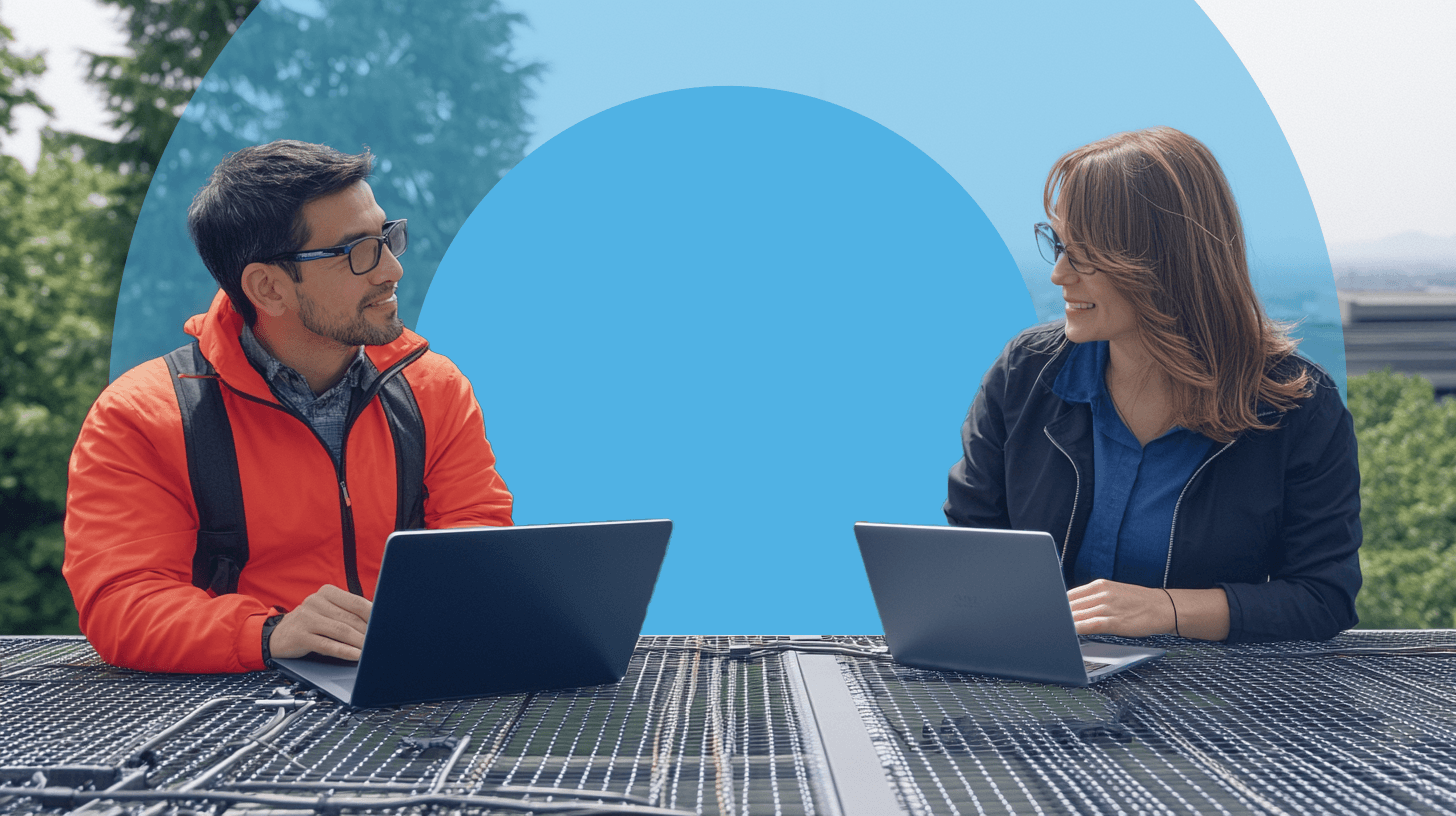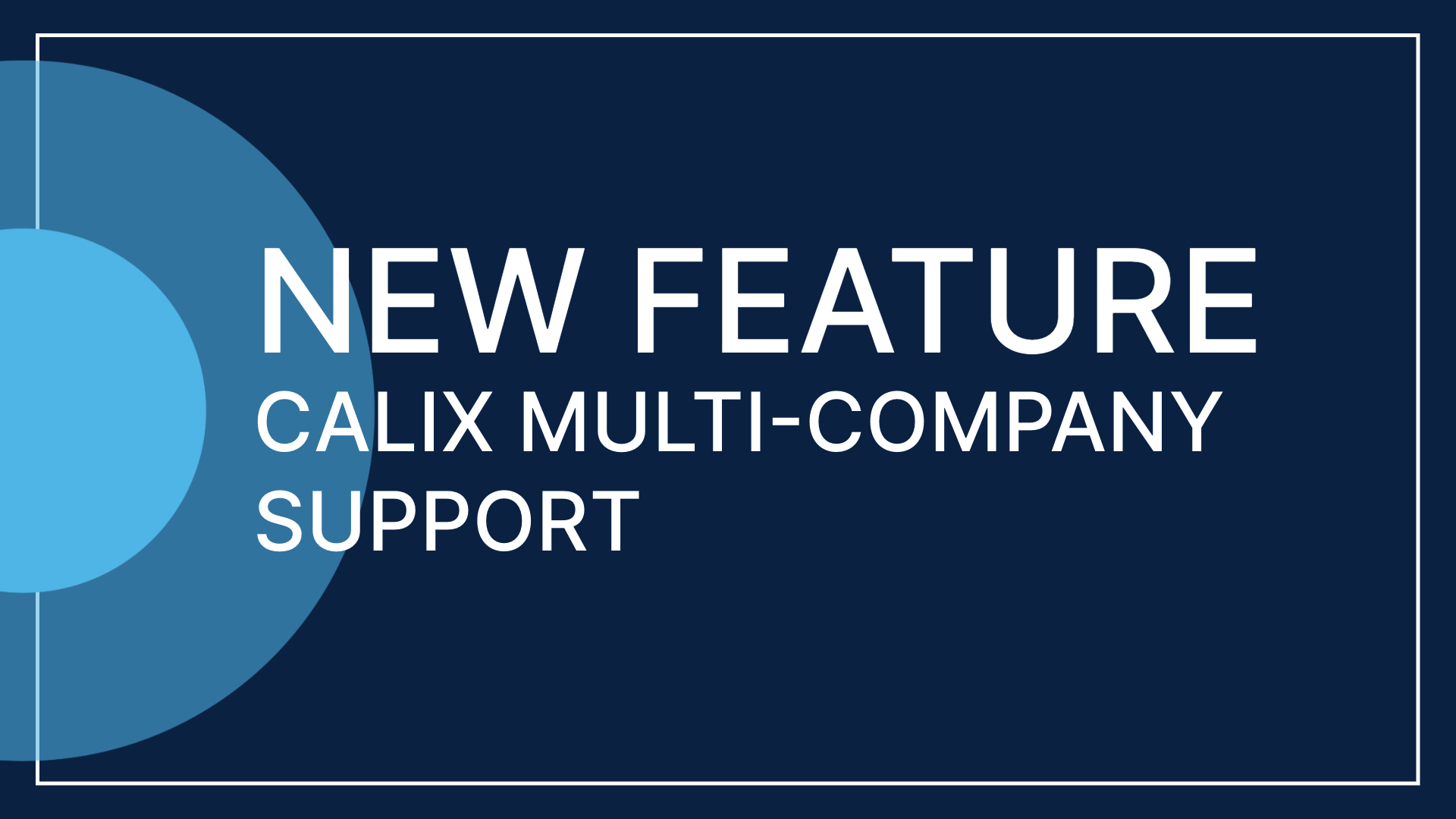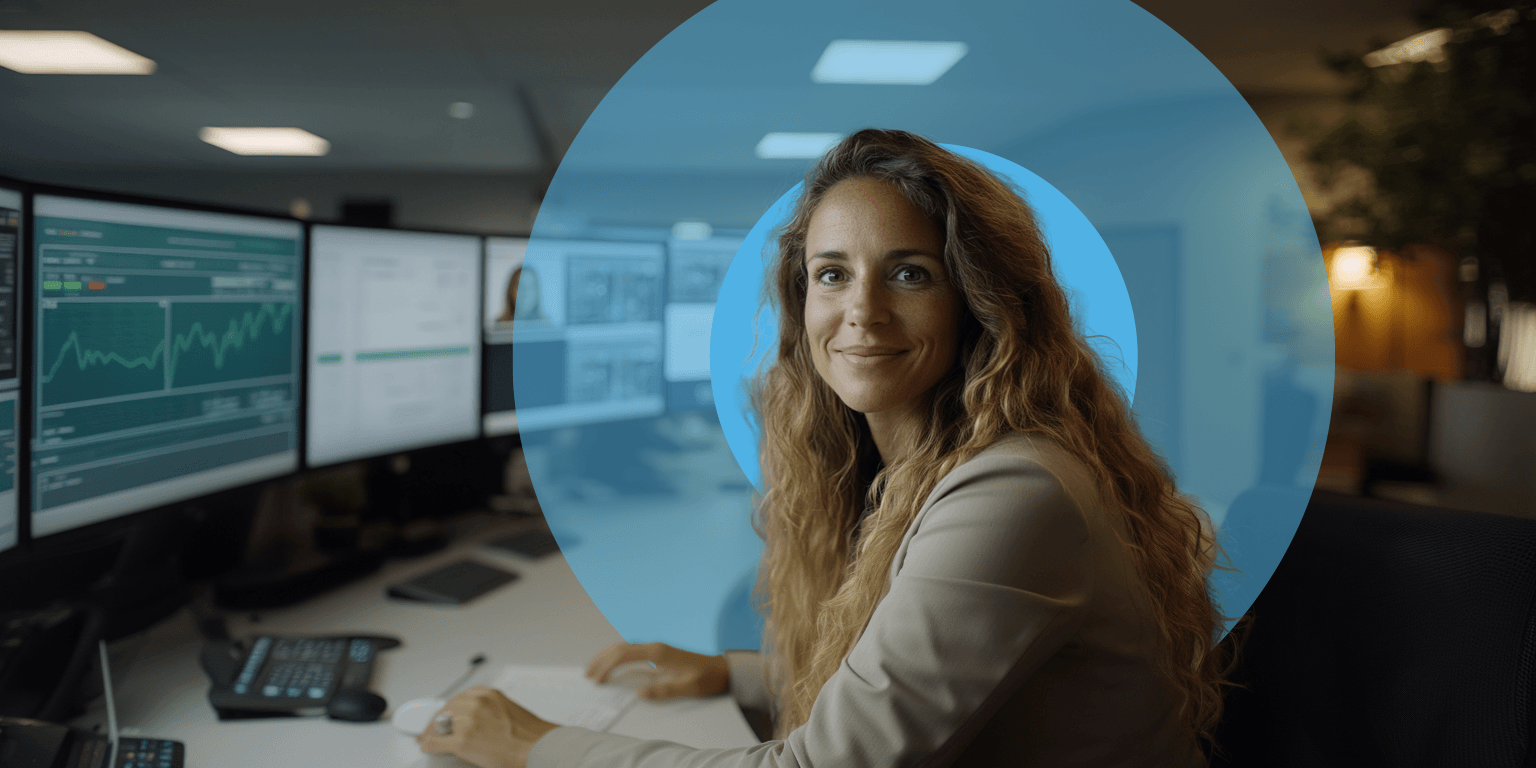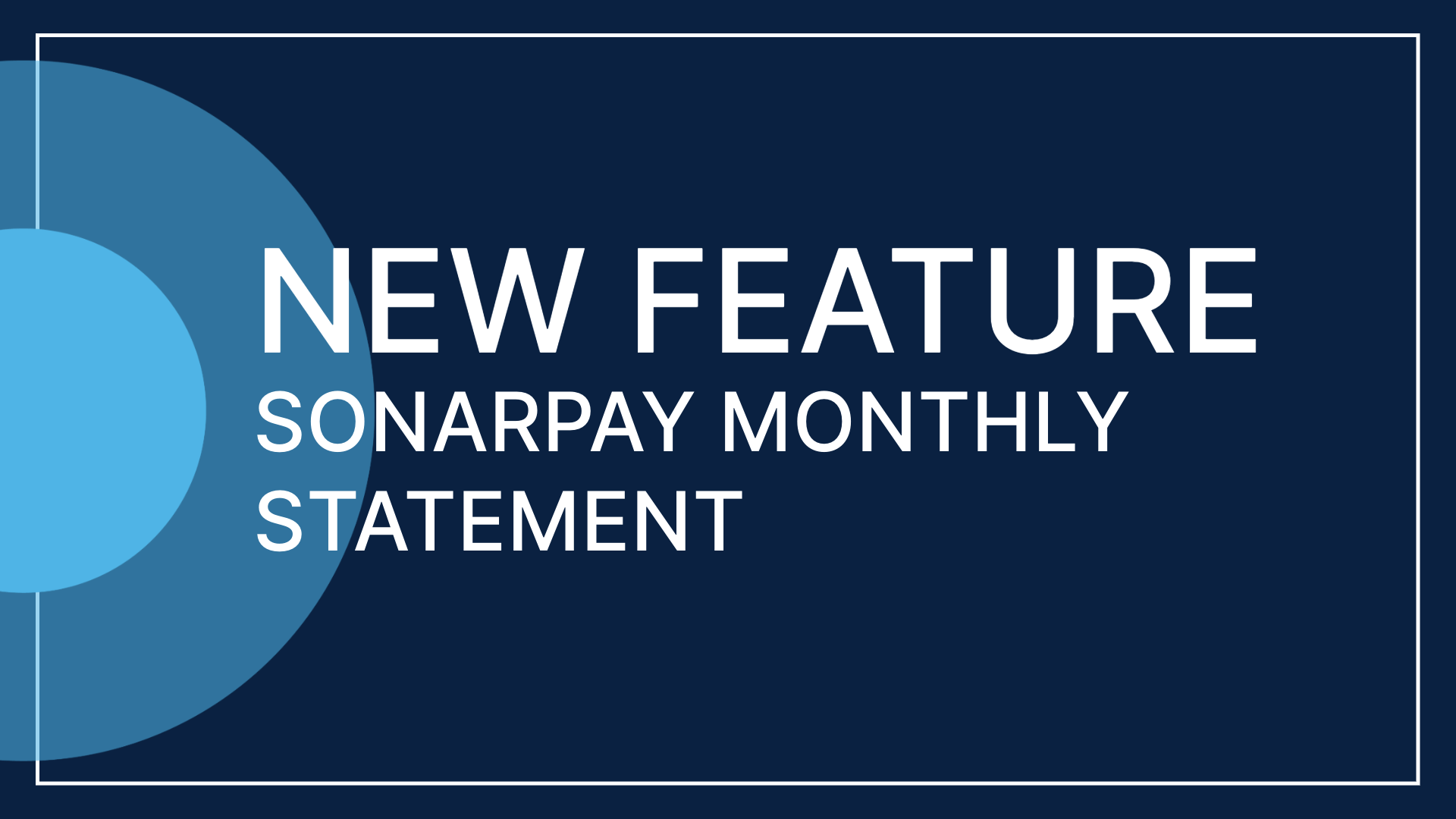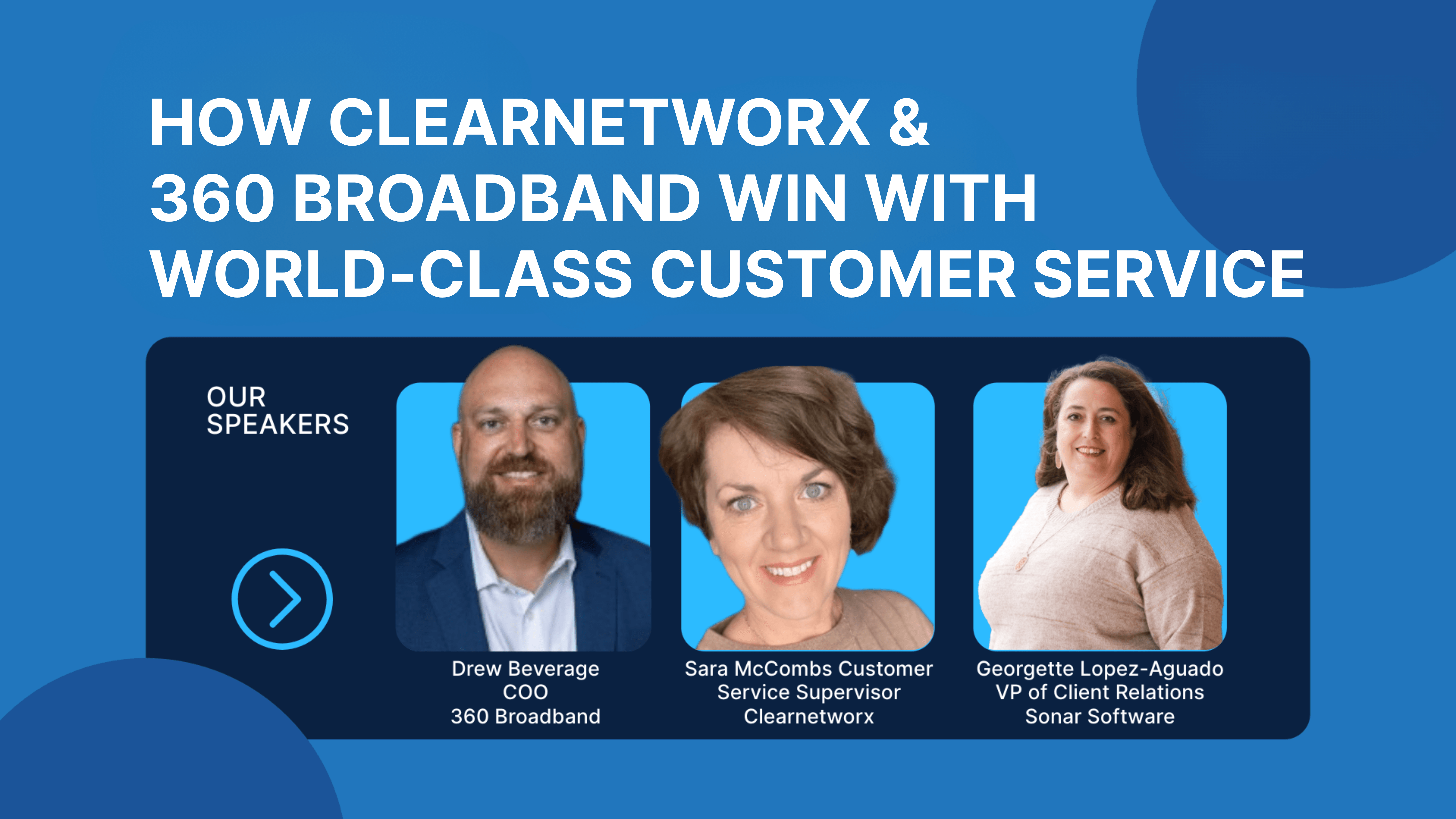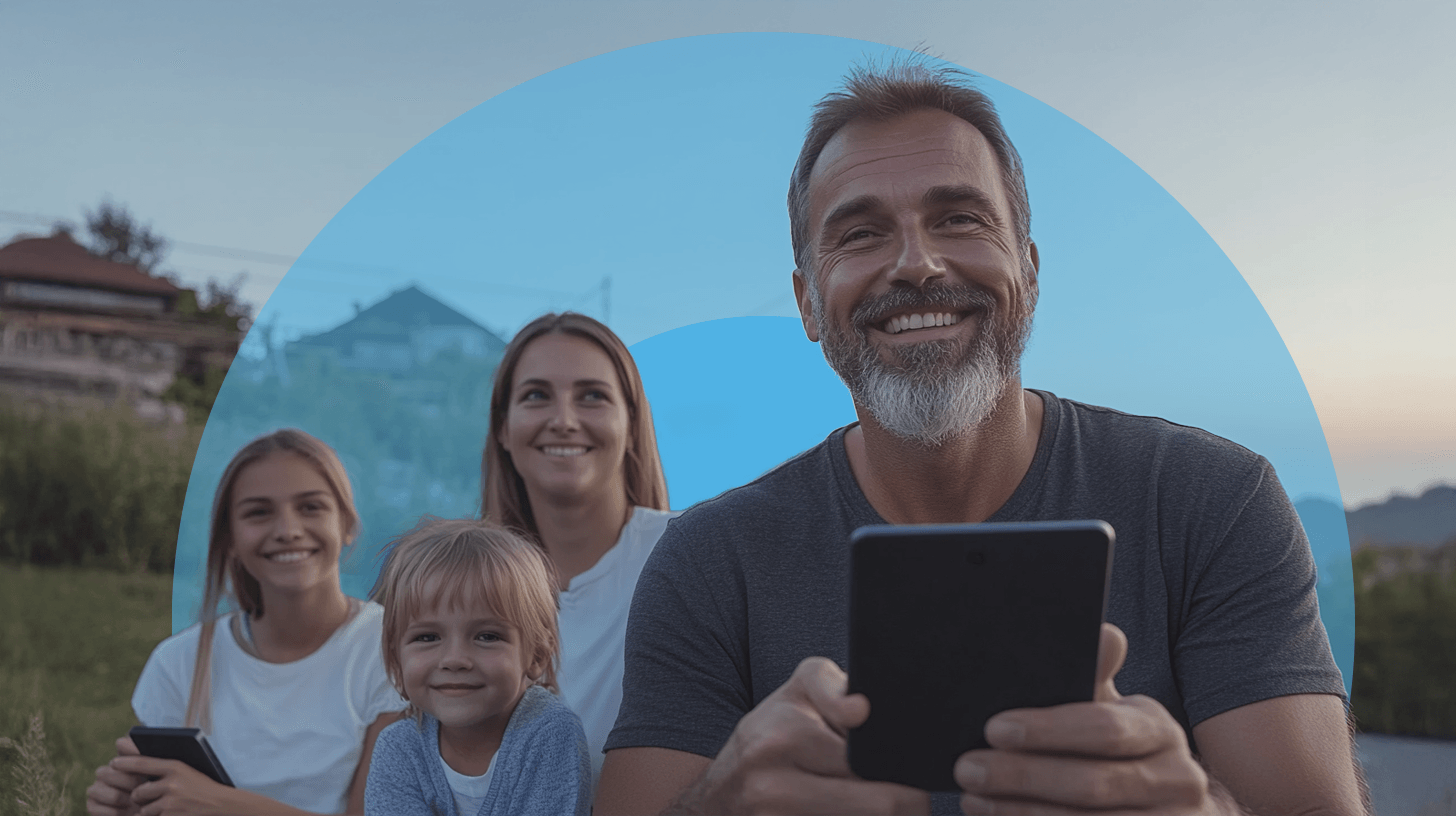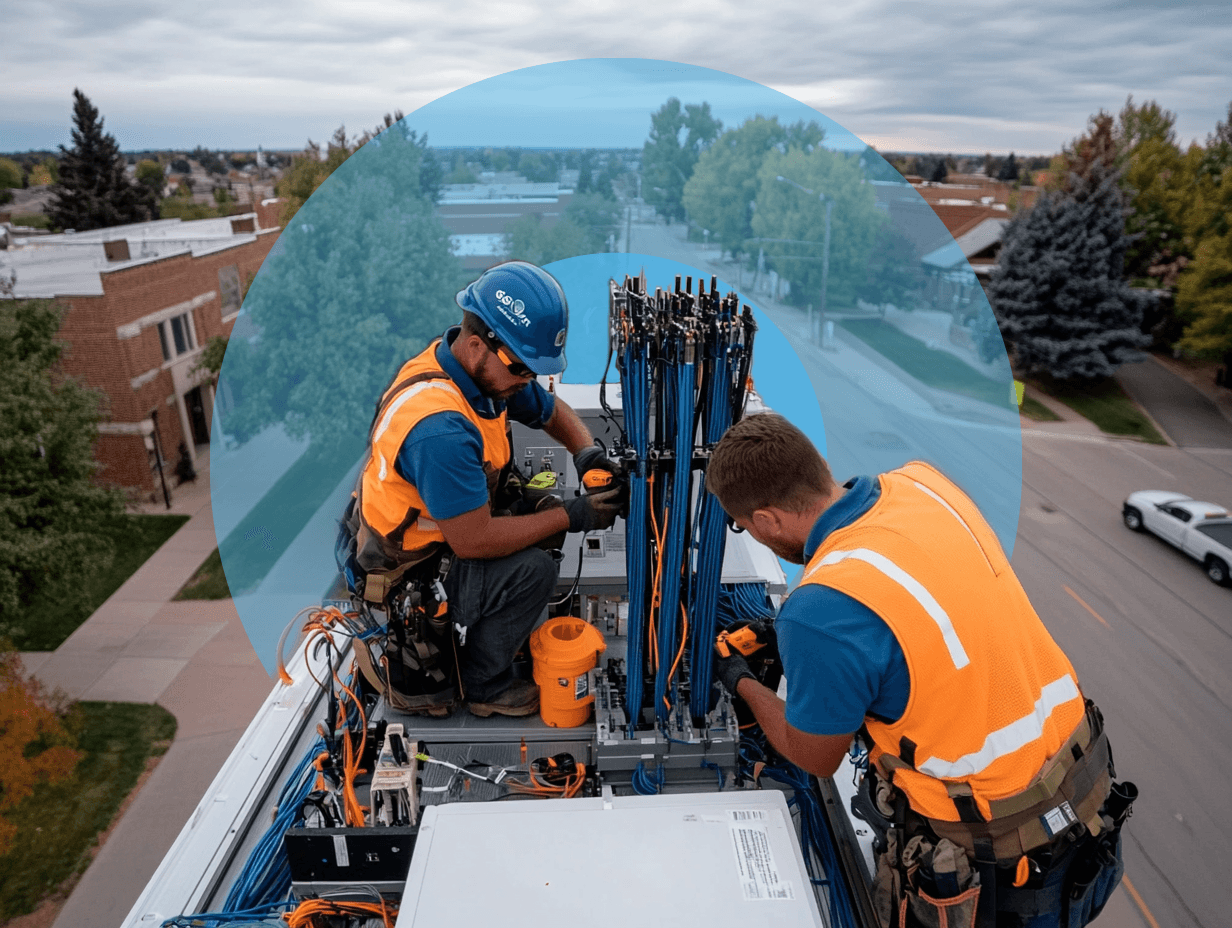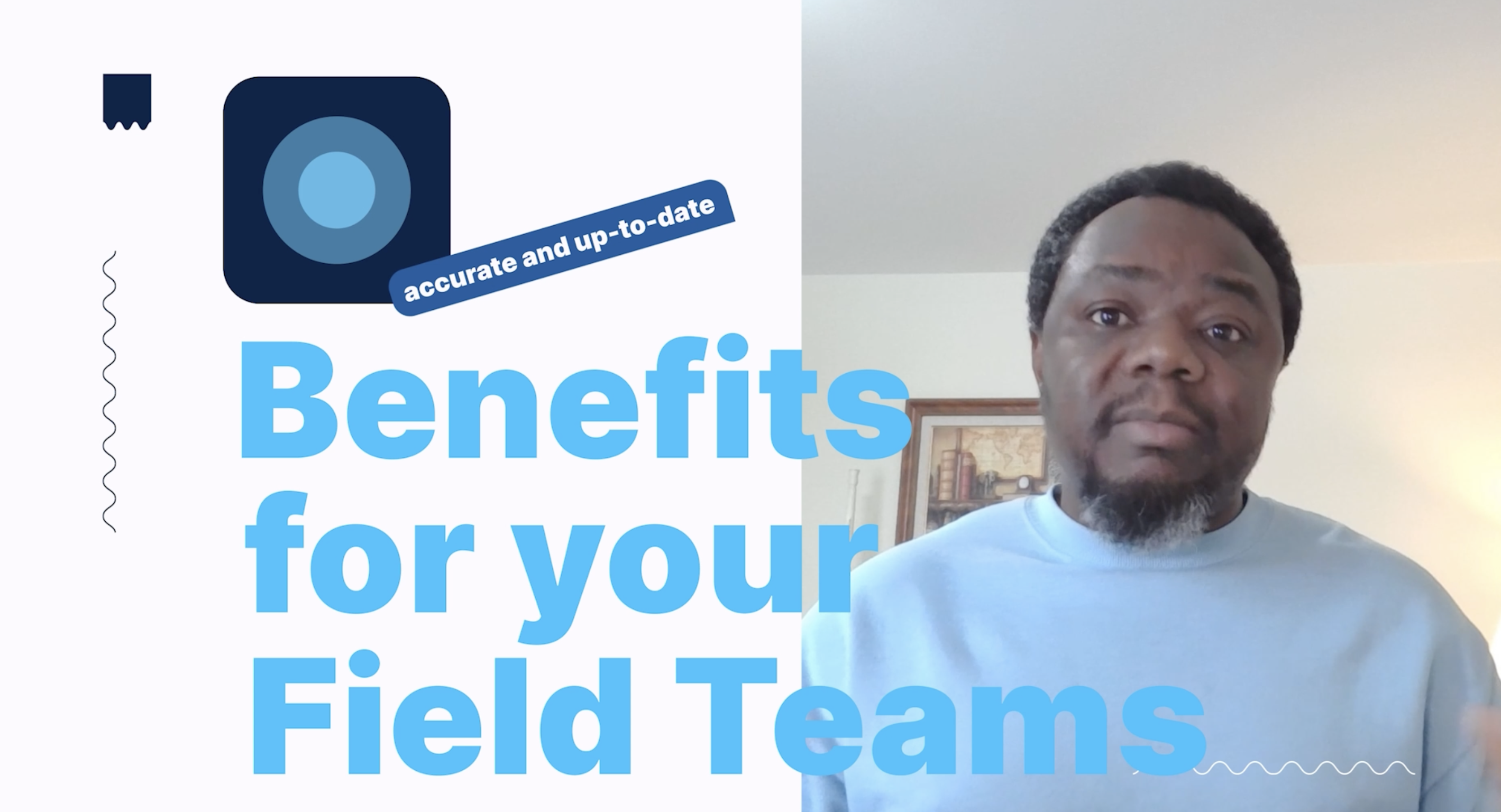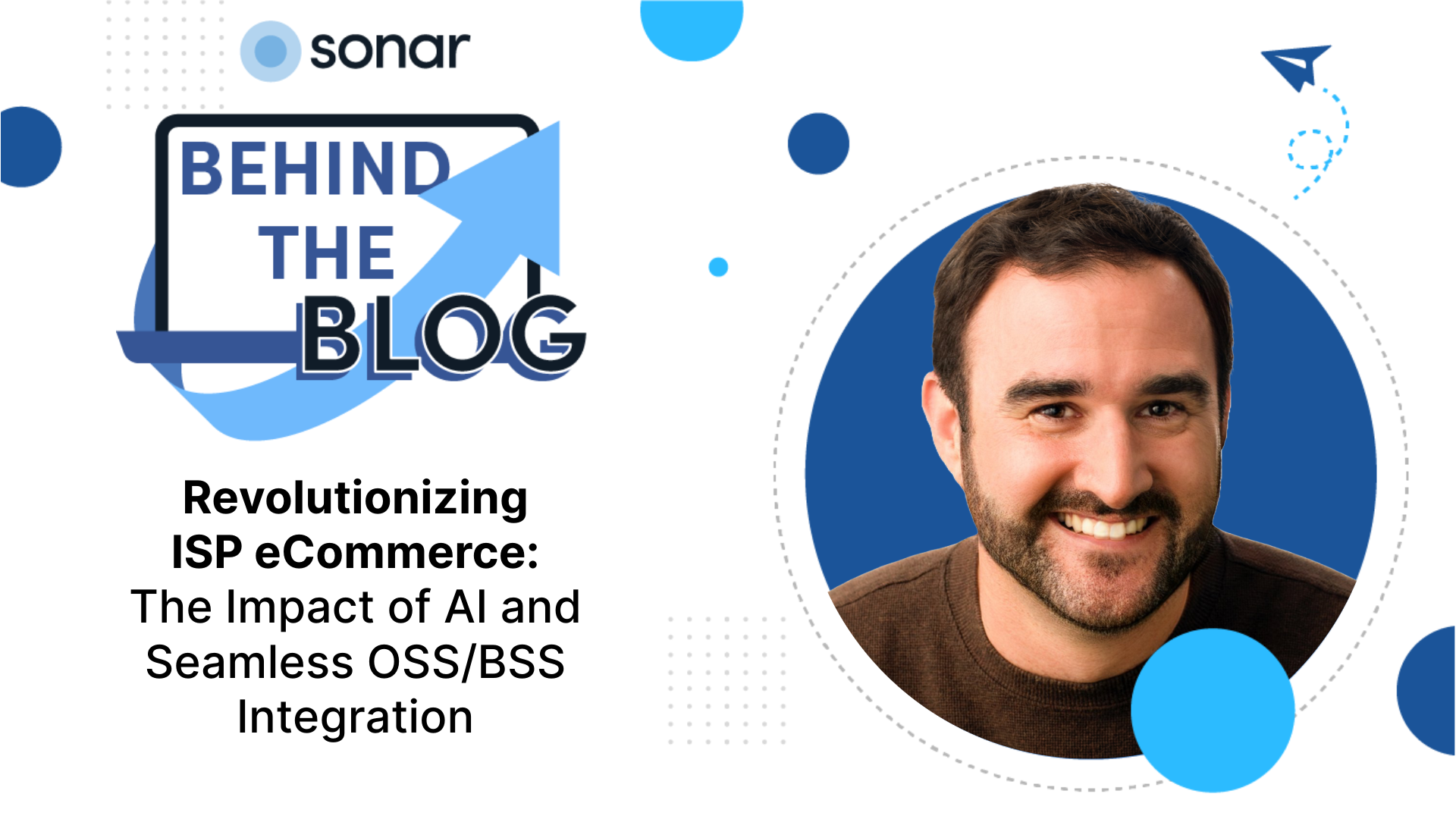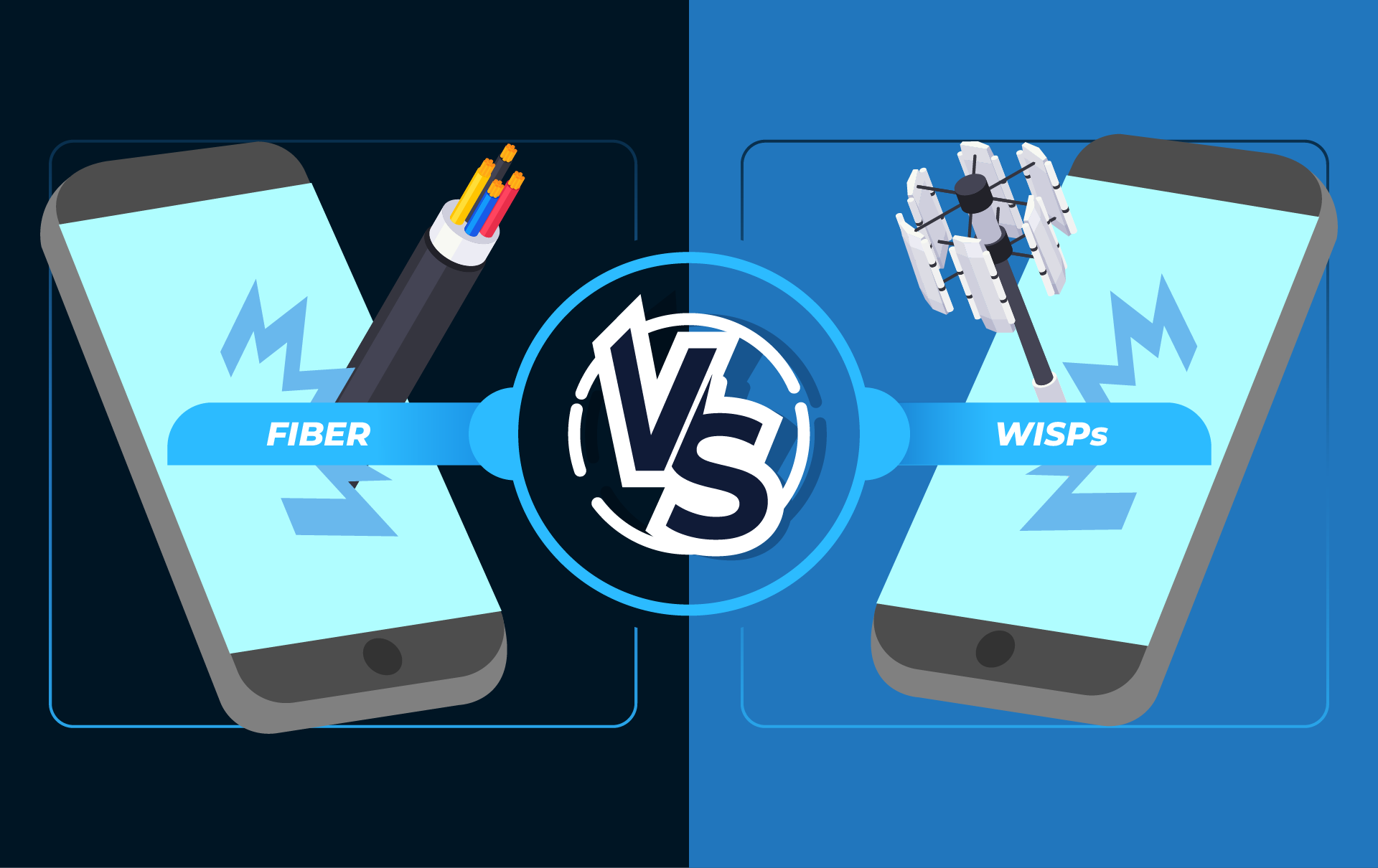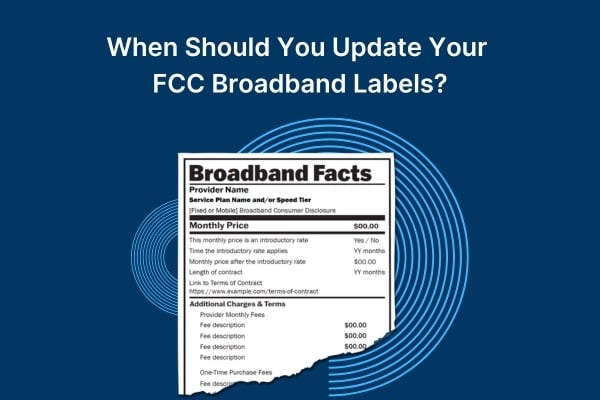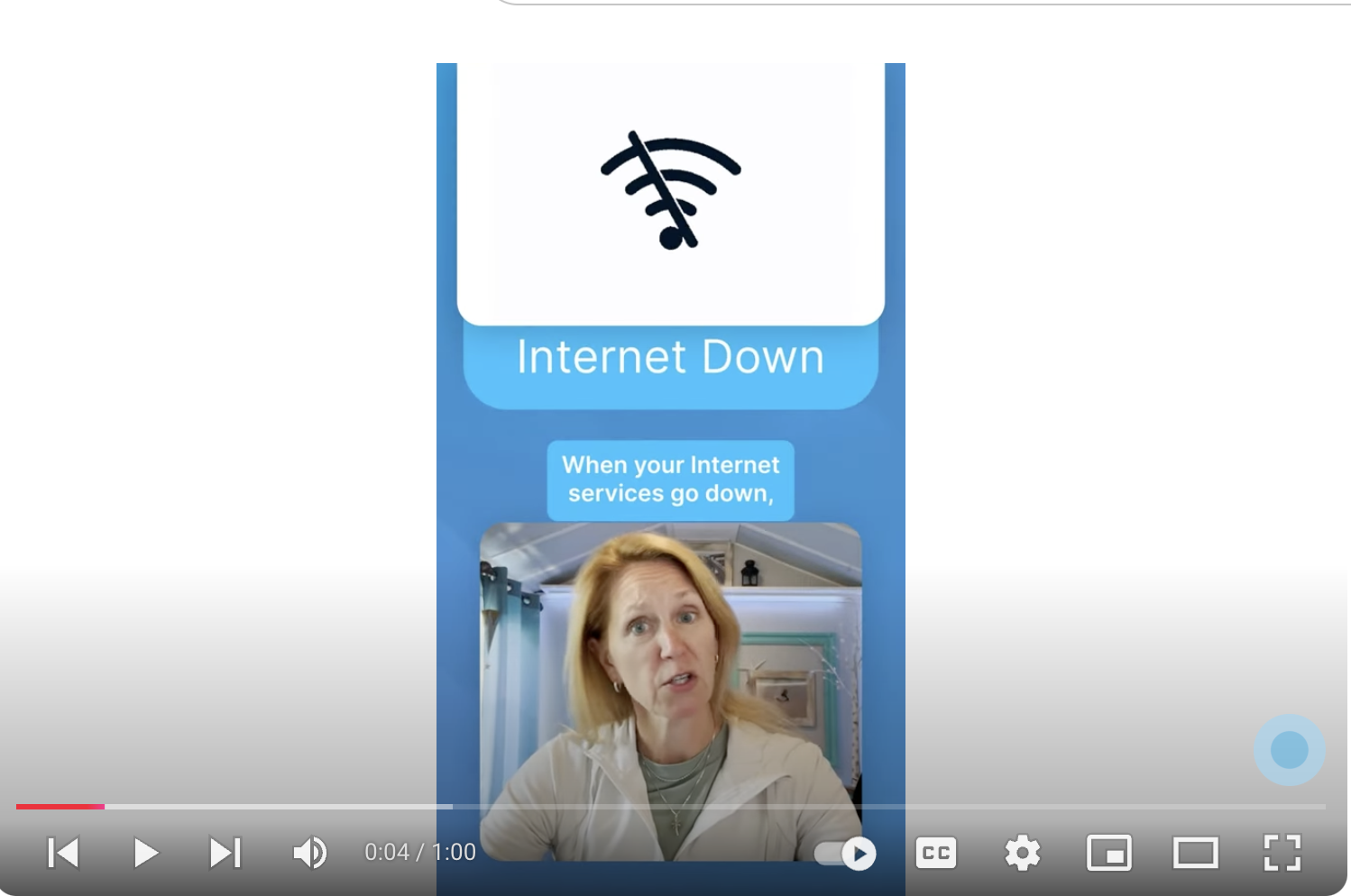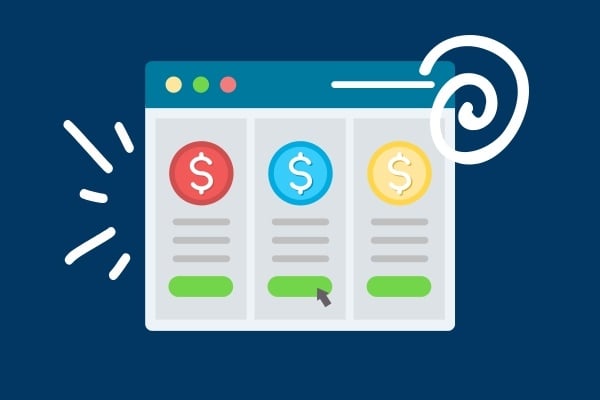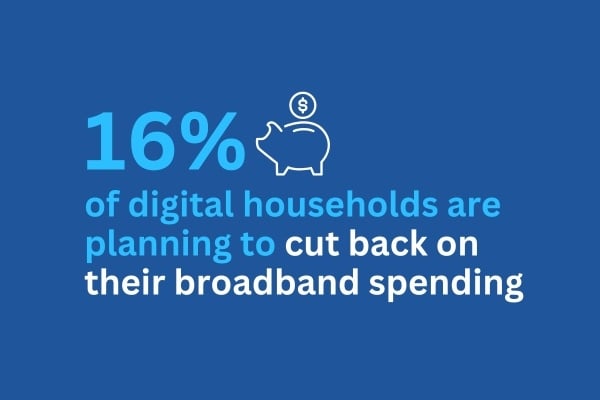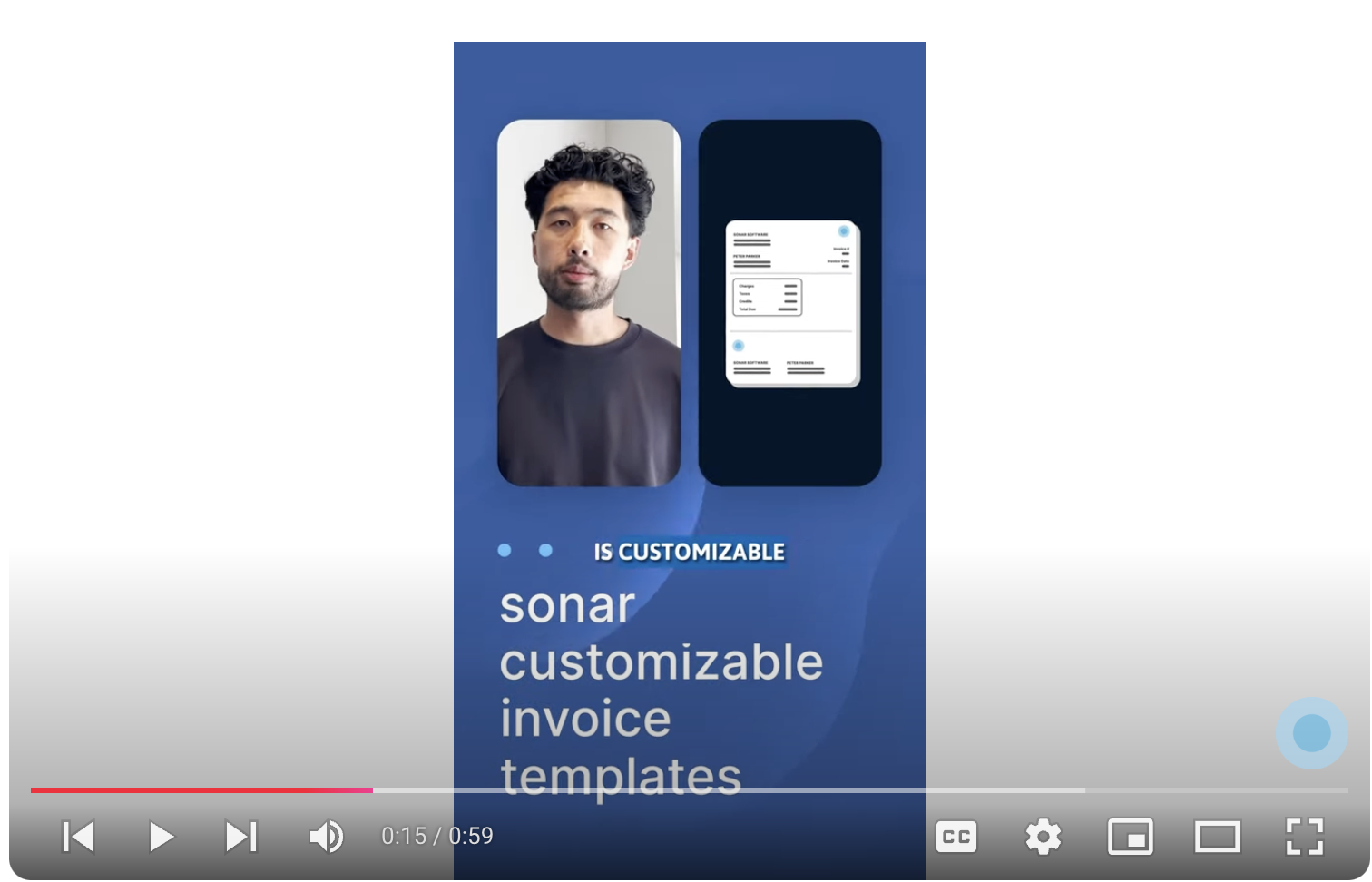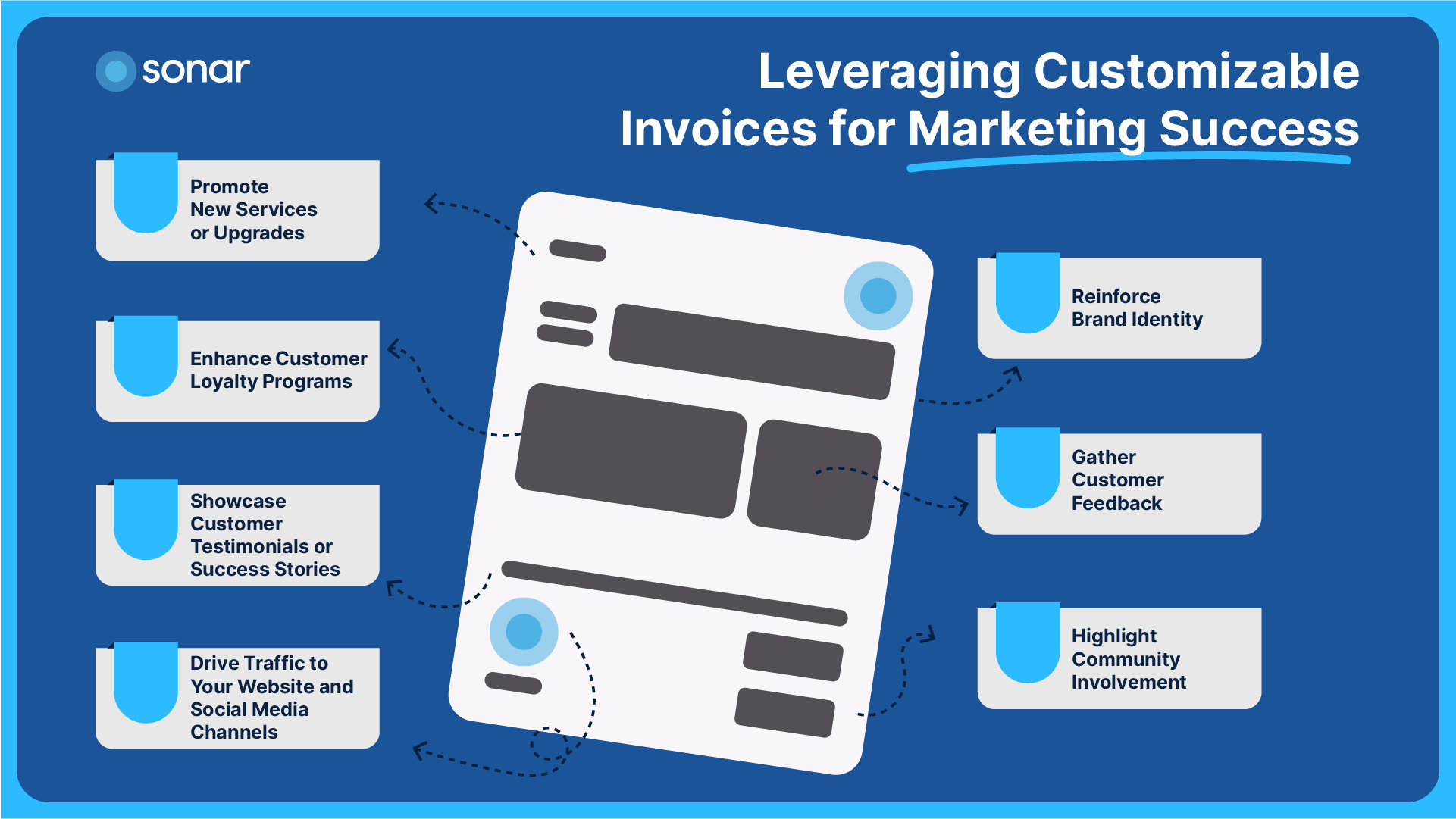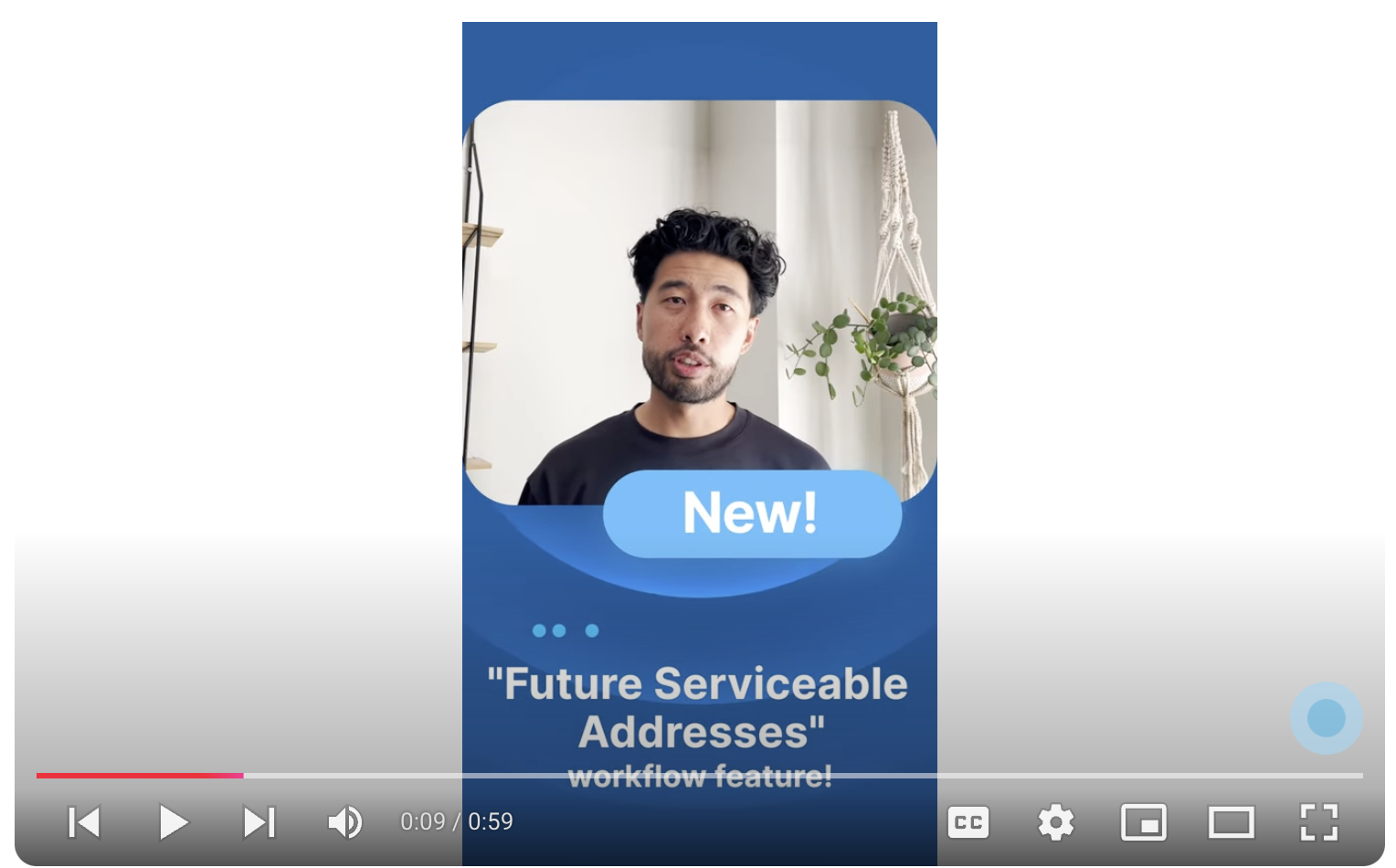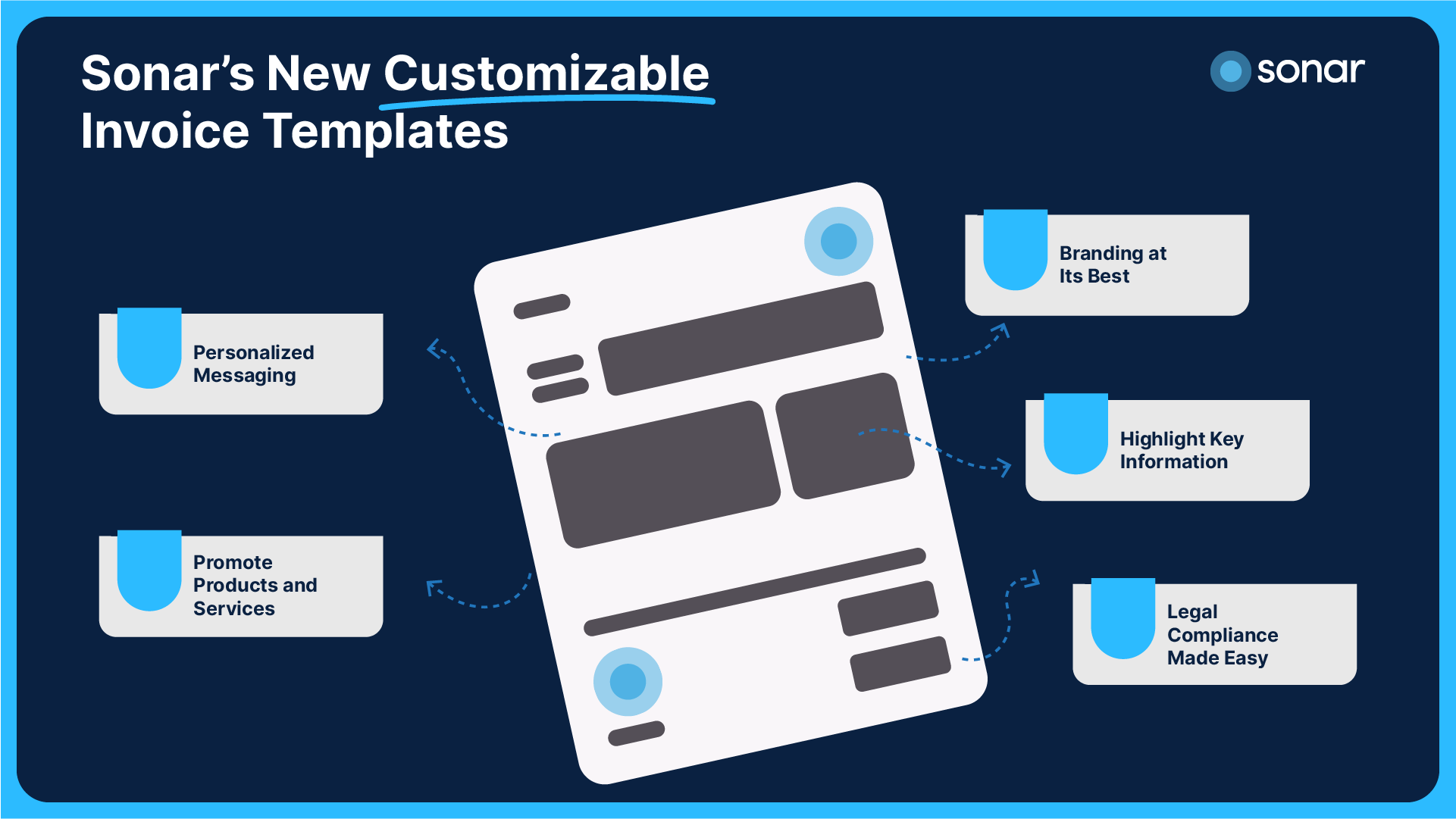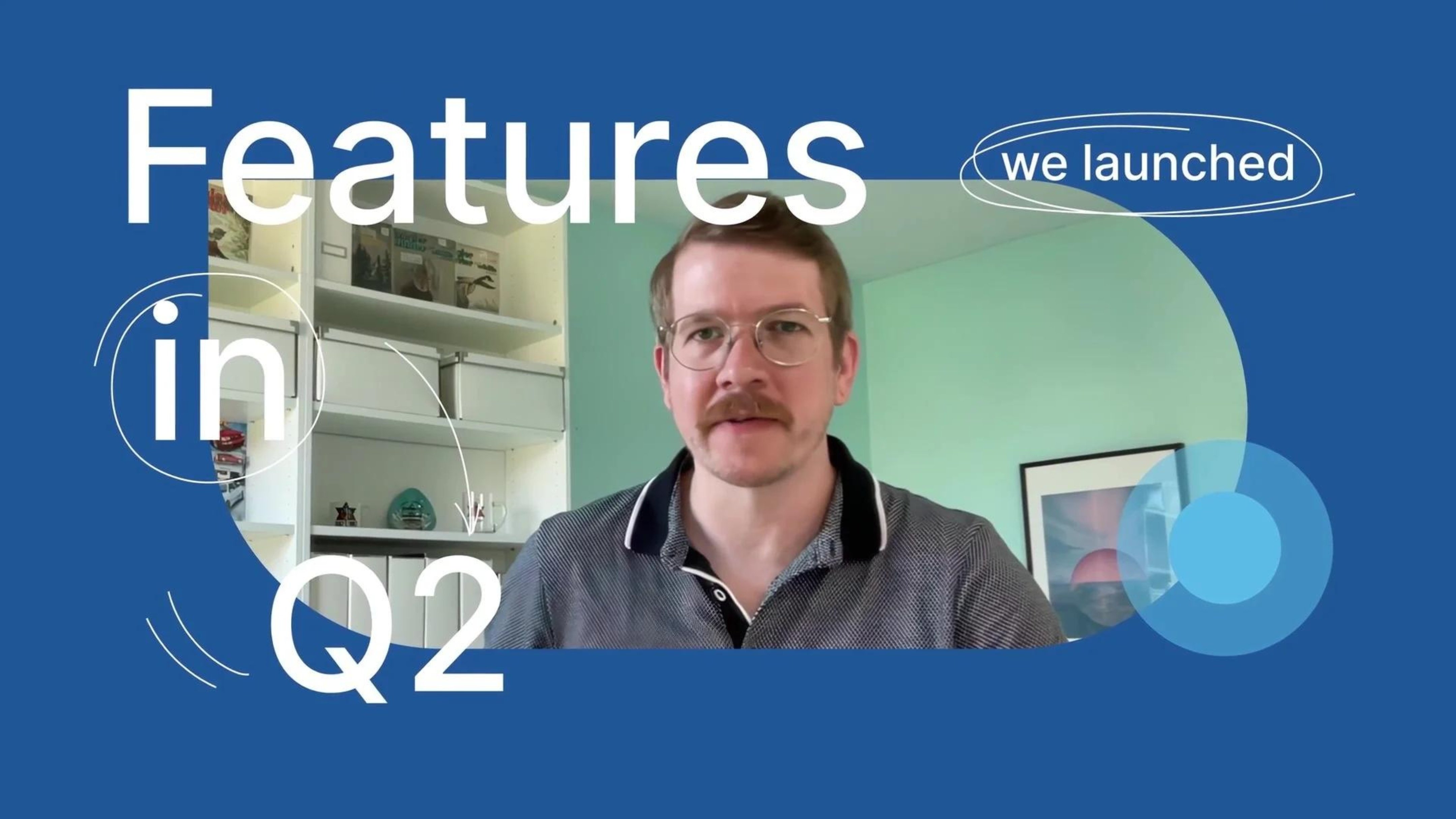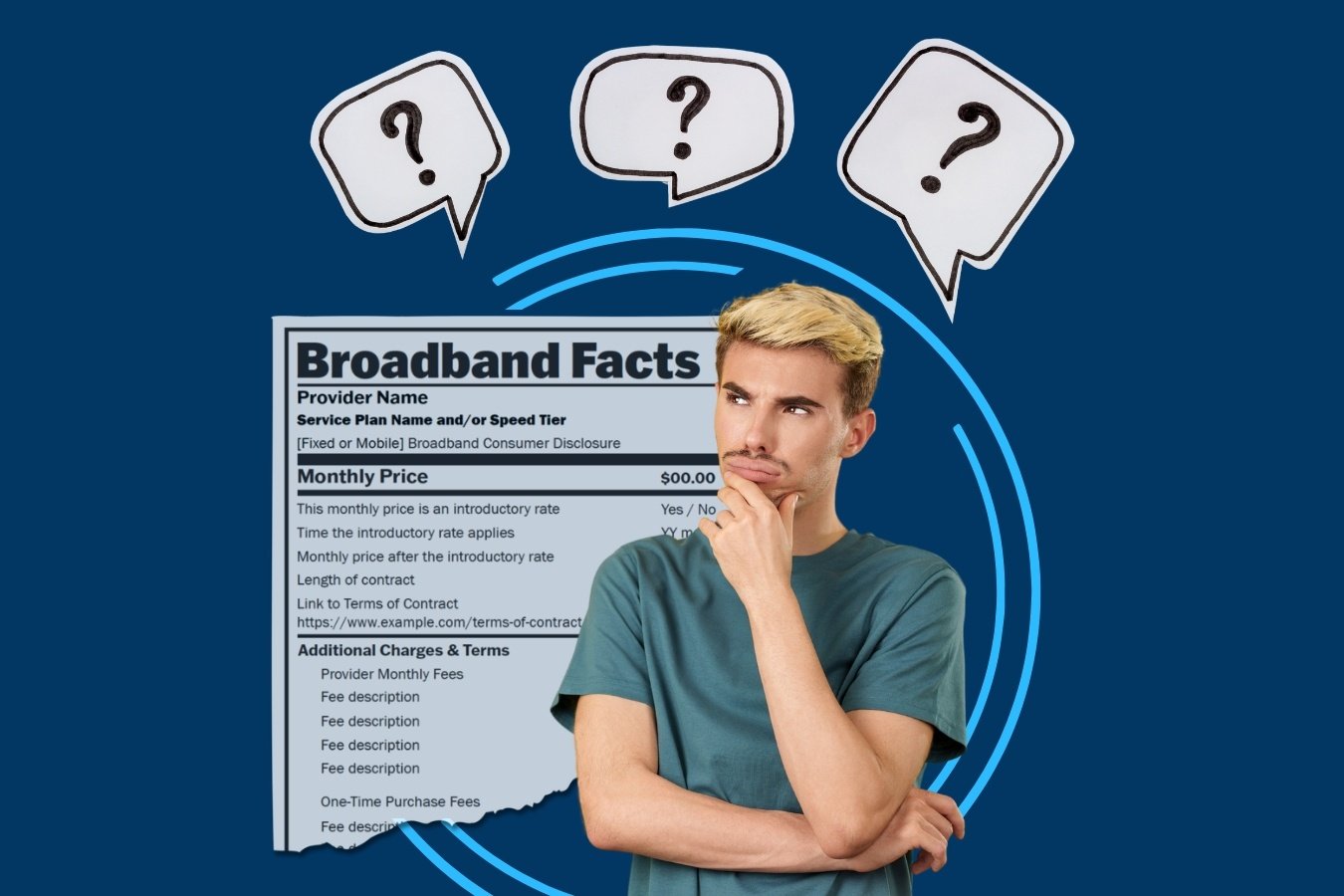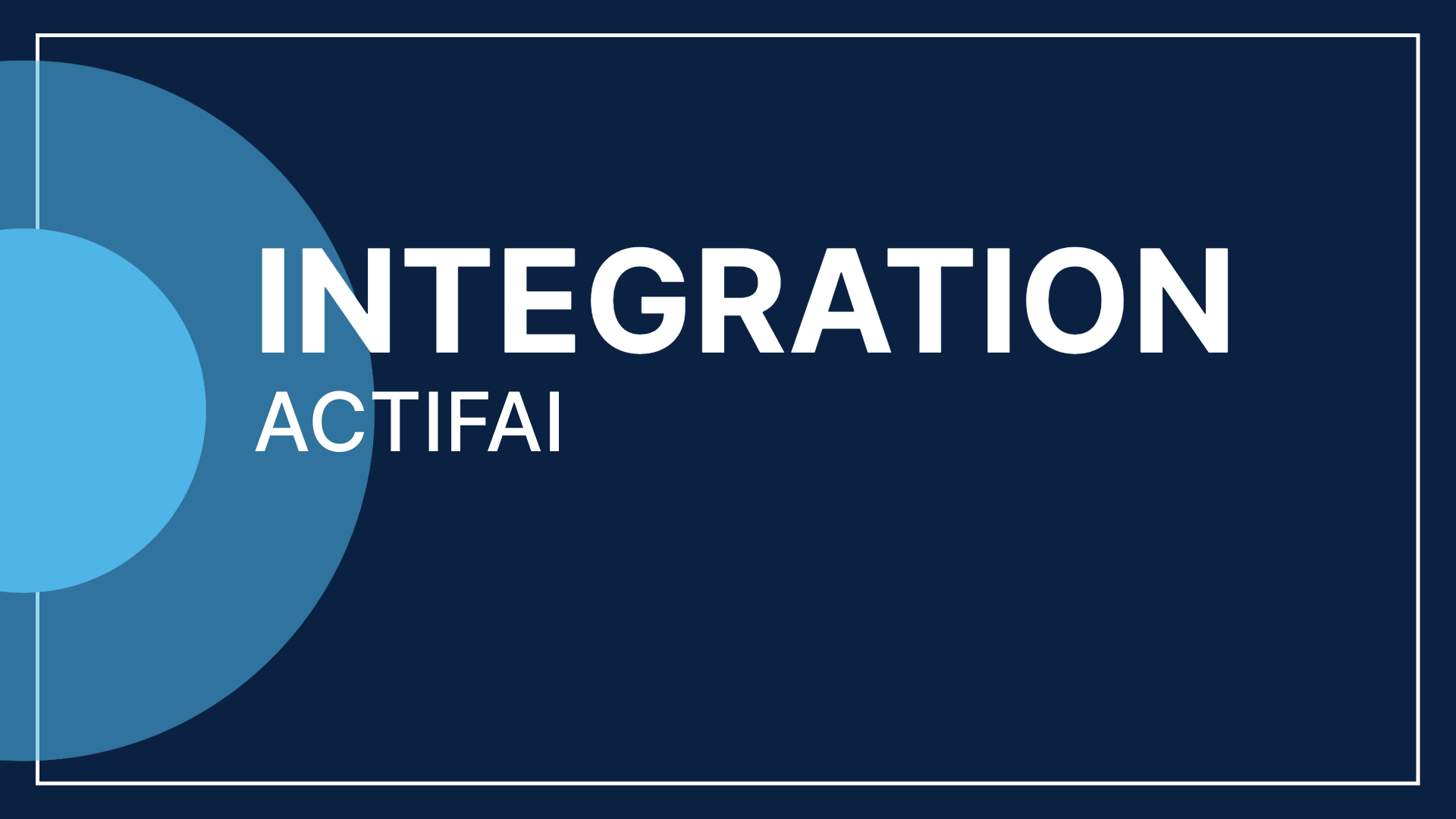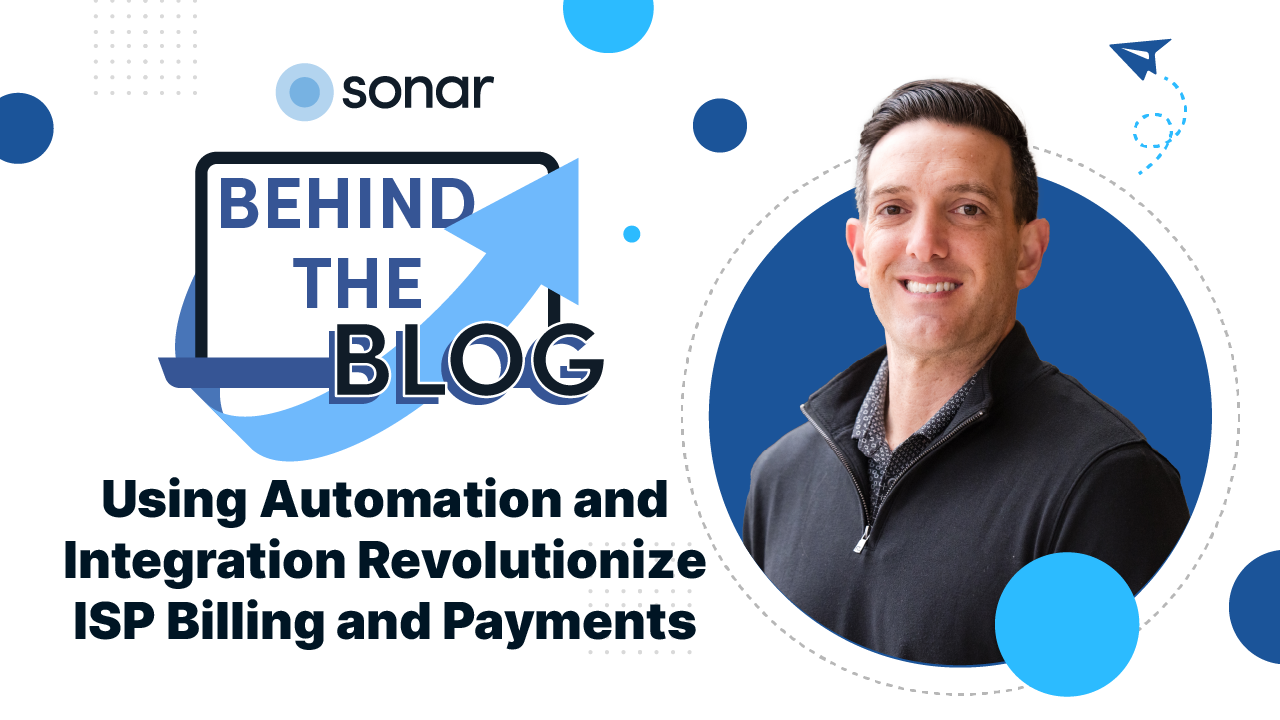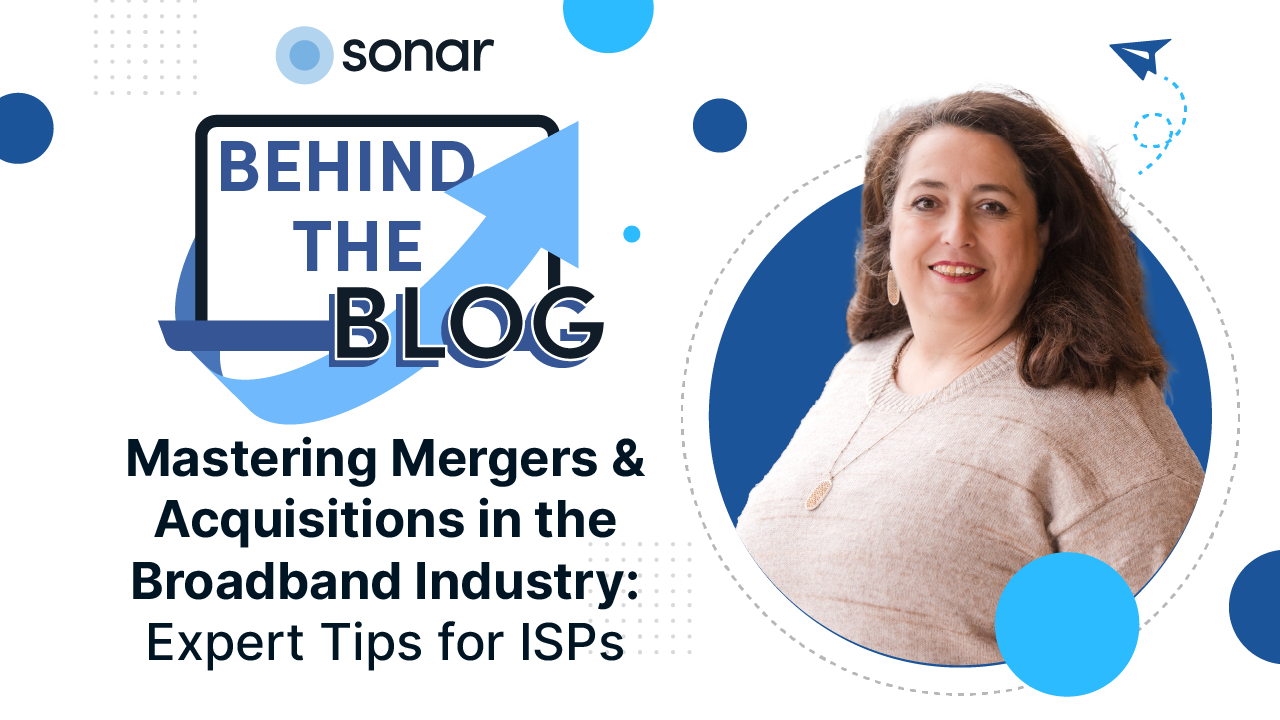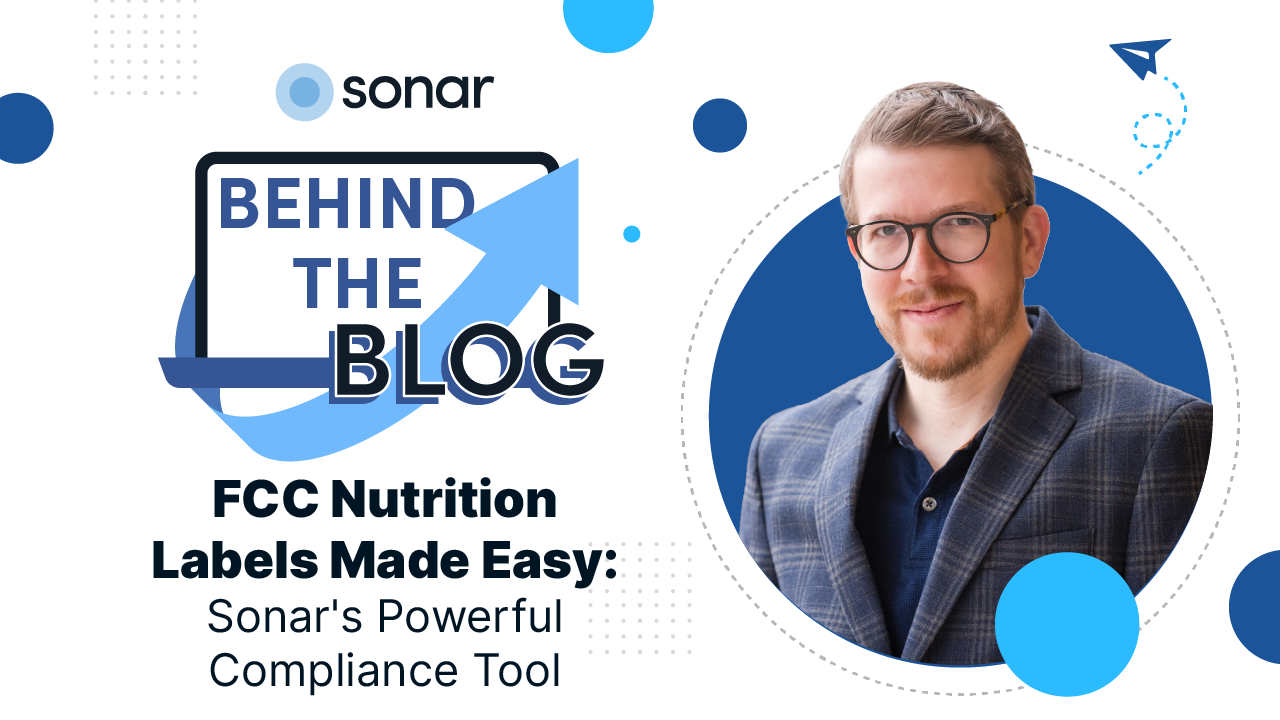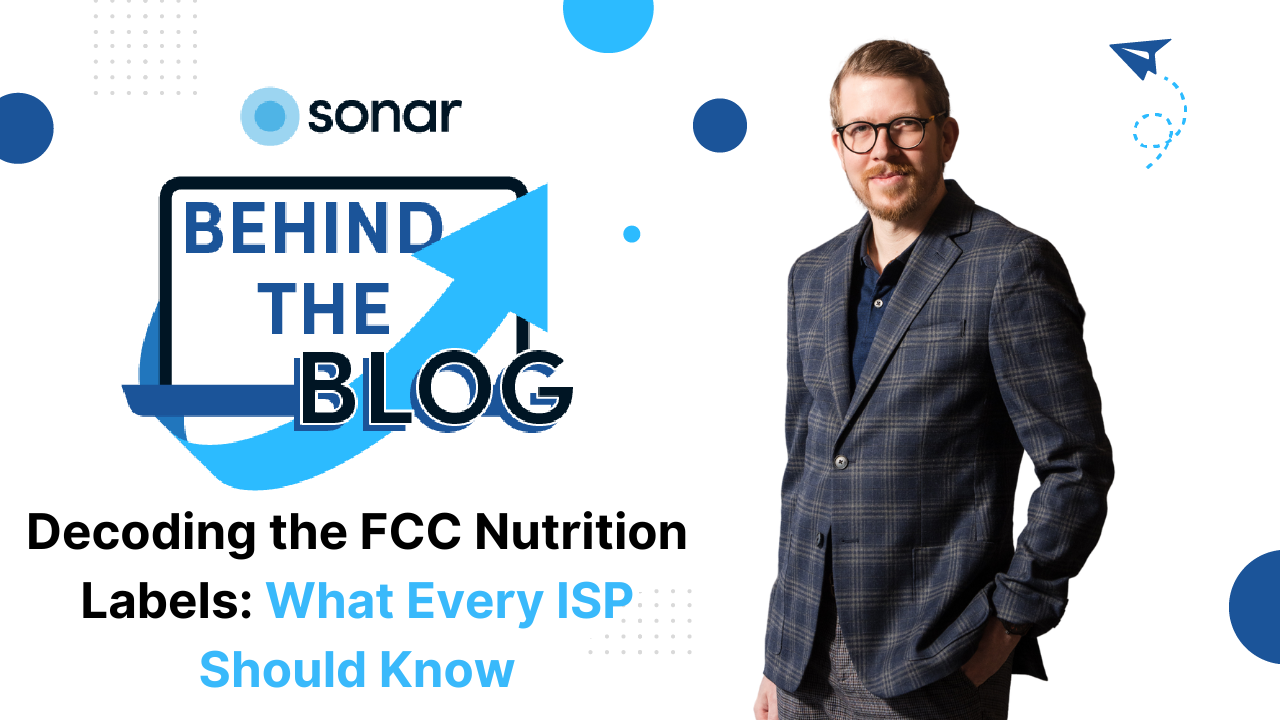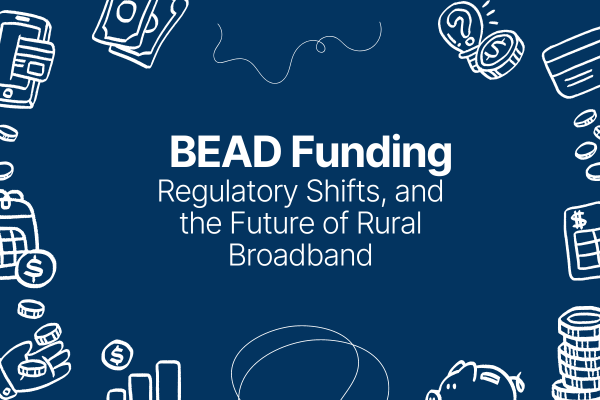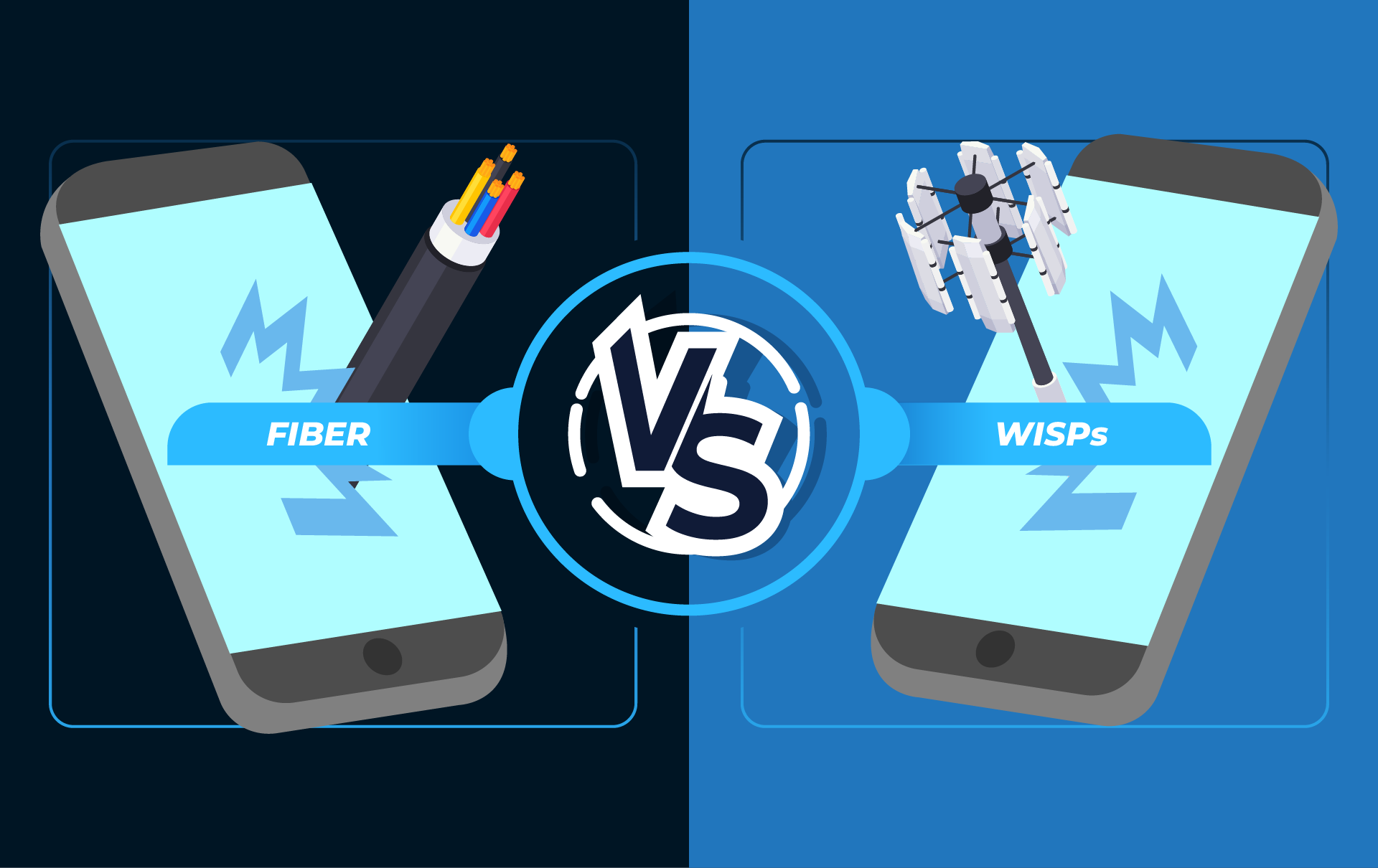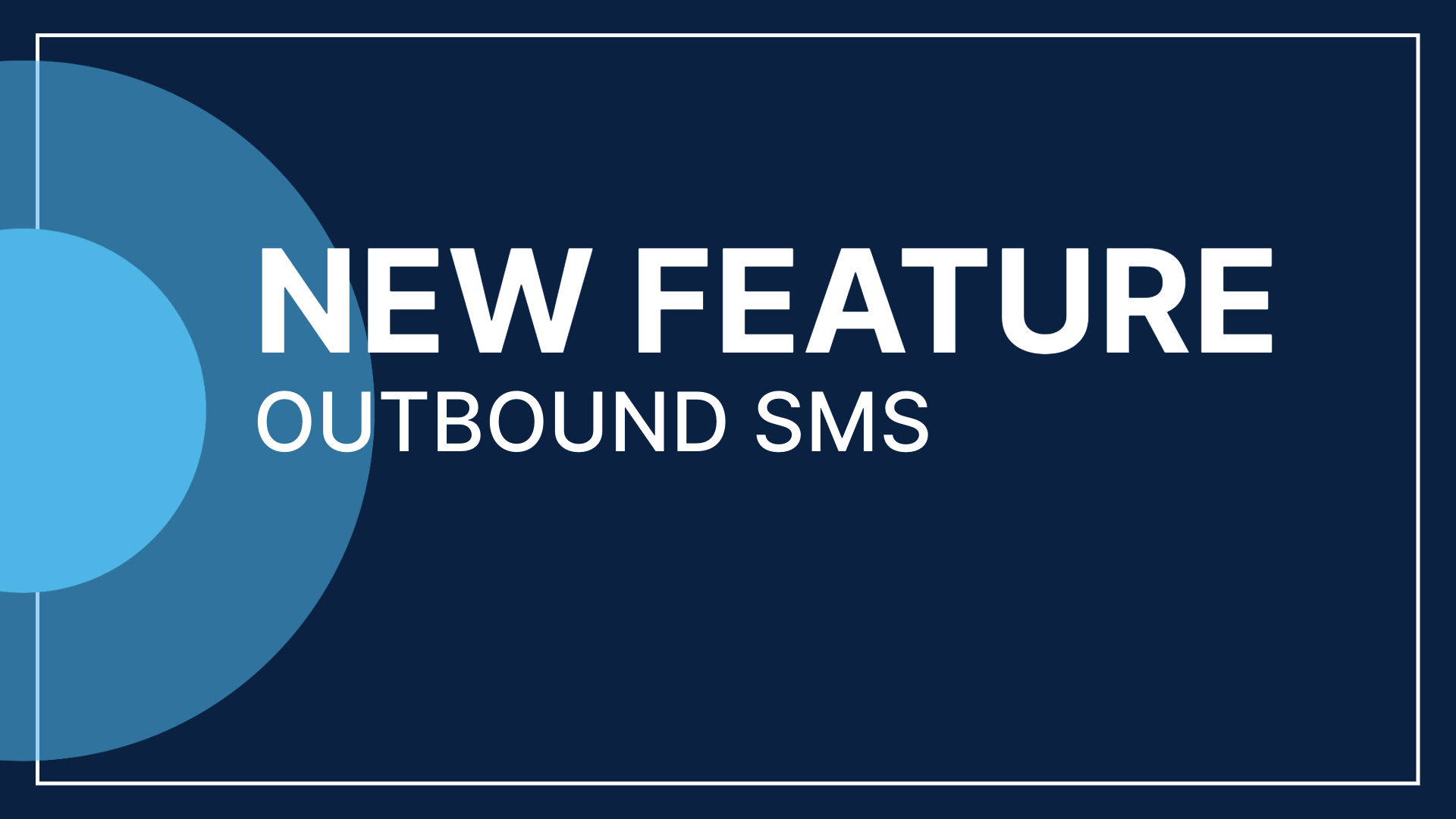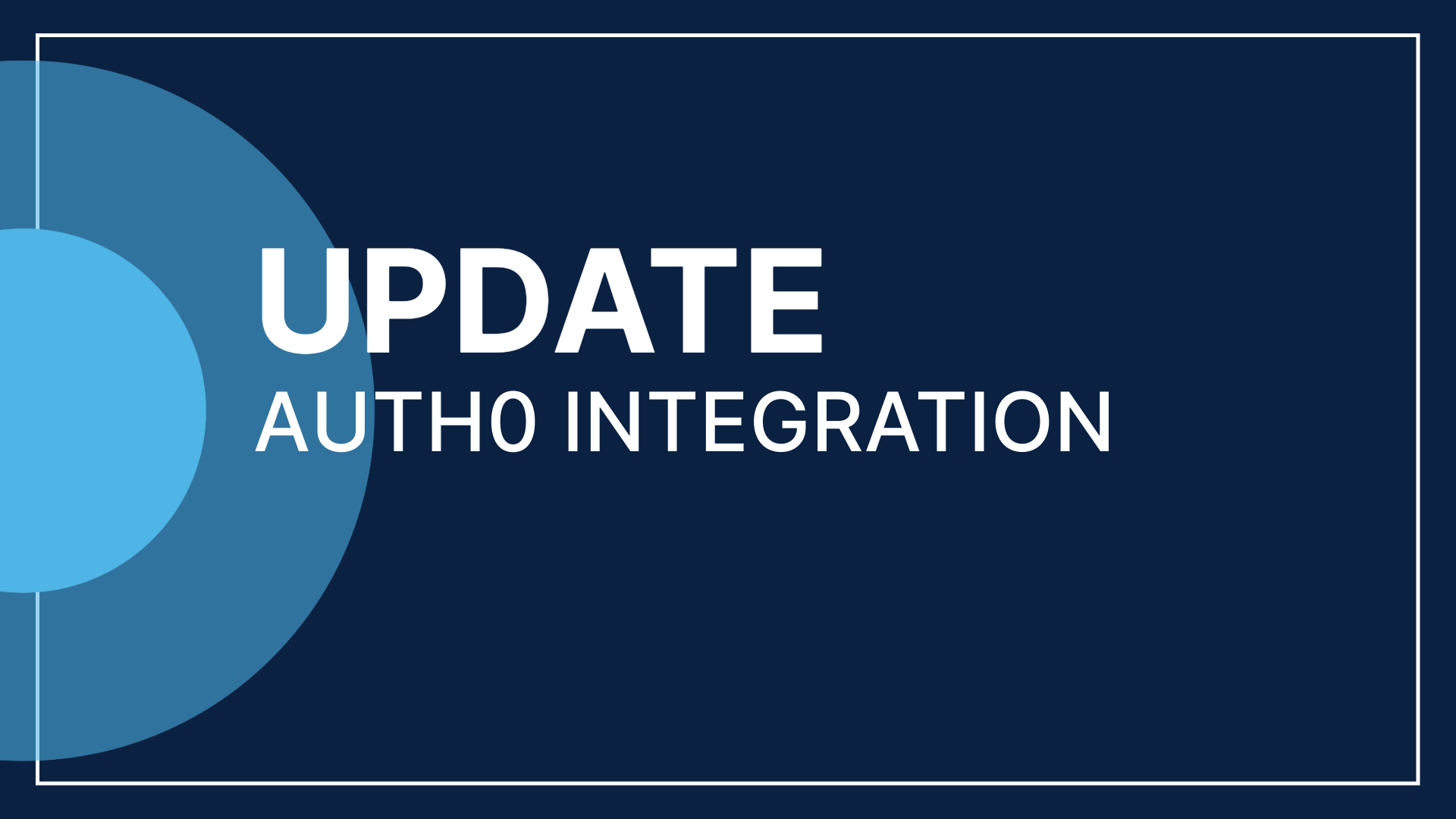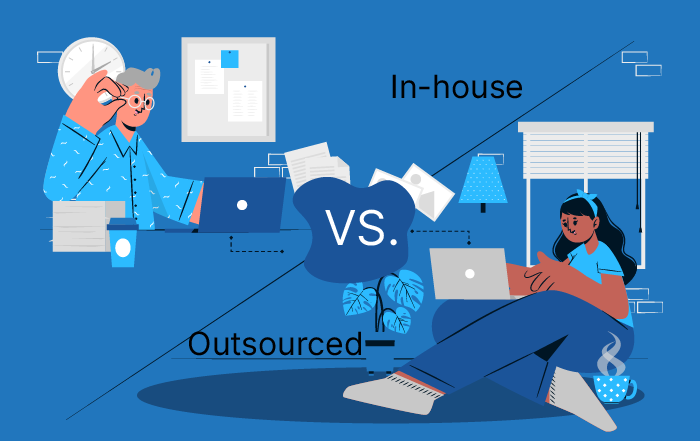Resource Center


Account List View
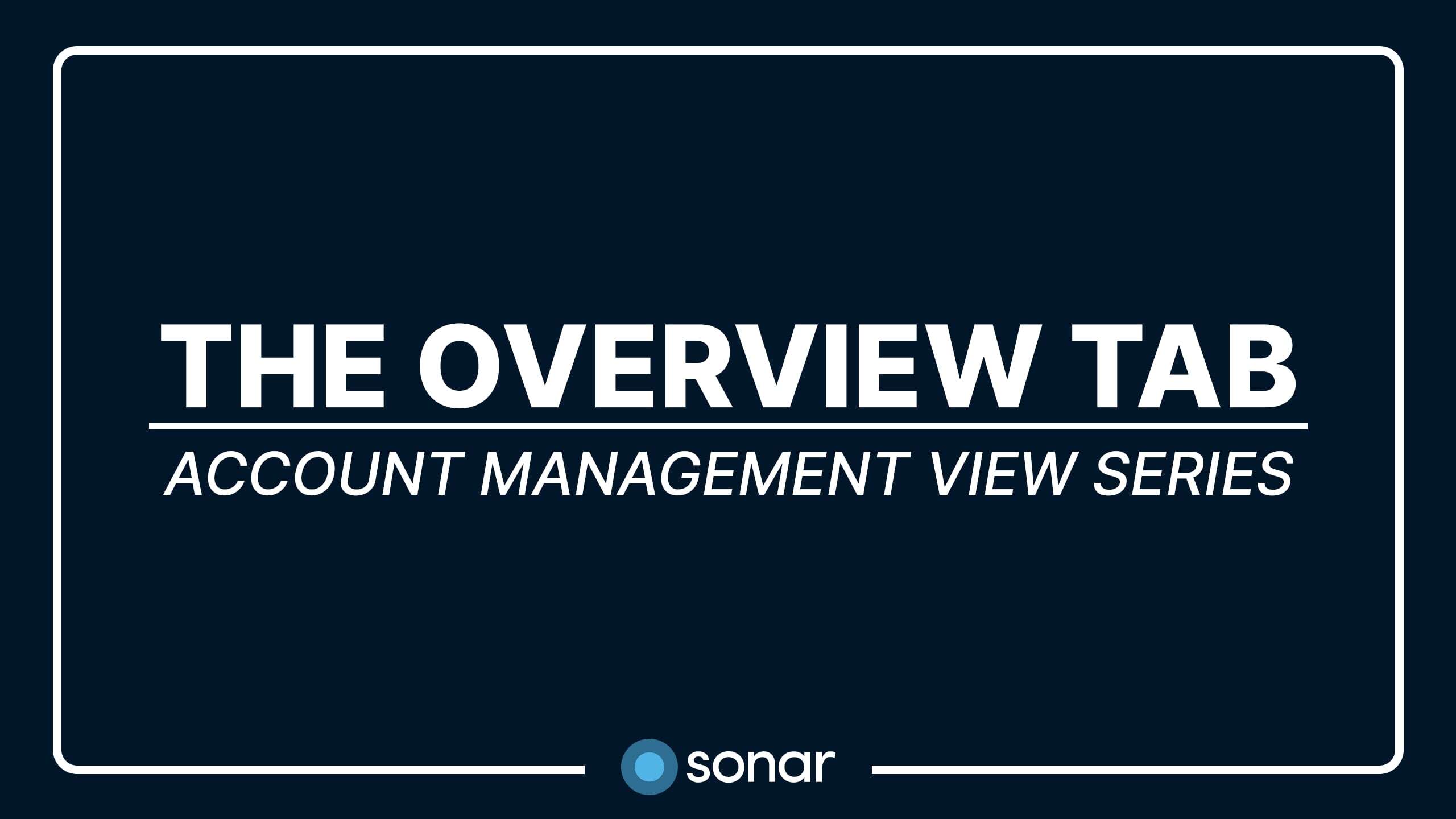

Account Management View
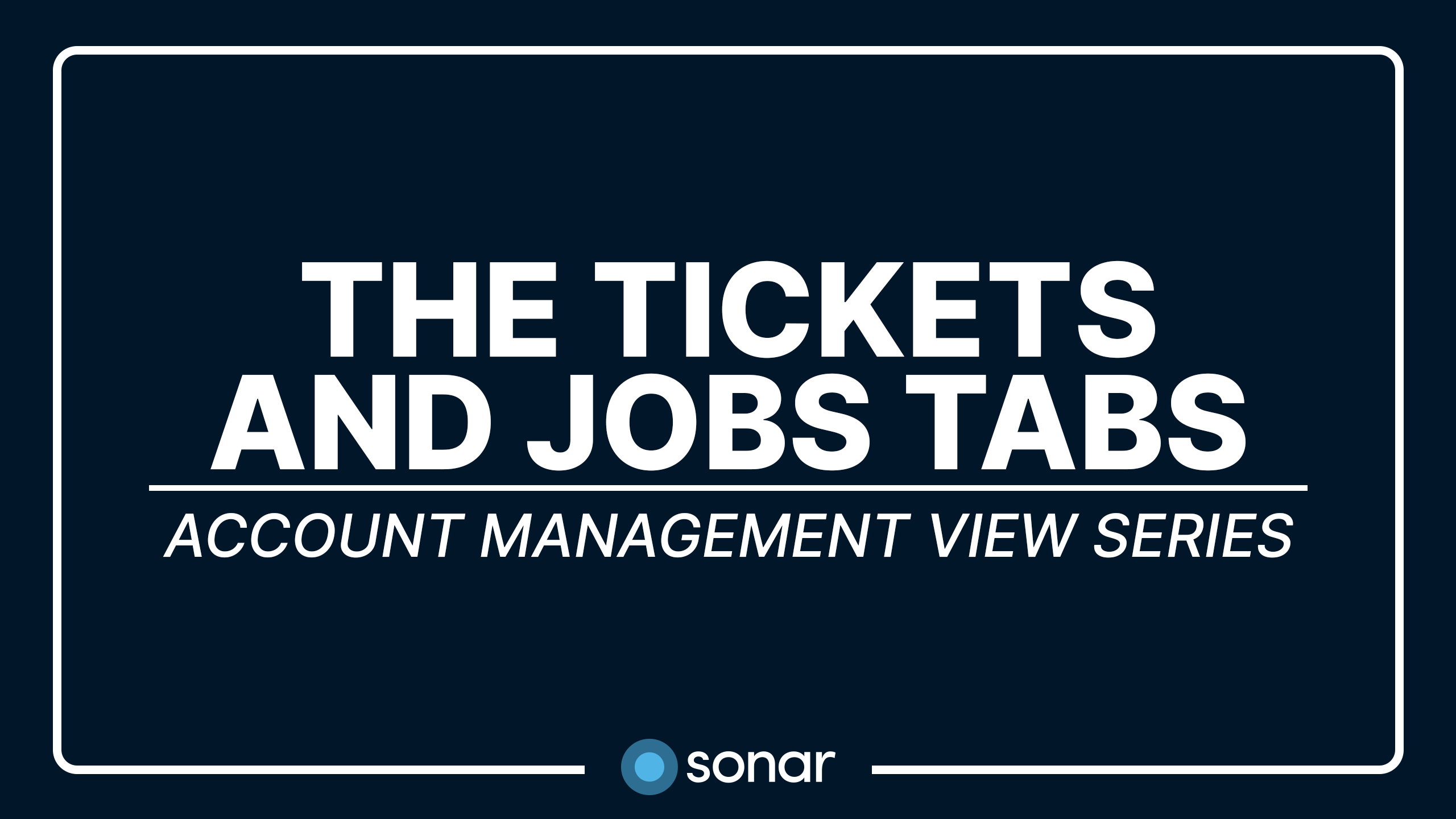

Account Management View Series - The Tickets and Jobs Tabs
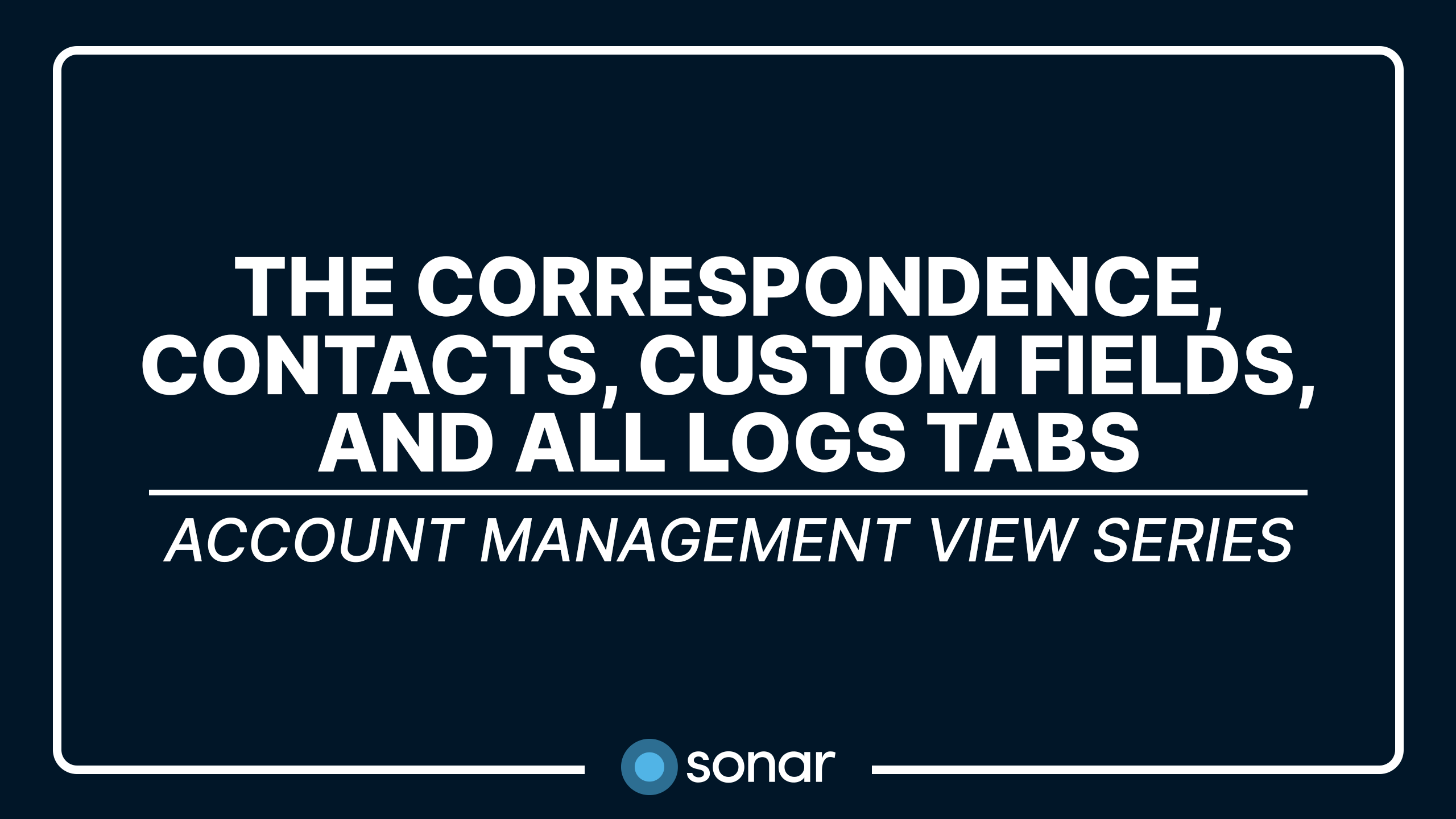

Account Management View Series - The Correspondence, Contacts, Custom Fields, and All Logs Tabs
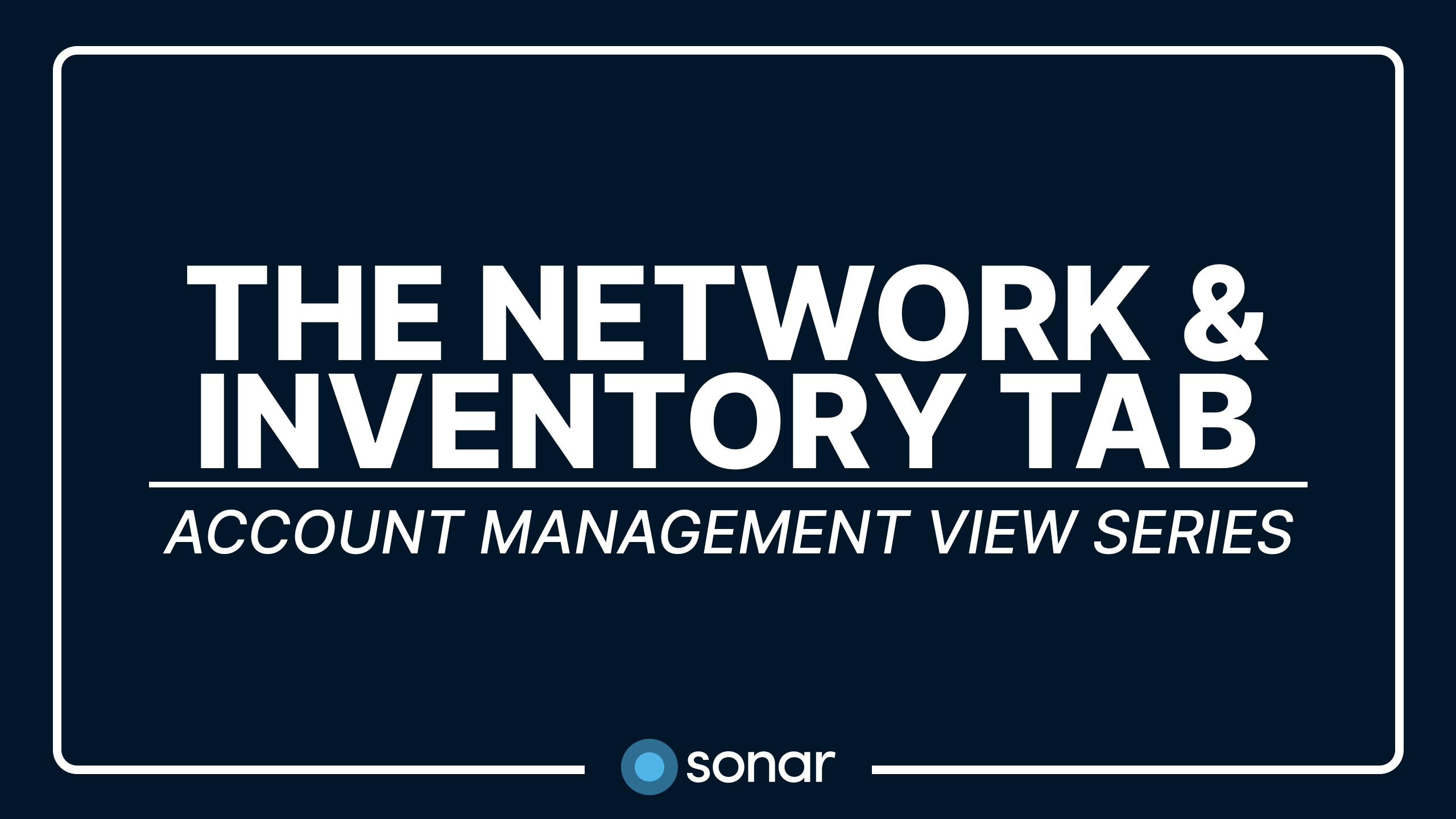

Account Management View Series - The Network & Inventory Tab
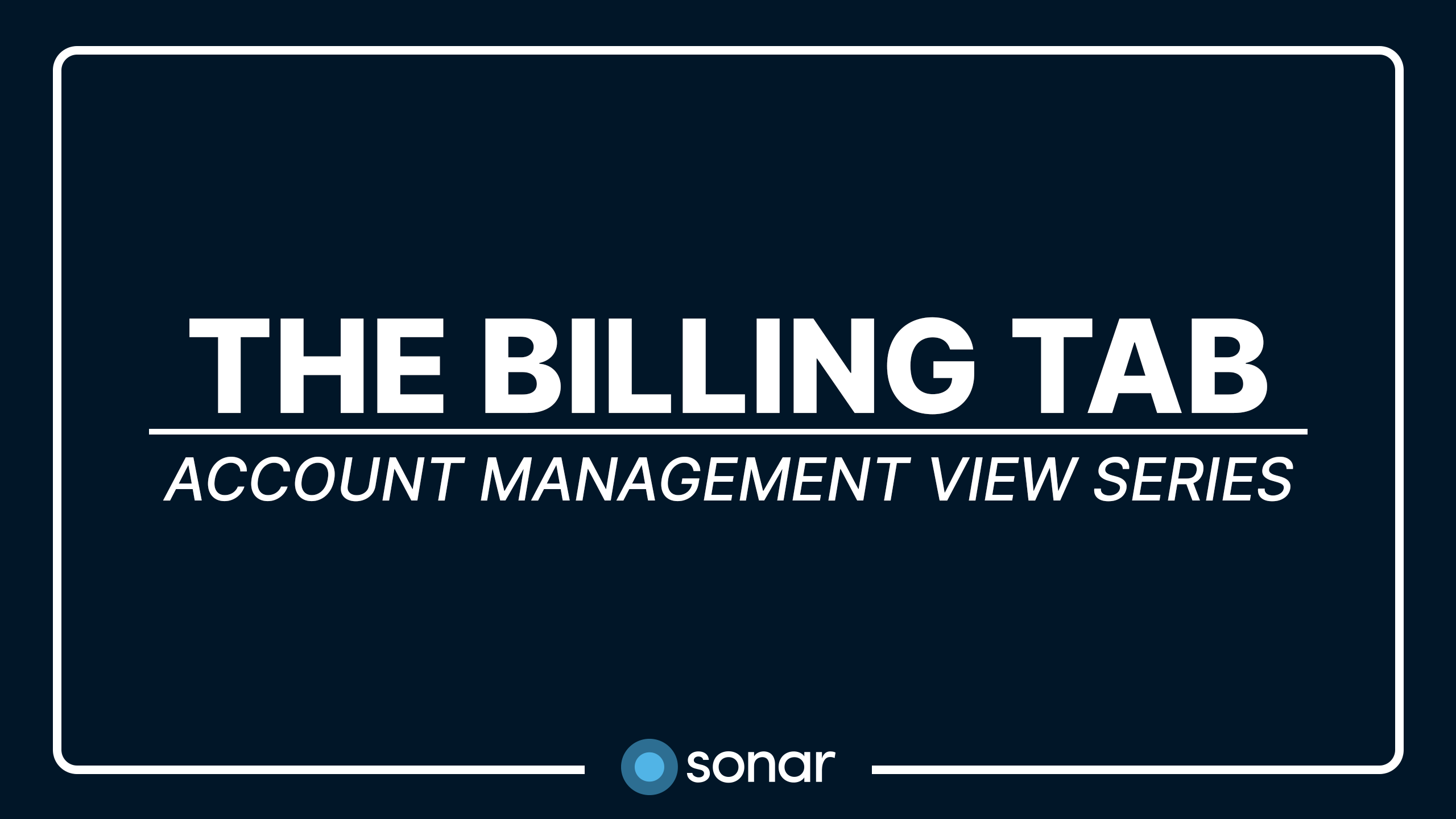

Account Management View: The Billing Tab


Anchor & Linked Serviceable Addresses - Part 1
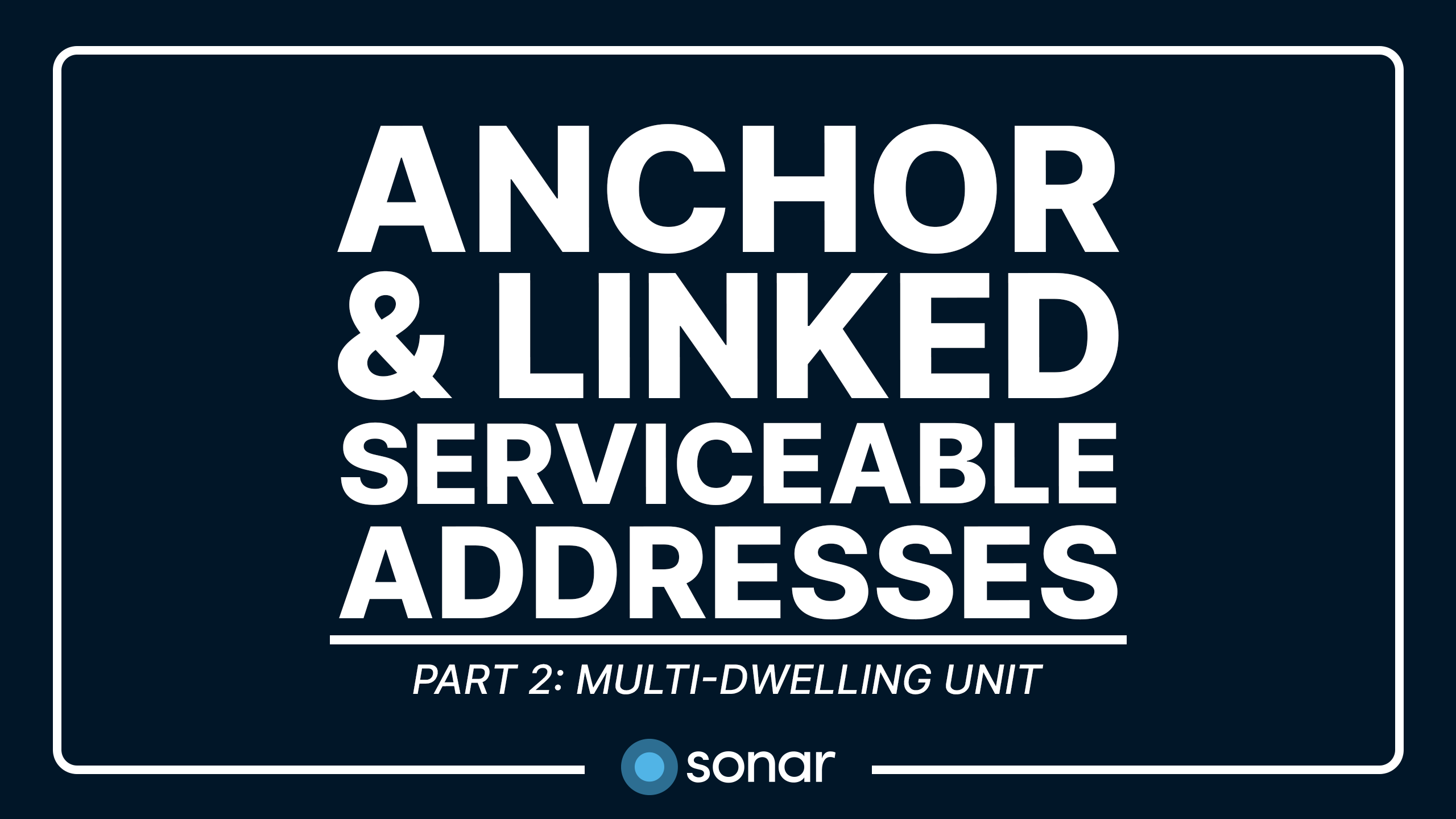

Anchor & Linked Serviceable Addresses - Part 2


Tasks


Child Accounts
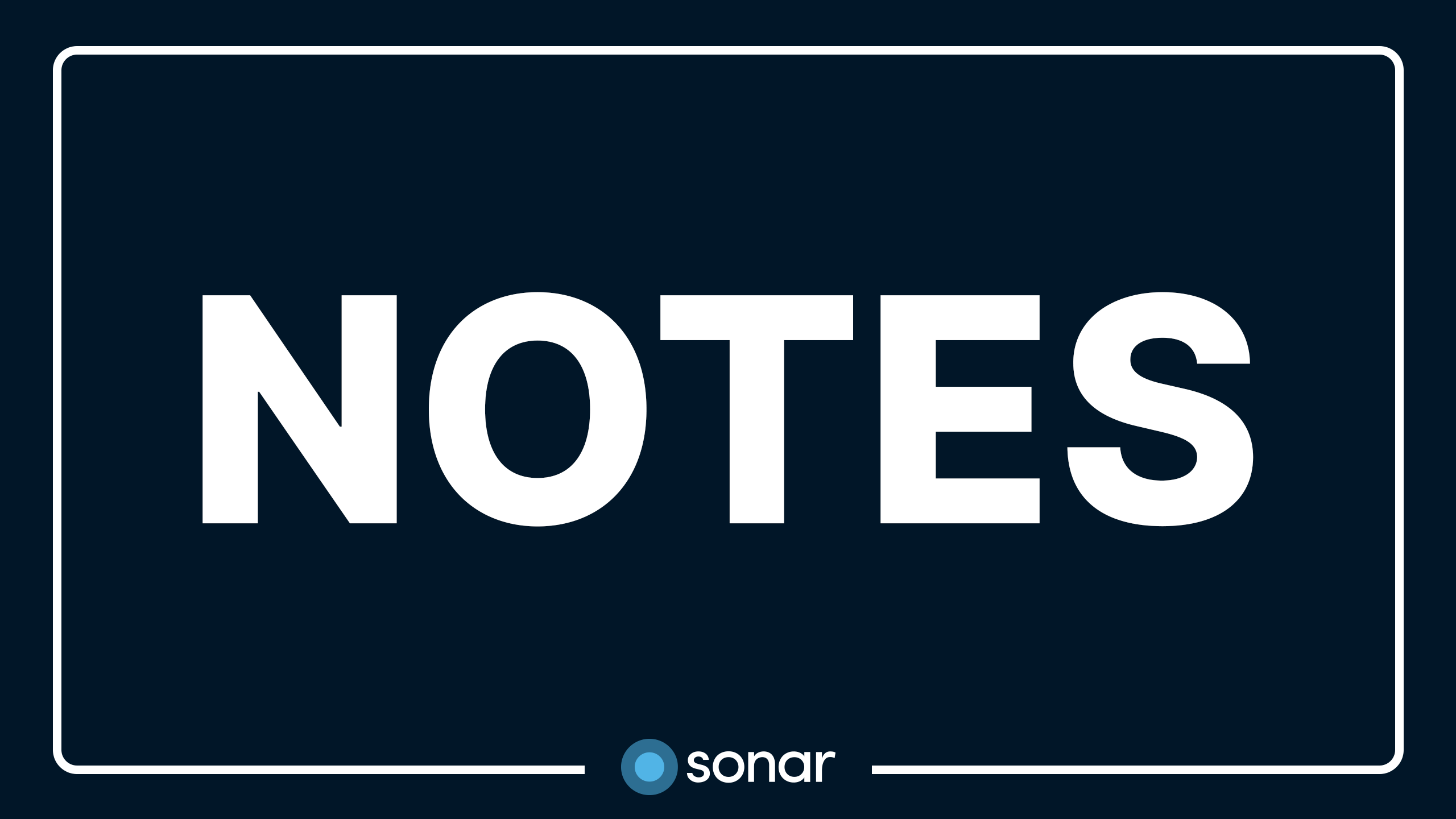

Notes


Disconnecting an Account


Creating a New Account


Serviceable Addresses
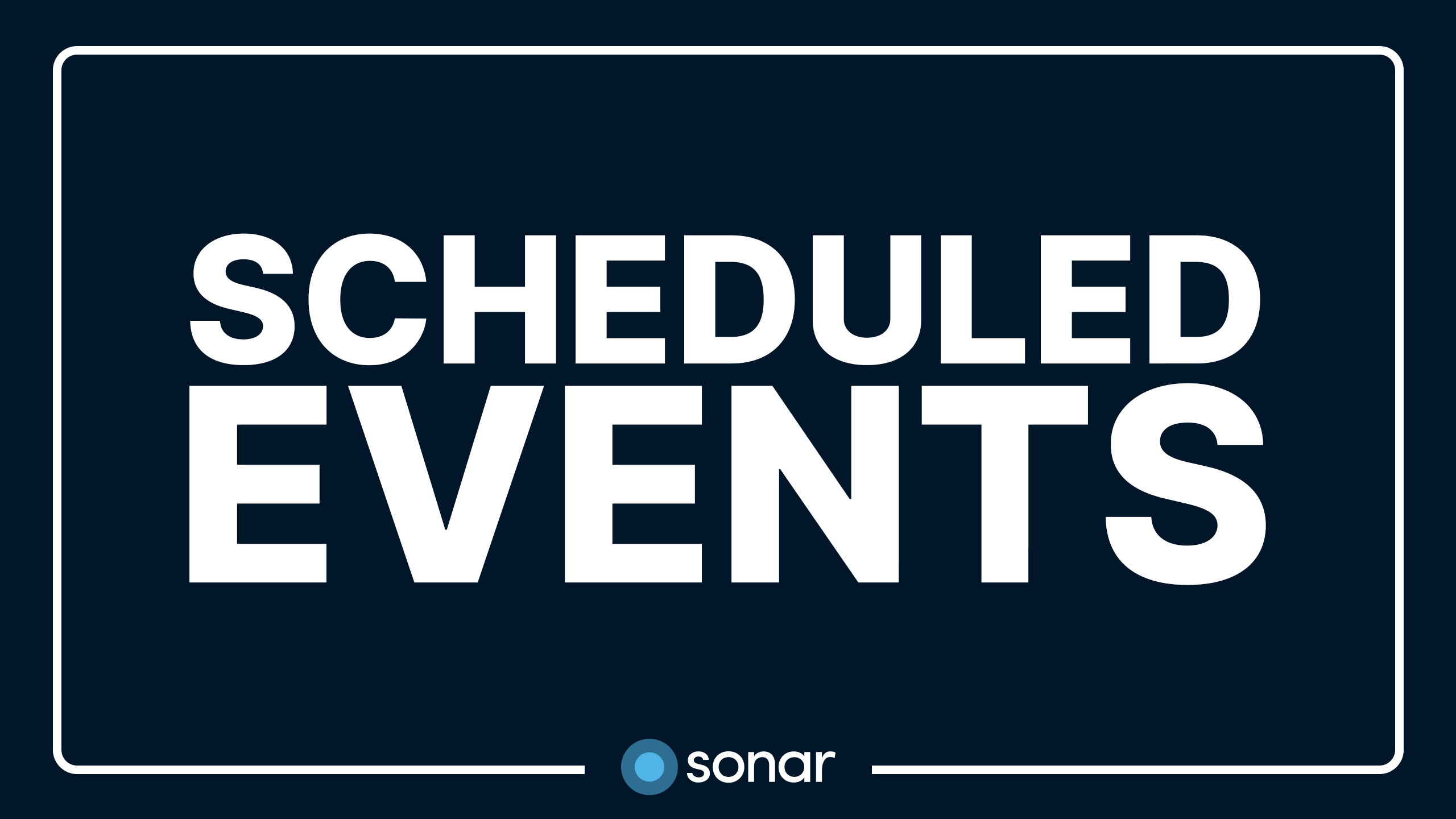

Scheduled Events
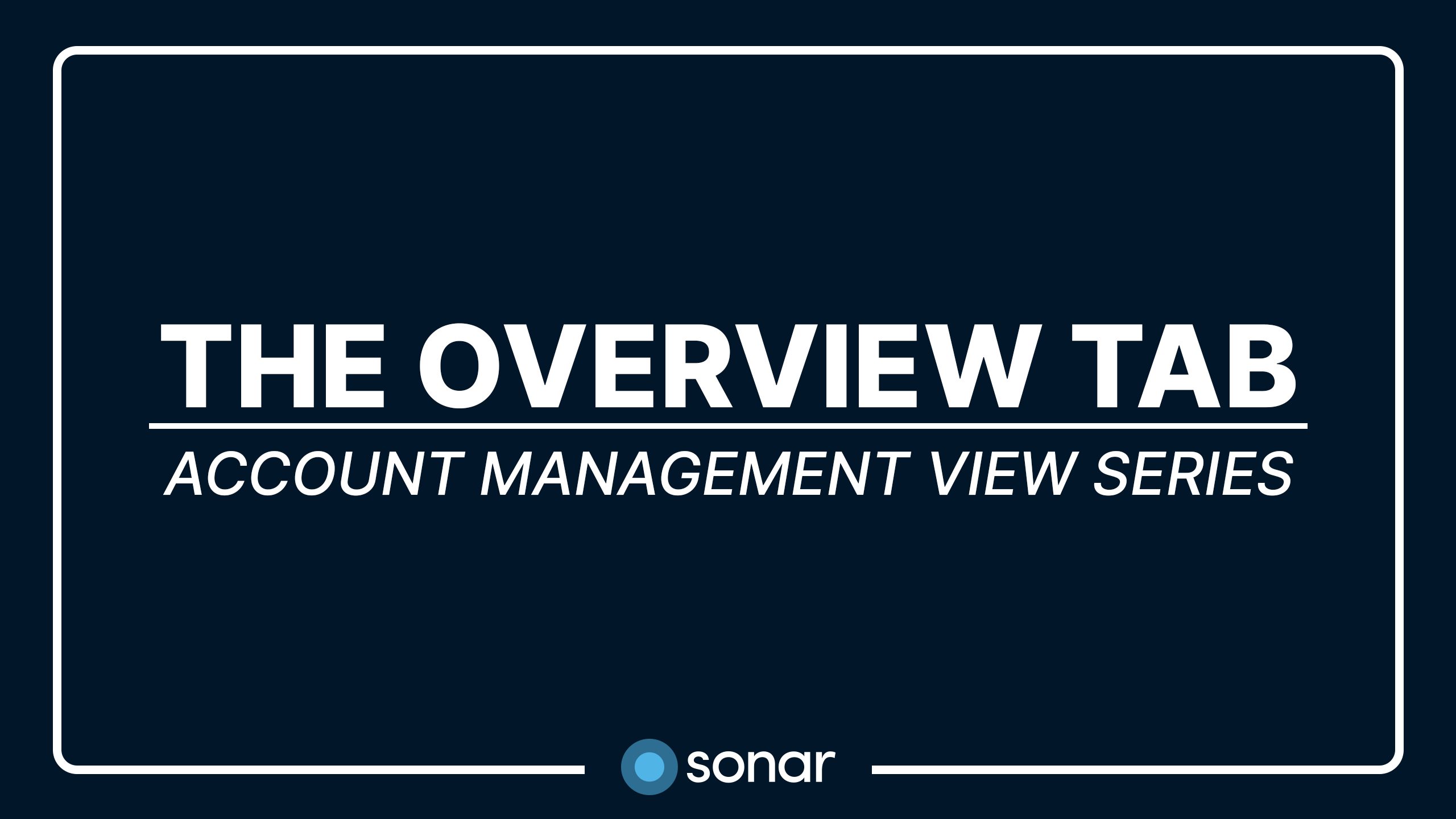

Account Management View Series - The Overview Tab
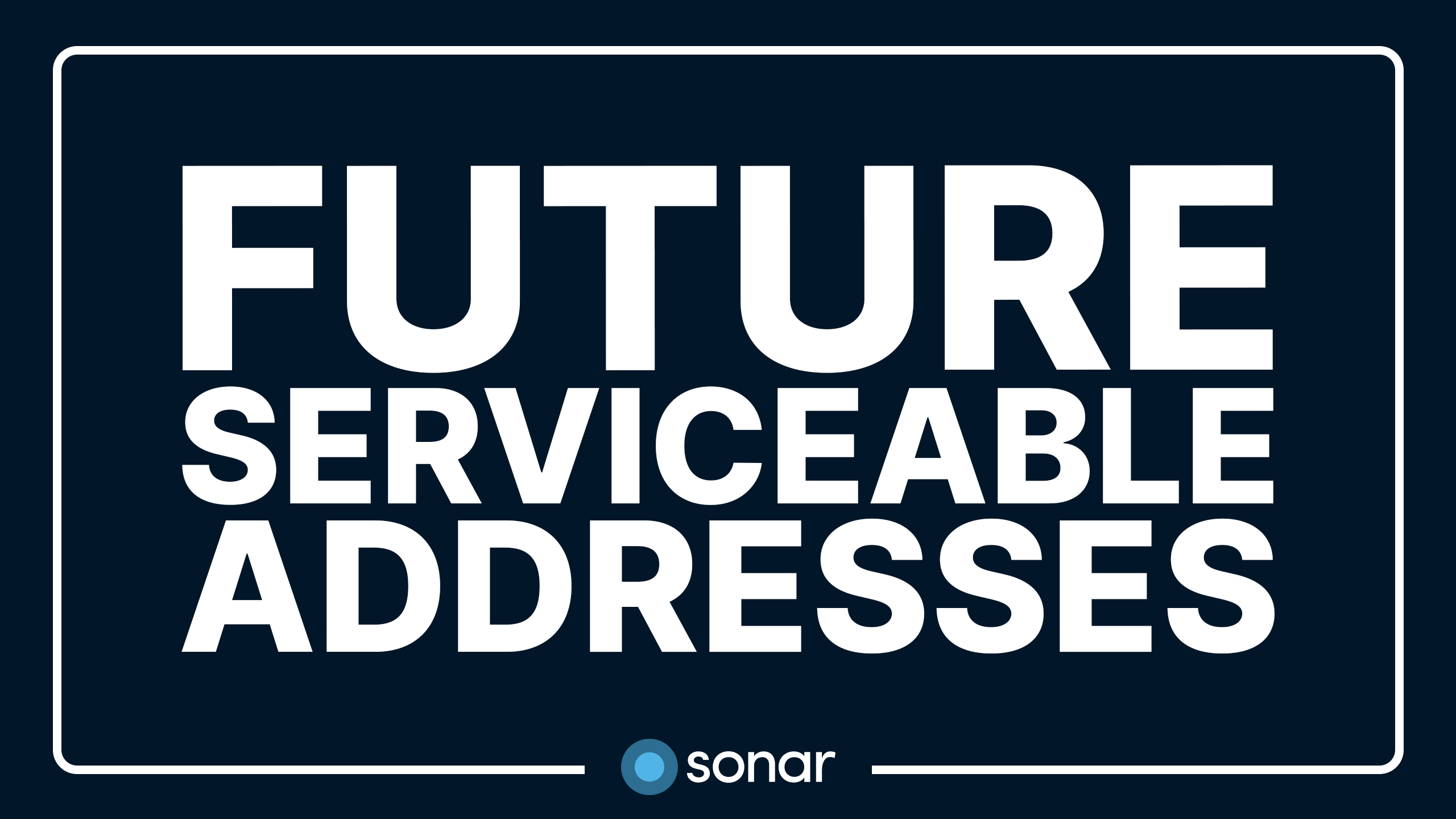

Future Serviceable Addresses


Print to Mail


Setting up Payment Methods & Taking Payments


Batch Payments and Deposit Slips
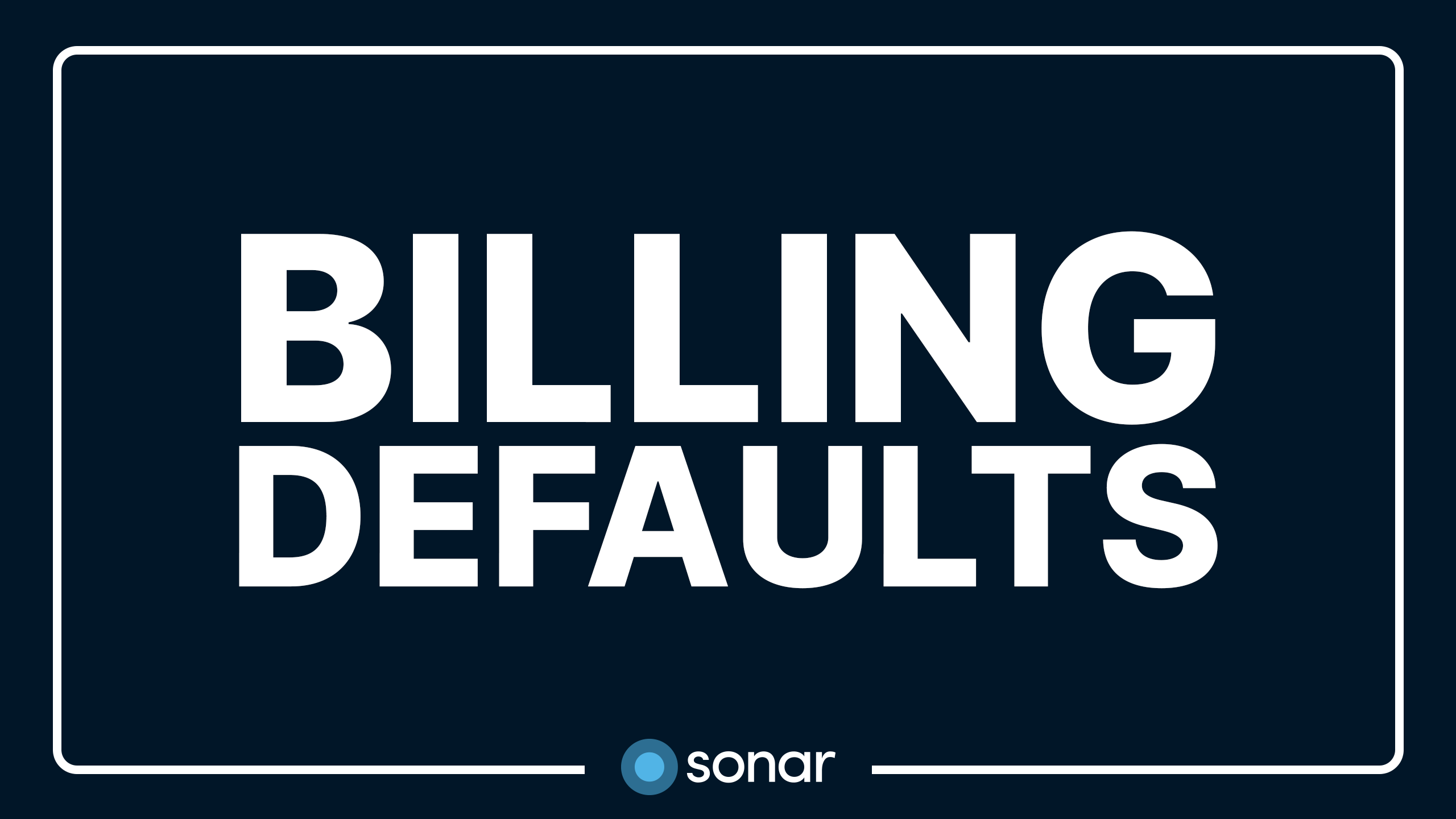

Billing Defaults


Billing Settings
This cast reviews and breaks down the various Billing Parameters available in Sonar.
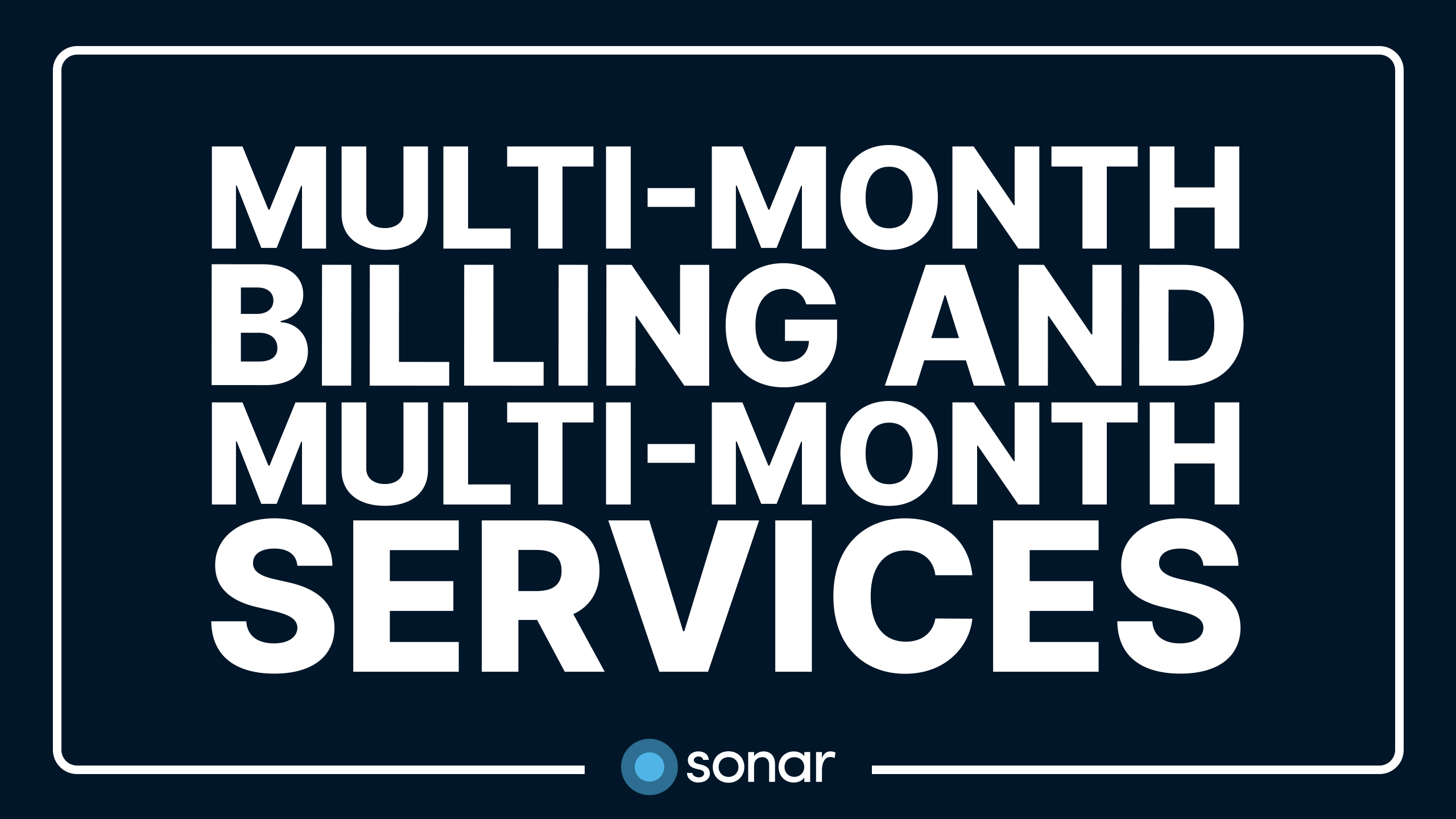

Multi-Month Billing and Multi-Month Services


Services Overview
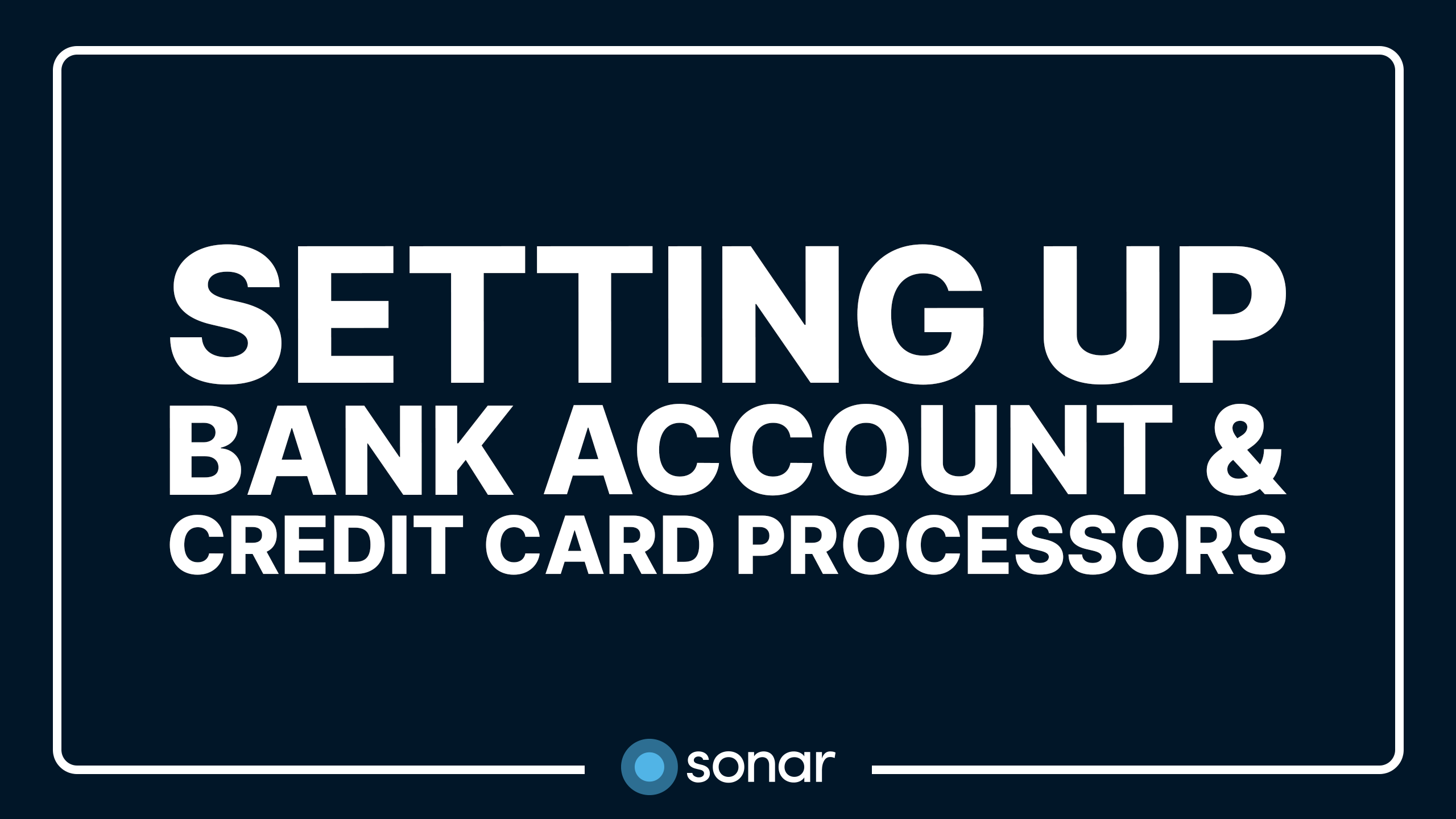

Setting Up Bank Account & Credit Card Processors
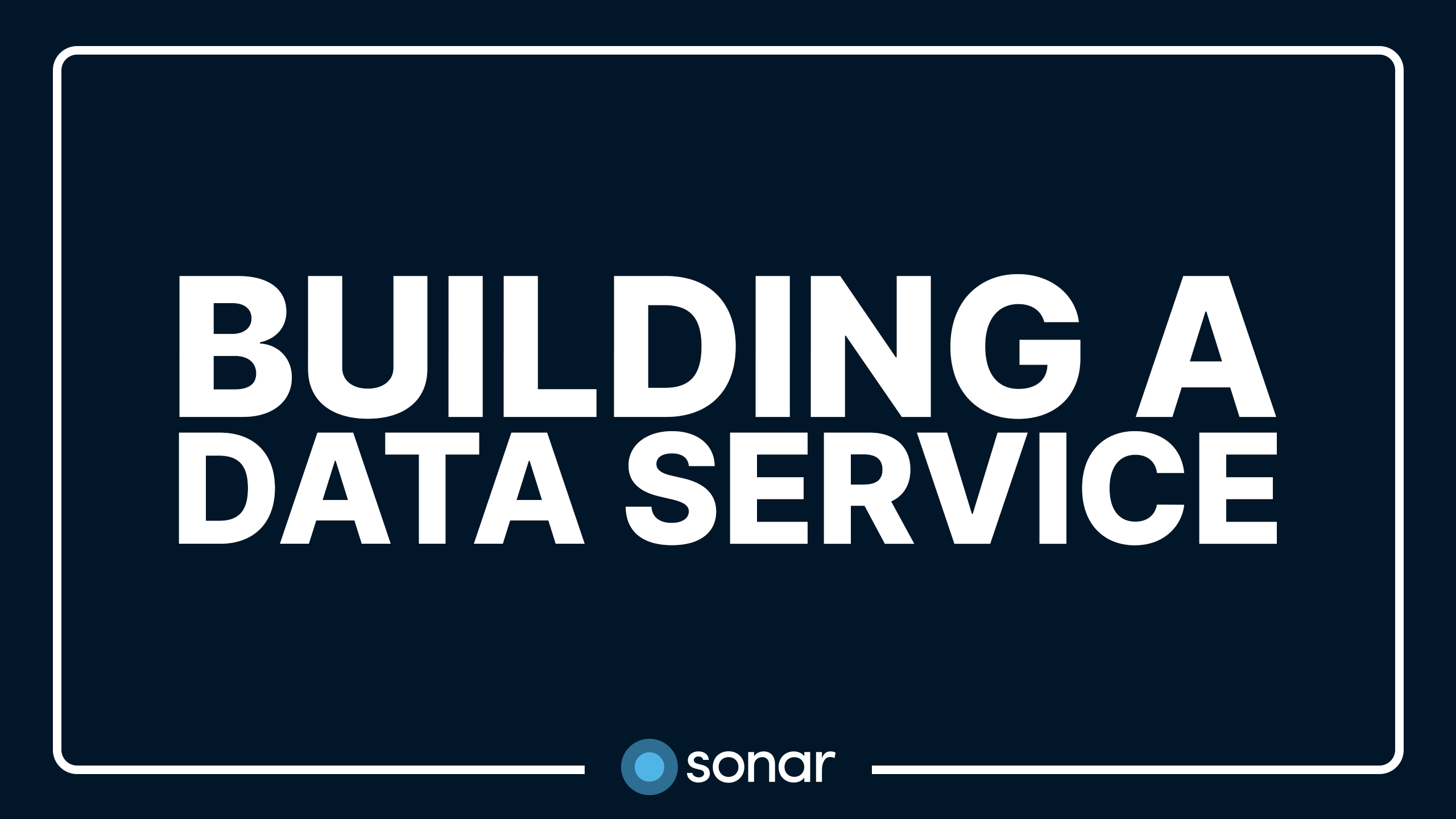

Building a Data Service


Getting Started with Taxes
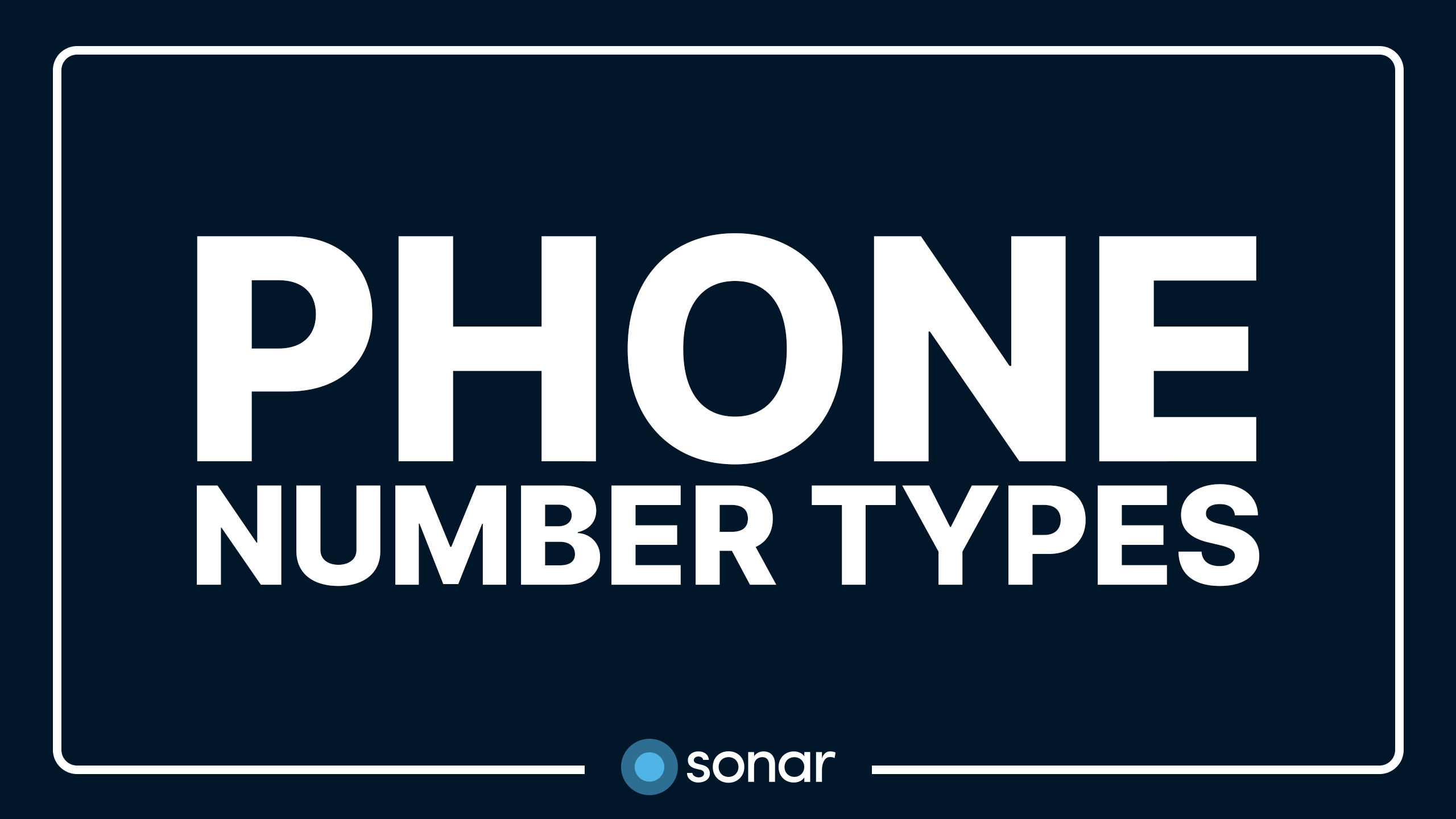

Phone Number Types


Call Logs


Message Categories


Mass Messages
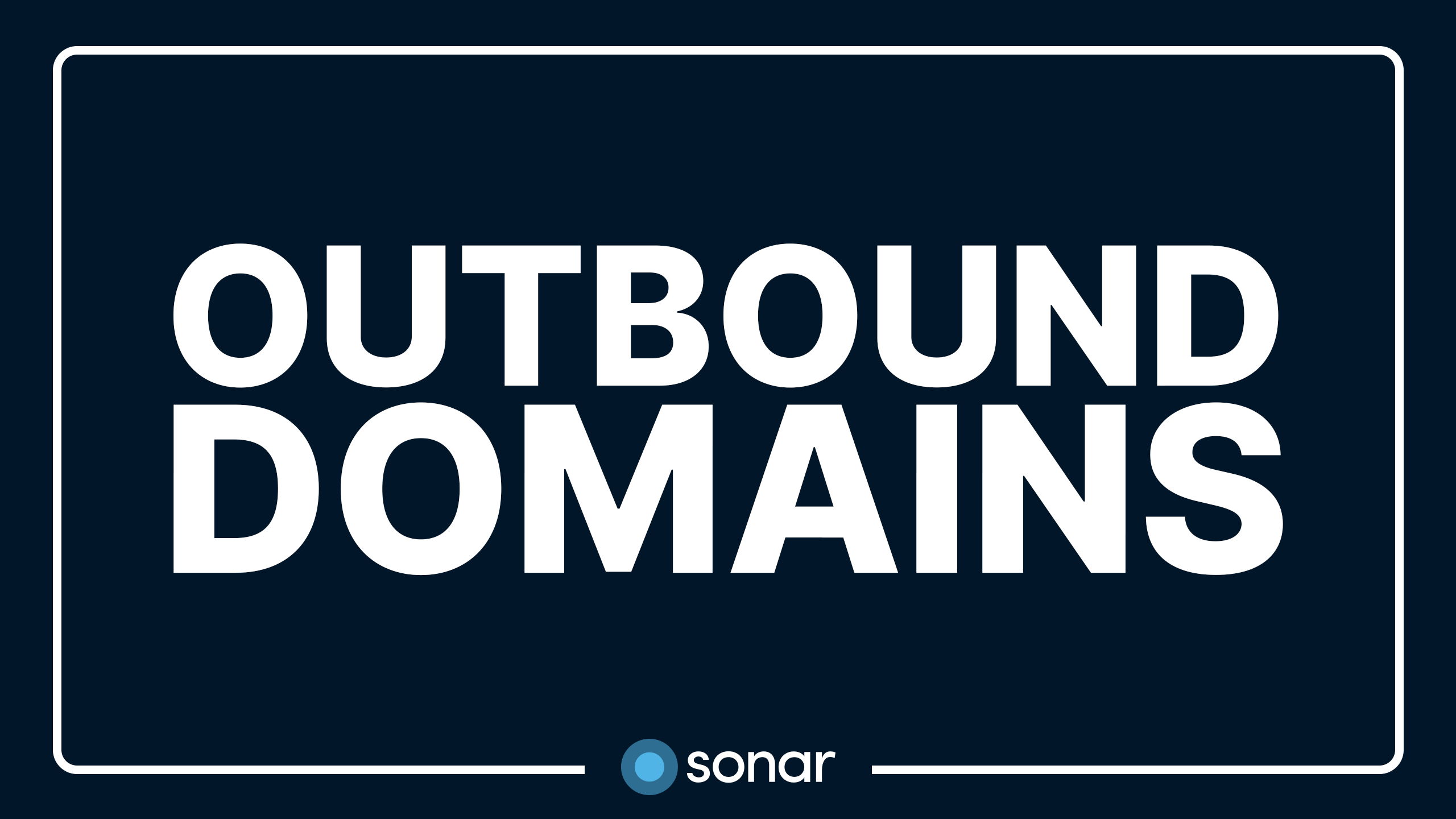

Outbound Domains


Triggered Messages
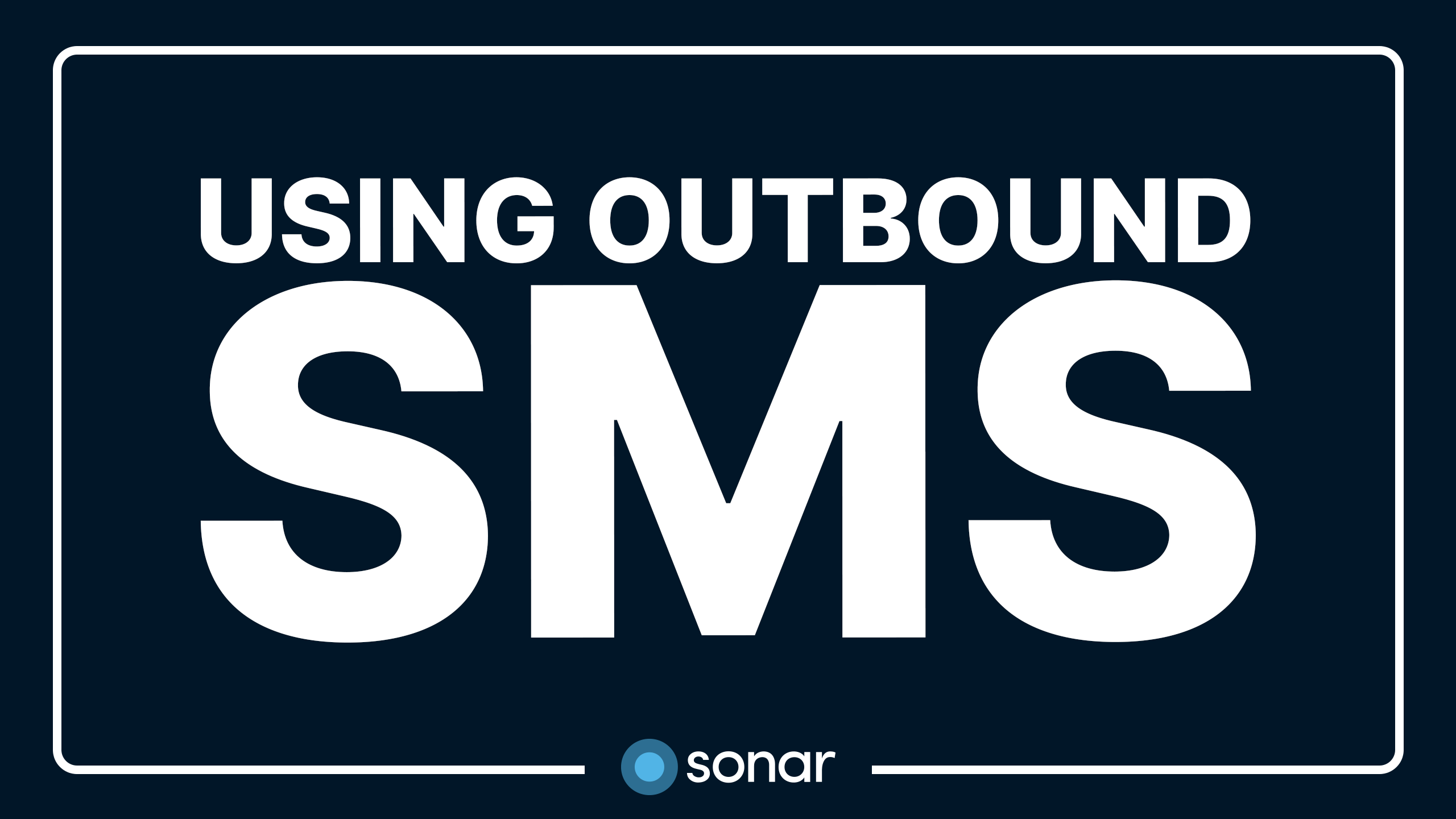

Using Outbound SMS


Invoices in Sonar


Contract Templates


Invoice Messages
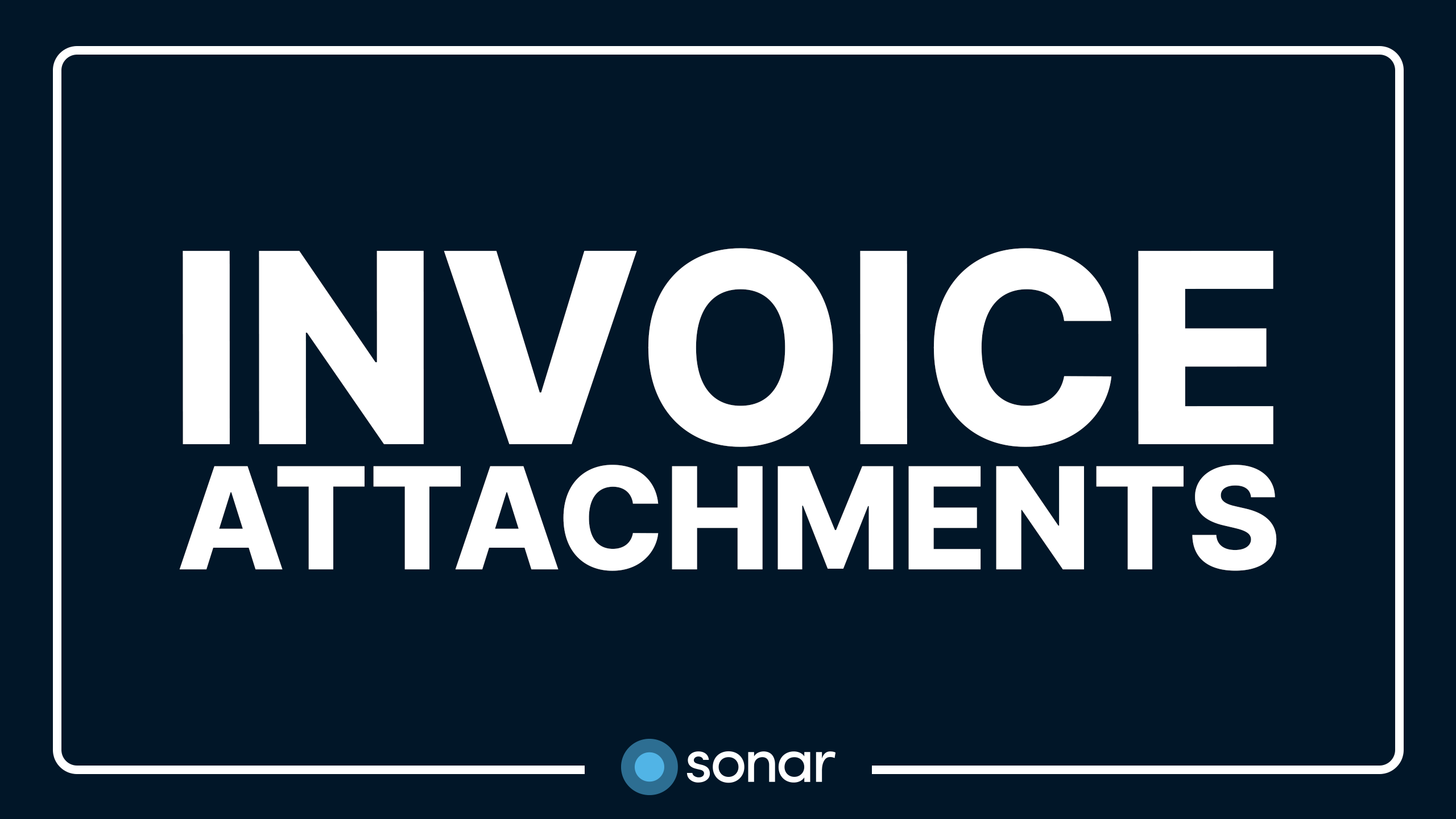

Invoice Attachments


Calix Integration
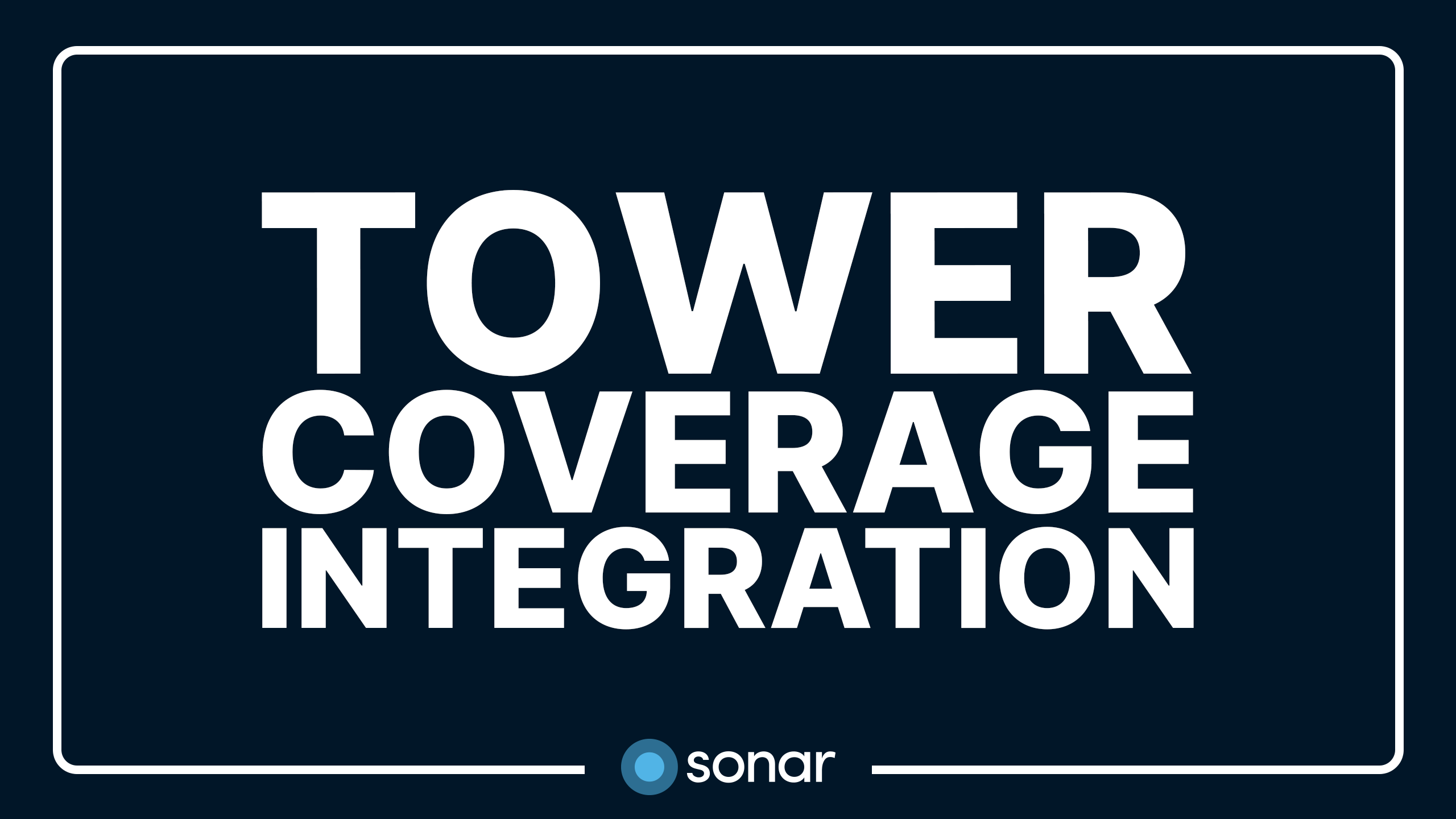

Tower Coverage Integration
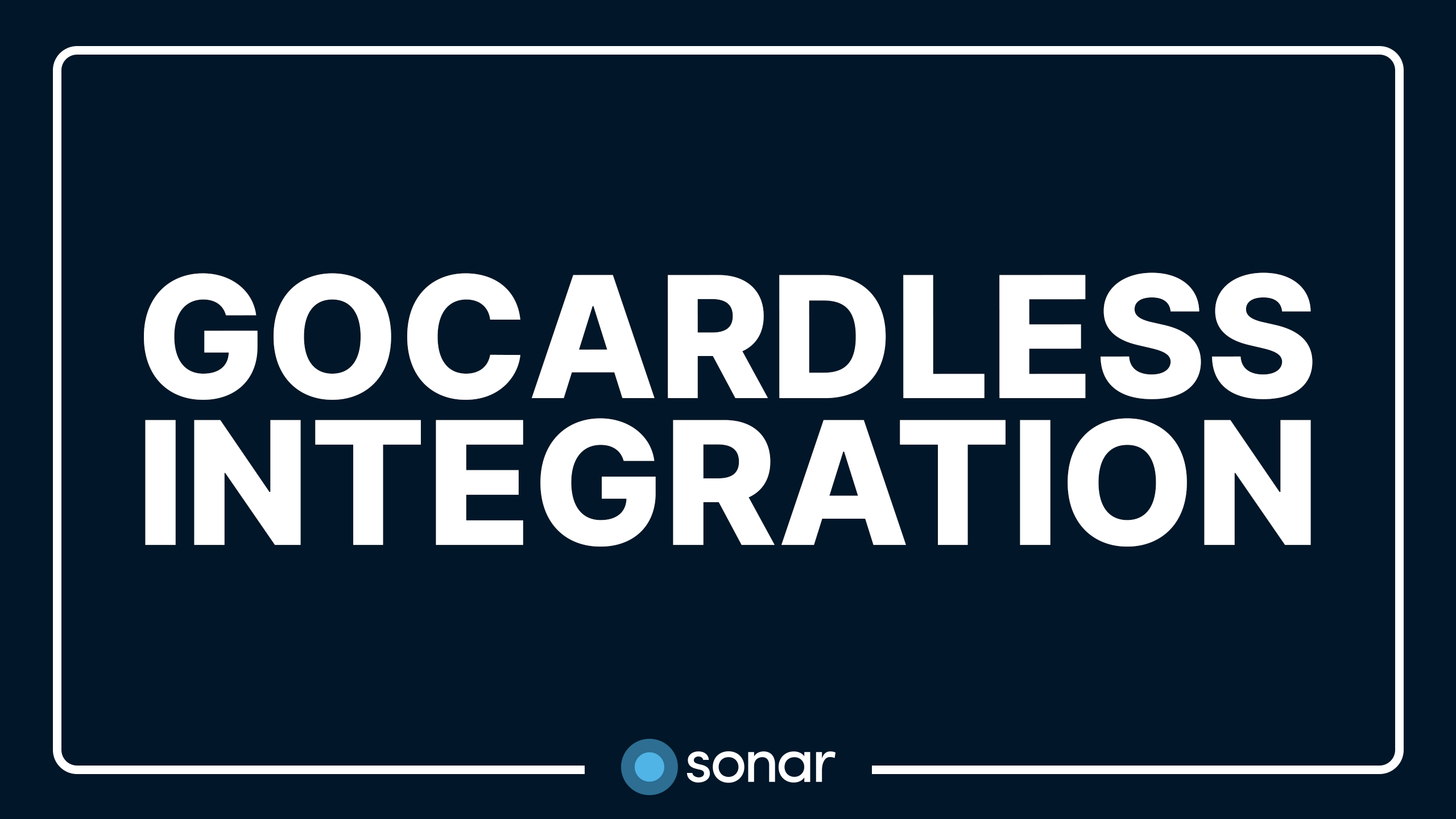

GoCardless Integration


Avalara
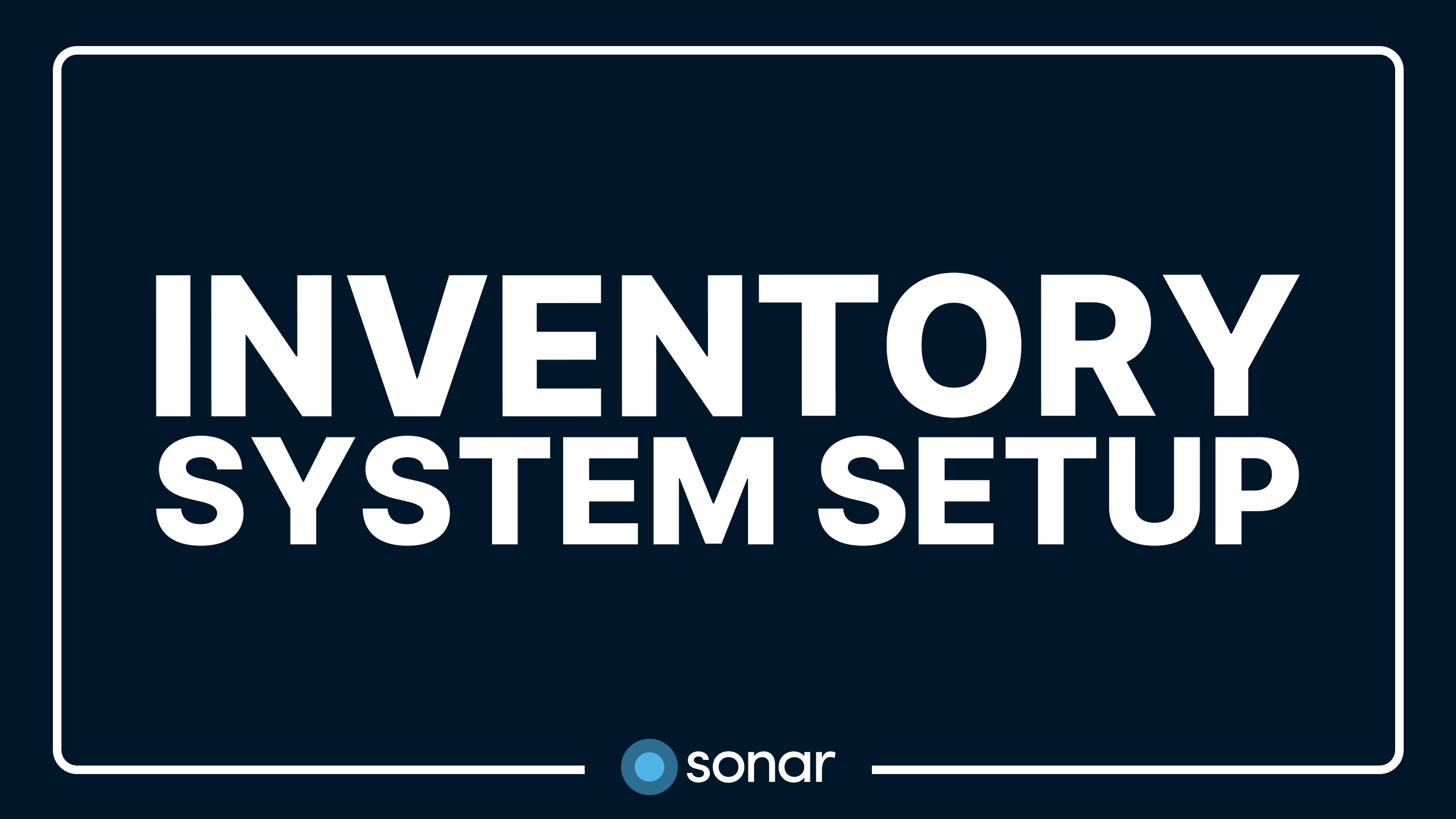

Inventory System Setup


Inventory List Overview
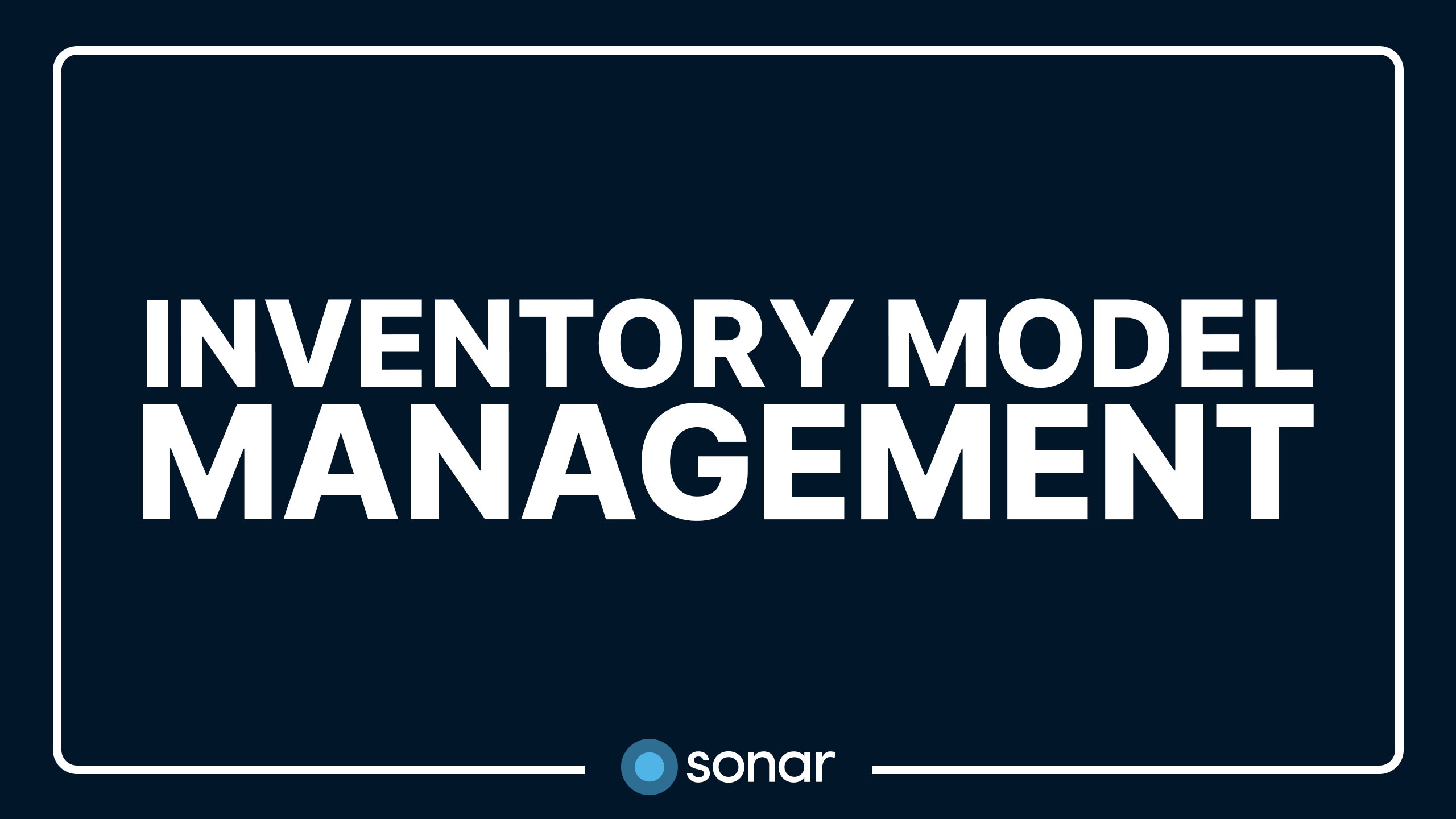

Inventory Model Management


Purchase Orders


Creating and Booking a Job


Geofences


Job Types - Best Practices


Jobs and Scheduling Overview
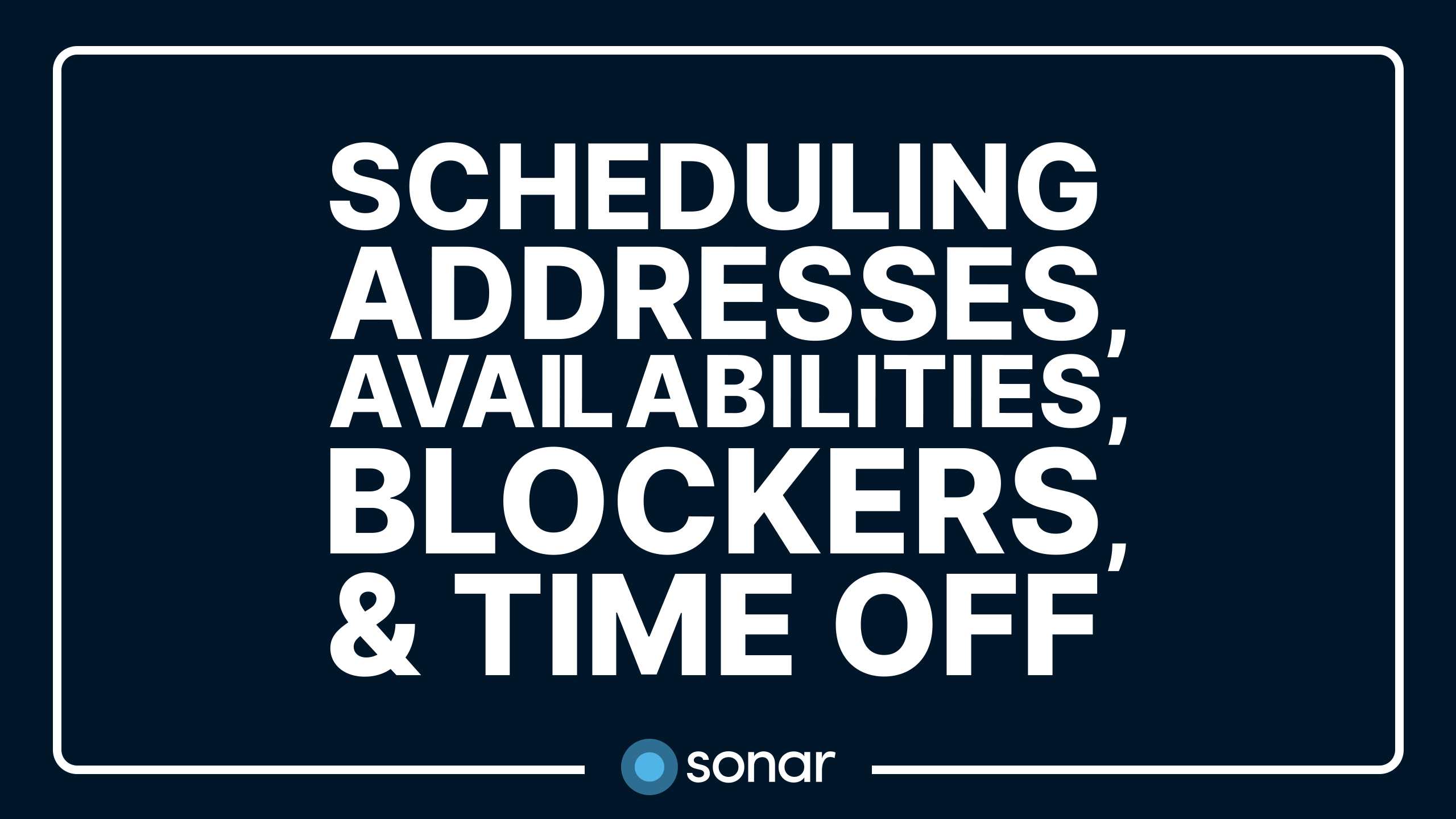

Scheduling Addresses, Availabilities, Blockers & Time Off


Elevation Tool Overview
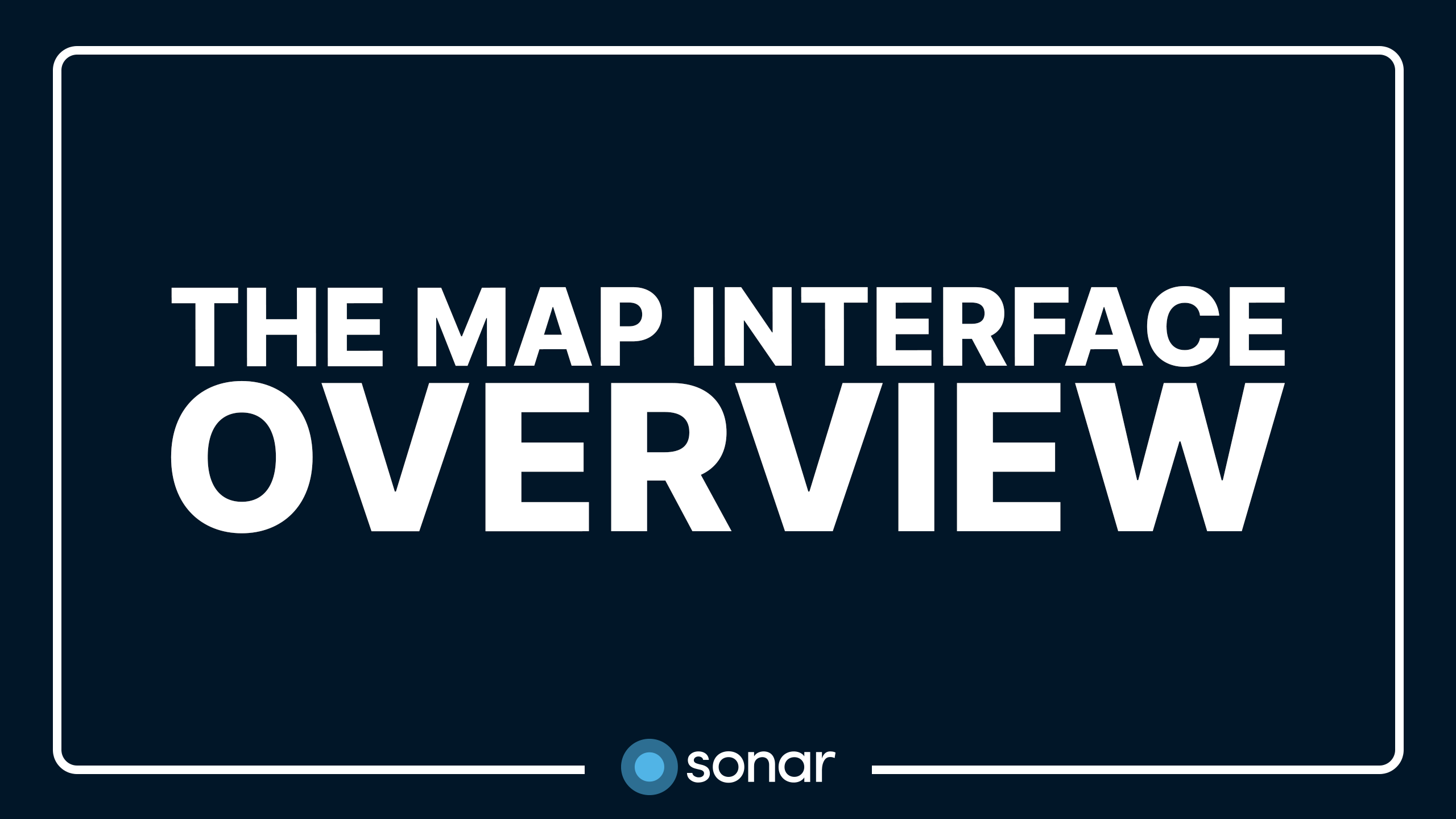

The Map Interface Overview
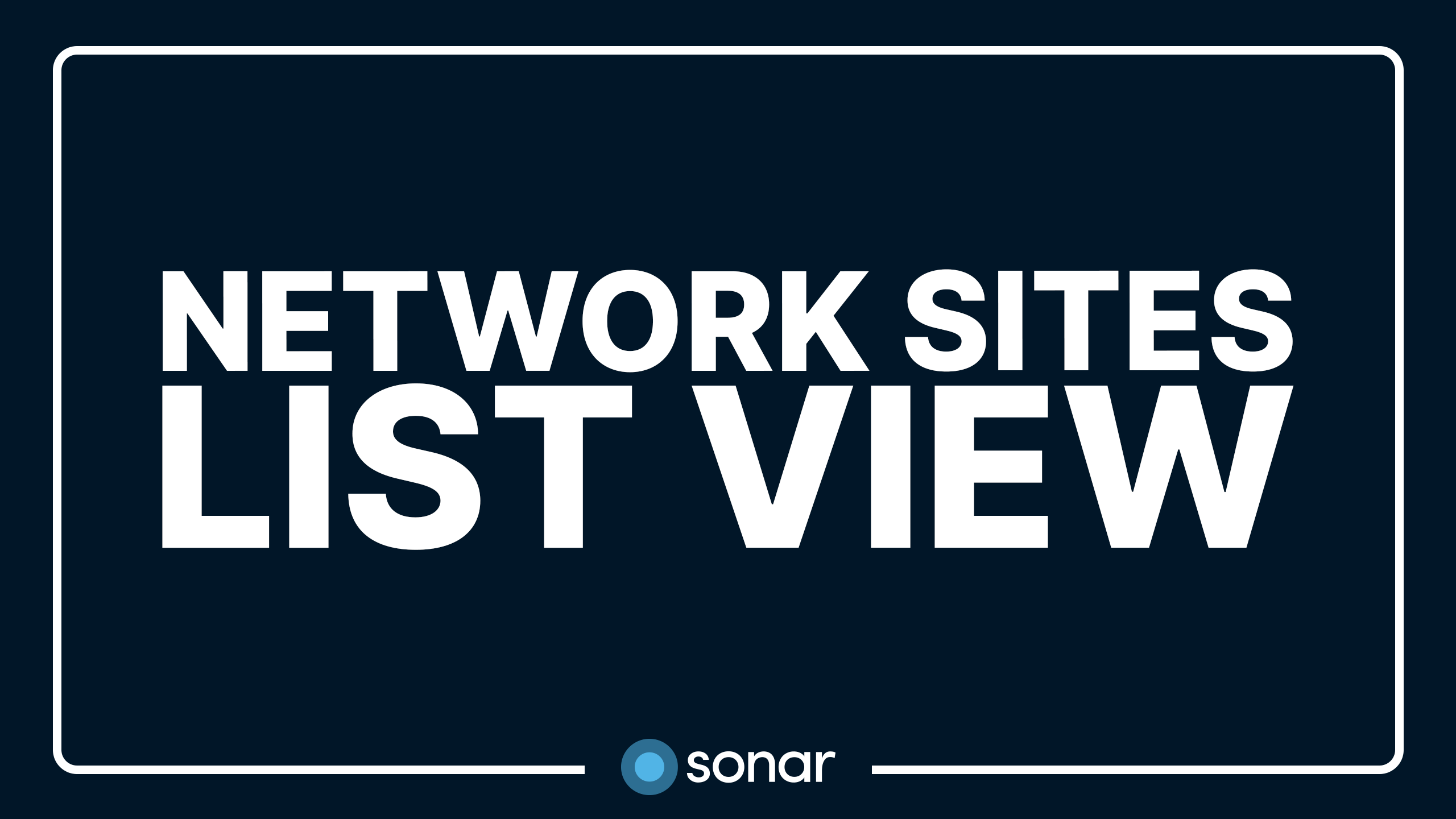

Network Sites List View


Network Dashboard


Network Sites Management View
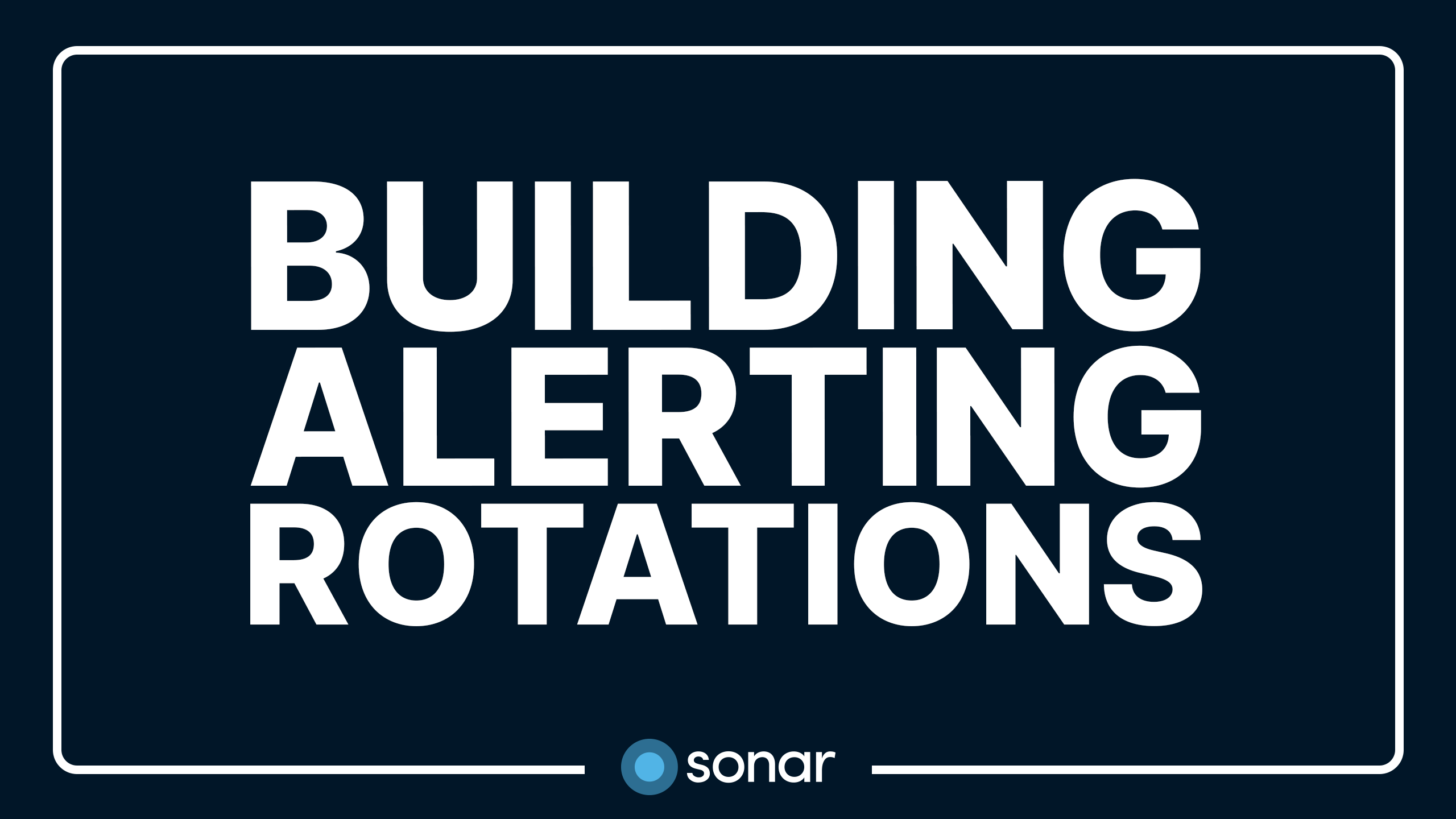

Building Alerting Rotations
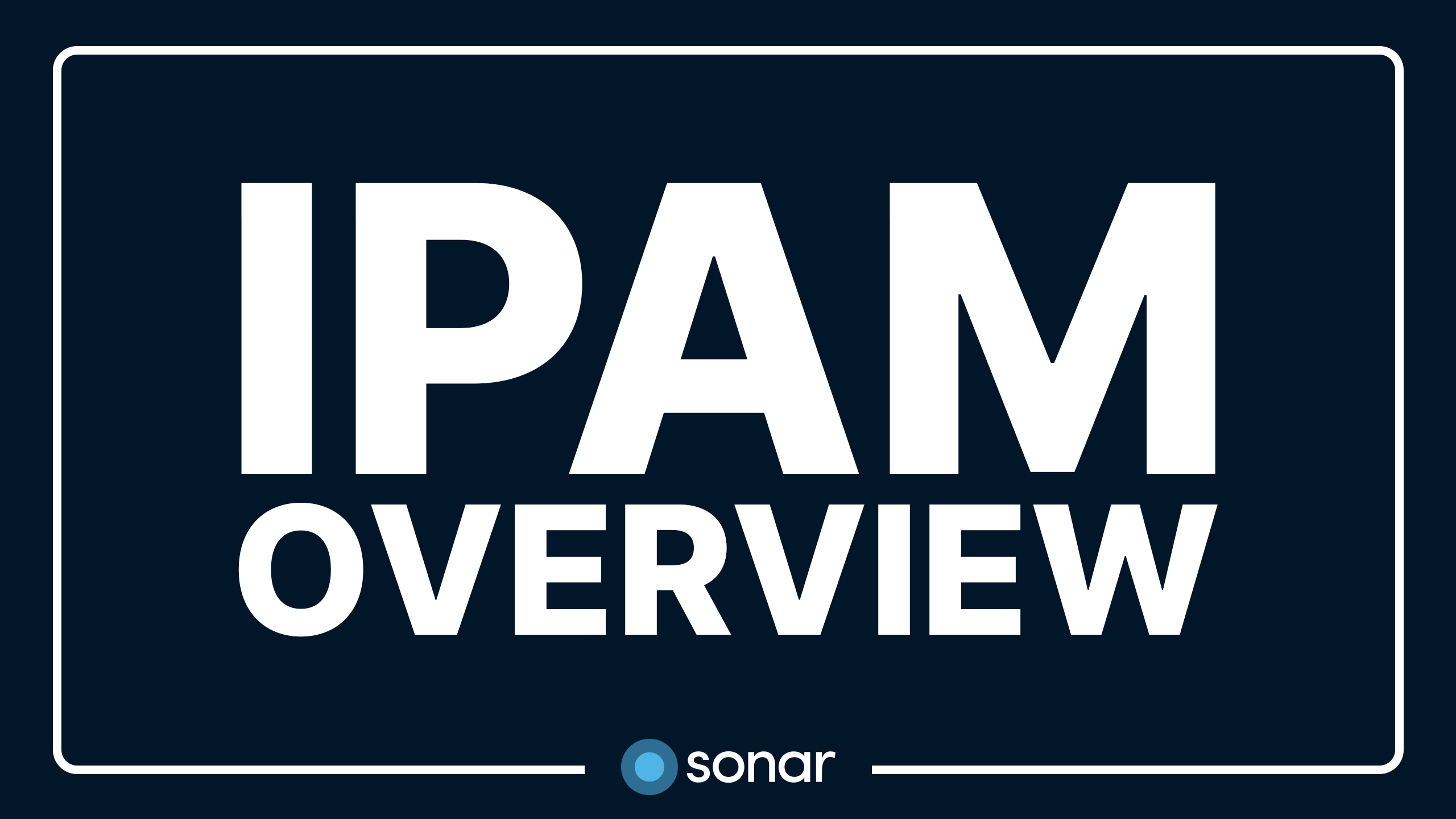

IPAM Overview
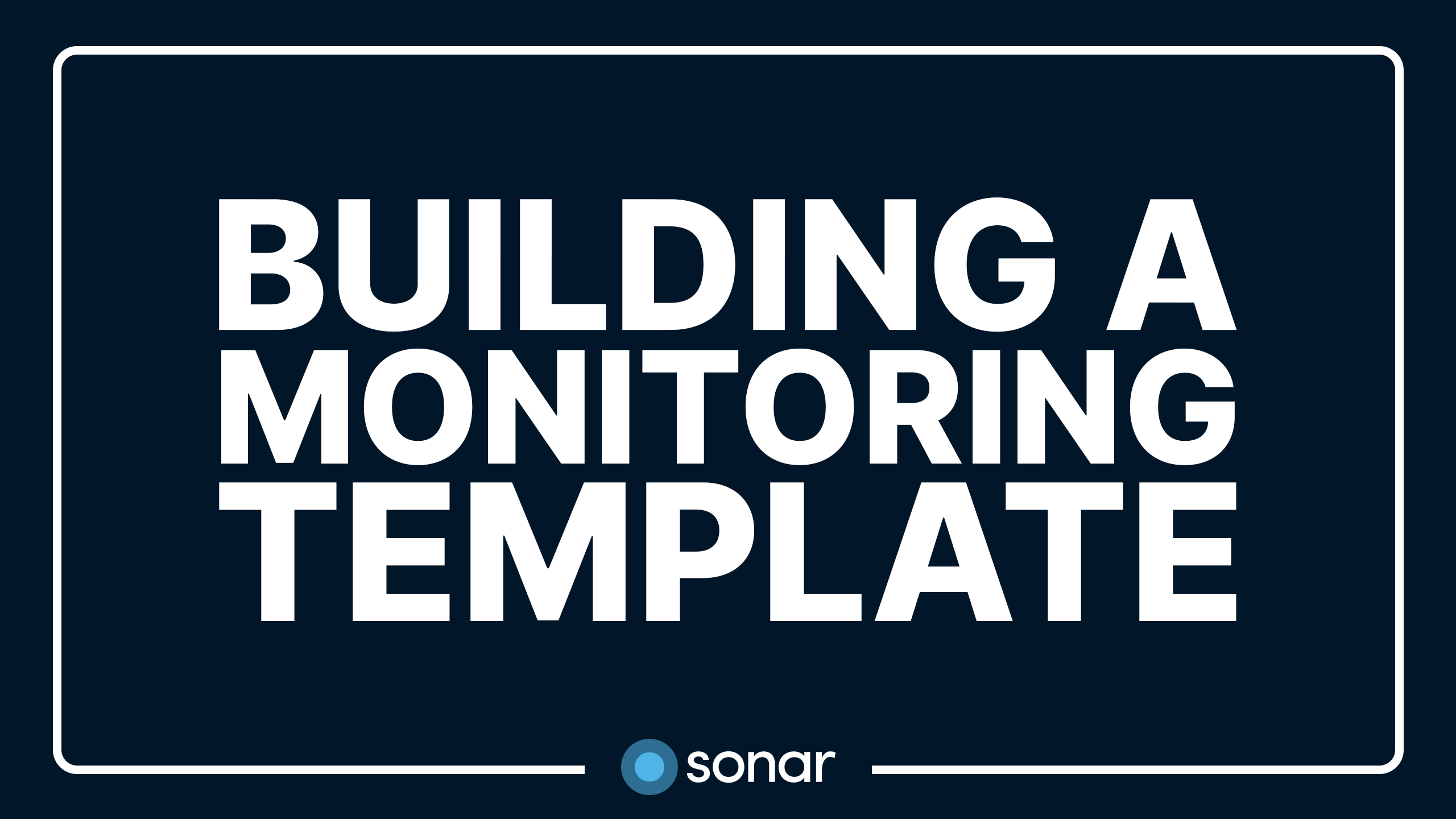

Building a Monitoring Template


Navigating the Reports Dashboard - Sonar's Business Intelligence
**The reporting dashboards within Sonar have been updated since the release of this video. Due to that, some of the screens shown in this video do not currently reflect the active dashboards you see in Sonar today. We are working to update our resources and will make them available once complete.**
This cast outlines the steps used to navigate the dashboard and how to filter the data in an individual report, including the options available to download and/or send the data elsewhere.


How to Create a Report - Sonar's Business Intelligence
**The reporting dashboards within Sonar have been updated since the release of this video. Due to that, some of the screens shown in this video do not currently reflect the active dashboards you see in Sonar today. We are working to update our resources and will make them available once complete.**
This cast guides you through the creation process for a custom report, as well as how to publish the report and share it with other users of your Sonar instance.


Enhanced Business Intelligence - Tips & Tricks for Advanced Users
In this cast, we explore some caveats and suggestions for getting the most out of your BI Reporting through some advanced tips and tricks!


How to View and Have a Customer Sign a Contract - Sonar Field Tech App
This cast provides an easy how-to guide on how to view and have a customer sign a contract through the Sonar field tech mobile app.
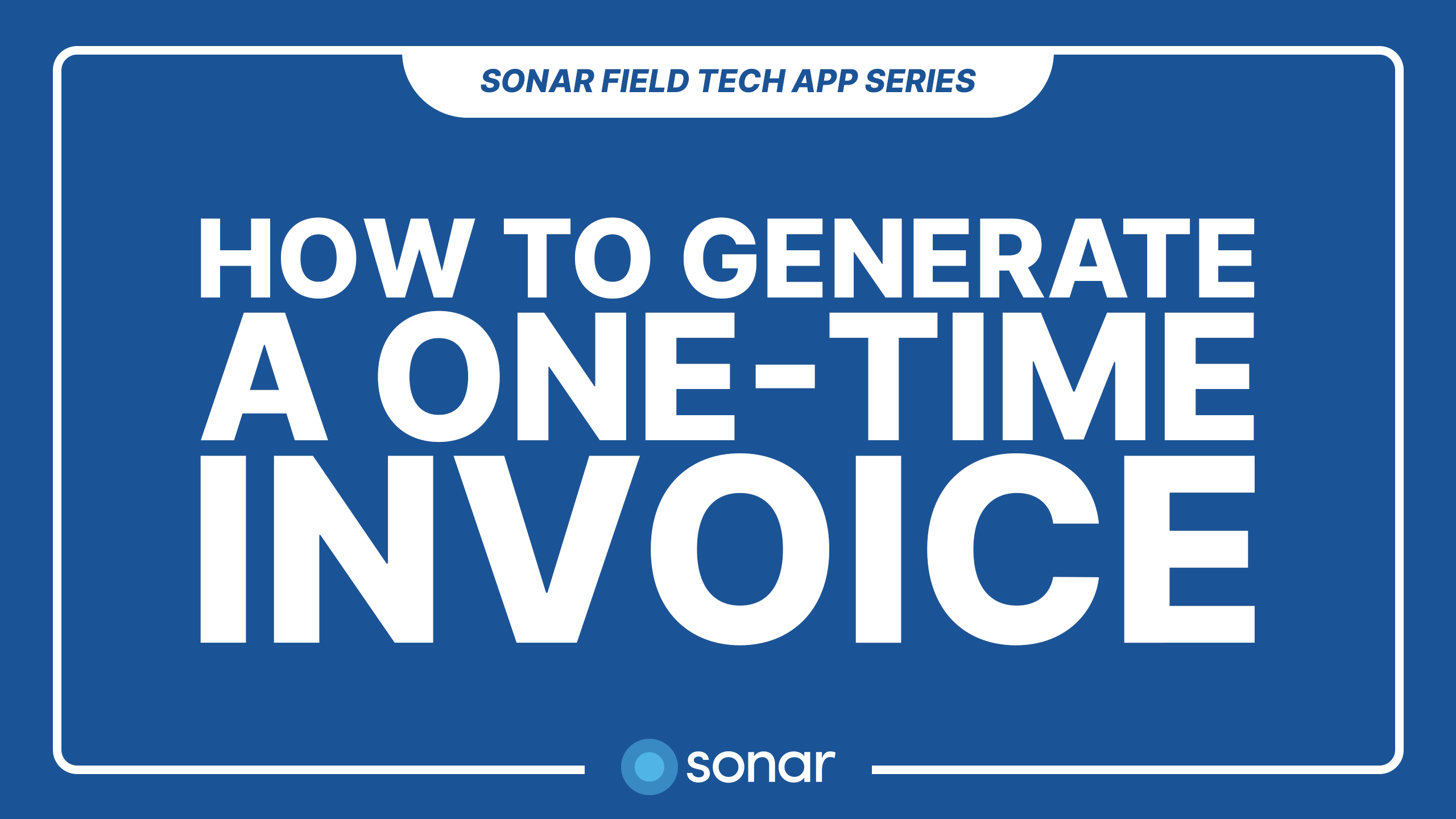

How to Generate a One-Time Invoice - Sonar Field Tech App
This cast provides an easy how-to guide on generating a one-time invoice through the Sonar field tech mobile app.
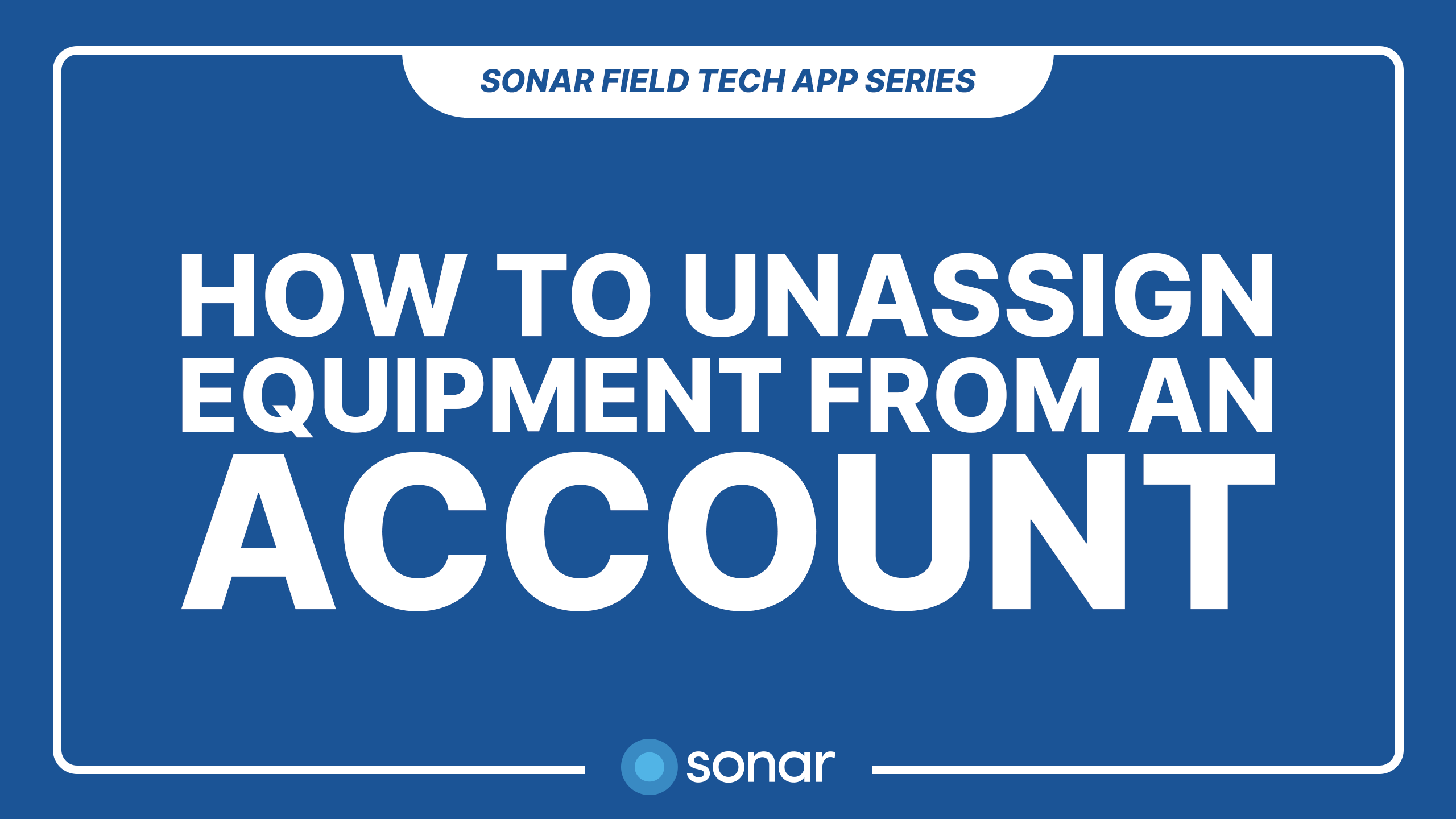

How to Unassign Equipment from an Account - Sonar Field Tech App


How to Take a Customer Payment - Sonar Field Tech App
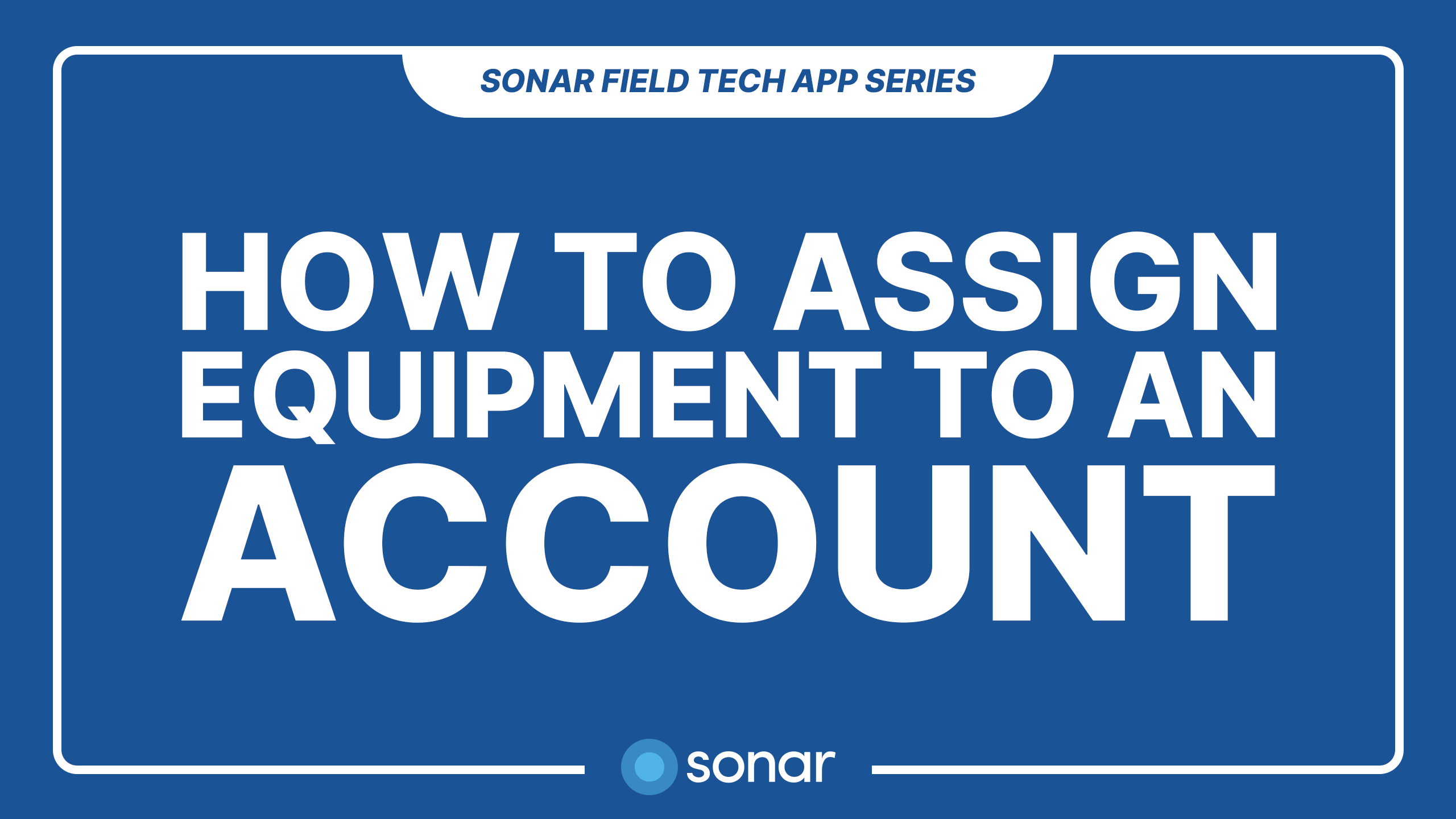

How to Assign Equipment to an Account - Sonar Field Tech App
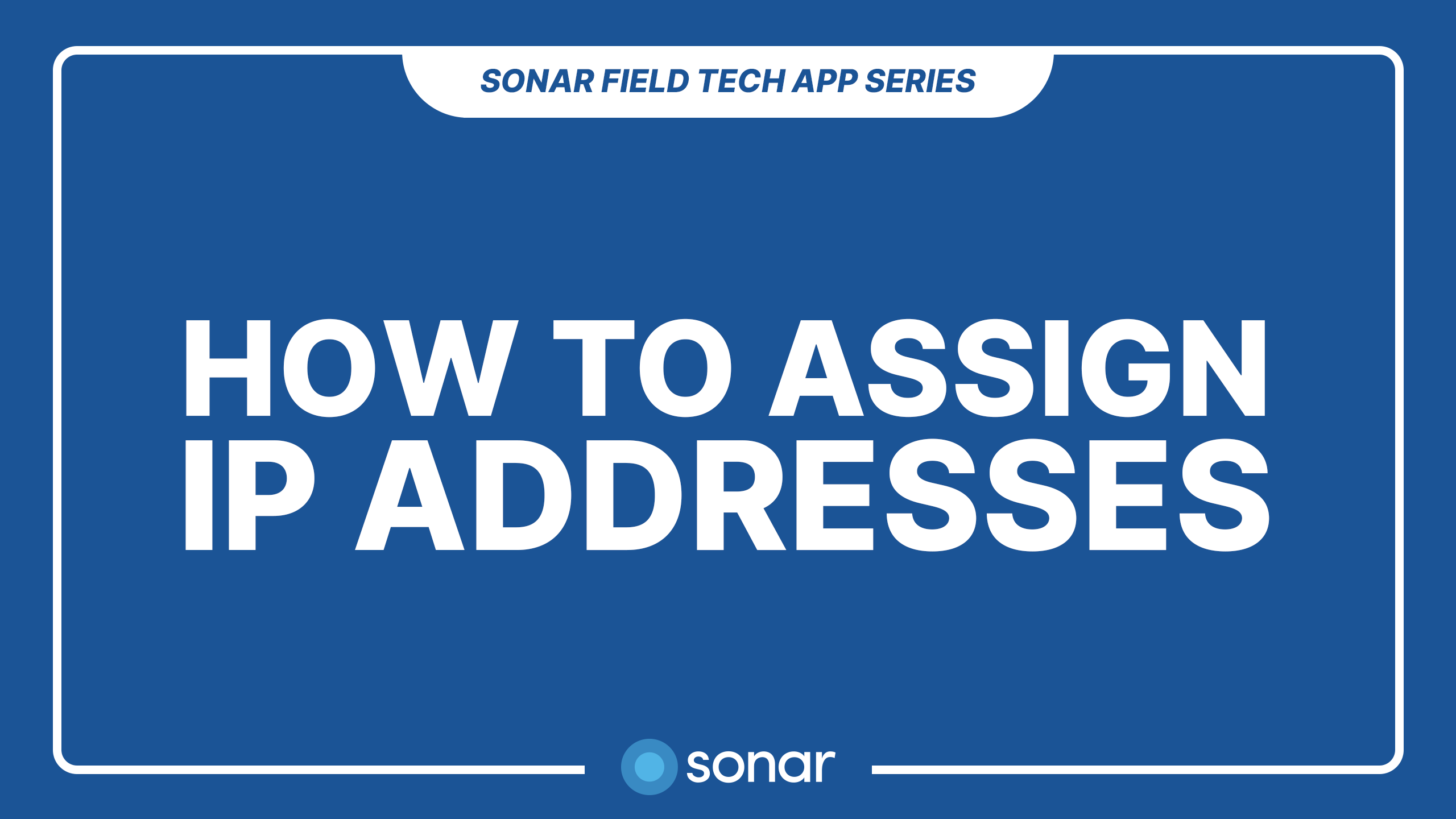

How to Assign IP Addresses - Sonar Field Tech App


Add a Bank Account as a Customer Payment Method - Sonar Field Tech App
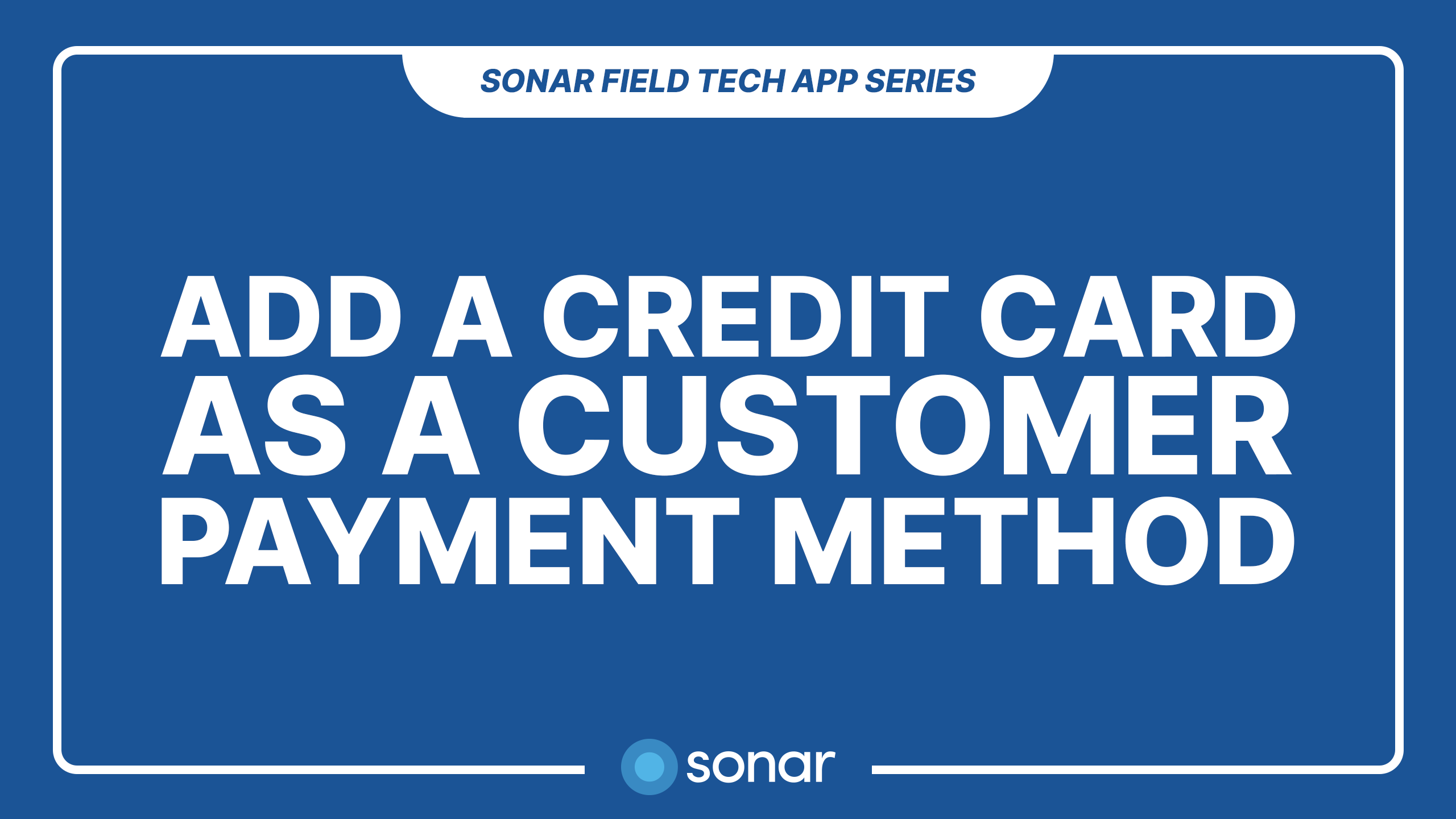

Add a Credit Card as a Customer Payment Method - Sonar Field Tech App
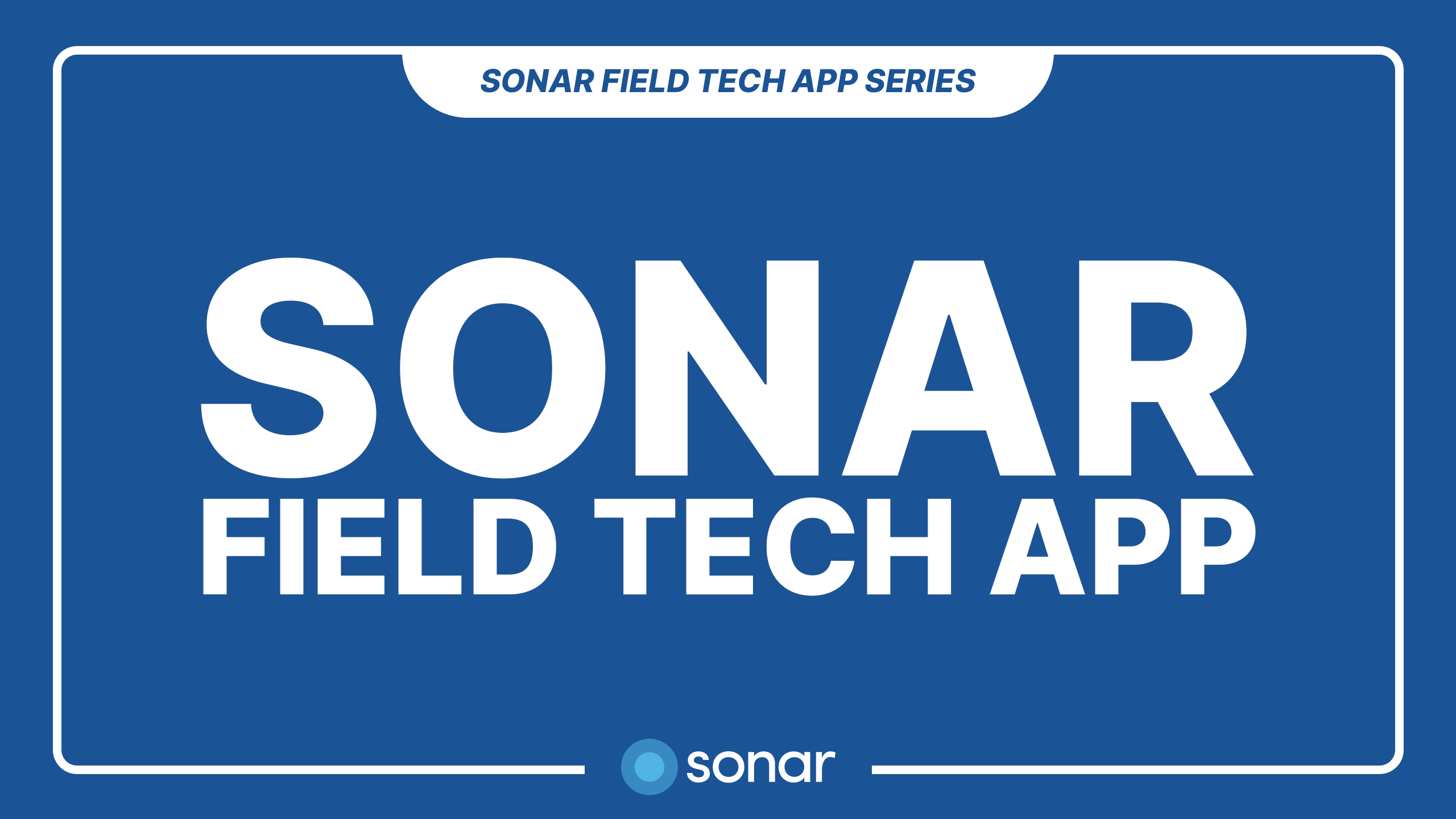

Sonar Field Technician App


Roles and Users
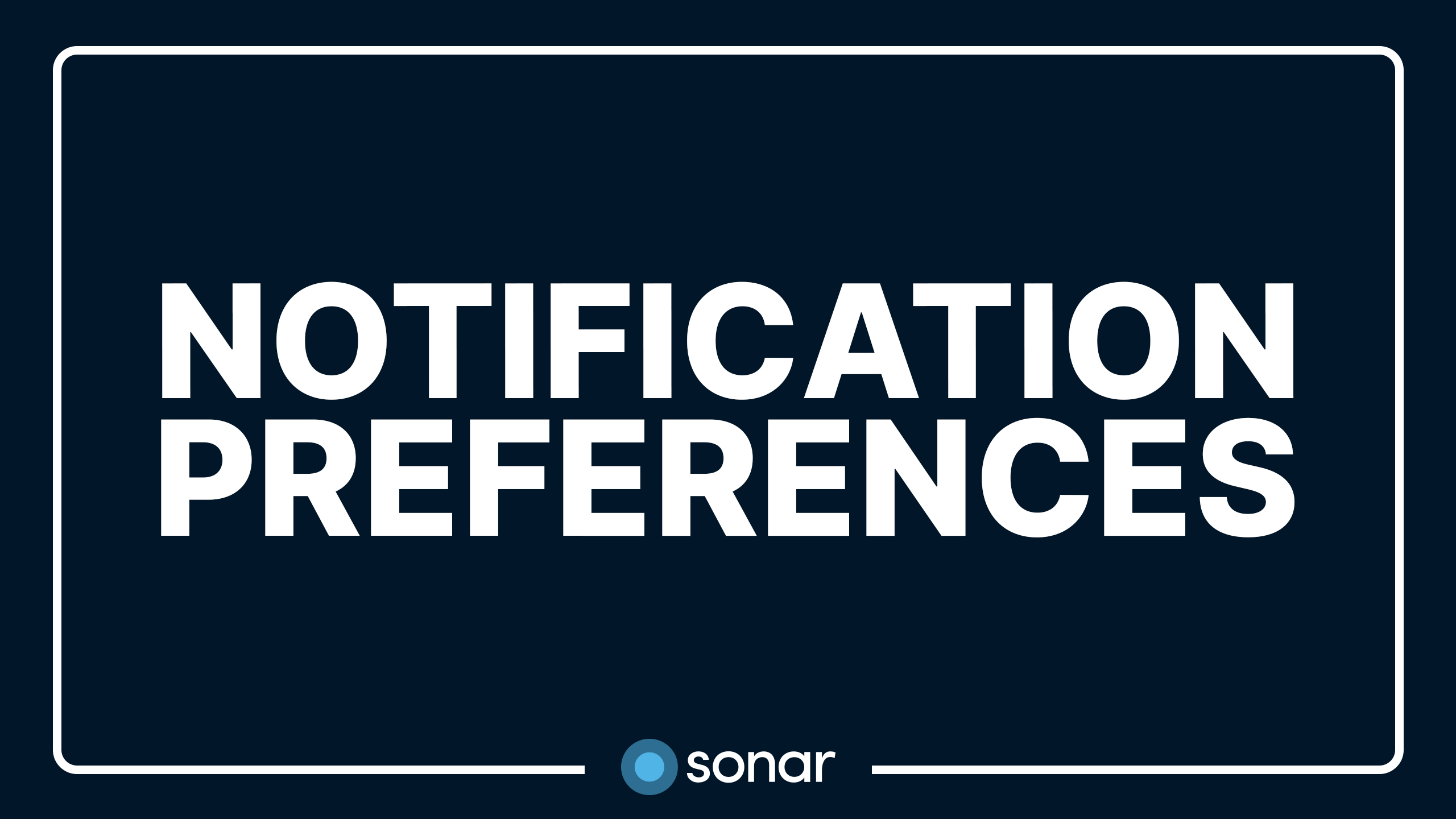

Notification Preferences


How to Best Use Global Search


User Profile: Your Personal User Settings


Filtering Overview
We're excited to announce a major upgrade to Sonar Software's filtering capabilities! This updated feature introduces a unified system that combines simple and advanced filters, a new easy-to-navigate collapsible design, and an enhanced search bar for quickly finding and applying filters.
Designed for simplicity and ease of use, our new filtering system empowers you to find the exact information you need within your Sonar instance, in just a few clicks!
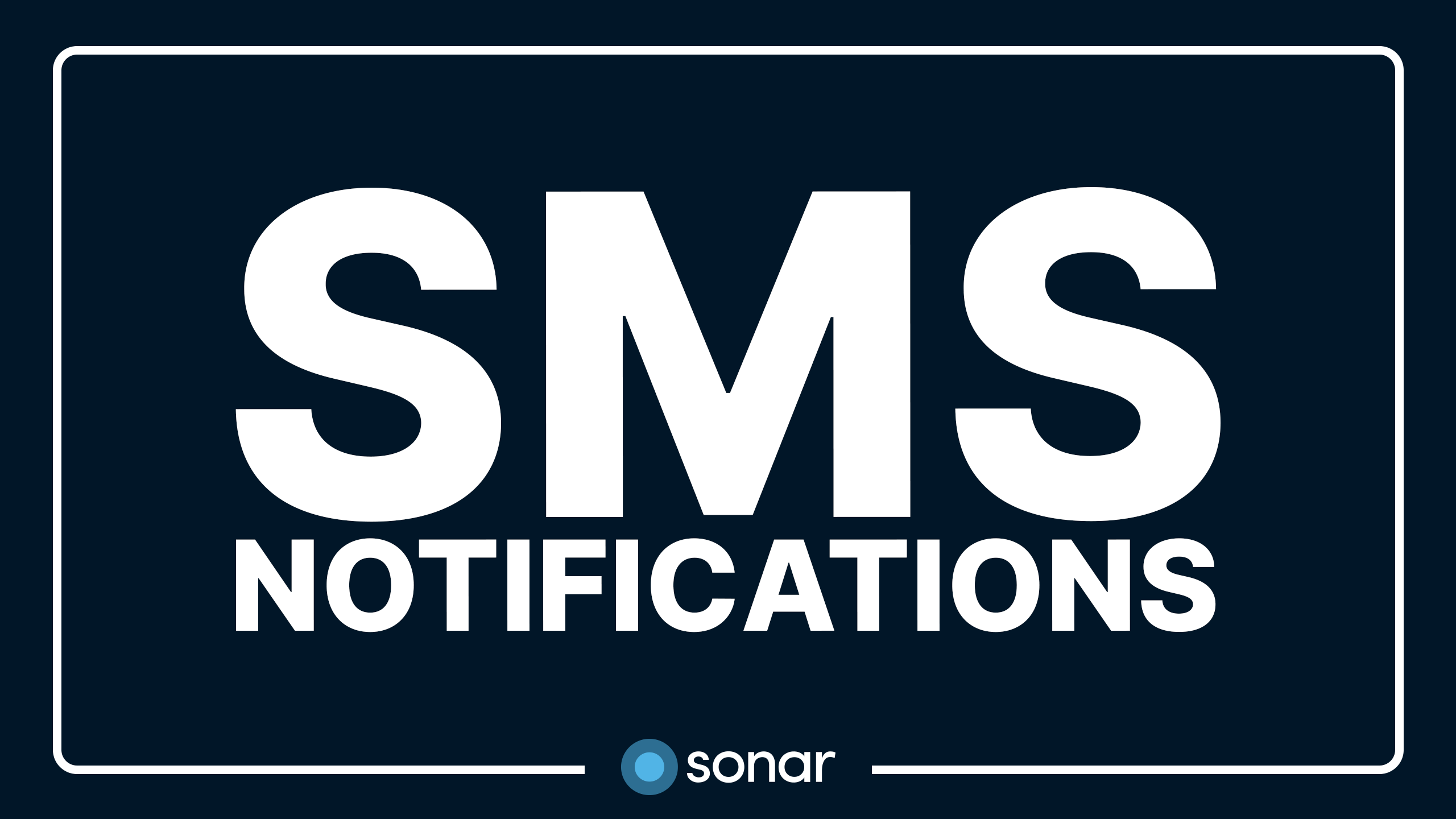

SMS Notifications
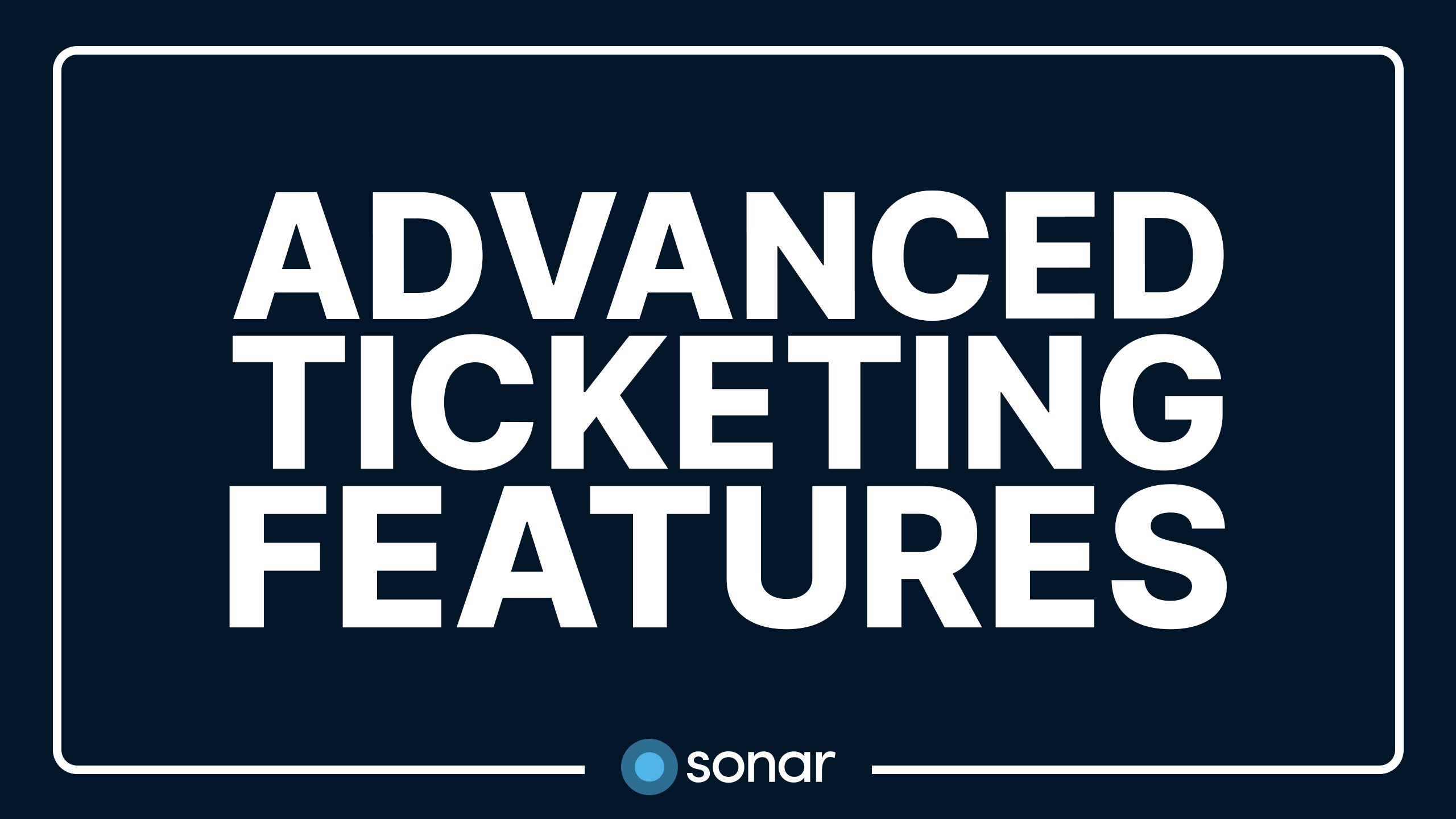

Advanced Ticketing Features
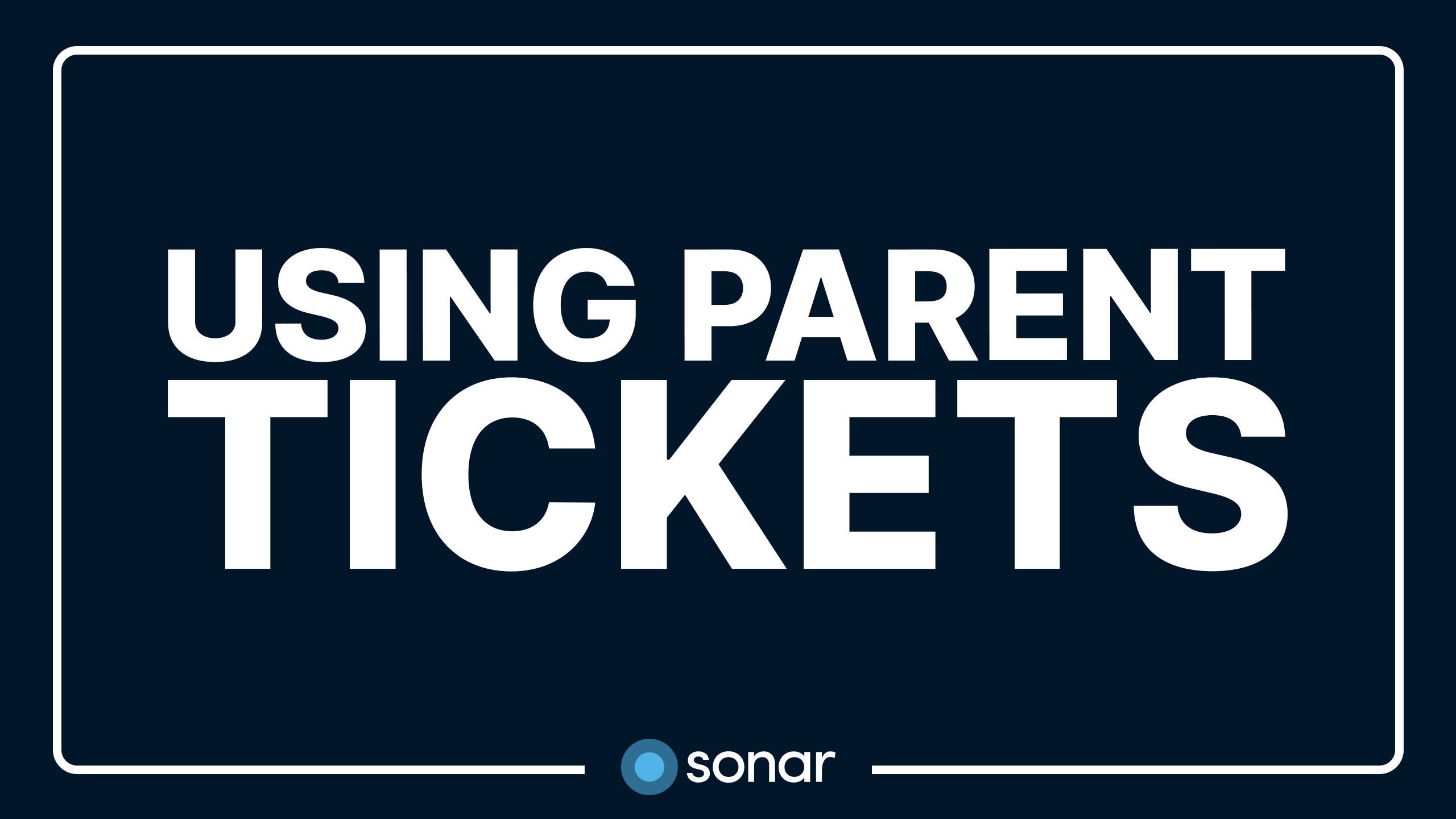

Using Parent Tickets
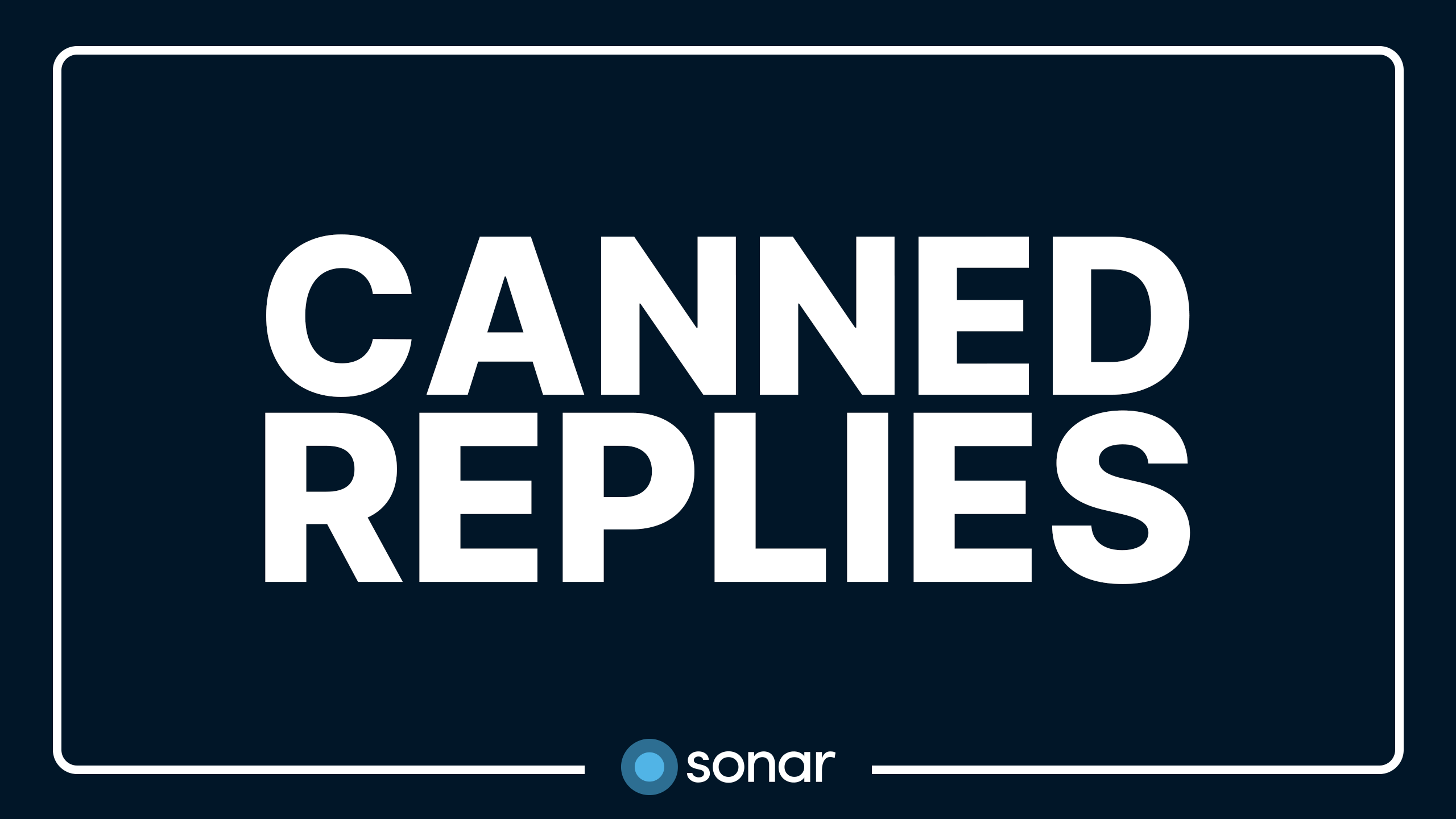

Canned Replies
This cast walks you through the process of creating Canned Replies - highlighting the use cases and providing links to the detailed examples page.
This cast also details the steps required to create a Canned Reply category from start to finish, while providing examples of common Canned Reply categories used in customer instances.
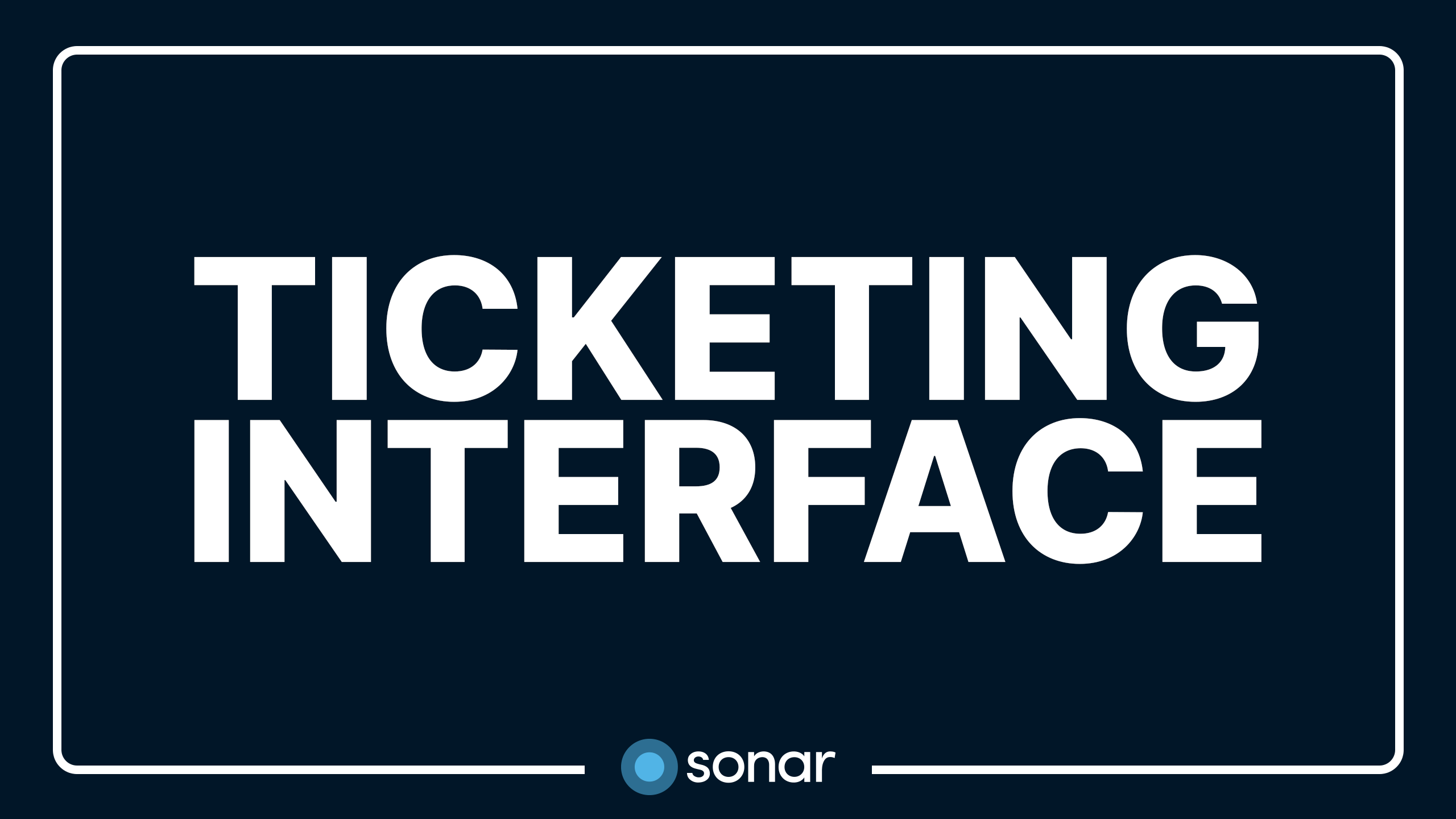

Ticketing Interface
This cast provides a general overview of the ticketing system within Sonar, as well as ways to interact with tickets and ticket features.


Ticketing Categories - Best Practices
Configuring an inbound mailbox allows you to receive incoming emails directly into Sonar, which can be automatically converted into public tickets within the system. This cast outlines how inbound mailboxes work, detailing the process behind creating a new ticket category, and providing some examples of common ticket categories.
This cast also discusses the creation of ticket groups, providing use cases for various groups, and examples of common public and private groups.
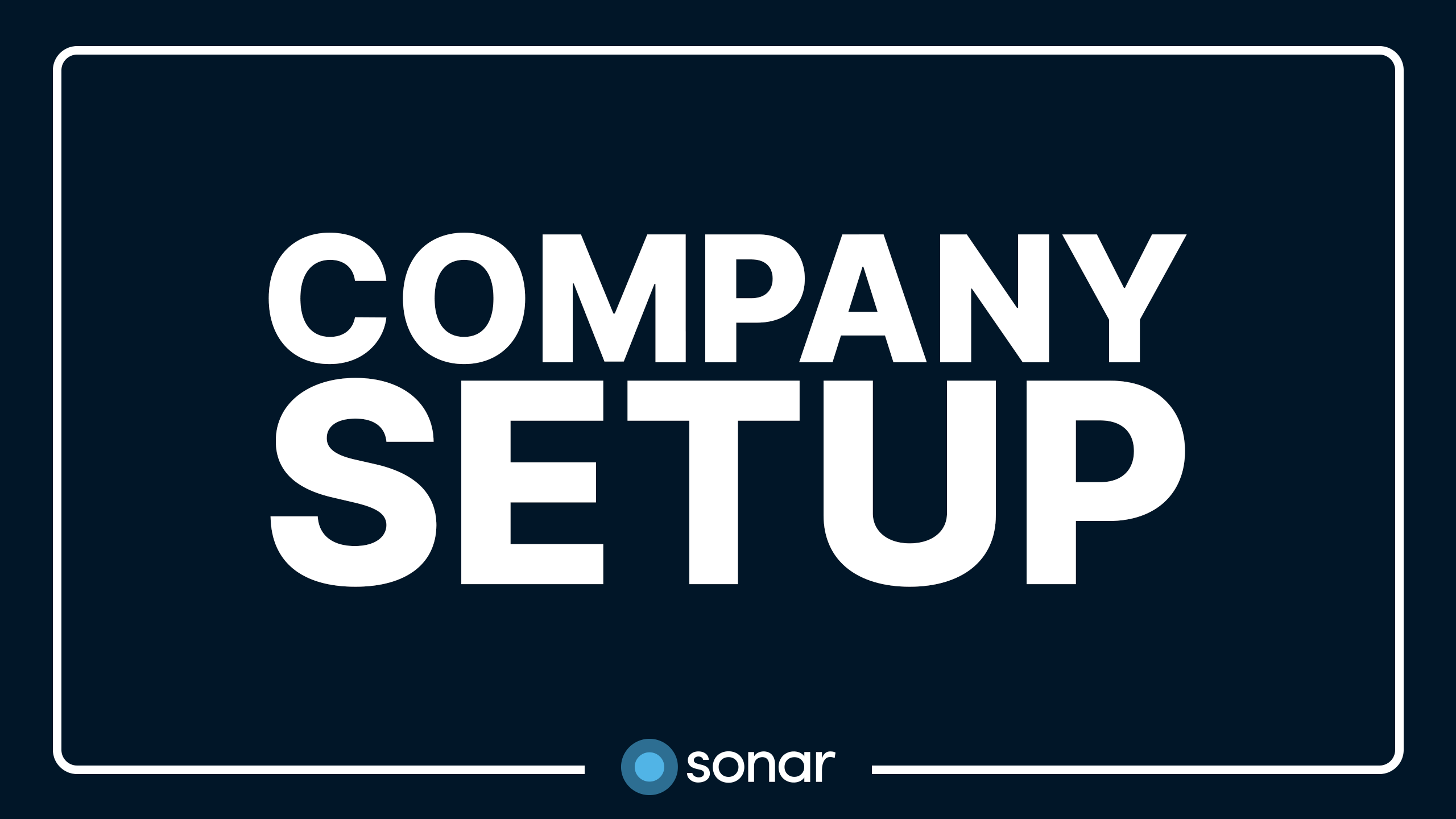

Company Setup
This cast will take you through the process of adding a new company to your Sonar instance, with details on the various fields required.


Using Sonar's Customer Portal
This cast will walk you through the various pages and tabs available within the Customer Portal and provide some examples of common actions you can take.

Tracking and Using Consumable Inventory
This cast will provide a brief overview of the Generic Items tag in Sonar's Inventory feature, and how it can be used to track consumable items for your business.
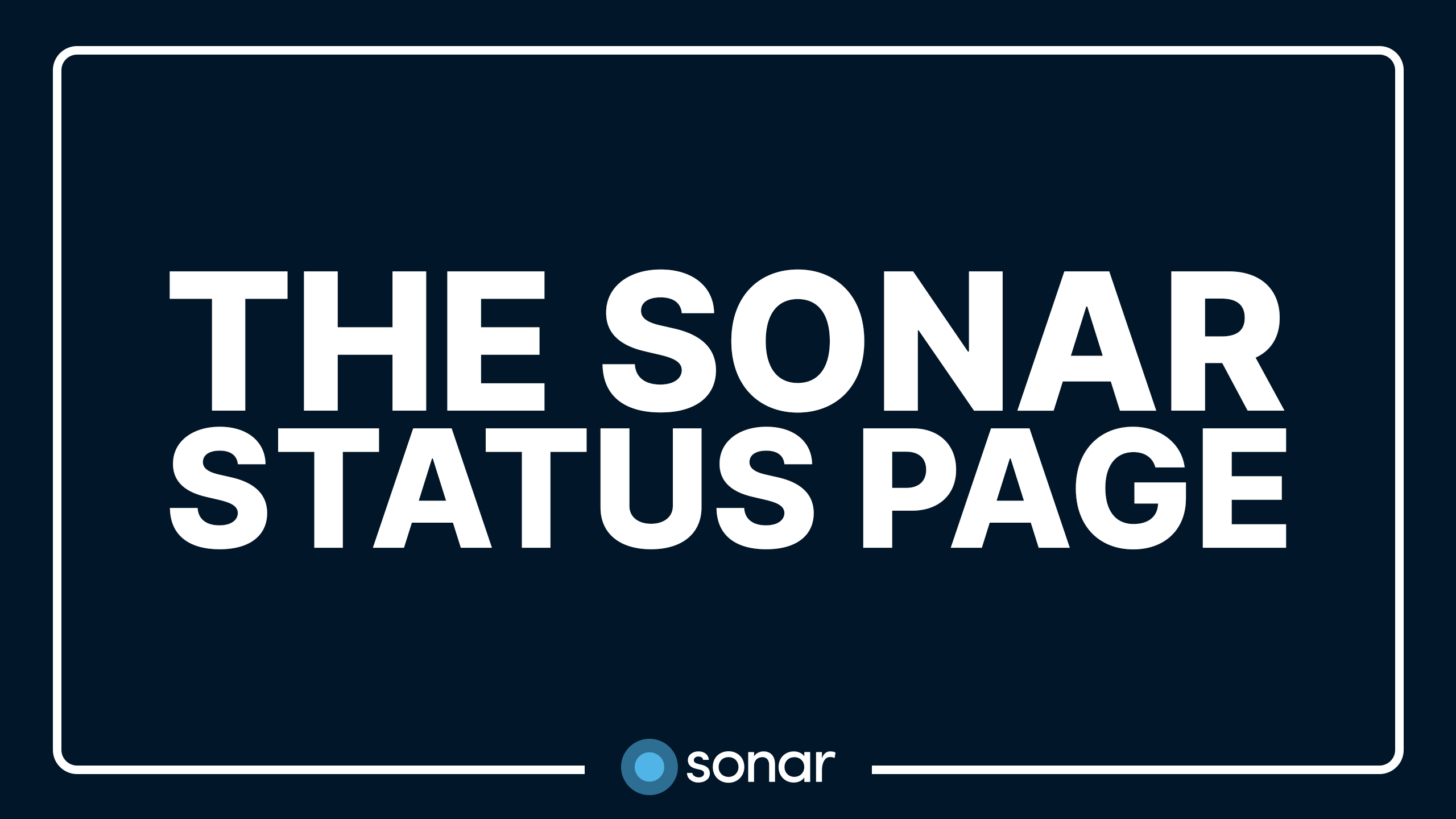

The Sonar Status Page
This cast provides an overview of the Sonar Status page, as well as how you can subscribe to updates for any incidents or events that occur.


Task Templates
This cast takes you through the process of adding task templates to your instance and provides some examples of where they can be applied.
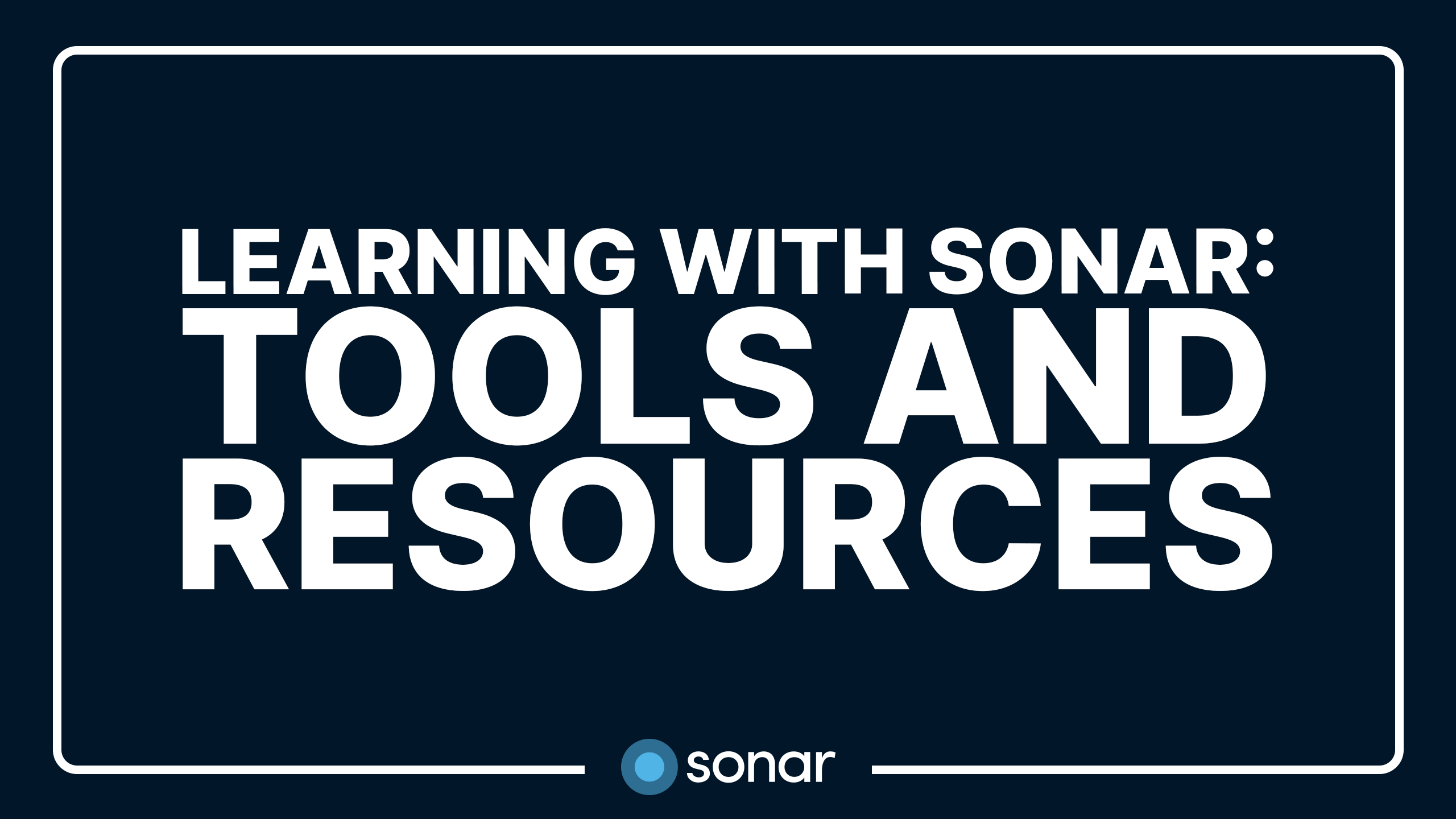

Learning with Sonar: Tools and Resources
This cast details the various learning resources available within your Sonar instance.
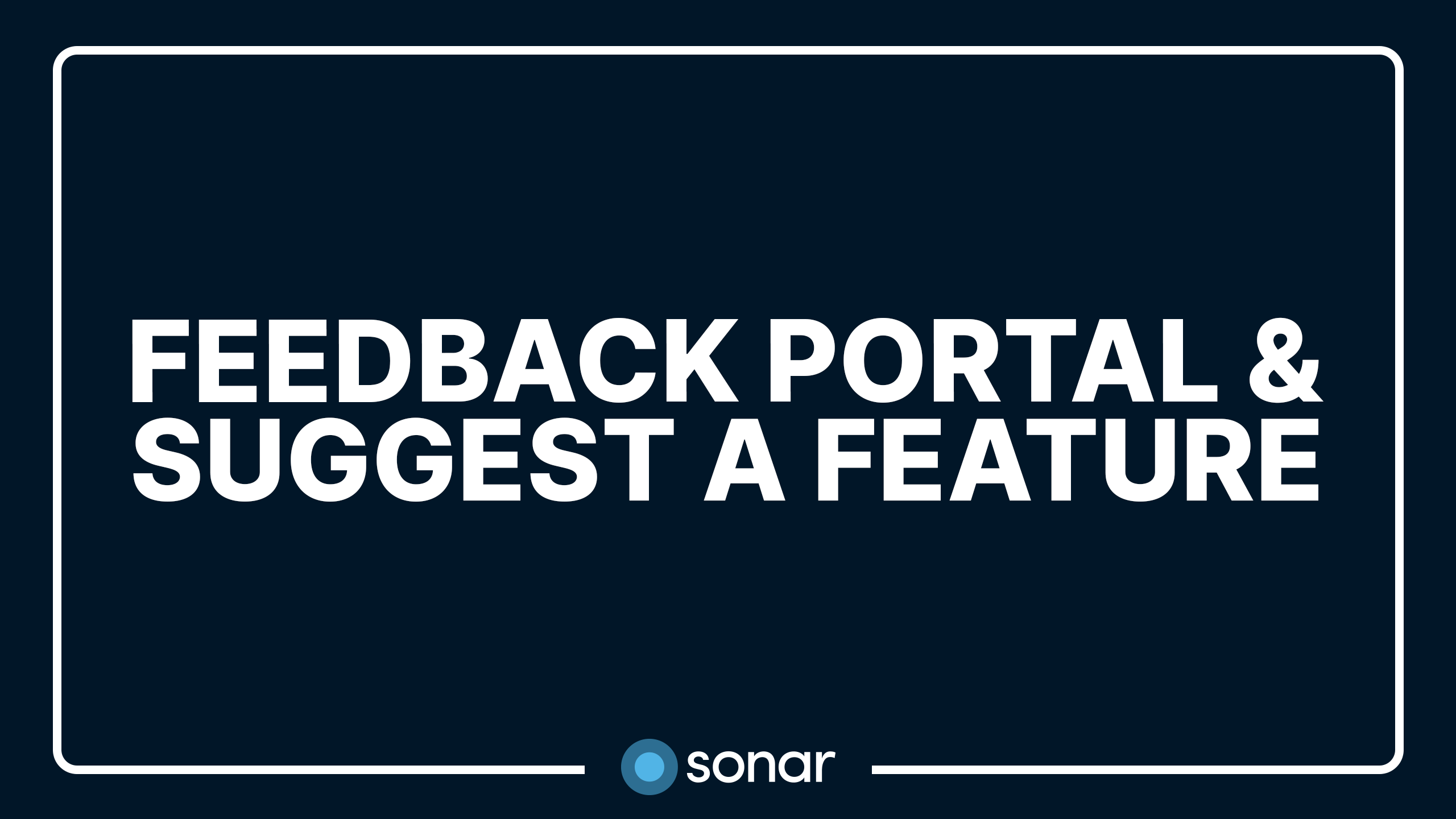

Feedback Portal & Suggest a Feature
This cast provides an overview of the Feedback Portal and how you can utilize it to submit and upvote feature requests.


Custom Fields
Custom Fields provide a way to track unique data on various entities within Sonar. This cast details the steps involved in setting them up, in addition to a few use cases that outline the usefulness of custom fields.
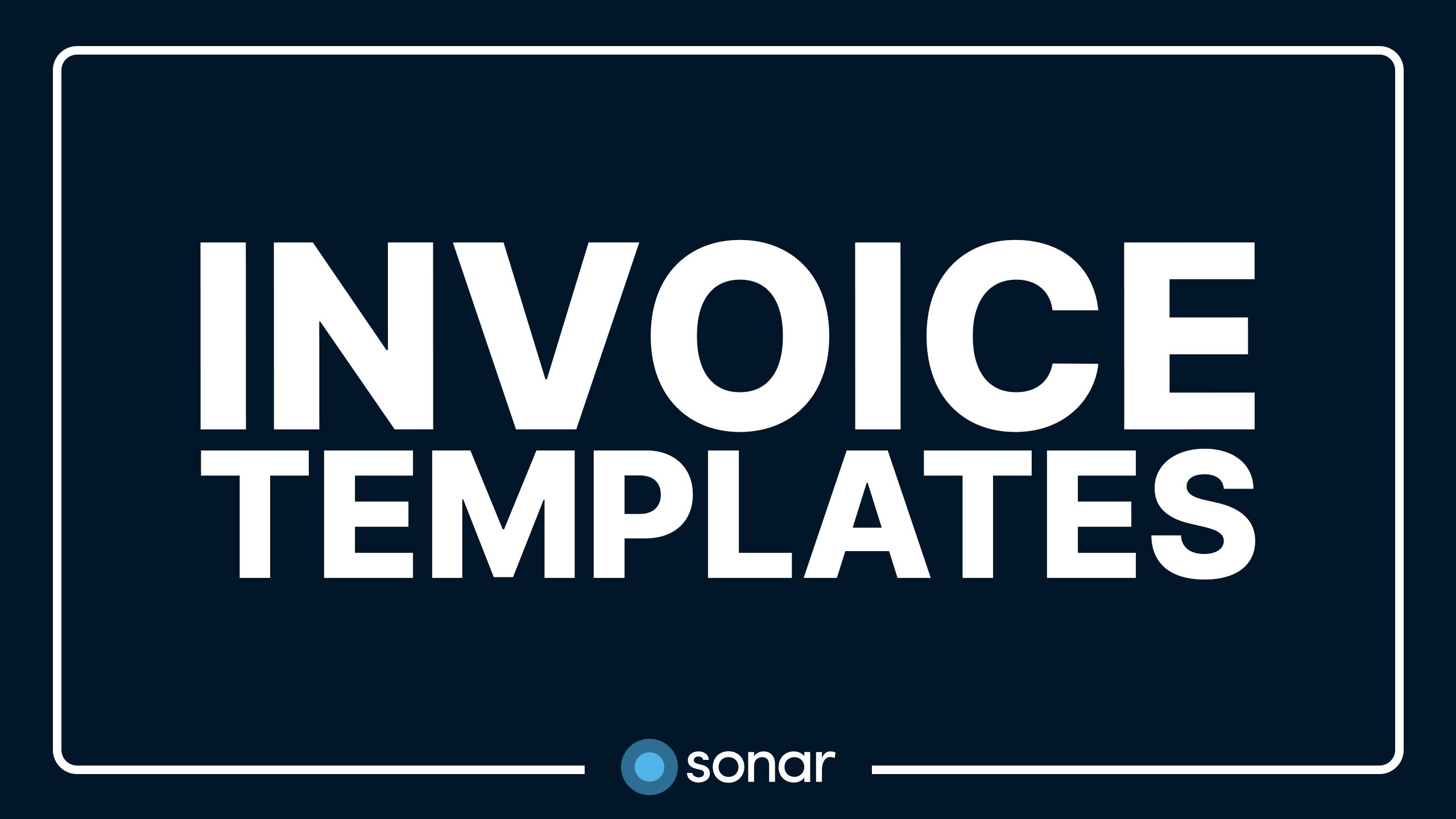

Invoice Templates


Vetro FiberMap Integration


Edit Job Options
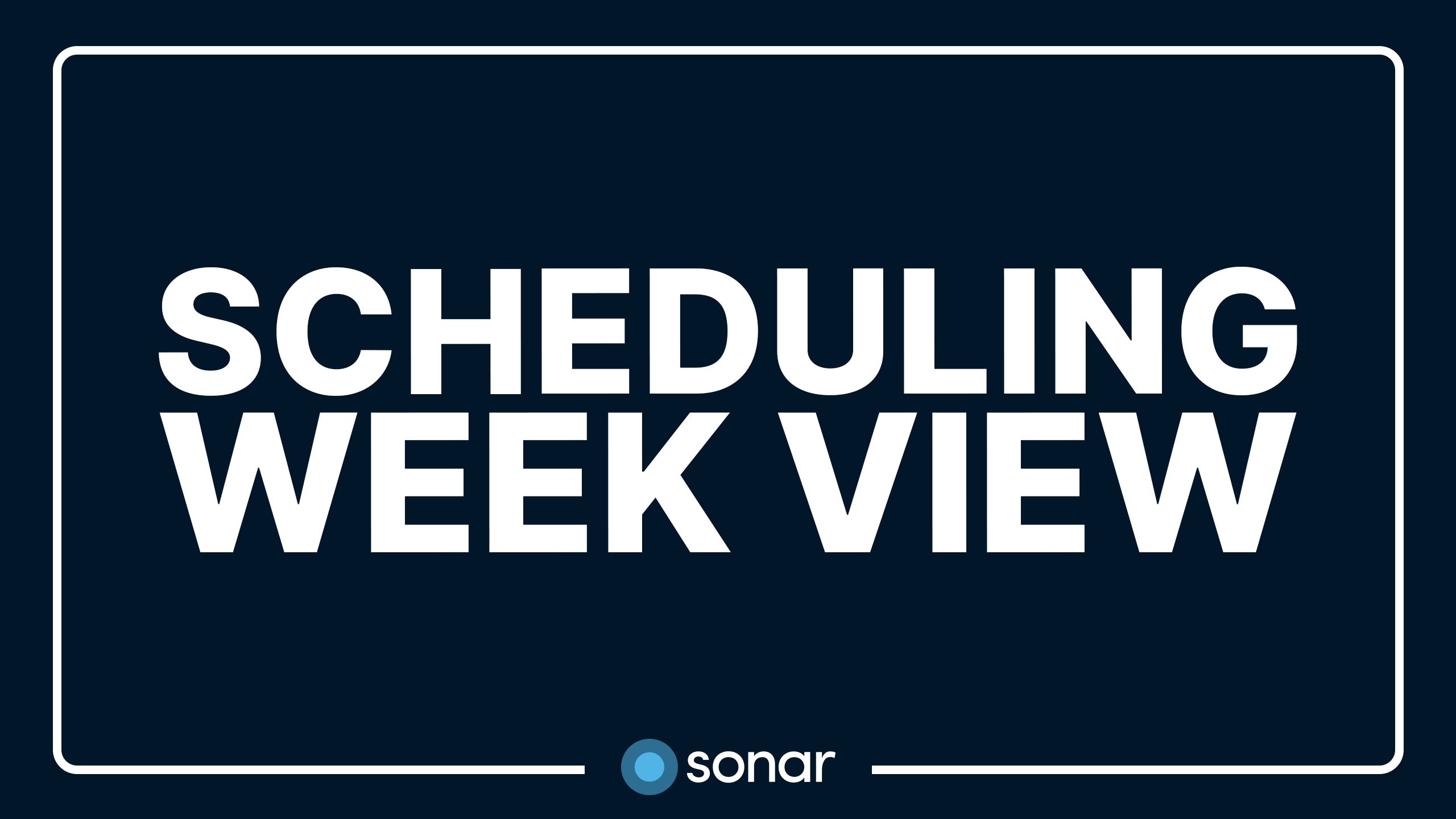

Scheduling Week View: Overview
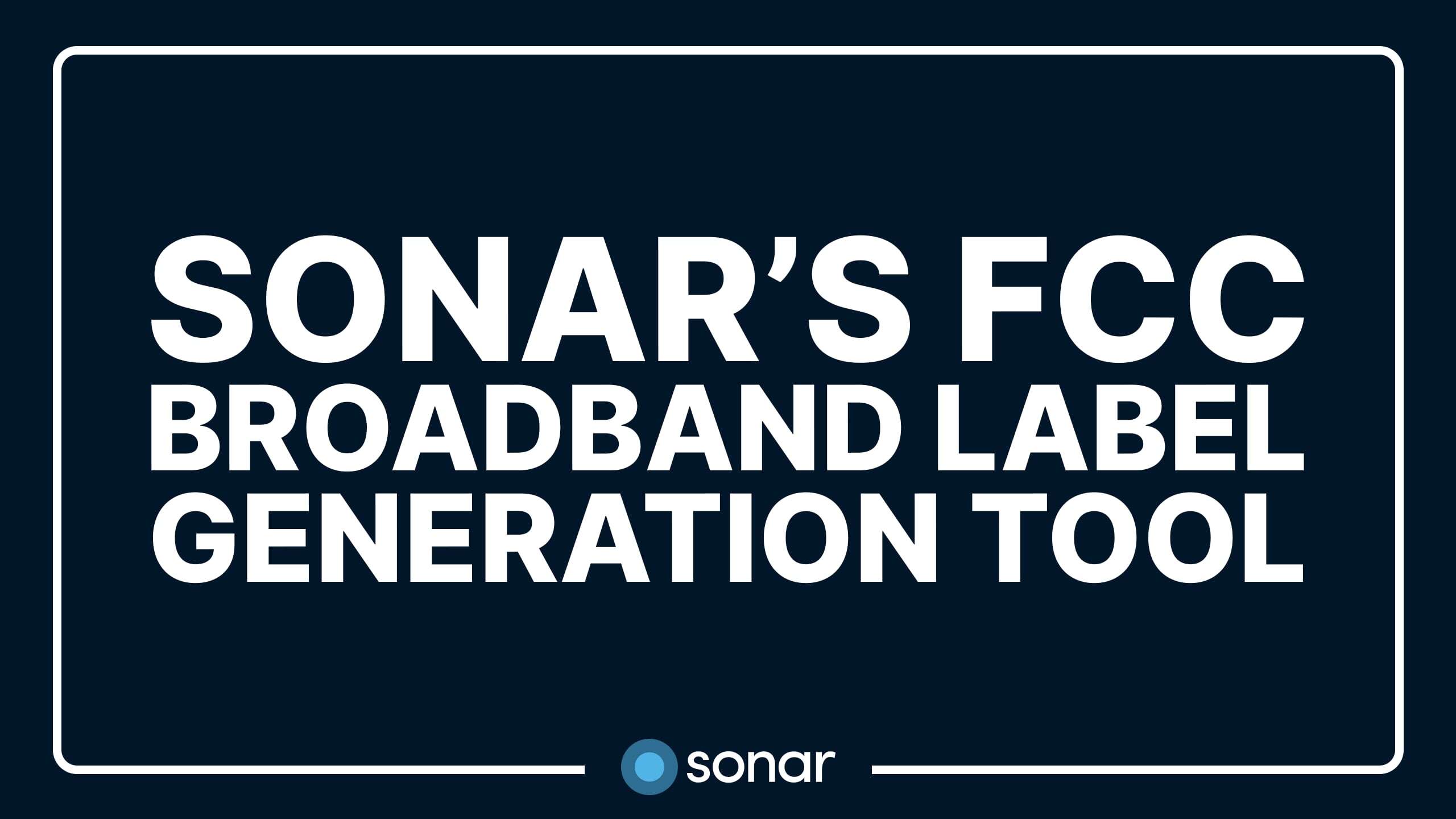

Sonar's FCC Broadband Label Generation Tool
In this cast, we’ll walk you through the steps in gathering your FCC Broadband Consumer Labels report, provide you with a Data Entry guide, and give you access to Sonar's FCC Broadband Label Generation Tool and how to use it!


Segmentable Inventory
Managing your inventory is a crucial part of maintaining your momentum. With Sonar, inventory management is made easy with trackable and segmentable items.
By adding inventory such as cable spools into Sonar as Segmentable Inventory, you can improve the categorization of fiber and network cables by splitting them into smaller, individual pieces; assign metadata to each segment; and track the location of where each custom piece was deployed.
.png?width=5766&height=1528&name=Sonar%20Logo%20-%20Black%20(Transparent).png)








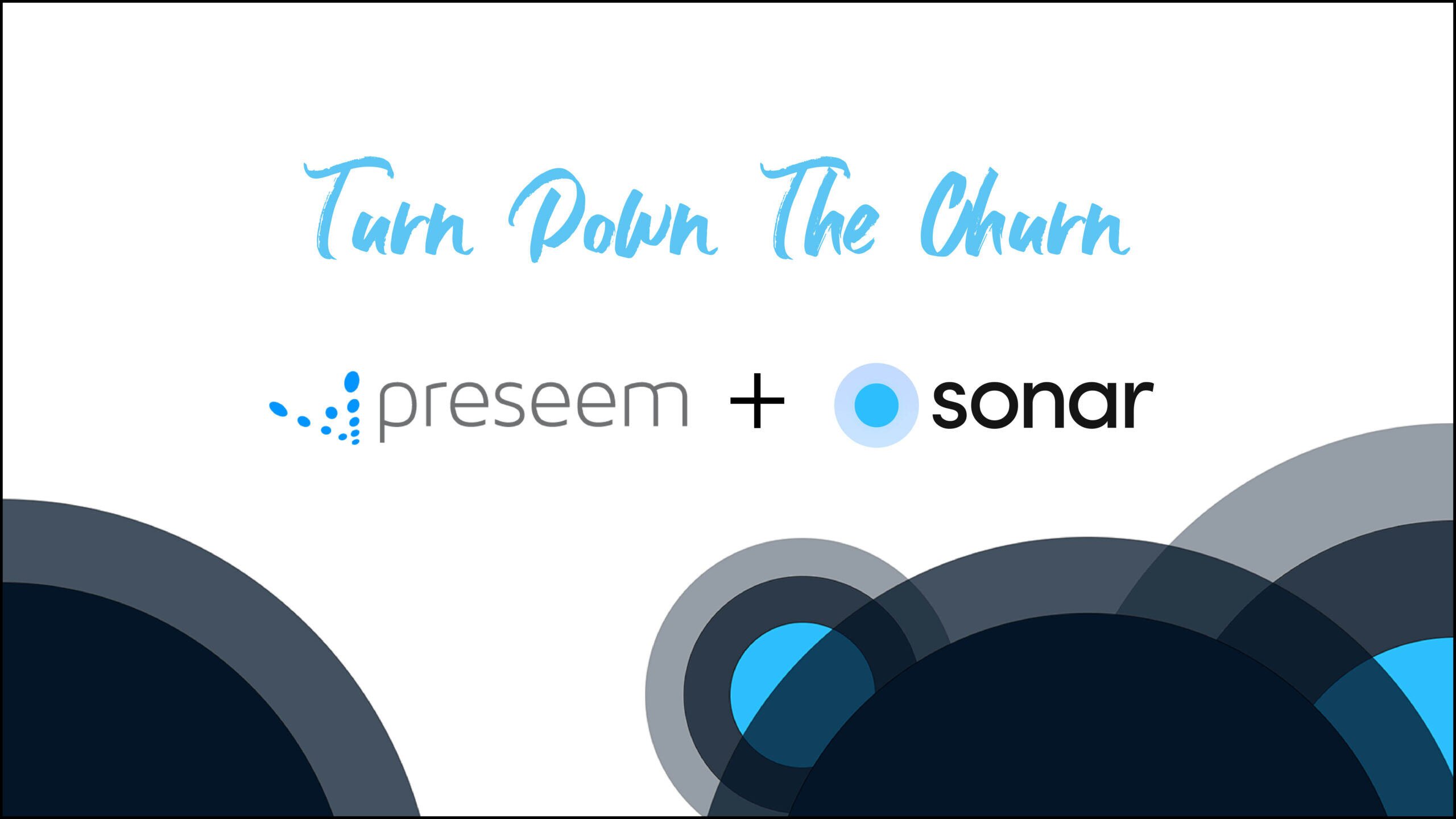
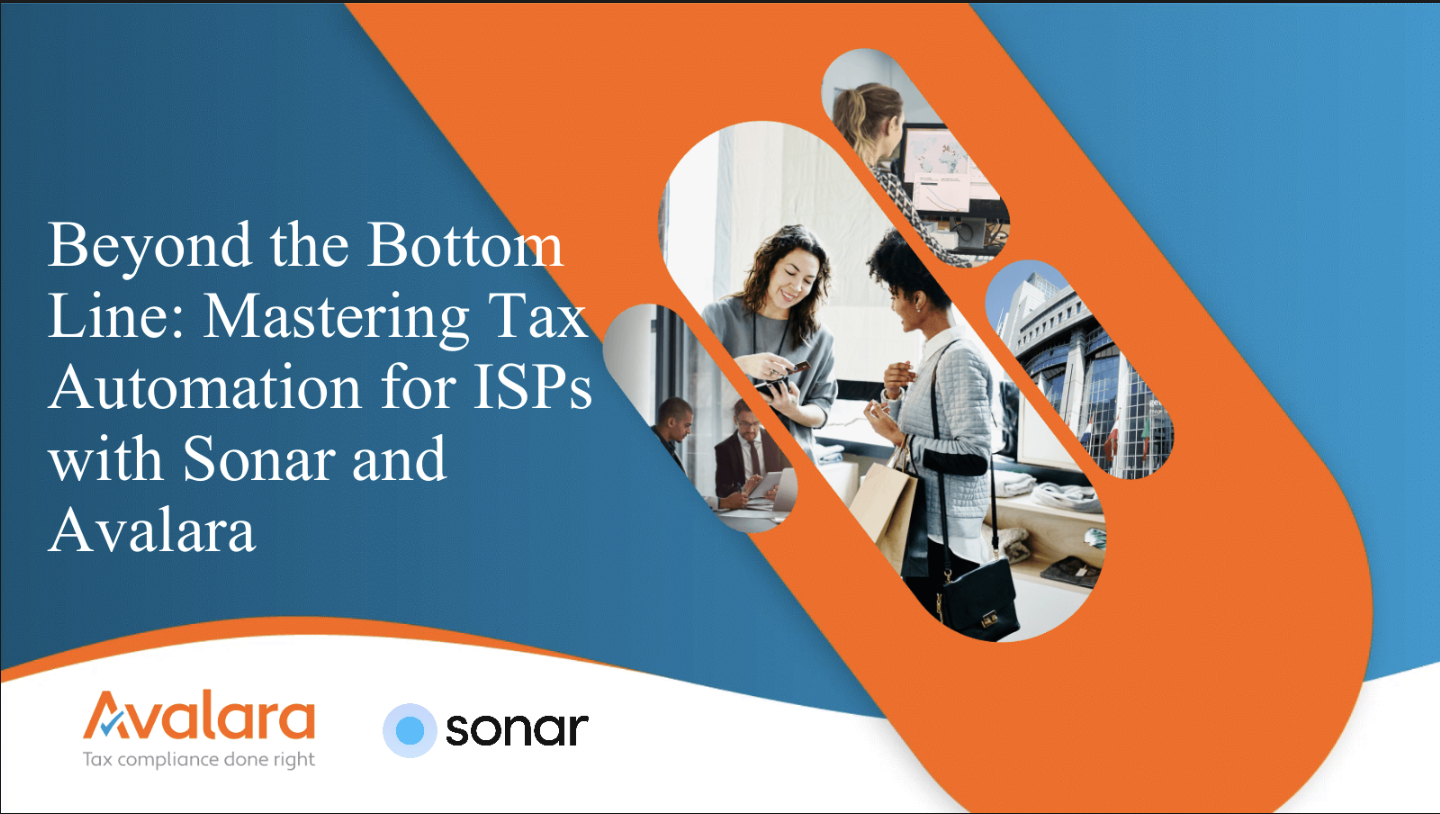
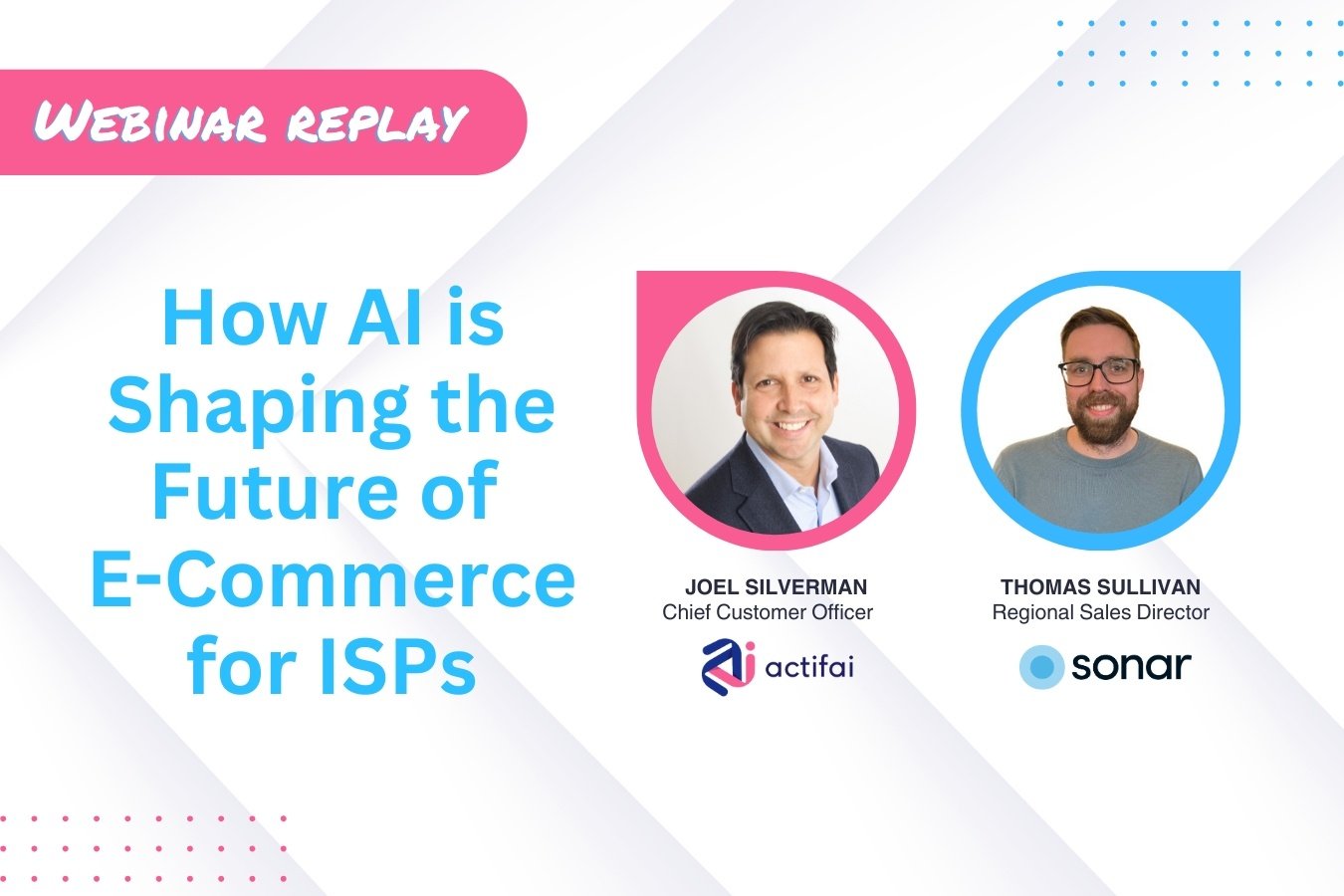


![[Webinar Replay] How to Leverage Sonar’s Multi-Tenancy to Grow Your Business](https://sonar.software/hubfs/How%20to%20Leverage%20Sonar%E2%80%99s%20Multi-Tenancy%20to%20Grow%20Your%20Business.png)
![[Webinar Replay] How to Drive New Revenue Streams & Tap into the MDU Gold Rush](https://sonar.software/hubfs/How%20to%20Drive%20New%20Revenue%20Streams%20%26%20Tap%20into%20the%20MDU%20Gold%20Rush.png)
![[Webinar Replay] Unleash Potential & Enhance Field Tech Performance](https://sonar.software/hubfs/Unleash%20Potential%20%26%20Enhance%20Field%20Tech%20Performance.png)
![[Webinar Replay] The Customer Experience: Unlocking Network Potential with Sonar & Preseem](https://sonar.software/hubfs/The%20Customer%20Experience.png)
![[Webinar Replay] Foundation for Future Growth & Expansion](https://sonar.software/hubfs/Foundation%20for%20Future%20Growth%20%26%20Expansion.png)
![[Webinar Replay] Mastering Inventory Management for ISPs](https://sonar.software/hubfs/Mastering%20Inventory%20Management%20for%20ISPs.png)
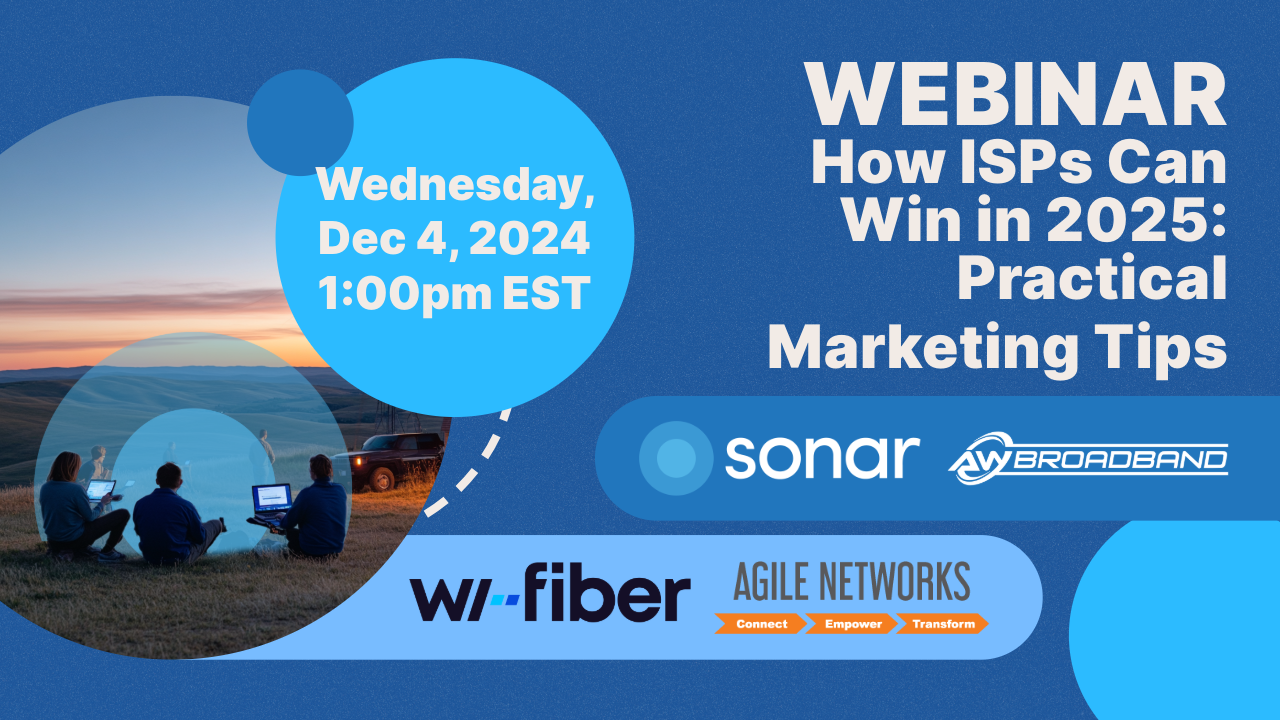



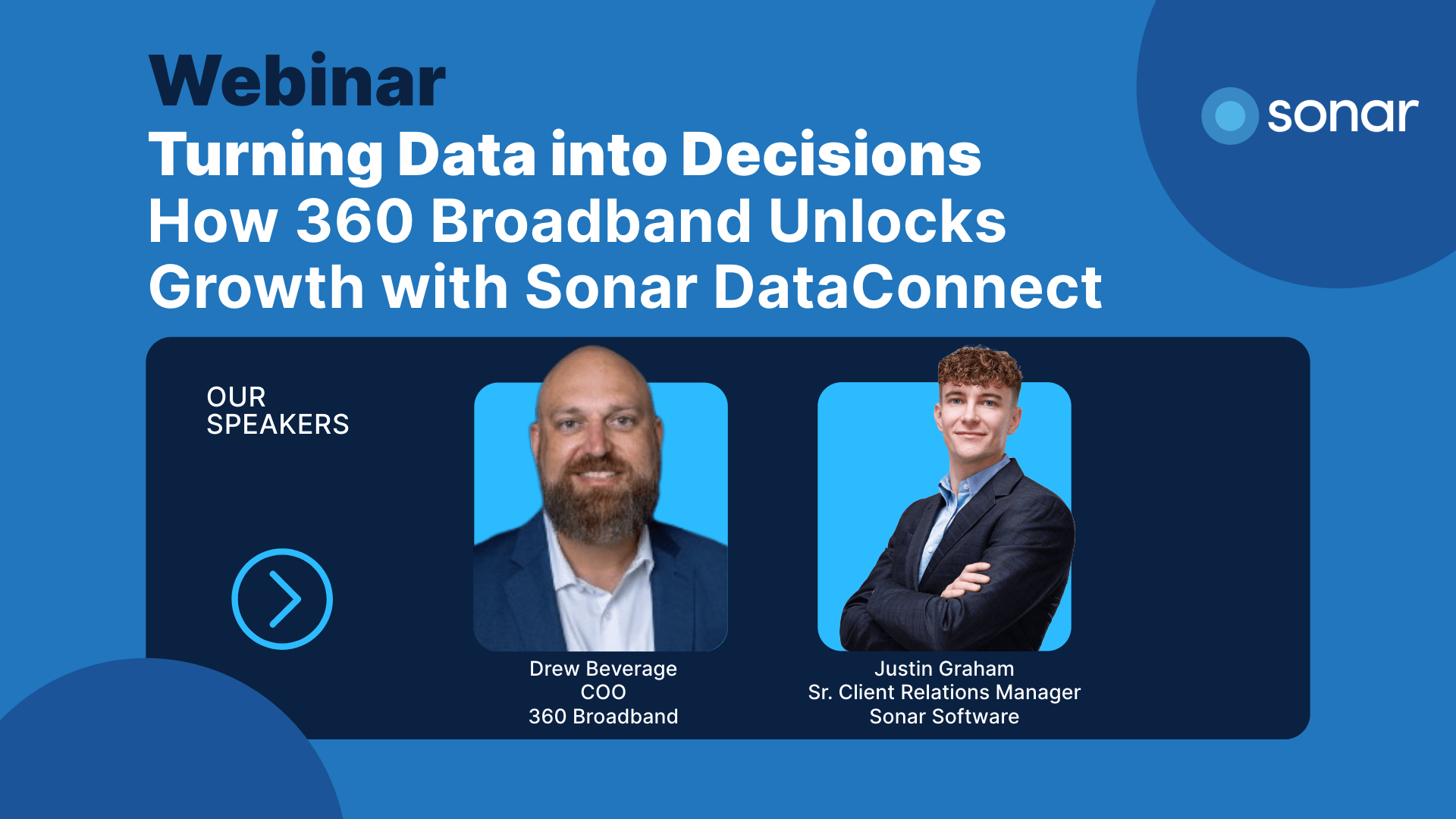





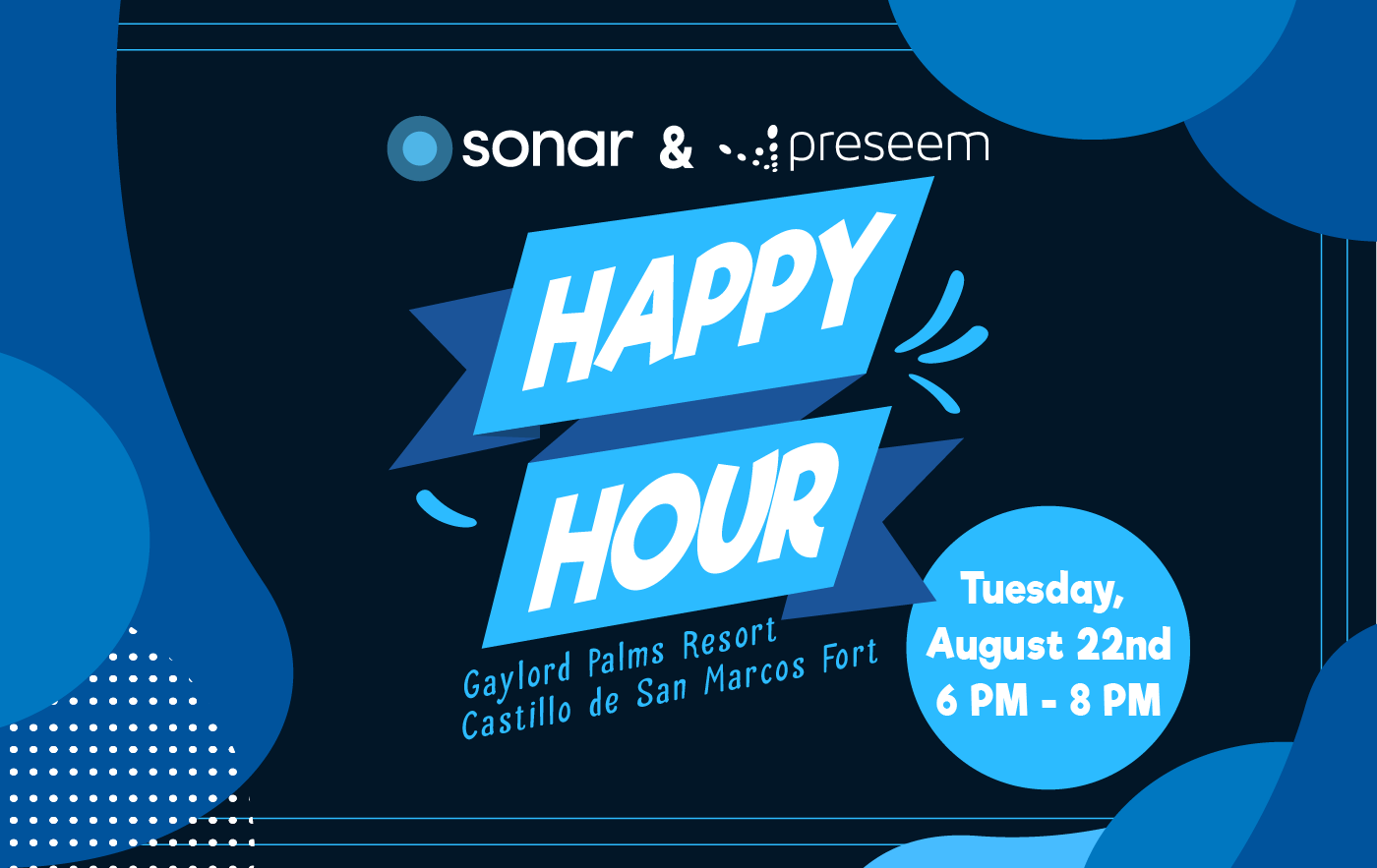





















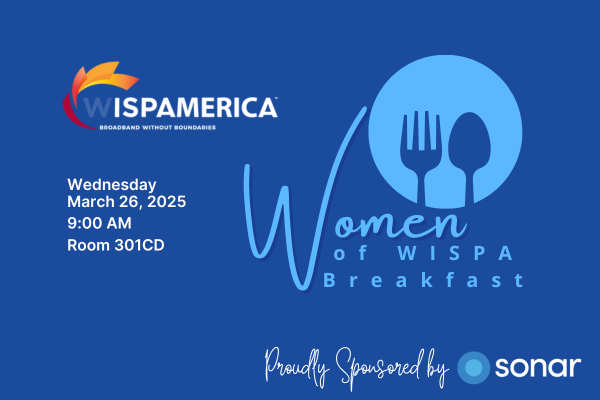







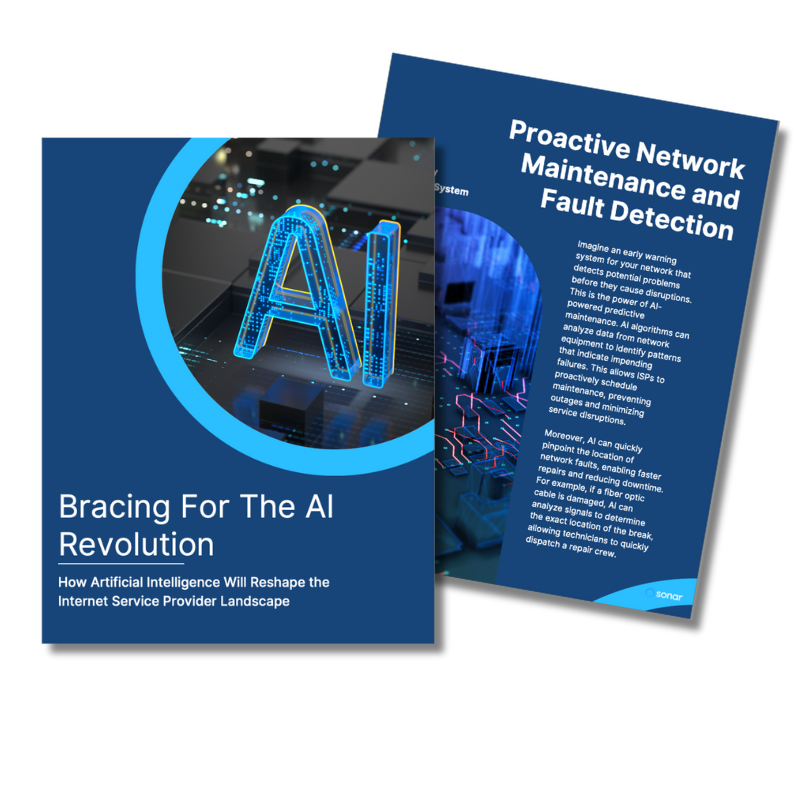


.png)



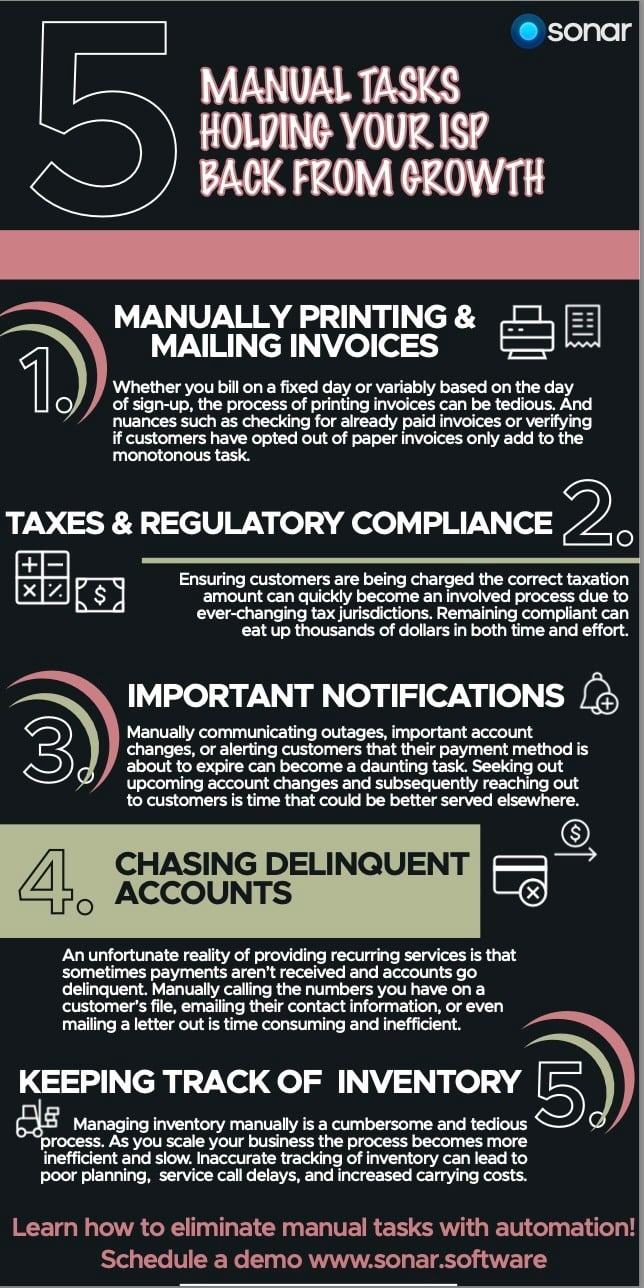


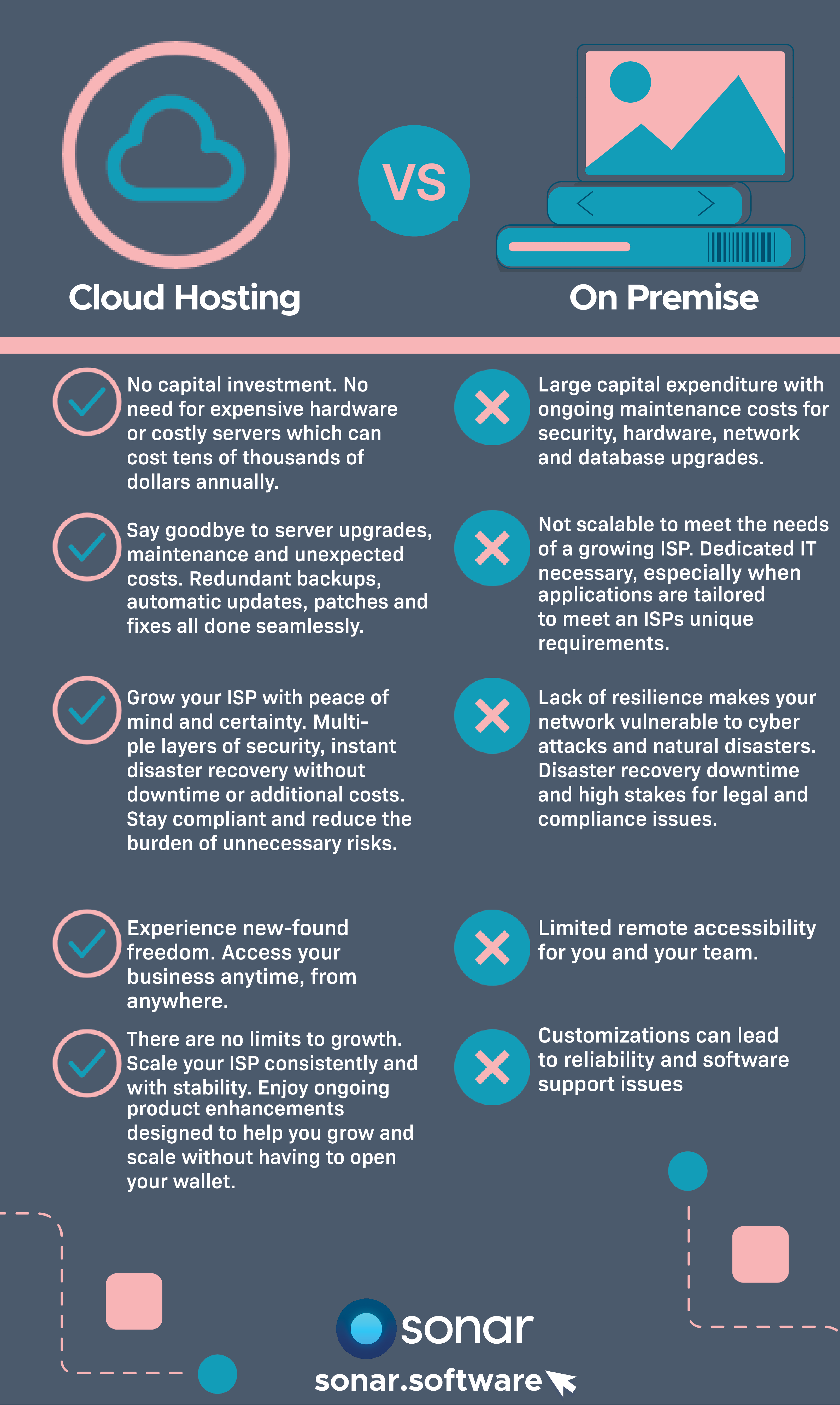
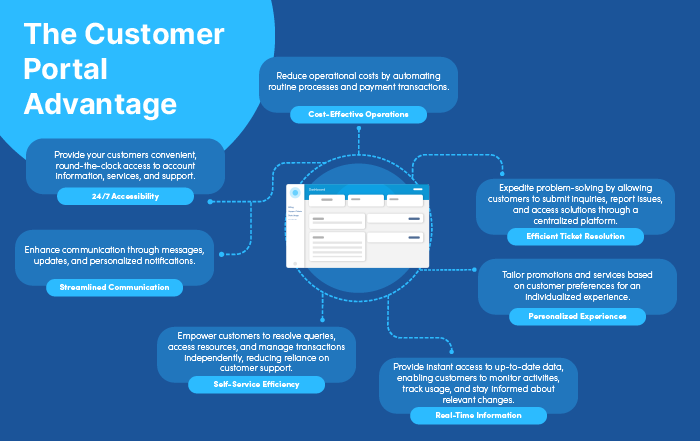
.jpg)




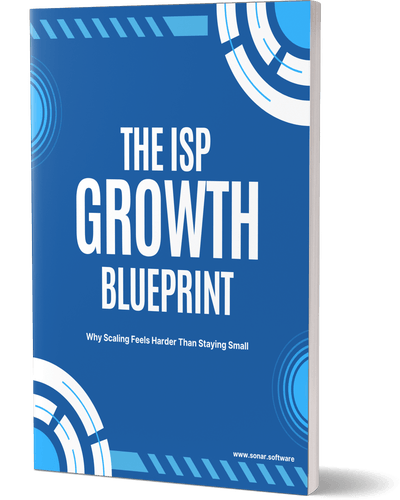
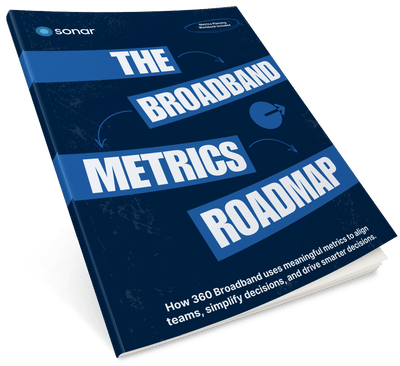

.png)