Customers rely on a great quality internet connection, and fast internet speed and a slow internet connection can affect your customer’s productivity on a busy day. Slow internet can happen for various reasons, issues with the customer’s equipment, like the modem or router, high traffic on the network, or lack of available bandwidth.
Taking a further look into common bandwidth concerns, internet connection capacity, and how Internet Service Providers can help their customers optimize their bandwidth and resolve issues with basic troubleshooting tips.
This blog provides insightful ways Internet Service Providers can help customers optimize their bandwidth & reduce unnecessary support calls.
What is bandwidth and how is it measured?
Bandwidth is the amount of data your internet connection can handle at a specific time. It can be measured in bits, megabits, or gigabits transferred per second. For example, if your customer has a bandwidth of 20 bps, their network has a maximum of 20 bps of information per second. If there are many devices being used that try to exceed the maximum data, someone may experience slow internet. Luckily, there are ways to optimize their bandwidth to avoid hurdles.
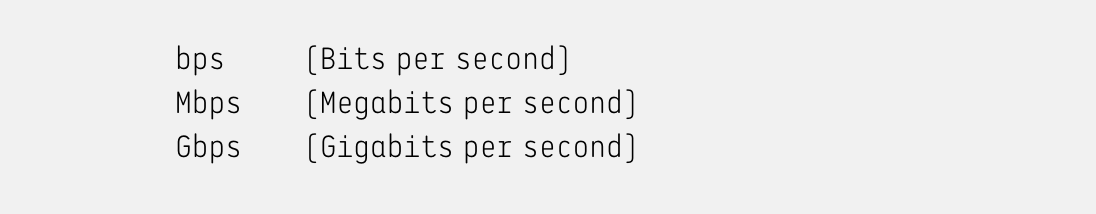
5 Ways to Optimize Bandwidth
1. Use an Ethernet Connection
An ethernet cable can run from a router to give devices access to a local area network. An ethernet cable will increase data transfer speed and provide more data security. It allows your devices to communicate and exchange data without interruption. High data transfer speed is the number one benefit that comes out of using an ethernet cord.
2. Check your Router
Regularly check that routers and other hardware related to internet speed are updated and installed, as it may affect bandwidth capacity. One way to help with that is to automatically set your router to reboot. This will continually provide a strong and safe connection for all devices. It may be time to buy a new router if you have outgrown your current one. Having the most up-to-date technology can benefit your customer’s everyday needs.
3. Limit Device Usage
If your internet speed is slower than normal, it might mean that the maximum bandwidth is being reached pretty often. Limiting device usage could improve the speed and quality of your internet. Test the bandwidth using one or two devices and see if that improves your internet connection speed. Trying different things could explain the reason as to why your bandwidth is reaching its maximum capacity. If there is no solution, upgrading your bandwidth to hold more data might be the quick fix.
4. Consider Cloud-Based Tools
Adopting cloud-based networking configurations will make a difference in the traffic of your bandwidth. Some examples of these are Zoom, Salesforce, Google Drive, Microsoft Azure, and more. Using a cloud can take away needless traffic from your network. Many companies take this into consideration for those who work remotely because the cloud does not usually require any hardware to install. This will help free up bandwidth by putting everything in a cloud, such as data backups and traffic.
5. Malware Awareness
There are several different types of malware that can harm your bandwidth and internet. Avoiding viruses that could potentially scan and steal information from your devices is significant. Practicing cybersecurity will develop a healthy bandwidth and avoid complications in the future. Setting up an antivirus scan is a great practice that will prevent any issues concerning bandwidth.
Working with your customers to implement these practices will help them optimize their bandwidth usage and will reduce unnecessary support calls in the future.