Effective inventory management is crucial for any organization, especially for internet service providers. It ensures that you have the right stock on hand when you need it, preventing service disruptions and maintaining customer satisfaction. Sonar’s Inventory module offers an efficient solution to streamline your inventory management process. In this article, we will explore how Sonar’s Inventory module can help you manage your inventory effectively and simplify the procurement process, reducing errors and improving operational efficiency.
Managing Your Inventory
Sonar’s Inventory module provides two primary views: the model management interface and the item management interface. To make the most of this system, you need to configure manufacturers, categories, and inventory locations before adding items.
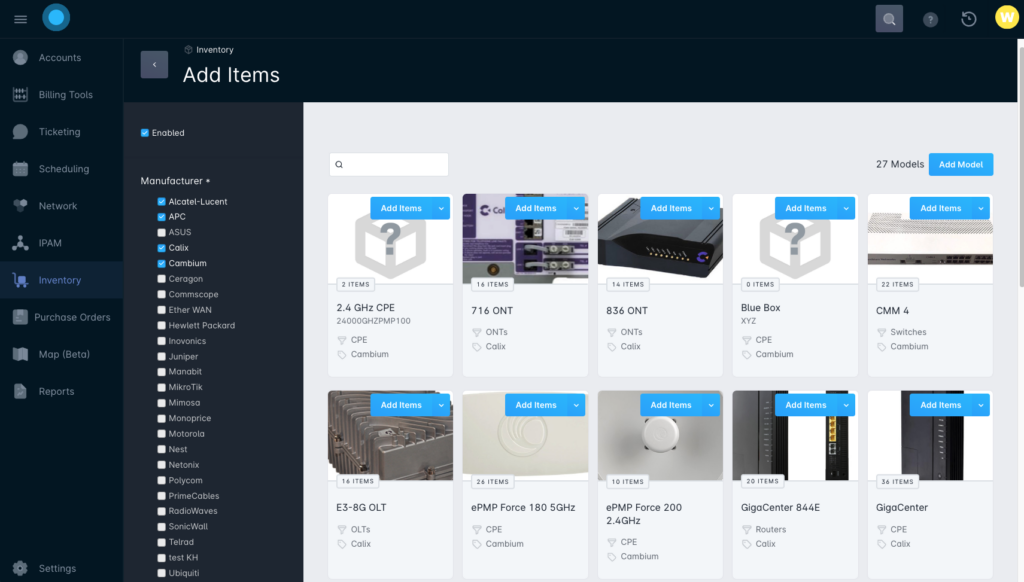
Once these organizational parameters are set, you can create inventory models within your instance. The model management interface allows you to define specific details for each inventory model, including model information, mandatory and optional hardware information, deployment types, and provisioning details. Models need to be associated with a manufacturer, which is why it’s essential to create manufacturers and categories first.
After creating inventory models, adding items is a straightforward process. Each model has a button to create items, ensuring consistent tracking of all inventory items. You can also add items as “Generic” inventory to track consumable or non-specific items, which may not be traditionally monitored, such as cable spools or wiring. This feature enhances flexibility in your inventory management, making it easy to track items, changes, and remaining inventory numbers.
In summary, Sonar’s Inventory module simplifies inventory management by creating a scalable baseline. Each step builds on the previous ones, ensuring consistency and following best practices for long-term success.
Purchase Orders
Maintaining consistent inventory levels is crucial to complete customer installations, replace equipment, and expand your network. Sonar’s purchase order module simplifies the procurement process.
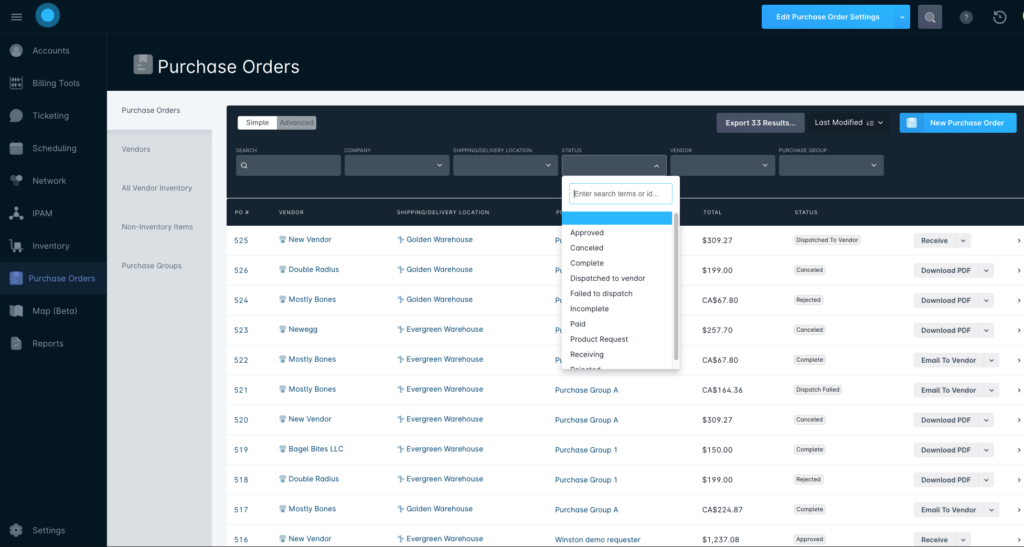
To use this module, you first need to configure your vendors. Vendor setup includes defining their email address, currency, payment terms, taxes, and whether purchase orders should be automatically emailed upon approval. You can also associate specific inventory models with vendors, enhancing transparency in your supply chain. Additionally, you can add non-inventory items to represent predictable charges, such as shipping or labor costs.
Creating a Purchase Group allows you to control which users can request and approve purchase orders. You can set automatic approval thresholds for small purchases.
Creating a purchase order is a straightforward process, and it can be initiated from any segment of the purchase order module. Once created, the purchase order will need approval before being emailed to the vendor. Sonar tracks each stage of the procurement process, giving you full control over each purchase order. You can also download purchase orders as PDFs.
Integrations and Interactions
Sonar offers several integrations to enhance your inventory and purchase order management:
Reporting Module
The reporting module provides a variety of reports, allowing you to track inventory usage and procurement over time. Customizable reports can be shared with your team, enabling everyone to work off the same base report tailored to their specific role.
Field Technician Mobile App
The field tech mobile app, available on both Android and iOS, allows your technicians to access Sonar’s interface on the go. It can be used for scanning received inventory items into your system, eliminating the need for bulky handheld scanners.
Final Thoughts
Streamlining your inventory management with Sonar’s Inventory module and purchase order system is the key to reducing errors, automating time-consuming tasks, and simplifying your ISP’s operations. Whether it’s your warehouse team or individual users, Sonar offers flexibility to manage inventory your way. By leveraging these features, you can ensure continued growth and success for your ISP while maintaining high levels of customer satisfaction. Sonar’s integrated tools, combined with effective inventory management, are a winning combination for your business.