4 min read
How to Transform Your Field Operations with a Field Tech Mobile App
With the rapid advancement in technology comes a shorter depreciation period. Combining this with an ever-growing population means that...

Scheduling field technicians is unlike scheduling a member of your office staff; it comes with considerations of drive time, stock levels, and the length of time a job will take, amongst a number of other nuances. Without being mindful of the time taken for a technician to drive between appointments, you risk losing space in their day that could otherwise be used on revenue-producing jobs such as Installations and Technology Upgrades.
In an ideal scenario, jobs would line up perfectly in a technician’s day to avoid them driving in circles. Unfortunately, there is a limit to the control we have when it comes to booking appointments. Potential customers may not be able to accept an installation on one date, or may even request a specific day of the week. Similarly, active customers could require a service appointment due to anything from a cut cable to severe weather pointing their subscriber module out of alignment; neither scenario is something that we’re able to anticipate and proactively plan for. The best preventative measures to take here are to ensure there is adequate space for a variety of jobs in a technician’s day, thereby allowing you to take advantage of their different geographical locations per day.
For example, if Jason is limited to only Residential Installations and the only ones booked that day are spread throughout 3 different cities, then he’s going to spend a chunk of his day driving between them. Whereas if Jason were able to take on both installations and service visits, then he could focus on jobs in city A, while Matthew takes the jobs in city B and Jeff takes the remaining jobs in city B. Replacing 3 hours of drive time in Jason’s day with a handful of 10-minute drives means that he’s able to fit in an additional revenue-producing job such as a Technology Upgrade; this will provide the customer the opportunity to receive improved speeds following a change in data service.
Another way to ensure flexibility in your schedule is to avoid booking specific times with customers. Rather than booking an installation for 10 AM, instead offer a window of 8 AM-12 PM. This way, you’re able to move the job earlier or later in the morning to better accommodate additional jobs in a field technician’s day. You could even take this one step further and refrain from offering a window at all and simply tell customers that their job is booked for the 28th; this way your dispatch team can continue to adjust the order of jobs as the calendar fills to ensure they’re making the most out of the day.

Poorly planned drive times aren’t the only potential way to eat up useful time though. Having field technicians rely on other members of staff can also add unnecessary minutes to an otherwise simple visit. To lessen the potential of this happening, field technicians need a way to access the same ecosystem as in-house staff. This is why we created the Field Tech Mobile App; our app provides fingertip access to job details, customer account information, and much more. With the app providing a real-time link to your instance, your dispatch team will no longer have to chase down a technician via phone calls and emails in the event of a cancellation or changes in a job as the tech will be able to view the same changes, all via the app.
Additional benefits of the Field Tech Mobile App include:
While we’ve discussed the best ways to improve a field technician’s day, there’s also the matter of tracking and improving the department as a whole. With a glance at the scheduling feature in Sonar, you’re able to see which jobs were successfully completed and which ones were not.

But taking this a step further and digging into trends over a period of time provides a much clearer picture of how the department is functioning. With Sonar BI, you can create a report that automatically keeps track of the success rate, as well as the actual length of time a job took vs the estimated time. With this information on hand, you’re able to determine the strengths and weaknesses of a field technician. For example, perhaps Jason is frequently taking upwards of 3 hours to complete a Residential Installation but the rest of the department is able to do this in less than 2 hours; this would indicate that Jason may benefit from additional hands-on training from a more experienced technician. The same can be said if you notice one technician has a higher failure rate than the departmental average; the report will provide a list of failed jobs so that you can determine whether the issue is coincidental bookings in poor serviceable areas, or if a technician is in fact struggling to get a serviceable wireless signal in an area where we already service the majority of homes. The latter would again indicate an opportunity for retraining.
To learn more about how our Field Tech Mobile App can benefit your company, check out our Field Tech App article, along with our Sonar Cast video. And for an in-depth look at our scheduling feature, including how to create schedules in your instance, take a look at our Jobs and Scheduling Overview article and Setting Up Schedules article.

4 min read
With the rapid advancement in technology comes a shorter depreciation period. Combining this with an ever-growing population means that...

Dispatch teams are the unsung heroes, orchestrating the complex dance between customer needs and technician availability. They are the vital link...
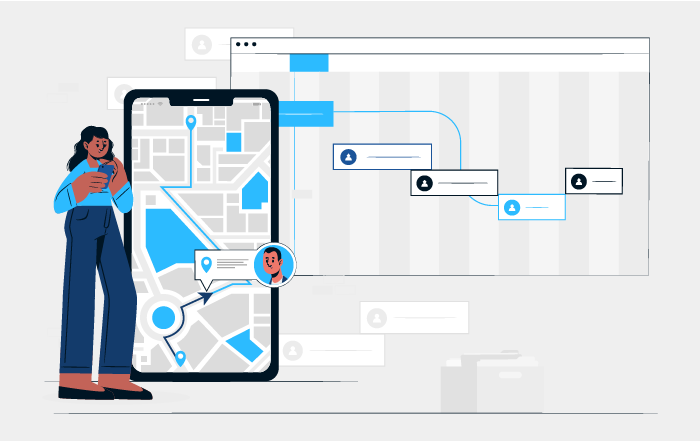
Seamless and efficient service delivery is paramount, and Sonar’s Scheduling Features have emerged as a game-changing solution. These tools offer a...