2 min read
10 Signs You Have Outgrown Your Field Technician Software
As an Internet Service Provider, it’s imperative to regularly assess your current technology stack to ensure it’s still meeting your needs and...

A dispatcher is a person behind the scenes who helps field technicians execute their onsite jobs. They are heavily relied on to make sure the field technicians have everything they need to complete a job order. This may involve scheduling appointments, ensuring equipment, proper routing, etc. They are responsible for understanding the customers’ timely needs and their technician’s availability.
The role of a dispatcher is critical for your field technicians to get their job done. Field technicians rely on receiving information related to when and where they need to be. When the needs are met for field technicians, it paints a clear picture of their daily tasks. Developing good practices as a dispatcher leads to more timely and efficient jobs, which can lead to satisfied customers that impact an increase in revenue as an ISP.
This blog will further explain the do’s and don’ts of a dispatcher:
Taking on scheduling responsibilities is important so your field technicians are able to see what appointments are going to be taking place. This includes displaying information such as location, time, job specifications, time of travel and other needs. Keeping schedules up-to-date will help your technicians prepare and understand the tasks that are expected. Keep in mind that routing is just as important when sending a technician on a job site. Having a GPS in place that can get them from point A to point B in the quickest way possible will be beneficial. Having a system in place that is realistic about completing jobs in a timely manner and enables safety will increase efficiency between jobs.
With established communication rules, field technicians will have everything they need on-site to complete jobs. Communicating with customers about on-site window hours will allow them to prepare for the arrival of field technicians. As a dispatcher, making sure your field technicians are aware of any delays, weather conditions, minimal supplies, or anything that may disrupt their time is important to convey. This will then allow technicians to communicate with customers on-site as to what can be done. Communication is a powerful practice that provides clarity and order.
To make sure that on-site jobs are completed, field technicians need to have the proper equipment in place. This may include GPS, mobile computers, software, scanners, and more. As a dispatcher, relaying a list of all equipment needed for a job will be helpful for technicians when they are going to different locations. In each appointment, all of the necessary equipment should be listed where it is visible for both dispatchers and technicians. Having the proper tools and equipment for commuting and completing jobs will make a better experience for those working as well as your customers.
Avoiding disorganization concerning schedules can save your dispatcher, field technicians, and customers time. Having schedule conflicts can confuse and take someone’s time away. To avoid these issues, take location and urgency into consideration. Be sure technicians understand how long it may take to get to a location and dispatchers should be aware of the times between different jobs. It is also important to take into consideration the experience of each technician and their capabilities. This will improve efficiency and customer satisfaction. Customer urgency is another factor to note. Making sure that jobs can be completed promptly with the proper equipment will prevent conflicts from occurring.
A dispatcher has many responsibilities to take care of. At times, it may be difficult to keep up with all scheduled appointments for different technicians at different locations. Staying organized is one of the most important practices as a dispatcher. This helps tremendously with assigning the right technicians to the correct field site, prioritizing service tasks, and more. Having to mix and match all of these variables can be difficult as there is a lot to keep track of. One small mistake can lead to a mix-up. As a dispatcher, try to stay as organized as possible so everyone can get the job done.
Paperwork can be great to have documentation at times. For the responsibilities of a dispatcher, it is ideal to stay away from heavy paperwork as it may be hard to keep up with overtime. It puts limitations on communication between a dispatcher and field technicians. If there is a time-sensitive issue, it is easiest to communicate using a cloud-based software that provides scheduling management. Having a software cloud with a scheduling dashboard paints a clear picture of when and where jobs are planned out. Having all of your information in one place provides easy accessibility to appointments, equipment, drive times, completed jobs, etc.
Sonar provides modern scheduling tools to improve your field technicians performance and job completion success rates. Our scheduling interface allows for check-in and completion of work in the field and gives you the ability to track technicians, check job status, and schedule new work. All tasks can be completed from a smartphone, laptop, or tablet, which means no more printed work orders.

Our user-friendly Sonar Field Tech App improves field technicians performance by providing access to schedules, inventory, equipment and more.
Some features include:
To learn more about field service management within sonar, click here: https://sonar.software/field-service-dispatch/
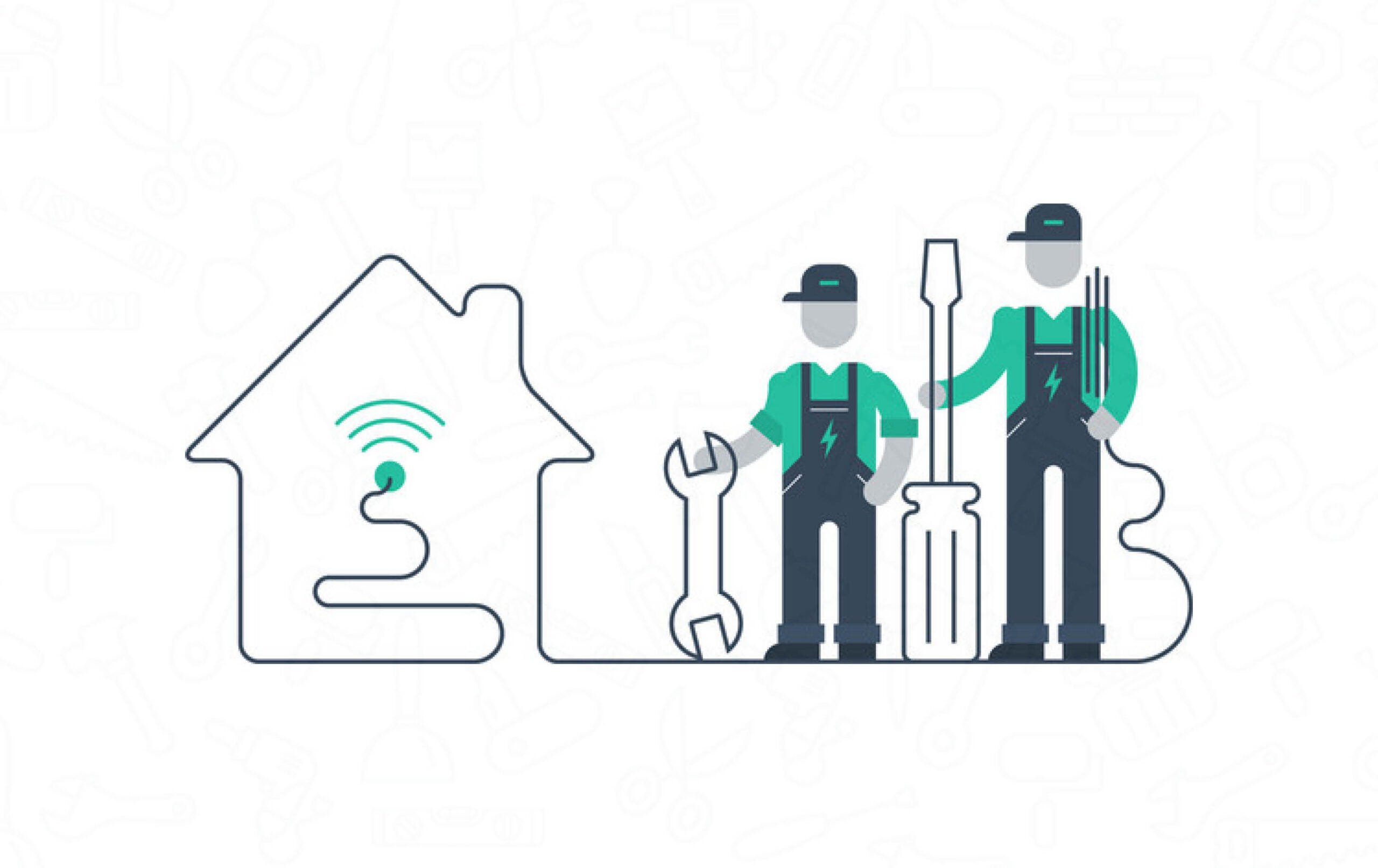
2 min read
As an Internet Service Provider, it’s imperative to regularly assess your current technology stack to ensure it’s still meeting your needs and...

Field operations managers play an integral role in ensuring an ISP’s success as they oversee field technicians, manage field operations, and...
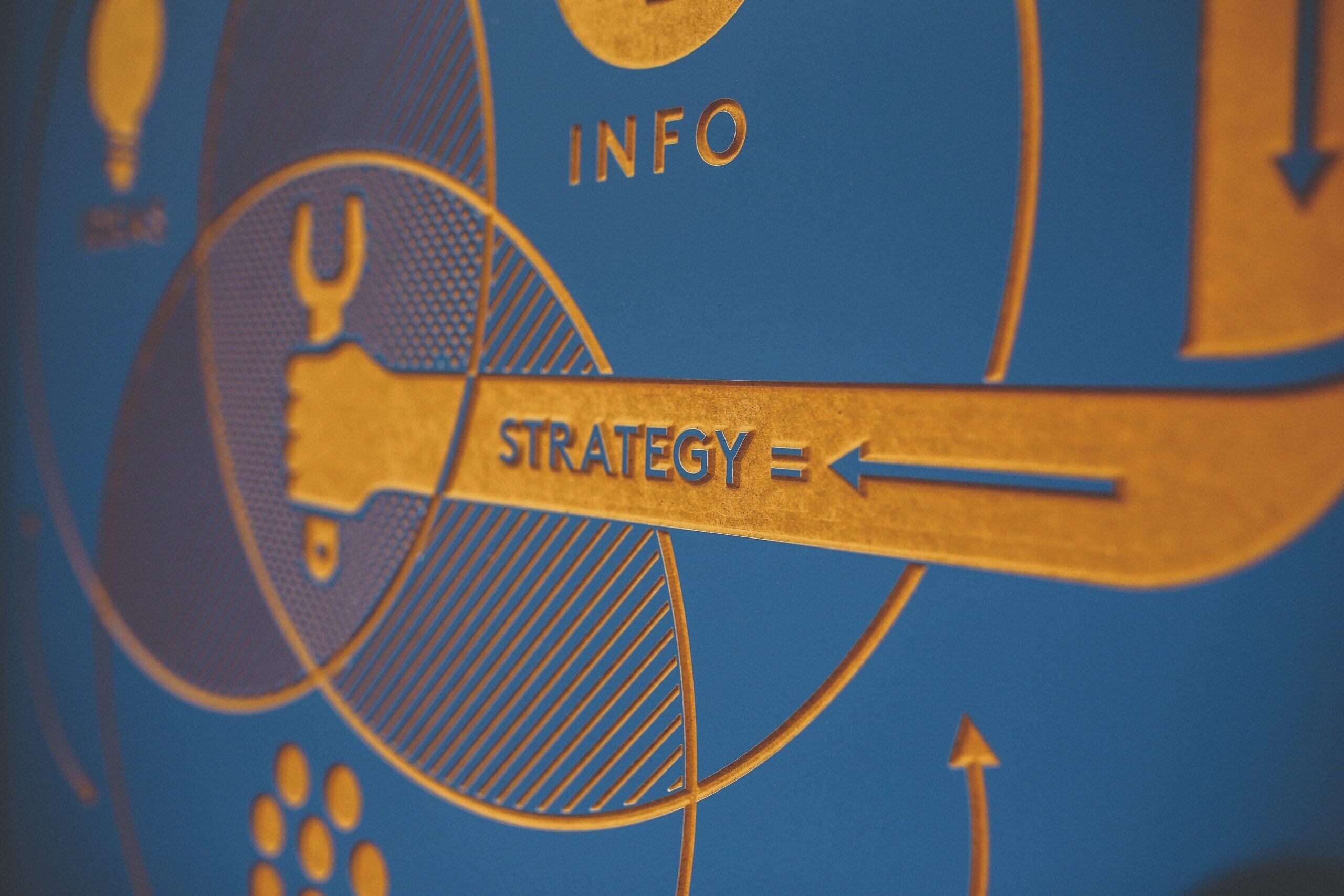
Field technicians hold responsibilities that help lead ISPs to success. Their everyday duties are heavily reliant on a business and customer stand...