Network Performance, QoE Monitoring
Preseem Integration
The Preseem integration with Sonar allows ISPs to seamlessly manage network performance by measuring Quality of Experience (QoE) metrics, optimizing service delivery, and automating network management workflows.
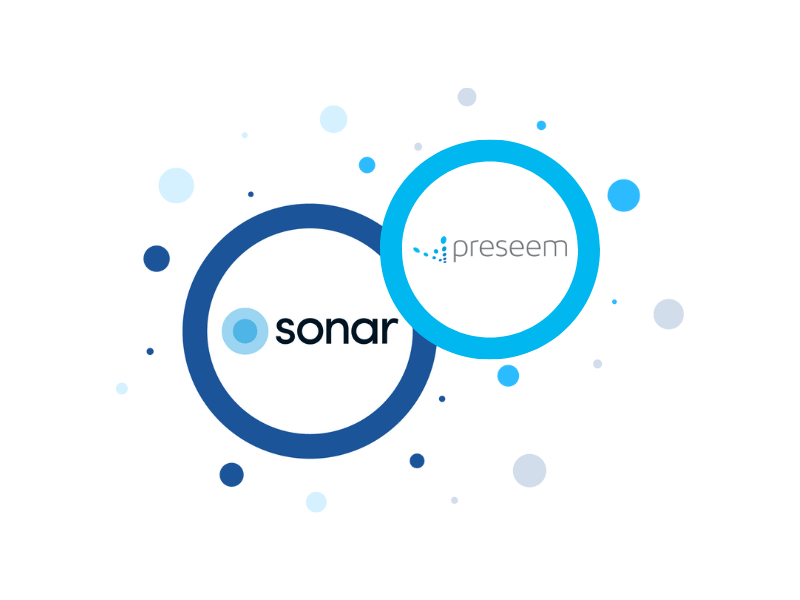
Partner Overview
The Preseem integration with Sonar helps ISPs optimize network performance by delivering real-time Quality of Experience (QoE) metrics. By automating the management of network traffic and measuring performance across various sites, ISPs can reduce congestion, improve customer satisfaction, and ensure more reliable service delivery. This integration allows Preseem to query Sonar for essential data, streamlining workflows and automating key functions.
Partner Details
With Preseem's integration, Sonar users can connect their Sonar instance to Preseem’s platform. This enables the automatic pulling of data about accounts, plans, and network sites into Preseem, which then analyzes QoE metrics and applies Active Queue Management algorithms. The integration also allows for the automation of network performance tasks, such as applying upload/download limits and enhancing the customer experience in real-time.
Details
Filter: Network Performance, QoE Monitoring
More Information:
The integration between Sonar and Preseem enhances network performance by pulling key data from Sonar to Preseem, allowing ISPs to monitor Quality of Experience (QoE) metrics, including upload and download limits, for each customer and network site. This connection enables active queue management to optimize network traffic and ensures better overall service for customers. This integration helps automate network monitoring and performance management, saving time while improving service delivery.
Requirements
-
Sonar instance with an active API Key and Read-Only User access.
-
Provide Preseem with your Sonar API Key and a Read-Only user account from your Sonar system.
-
The Sonar user account must have access to Accounts, Inventory, Network, and System in Sonar.
-
Permissions must be configured to enable Preseem to access relevant data.
Partner Support
Email: hello@preseem.com
.png?width=5766&height=1528&name=Sonar%20Logo%20-%20Black%20(Transparent).png)