2 min read
Streamline Your Inventory Management with Sonar
Effective inventory management is crucial for any organization, especially for internet service providers. It ensures that you have the right...

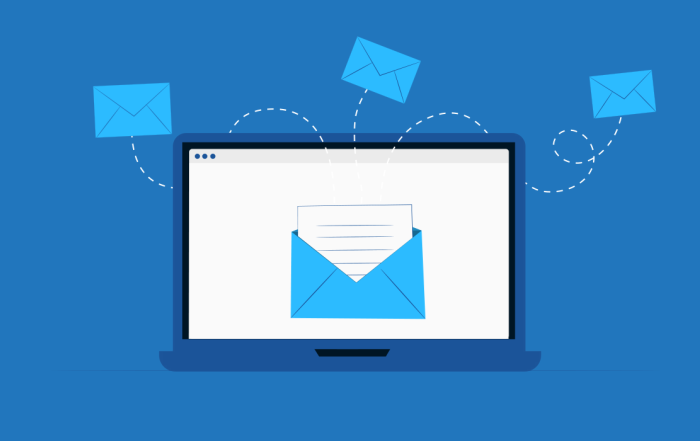
Connecting with your audience, whether they are customers, clients, or members of your organization, is a fundamental element of any thriving enterprise. This is where Sonar’s Mass Message Tool comes into play. Effective communication is a necessity for staying competitive and forging strong relationships. The intricacies of Sonar’s Mass Message Tool display a robust and versatile solution that promises to simplify and elevate your communication efforts. This blog will explore how it can revolutionize connecting with your audience.
Sonar’s Mass Message Tool allows businesses to communicate with their customers. It empowers businesses and organizations to enhance their engagement, efficiency, and ultimately their bottom line. One of its standout features is its contact management system, which allows for the segmentation of your audience, ensuring that your messages are highly targeted and relevant. There is also a testing feature that allows a user to send a mass message test to see how the message will be received, before sending it out to your customers.
This tool is a robust and comprehensive solution that simplifies and elevates your communication strategies. Its key features are designed to enhance the way businesses and organizations connect with their audiences, ultimately leading to more meaningful and impactful interactions.
1. Efficiency and Time Savings
The Mass Message Tool streamlines the process of sending mass emails, saving businesses and organizations a significant amount of time and effort. With the ability to create and send emails to a large audience with just a few clicks, manual email distribution becomes a thing of the past. This simplifies tasks that would otherwise be labor-intensive and time-consuming, allowing users to focus on more strategic aspects of their work.
2. Audience Segmentation and Filtering
The tool’s contact management and personalization features enable users to segment their audience based on various criteria and personalize messages accordingly. This benefit can be highlighted by explaining how businesses and organizations can send tailored messages to specific groups within their audience, ensuring that the content is relevant to each recipient. For example, this tool offers filters for unpaid invoices, company names, company contacts, and more.
3. Ease of Use
The tool’s intuitive interface and straightforward functionalities make it easy for users of all technical backgrounds to send mass emails with ease. This ease of use translates into time savings, reduced learning curves, and ultimately more efficient communication strategies.
One key aspect to consider is the significance of segmentation. When sending mass emails, it’s essential to categorize your audience into relevant groups. Segmenting your contact list based on specific criteria ensures that your messages are tailored to each group’s unique needs.
Additionally, maintaining a clean and updated contact list is essential. Regularly reviewing and updating your contacts ensures that you’re not sending emails to outdated addresses or individuals who are no longer relevant to your communications. This will keep contacts organized so messages can be sent with confidence and transparency.
To kickstart your journey towards effortless and efficient communication, getting started with Sonar’s Mass Message Tool! This Sonar Cast video below explains the Mass Message tool:
To read more about this feature, please refer to our knowledge base documentation here:
https://docs.sonar.expert/communication/using-the-mass-email-tool
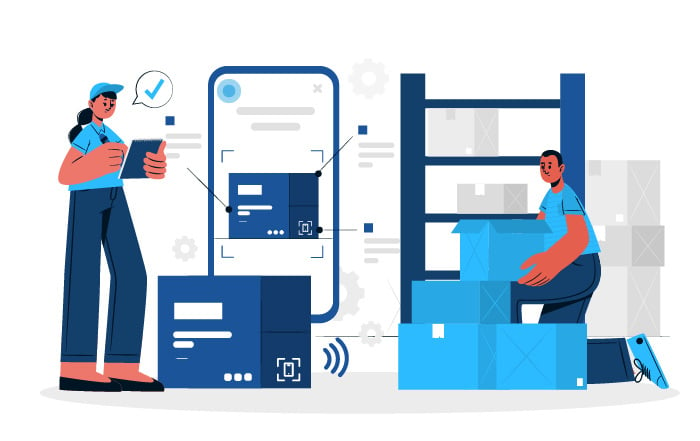
2 min read
Effective inventory management is crucial for any organization, especially for internet service providers. It ensures that you have the right...
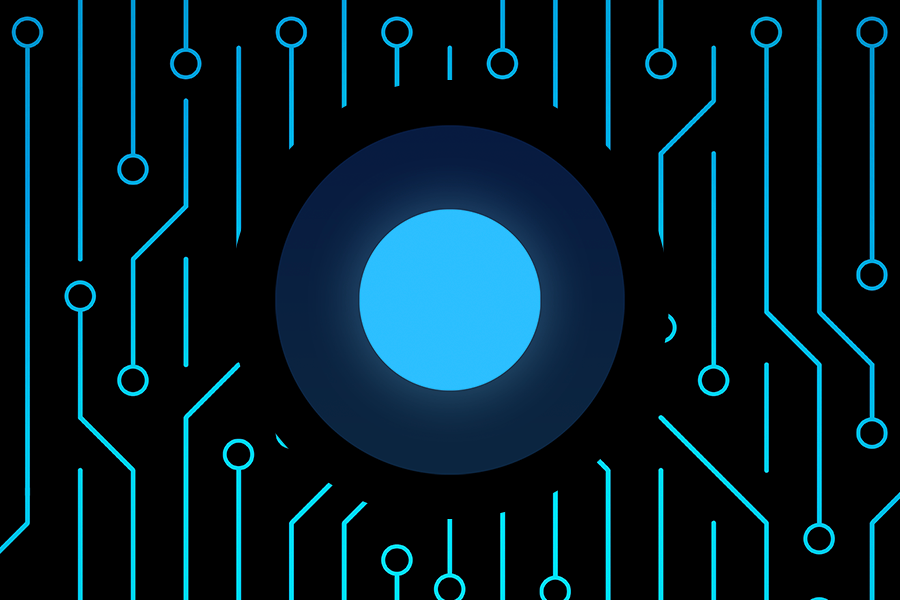
2 min read
At Sonar, we created software with the intention of improving the operational efficiency of your Internet Service Provider business. With so...

9 min read
Welcome to the first part of the Sonar GraphQL API series. In this set of articles, I’ll teach you how to use the new, powerful GraphQL API that...