2 min read
Streamline Your Inventory Management with Sonar
Effective inventory management is crucial for any organization, especially for internet service providers. It ensures that you have the right...
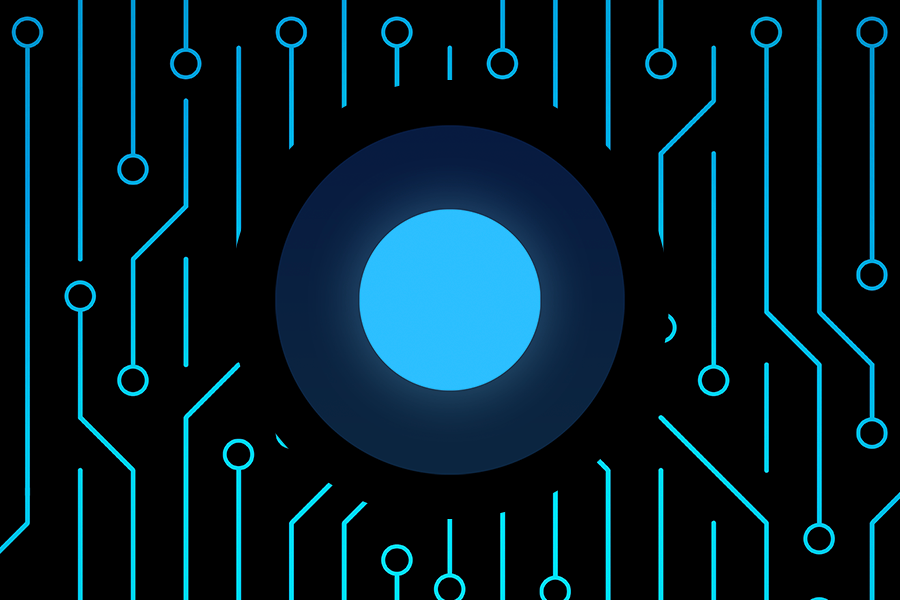
At Sonar, we created software with the intention of improving the operational efficiency of your Internet Service Provider business. With so many features available within a single window, it’s no surprise that your instance is heavily dependent upon to continue the day to day functions. So, when things cease to load or sync, it’s imperative that you understand what the root cause is. With this in mind, we’ve created the Sonar Status Page, a one-stop shop that relays real-time information on Sonar’s uptime/downtime, system metrics, along with access to ongoing and past incidents.

The status page is accessible via https://status.sonar.software/ and upon loading, you’ll immediately be able to gather whether a problem is present or not by the banner displayed at the top of the page. If all is well, a green banner is displayed with the message “All Systems Operational”. However, if an issue is active, you will instead see “Database error”, with specific details regarding the error directly below.
In the event of an ongoing incident, you’re able to expand the details by clicking on the name in the banner. Following this, a new page will populate that will include all details for that specific incident, including what branches of the Sonar Software it’ll affect.

While the status page is helpful, the ability to subscribe to updates takes this one step further. With a simple click of the “Subscribe To Updates” blue button, you’re able to select how you want to be informed, from email updates, text alerts, Slack messages, or even webhook notifications. Each option details what sort of updates are relayed via that method, for example: email notifications include information about new incidents, their updates and as they’re resolved, whereas text messages solely include details when a new incident arises and when it’s handled. Once you’ve selected the method you wish to use, you need only fill in the necessary fields and you’re set. And of course, in the event you no longer want to subscribe to updates, it’s easy to opt out too.
Continuing down the status page, you can see the cumulative uptime of each branch of the Sonar Software spanning over the past 90 days; and for an even further detailed breakdown, you’re able to expand each service to see the individual components and their uptime.

In the event that you’re looking for historical uptime surpassing 90 days, you’re able to find this by clicking on “View historical uptime”. From the newly populated page, you’re able to select the services you’re looking for further information on, and move through the previous months. If an incident exists for that service, the otherwise green square will be replaced with an alternate color and hovering your cursor over that particular box will provide a message detailing how many components experienced an outage, as well as the severity of that outage.

Bringing things back to the main status page, we also reflect the system metrics of the software, specifically the HTTP Response Time and the GraphQL API Response Time. The default time frame reflected spans over the past day, however, this can be toggled to “Week” or even “Month” if desired. Access to this information can be particularly beneficial if you’re noticing a slowdown accessing the Sonar content and are in the process of determining whether the issue is local or not.

Finally, our status page includes historical information on past incidents. The list displayed includes the prior two weeks of dates, with each day detailing either “No incidents reported”, or the full breakdown of any incidents experienced that day. Access to further data is available via the “Incident History” button at the very bottom of the page; this will populate a new page that allows you to transition between months, as well as whether you want to look at incidents or the uptime over that course of time.
Whether you subscribe to updates, or you just want to view the status page as needed, we hope this detailed the various information available at your fingertips. Should you have any questions or concerns, please contact us.
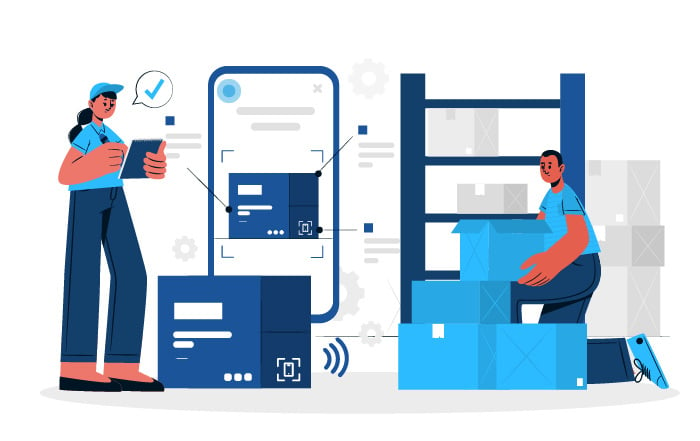
2 min read
Effective inventory management is crucial for any organization, especially for internet service providers. It ensures that you have the right...
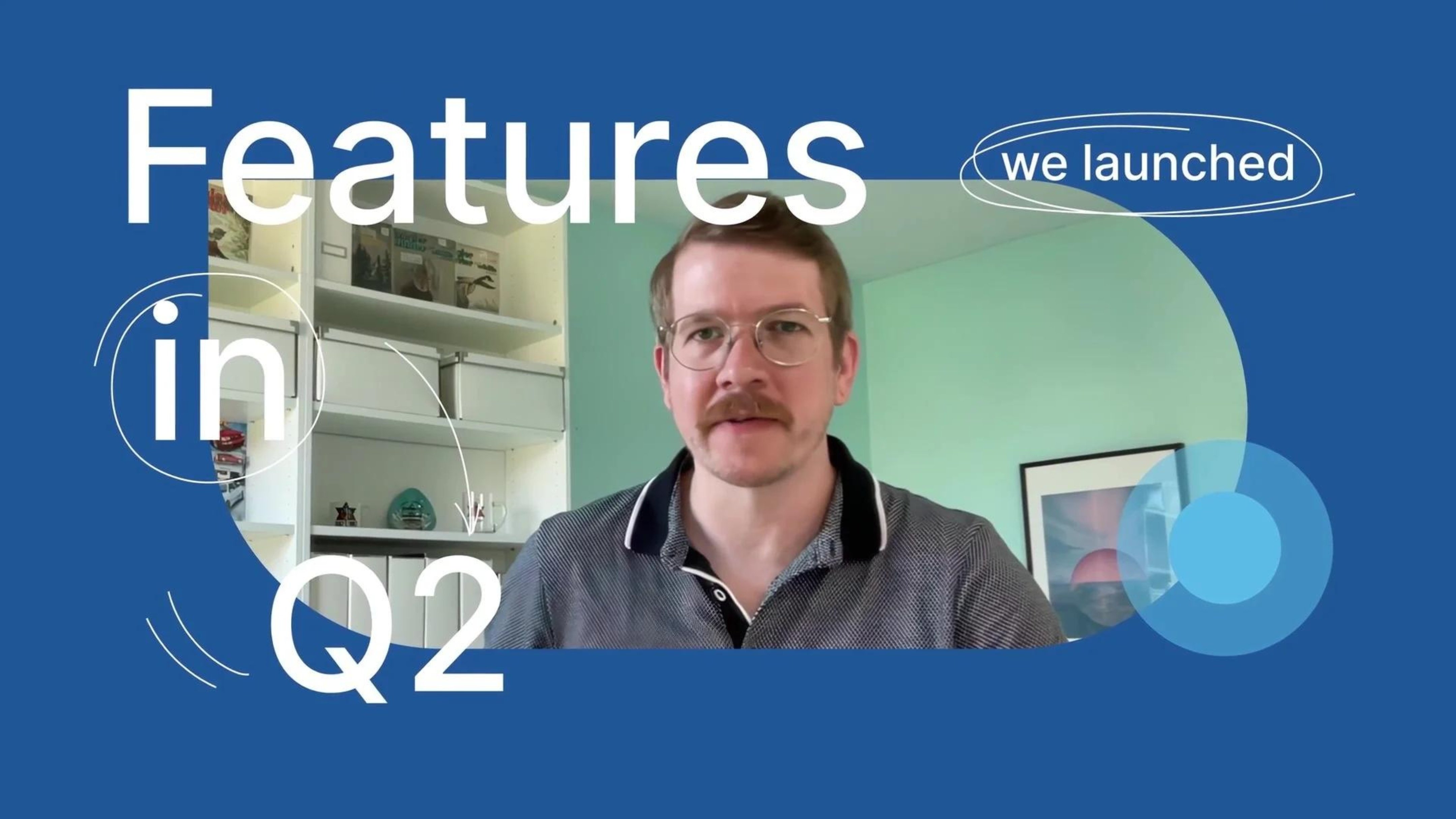
Q2 has been an exciting period of innovation at Sonar, and we’re thrilled to share the enhancements we’ve introduced. With the new FCC Broadband...

9 min read
Welcome to the first part of the Sonar GraphQL API series. In this set of articles, I’ll teach you how to use the new, powerful GraphQL API that...