Operating an Internet Service Provider is becoming an increasingly competitive industry – with both American and Canadian governments providing incentives and funding to provide high-speed internet access in previously underserved areas, this trend of competition will only continue upwards. For this reason, among several others, retaining customers is even more important than attracting new customers to your organization’s ongoing success. The key to customer retention as an Internet Service Provider is to offer value for the money and service stability. A poor value proposition will result in customer churn as they jump between competing providers offering the same or similar services at lower costs, while poor service stability will result in an increased burden on your support team, and unhappy customers.
While what you charge for your services is generally driven by outside factors, this blog post will help you identify a few ways that, short of a perfect system, you can minimize support touches when your network is affected by a service-impacting outage using Sonar’s built-in tools and resources.
Step 1: Identifying the outage
With Sonar’s network monitoring and the Sonar poller, you can set up alerting rotations to monitor your infrastructure and have your network team receive notifications as soon as a device starts having measurable and repeated issues. This gives your team a head start in identifying potential issues before customers have a chance to report them. With the notifications, every technician on an alerting rotation is able to receive alerts at the same time, if they’re deployed to that specific network site or set to monitor those specific devices.
If your network monitoring doesn’t catch the device early enough to repair before it affects customers, you’ll have to rely on your support team to identify the outage. Whenever a number of customers call in to report similar issues, your support team will need to work to identify the common elements driving the calls. With Sonar, this process is facilitated by our Pulse Network Map. This piece of Sonar allows your support team to quickly and easily troubleshoot up your network, starting with the customer’s devices all the way up to specific equipment on your network sites. Pulse makes it easy to trace up through connected device hierarchies, starting from customer premises equipment and potentially stopping at specific networking components, such as a CMTS Blade. This means that your front-line support team doesn’t need to be full of networking gurus just to troubleshoot outages – it can be handled swiftly with just a few clicks in Sonar.
Step 2: Tracking Affected Customers
Once the outage, or service-affecting issue, is identified by either your network team or your support team, the next step is to use Sonar to collect and track the customers that may be potentially affected by this outage. Sonar makes this easy through the use of Pulse on your network, and the way devices and connections can be followed to their source, and the way sources can be traced to their destinations through the “connected devices” mapping.
Similarly, if your network team identifies a specific device or group of devices that are the issue, you can use Sonar’s network management interface to filter for IP addresses or customer devices that will be affected by the issue. By doing so, you can quickly identify all customers that are operating off of, or receiving service from, the affected device(s), allowing you to start notifying them of the outage.
Step 3: Communicating to Customers
In Sonar, handling the communication of a network incident or outage can be done in two ways. The first is through the use of a mass email, allowing you to specifically target customers affected by an outage – this can be done by filtering to an affected device, a geographic location, or a specific subnet of IP addresses, for example. Additionally, a mass email can be configured to only send to a specific contact type – this means that for your commercial accounts that would have a specific individual that manages all technical communication, only they would receive a notice that the network was experiencing issues.
The next method of communicating with customers during a service-impacting issue is through the use of individualized tickets – as customers call or email your team, a collection of tickets will be created, each requiring similar information. In Sonar, you can create a single ticket detailing the outage event, and associate these various customers’ tickets as “child” tickets to this main outage “parent” ticket. Using parent and child tickets allows you to craft a single reply, and have it sent simultaneously to all associated child tickets. Similarly, comments added to the parent ticket can also be replicated across all child tickets.
Step 4: Cleaning Up
Once the outage or issue is resolved, you’ll need to start gathering details on the impact this downtime had. With Sonar configured to monitor your network, you’re able to easily see when the first issues started occurring, and whether they were reported by customers or simply caught by the network monitoring. Armed with this knowledge, a report can be generated in your instance to identify all affected customers – even those who may not have been contacted in a mass email, or who may not have reached out – and a credit can be applied on their account. Finally, a single reply can be sent from your parent ticket to all customers who reached out, finalizing the notification process and closing the tickets concerning the issue.
With Sonar, you can easily identify network issues before they affect customers and their services, but if the issue does begin to affect your network, Sonar also makes it easy to track the impact, notify customers, and help your teams resolve the issue. If you need help getting your network configured for monitoring in Sonar, our support team will be more than happy to assist you and make sure you can take advantage of incident reporting and monitoring with Sonar.